As AI continues to shape the future of education, teachers are discovering creative ways to use it for deeper engagement, more personalized learning, and culturally responsive instruction. But what does that actually look like in practice?
In our recent webinar, “Educator Panel: Reimagining the classroom with AI tools“, three educators — Michelle Singh, Andre Koen, and Julianne B. Ross-Kleinmann — shared how they’re using tools like Prezi AI to transform the learning experience. From centering student identity to building quality checklists for AI outputs, their perspectives show how technology can amplify (not replace) the human side of teaching.
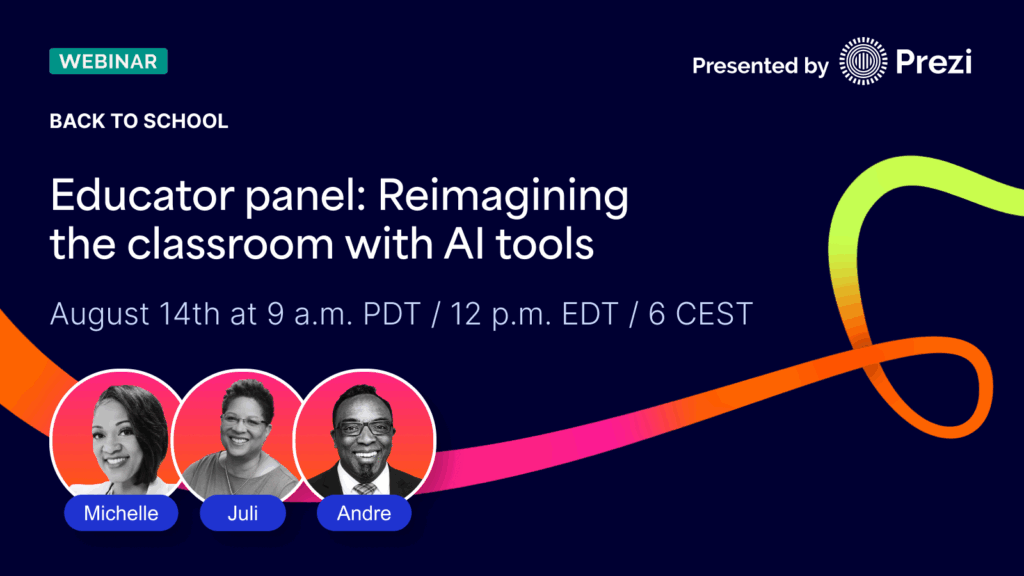
In this blog, we’ll go through some of the key insights of the webinar and share the list of AI tools for educators that our participants recommended. Scroll down to see a full walkthrough of Prezi AI to be used for educators.
You can also watch the full session here.
Key insights from the discussion
1. AI should deepen, not replace, human connection
The panel emphasized that AI is most powerful when used to enhance relationships and engagement, not as a substitute for teaching.
Juli, who is an experienced administrator and instructional specialist and has worked across primary, secondary, and higher education, shares how she started her AI journey. It began with her introducing educators to the concept years before it became mainstream, and has since grown into full AI integration days for her district. One success story from her AI Day: a teacher took what they learned and created a customized student project that boosted engagement. Watch the clip below.
Even though Andre could not attend in person, he made sure we received his insights. As the Organizational Development Leader for the City of Minneapolis and Chief Facilitator at AMHorizons Training Group, he blends diversity, equity, inclusion, and access (DEIA) expertise with leadership development and change management. He shared that we should frame AI as a creativity amplifier, tying it to learners’ backgrounds and values, to make it more meaningful. He also warned that unreviewed AI outputs risk missing cultural nuances. “Curation is key.”
Michelle Singh, a National Board Certified Teacher, Founder of the Restful Teacher™️, and CEO of LCT-E Learning Solutions, also shared her take on how we should approach AI as a “co-creator” in the learning process:
“[AI] can generate prompts or visuals that help students connect with the material, but you have to guide it.”
2. Equity and inclusion must guide AI integration
All panelists stressed the importance of cultural responsiveness in AI use. That means:
- Choosing tools and examples that reflect students’ identities and community contexts.
- Teaching students to question AI outputs for representation and bias.
- Co-developing quality checklists with learners to evaluate AI tools.
3. Practical ways to bring AI into the classroom
Educators shared concrete strategies they’ve used successfully:
- Student-relevant prompts: Juli uses AI to customize examples and scenarios around students’ hobbies, sports, and local culture.
- Backward design with AI: Planning lessons starting with the end goals and using AI to scaffold content.
- Reflection prompts: Michelle uses AI to create discussion questions that push deeper thinking.
If you’re looking for the list of AI tools for educators, our panelists shared their favorites:
- Prezi AI
- Canva
- Adobe Express
- Diffit
- ThingLink
- NotebookLM
- MagicSchoolAI
- Wordwall
- TeachAid
- School AI
- Suno – AI Music
- Di-D Avatars
- Napkin AI
- Inkwire
- Otter AI
Andre also gave a quick walkthrough of his favorite tools, including Prezi Ai, Di-D, and NotebookLM. Watch it below:
4. Teaching students responsible AI use
AI literacy is now a core skill. Panelists recommended teaching students to:
- Interrogate AI like they would any source.
- Verify accuracy and relevance.
- Avoid over-reliance by combining AI drafts with their own revisions.
- Use it as a thought partner to use Prezi AI to enhance ideas
5. Engagement through visual storytelling
Prezi AI stood out as a tool that sparks enthusiasm and comprehension by presenting material in dynamic, visually connected ways. Teachers reported higher energy in the room and faster grasp of concepts when lessons were presented this way.
Juli shared her experience, and that the “First time I used Prezi with high school kids over 10 years ago, they were so excited, and they learned the material so much faster.”
Michelle chimed in and shared that when she needed to condense a 50-slide presentation into 10 minutes, Prezi AI helped her focus on the core message.
For step-by-step guidance on using Prezi AI in your classroom, check out the full educator guide: Prezi AI for Educators — including three practical ways to integrate it into your lessons.
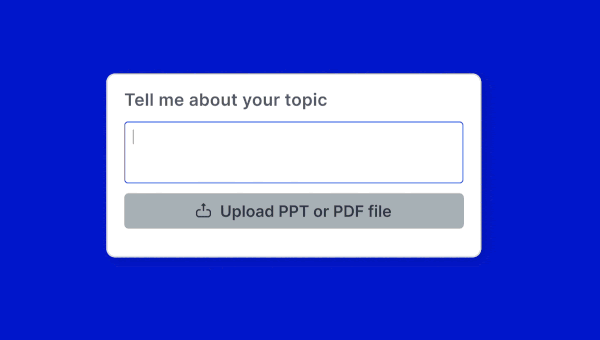
Educator panel takeaways
AI isn’t about replacing educators; it’s about equipping them with powerful new ways to connect, engage, and inspire. They all closed it out with some great advice:
“Be curious and be cautious.” – Juli
“AI is powerful, but not perfect.” – Michelle
If you want to stay connected with Michelle, you can connect with her here to receive free resources, updates, and opportunities to collaborate. You can also join her for her free 30-day email series for teachers who want a strategy.
Every day in September, you’ll receive info about one real challenge you’re facing (burnout, behavior, feedback, AI, school culture), one practical, low-lift strategy you can apply that same day, and one moment of reflection or reframing. Register here.
Whether you start with Prezi AI or experiment with other tools, the goal is the same: design learning experiences where every student feels seen, heard, and motivated to learn.
If you’re interested in trying out Prezi AI, you can unlock 25% off all Education licenses for a limited time. Get 25% off now.
