A great speaking coach can be a game-changer, but they’re often expensive and not always available right when you need them. What if you had a private, judgment-free coach ready to practice with you at midnight? That’s the promise of AI. These tools create a low-pressure environment where you can rehearse a tricky opening line twenty times without feeling self-conscious. They analyze your speech patterns, word choice, and even your tone to give you a clear picture of your strengths and weaknesses. This guide explores the best AI tools for public speaking and shows you how to use them to turn practice into tangible progress. We’ll also explore AI tools, like Prezi AI, that you can use to create your presentations quickly.
How AI is changing public speaking
If you’ve ever practiced a presentation in front of a mirror, you already understand the value of getting feedback. But what if your mirror could talk back, offering specific, helpful advice? That’s essentially what AI is bringing to the world of public speaking. Instead of just guessing if you’re talking too fast or using too many filler words, you can now get instant, data-driven insights on your performance.

AI speaking tools act as a personal coach, available whenever you need one. They analyze your speech patterns, body language, and even the structure of your content to give you a clear picture of your strengths and weaknesses. This isn’t about replacing the human element of a great speech. It’s about using technology to refine your natural style and build your confidence. Think of it as a powerful new tool in your preparation toolkit, helping you turn practice into progress so you can walk on stage, or into a meeting, feeling fully prepared.
How speech analysis tech works
So, how does an AI tool actually listen to you and offer advice? Think of it like a fitness tracker, but for your voice and delivery. When you practice your speech, the software uses sophisticated algorithms to analyze key vocal metrics. It tracks your speaking pace to see if you’re rushing or dragging, counts every “um” and “like,” and even monitors your vocal tone to see if you sound engaging or monotonous. Some tools can also analyze your word choice, suggesting stronger alternatives. The result is a detailed report that turns vague feelings into concrete data, helping you develop your communication skills with targeted practice.
The real benefits for presenters
The biggest advantage of using an AI speaking coach is having a private, judgment-free space to practice. You can rehearse that tricky opening line twenty times at midnight without feeling self-conscious. This creates a low-pressure environment where you can freely experiment and make mistakes. Because these tools are available 24/7 and are often much cheaper than a human coach, you can practice more frequently and consistently. While AI is fantastic for building foundational skills and confidence, it’s a powerful starting point. For a high-stakes keynote, you’ll still want a trusted colleague’s feedback on your message delivery.

Common myths about AI speaking tools, debunked
Let’s clear up a couple of common misconceptions. First, there’s the fear that AI will make you sound robotic. These tools are designed to refine your delivery, not rewrite your personality. The feedback helps you polish your natural speaking style, not replace it. Second is the idea that AI is a creative partner that will do the hard work for you. The truth is, AI works based on the data humans have fed it. It can’t replicate your unique perspective or a compelling personal story. You are still the storyteller; the AI is just a tool to ensure the core of your presentation lands with clarity and impact.
A look at the top AI public speaking tools
With so many AI tools popping up, it can be tough to know where to start. The good news is that there’s something for everyone, whether you need help building your slides, practicing your delivery, or getting feedback in the moment. Here’s a look at some of the top options, each with its own unique strengths, to help you become a more confident and effective speaker.
Prezi AI: Create and coach in one place
If the thought of starting a presentation from a blank slide makes you anxious, Prezi AI is a great place to begin. It’s designed to do the heavy lifting for you, saving time and effort on creating visually compelling slides. Unlike tools that just plug your text into a template, Prezi AI actually analyzes your content to generate a completely original presentation that’s tailored to your specific audience. This means you get a unique design that helps your story flow, letting you focus more on refining your message and practicing your delivery instead of fussing with fonts and layouts. It’s a true partner in the creation process. With the mobile viewing app, you can practice from anywhere and view your presenter notes on the fly.
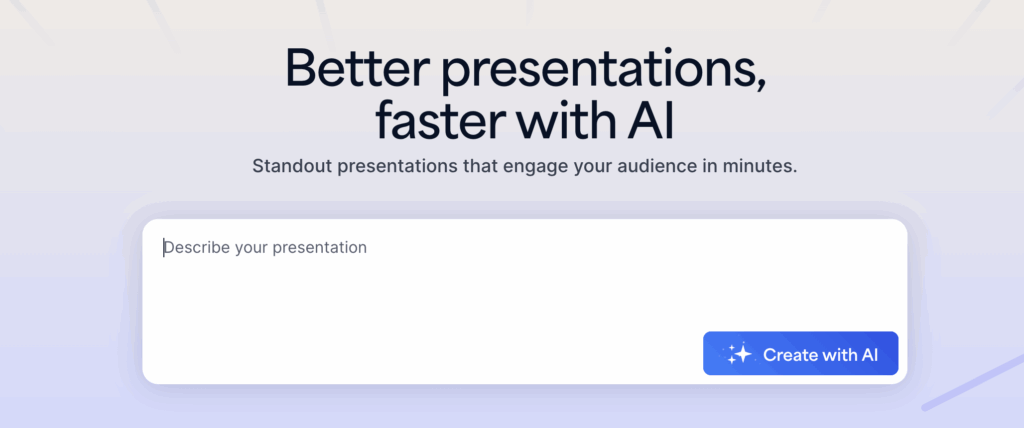
Prezi Video: Practice with your content alongside you
If you are planning to present virtually or you want to practice your presentation with the content right next to you, Prezi Video is the right tool for you. It allows you to view presenter notes and interact with your content as if it’s the real thing.

Yoodli: Analyze every word
For those who want to dig into the details of their delivery, Yoodli acts as a personal speech coach. You can use it to practice a pitch, run through a speech, or even prepare for a job interview in a private, judgment-free space. As you speak, the tool provides real-time coaching and analytics. After you’re done, you get a full report on your performance, highlighting what you did well and where you can improve. It tracks things like your pacing, filler words, and body language, giving you concrete data to work with as you practice your communication skills.
Orai: Your personal speaking coach
Think of Orai as a fitness tracker for your speaking voice. This AI-powered app gives you instant feedback on your performance, helping you pinpoint specific areas for improvement. It listens as you practice and scores you on key metrics like confidence, clarity, and vocal energy. Orai helps catch filler words (the “ums” and “ahs”) that can creep into our speech. It also tracks your speaking speed and voice modulation, encouraging you to add more variety to your tone. Since it’s an app, you can practice anytime, anywhere.
Poised: Tools for professional polish
If most of your presentations happen in online meetings, Poised is designed for you. This AI coach works in real-time during your Zoom, Google Meet, or Microsoft Teams calls, offering live feedback that only you can see. It provides gentle nudges to help you improve your communication on the fly, with tips on everything from your speaking pace to your word choice and tone. Poised aims to help you sound more polished and professional in the virtual environments where so much of our work happens now.
VirtualSpeech: Practice in a virtual environment
For many people, the fear of public speaking is tied to the environment itself—the bright lights, the sea of faces. VirtualSpeech tackles this head-on by using virtual reality (VR) to simulate realistic speaking scenarios. You can practice your talk on a TEDx stage, in a large conference hall, or in a small boardroom. The platform even adds realistic distractions, like audience members coughing or checking their phones, so you can learn to stay focused under pressure. It’s an effective way to build confidence and manage speaking anxiety by practicing in a setting that feels just like the real thing, all from the comfort of your own space.
What to look for in an AI speaking tool
With so many AI speaking tools available, it can be tough to know which one is right for you. The best choice really comes down to your specific goals and how you plan to use it. Are you looking for a coach to help you during live meetings, or a private space to practice a big speech? As you explore your options, keep an eye out for these key features to find a tool that fits your needs perfectly.

Get feedback in real-time
One of the most powerful features of modern AI speaking tools is the ability to get live feedback. Instead of waiting to review a recording, you get instant, private suggestions while you’re actually speaking. For example, a tool like Poised can listen during your video calls and offer discreet tips on your pacing, tone, or filler words without anyone else knowing you’re using it. This kind of real-time coaching helps you build better communication habits on the fly, turning every meeting into a chance to improve.
Find your ideal practice space
Confidence is built through practice, but it’s not always easy to find a safe space to rehearse. AI tools can create a pressure-free environment for you to run through your presentation as many times as you need. Some platforms, like Yoodli, even let you practice with AI characters that simulate a real audience, so you can get used to speaking in front of “people.” This is perfect for refining your delivery, testing out new material, or simply getting comfortable with your content.
Track your progress over time
How do you know if you’re actually getting better? The best AI tools don’t just give you feedback; they help you see your improvement over time. Platforms like Orai provide detailed analytics on your speaking patterns, tracking metrics like your use of filler words, your speaking rate, and your vocal energy. Seeing your progress laid out in clear charts and reports is a huge motivator. It transforms the vague goal of “becoming a better speaker” into a series of measurable achievements.

How it integrates with your workflow
A tool is only useful if you actually use it, which is why seamless integration is so important. Look for an AI coach that fits easily into your existing workflow. Poised, for instance, works with hundreds of communication apps, including Zoom, Google Meet, and Microsoft Teams, so it’s ready to go whenever you are. Other tools, like Prezi Video, integrate directly with your favorite video conferencing platforms to help you create more engaging virtual presentations. Before you commit, check to see if the tool is compatible with the software you rely on every day. The less friction there is, the more likely you are to make it a consistent part of your routine.
Compare costs and subscriptions
While a personal speaking coach can be a significant investment, many AI tools are much more affordable. Some even offer free versions with basic features, giving you a chance to try them out before you buy. As you compare options, look at the different subscription plans available. Do they charge monthly or annually? Are there different tiers for individuals and teams? Consider what you get for your money—some plans might unlock advanced analytics, more practice time, or other premium features. Many services offer a free trial, which is the best way to determine if a tool’s value proposition aligns with your budget and your public speaking goals.
Get the most out of your AI tool
So you’ve chosen an AI speaking coach—that’s a fantastic first step! But like any powerful tool, its real value comes from how you use it. Simply running through your presentation once or twice won’t create lasting change. To truly improve your public speaking skills, you need a thoughtful approach that turns practice into a productive habit. It’s about creating a system where you can experiment, get clear feedback, and see tangible growth over time.
Think of your AI tool as a personal gym for your speaking skills. You wouldn’t walk into a gym, lift one weight, and expect to be stronger. Instead, you’d follow a plan, focus on your form, and track your progress. The same principles apply here. By being intentional with your practice space, building a consistent routine, learning how to interpret the data, and measuring your progress correctly, you can transform your delivery from hesitant to confident. This approach helps you build the muscle memory you need to shine when you’re in front of an audience.
You can watch public speaking tips from Soulcast Media Founder & CEO Jessica Chen for more advice. (She also used Prezi Video to create this.)
Set up your practice space
Before you hit “record,” find a quiet spot where you won’t be interrupted. This is your judgment-free zone. The beauty of practicing with AI is that there’s no one there to make you feel self-conscious. This is especially helpful if you’re just starting out and need to build foundational confidence. While AI tools are great for beginners, experienced speakers might eventually need more personalized advice. For now, focus on creating a low-pressure environment where you feel comfortable stumbling over words, trying new things, and finding your voice.
Create an effective practice routine
Consistency is more important than intensity. Instead of one long, stressful cram session, aim for shorter, more frequent practices. The great thing about AI tools is that you can practice whenever you want, day or night. Use this flexibility to your advantage. You can rehearse your entire presentation or focus on specific high-stakes moments, like a sales pitch, a job interview, or the opening of a big speech. By making practice a regular part of your schedule, you’ll build the skills and confidence you need to handle any professional communication challenge that comes your way.
Make sense of AI feedback
AI feedback is most powerful when you know how to read it. These tools are excellent at providing quantitative data on things like your speaking speed, use of filler words, and vocal variety. However, the advice can sometimes feel repetitive. To get the most out of it, focus on improving one or two metrics at a time.

Measure your progress the right way
Watching your skills improve over time is incredibly motivating. Most AI tools have dashboards that track your performance across sessions, so you can see how far you’ve come. Instead of getting fixated on the score from a single practice, look for upward trends in your data. Are you using fewer filler words than you were last month? Is your pacing more consistent? Platforms like Poised are designed to show your improvement over time. Use this feature to set small, achievable goals and celebrate your wins along the way.
Use AI to tackle specific speaking challenges
Beyond general practice, AI tools are fantastic for zeroing in on specific areas where you want to grow. Whether you get butterflies in your stomach just thinking about public speaking or you struggle to organize your thoughts, there’s likely an AI feature designed to help. Think of it as having a specialist on call. We can break down some of the most common speaking challenges and see how AI can offer targeted support for managing anxiety, improving vocal clarity, refining your physical presence, and structuring a message that truly connects with your audience.

Manage your speaking anxiety
If the thought of public speaking makes your palms sweat, you’re not alone. One of the biggest hurdles is simply the fear of being judged. AI tools offer a private, safe space to practice without that pressure. You can run through your presentation as many times as you need, building familiarity and confidence with your material. For beginners, this can be a game-changer. As you get more comfortable, you can use the AI’s feedback to make small improvements.
Improve your vocal clarity
Ever listen to a recording of yourself and think, “Do I really say ‘um’ that much?” AI speaking coaches are brilliant at catching these verbal habits. They can analyze your speech for filler words, pacing, and volume, giving you concrete data on where you can improve. For instance, a tool like Orai is designed to help you work on confidence, clarity, and speaking speed. Instead of just feeling like you’re rambling, you can see exactly where you sped up or used filler words, allowing you to practice speaking with more intention and authority.

Refine your body language
Your body language speaks volumes before you even say a word. Some AI tools use your device’s camera to analyze your posture, hand gestures, and facial expressions, offering feedback to help you appear more confident and engaged. This can be useful for identifying nervous tics, like fidgeting or avoiding eye contact with the camera. However, it’s crucial to take this feedback with a grain of salt. AI doesn’t understand the context of your presentation. Use AI to spot general habits, but always trust your own judgment about what’s appropriate for your message and your audience.
Structure your message for impact
A confident delivery can only take you so far if your message isn’t clear and compelling. Structuring your presentation is often the hardest part, but it’s where AI can be a powerful creative partner. Instead of staring at a blank slide, you can use an AI tool to help you organize your ideas into a logical flow. For example, Prezi AI goes beyond generic templates by analyzing your topic and creating a completely original presentation tailored to your content. This ensures your key points are presented in a way that builds on each other, leading your audience to a clear and impactful conclusion. It helps you build a strong foundation, so you can focus on delivering it with confidence.
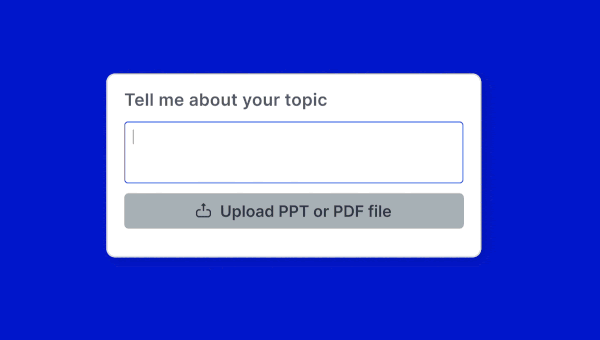
How to choose the right AI tool for you
With so many AI speaking coaches on the market, picking the right one can feel like a big decision. The best tool for you really depends on your personal needs, your budget, and how you plan to use it. To narrow down your options, let’s walk through a few key things to consider. This will help you find a tool that not only works for you but that you’ll actually stick with.
Match the tool to your goals
First, get clear on what you want to accomplish. Are you a beginner hoping to build confidence and stop saying “um”? Or are you a seasoned presenter looking to refine your delivery for a big keynote? AI tools are excellent for practicing fundamentals and getting objective feedback on your pacing, clarity, and word choice. Be honest about your current skill level and where you want to be. This will help you choose a tool with features that directly support your specific journey.
Check the technical requirements
Before you commit to a tool, make sure it plays well with your existing setup. Nothing is more frustrating than signing up for a service only to find out it’s not compatible with your computer or the apps you use every day. Check if the tool works on your operating system, whether it’s Mac or Windows. Also, look into its integrations. Many platforms are designed to work with tools ike Zoom, Google Meet, and Microsoft Teams, giving you real-time feedback during actual meetings. If you like to practice on the move, see if there’s a mobile app available. A quick tech check upfront can save you a lot of headaches later.

Consider your budget
Your budget will naturally play a big role in your decision. The good news is that many AI speaking tools are much cheaper than a human coach, and some even offer robust free versions to get you started. As you compare options, look at the different pricing structures. Some services have monthly or annual subscriptions, while others might offer tiered plans based on features. Take advantage of free trials to test out a platform before you invest.
What’s next for AI speaking tech?
The world of AI speaking tools is moving fast, and the next wave of features is focused on making the entire presentation process easier. We’re moving beyond simple feedback on your speech and into an era where AI acts as a true creative partner, helping you from the first spark of an idea to the final delivery.

Smarter integrations to expect
Get ready for your AI speaking coach to become a natural part of your daily toolkit. The next step is for these platforms to integrate more deeply with the software you already use. Imagine your AI coach connecting to your calendar and video conferencing app, offering real-time tips during a virtual meeting without anyone else knowing. This kind of human-AI synergy will make coaching more accessible and context-aware, providing feedback when and where you need it most. The goal is to remove friction and make practice a seamless part of your preparation, not a separate task on your to-do list.
Where this technology is headed
Looking further ahead, AI speaking technology is aiming for true personalization. While current tools are fantastic for beginners learning the fundamentals, the next generation will offer more nuanced feedback for experienced speakers. The goal is to move from a one-size-fits-all model to an AI coach that understands your unique speaking style, industry, and long-term goals. Think of an AI that not only corrects your filler words but also helps you refine a complex argument for a skeptical audience. We can also expect more immersive practice environments to help you master your delivery, like virtual rooms with dynamic AI audiences that react to your performance.
The future of AI for public speaking
AI for public speaking is more than just a passing trend. It’s redefining how we prepare, practice, and perform. Whether you’re building your presentation with Prezi AI, refining your delivery with Yoodli, or practicing in a virtual audience through VirtualSpeech, these tools give you the confidence to show up as your best self. They don’t replace the human touch that makes a great speech memorable; they amplify it by turning practice into progress.
As AI technology continues to evolve, speakers will have even more personalized, accessible ways to grow their skills and connect with audiences. The next time you’re getting ready to present, think of AI as your on-demand speaking coach; it’s always ready to help you communicate with clarity, confidence, and impact. If you need a tool to help you with presentation creation and practicing your delivery, try out Prezi AI.
