Your team’s best work happens when they have the time and mental space to think creatively and strategically. In a remote environment, that focus is often consumed by admin tasks like scheduling meetings or transcribing notes. AI offers a powerful way to clear the deck. By automating routine parts of the job, you can free your team from digital busywork. The right AI tools for remote work handle the logistics so your team can dedicate their energy to innovation. This allows your team to spend time brainstorming a new campaign or designing a compelling presentation that truly connects with an audience.

What makes AI tools for remote work so powerful?
Remote work brings flexibility, but it can also create friction. This can come in the form of endless meetings, scattered communication, and blurred boundaries between work and life. The best AI tools for remote work 2026 are built to solve exactly these challenges. AI handles logistics like summarizing long meetings and generating reports, so your team can focus on deeper, more strategic work.
The right AI tools for remote work productivity act like an intelligent assistant. They can:
- Transcribe and summarize meetings so nothing gets lost.
- Draft first-pass documents or outlines, saving hours of prep time.
- Automate scheduling, reminders, and follow-ups, streamlining communication.
- Enhance creativity by suggesting design ideas, copy improvements, or presentation visuals.
By turning hours of repetitive work into minutes of automation, AI creates space for the thinking that can drive real impact.
How does AI improve collaboration tools for remote work?
Remote work offers incredible flexibility, but it also comes with its own set of challenges. Without the structure of a shared office, it’s easy for communication to lag or tasks to fall through the cracks. This is where AI-driven collaboration tools for remote work step in. These tools are there to be a smart partner to help your team work more effectively from anywhere. Think of AI as the ultimate assistant that handles the tedious, time-consuming tasks that drain your energy. This frees you and your team to focus on the creative, strategic work.
From automatically summarizing long meetings to drafting initial project outlines, AI helps streamline workflows and reduce digital friction. AI tools for remote work can help you build a presentation in minutes, analyze data to find key insights, and even manage your schedule more intelligently. Many remote workers find that using AI helps them get the same amount of work done with less effort. This is a game-changer for preventing burnout. By integrating the right AI tools, you can create a more connected, efficient, and productive remote work environment.

Solve productivity hurdles
One of the biggest hurdles in remote work is the sheer volume of digital communication. AI tools directly address this by cutting through the noise. For instance, AI-powered meeting assistants can transcribe calls, identify action items, and generate concise summaries. This saves you hours of note-taking and follow-ups. Many remote professionals have said that AI note takers allow them to stay present in discussions, instead of worrying about capturing every detail. This helps you reclaim your focus for deep work.
Bridge communication gaps
Clear and consistent communication is the backbone of any successful remote team. When you’re not in the same room, it’s easier for misunderstandings to occur or for important information to get lost. AI helps bridge these gaps by making communication more efficient and accessible. For example, AI-powered chatbots can provide instant answers to common questions. This can be helpful for both your team and your customers, ensuring everyone gets the information they need quickly. This not only improves the customer experience but also frees up your team to handle more complex issues. These tools help transform remote work by creating smoother, more reliable lines of communication across the board.
Automate repetitive tasks
Every job has those small, repetitive tasks that eat up valuable time—scheduling meetings, proofreading emails, organizing notes, and updating project boards. While necessary, they can pull you away from more impactful work. AI excels at automating these routine activities, acting as a 24/7 virtual assistant. Tools like Calendly can handle scheduling, while Grammarly polishes your writing on the fly. This automation allows your team to offload the administrative burden and dedicate their brainpower to problem-solving and innovation. Companies that embrace AI collaboration tools often see higher productivity because their teams can focus on what humans do best: thinking creatively and strategically.
What should I look for in an AI tool for remote work?
With so many AI tools on the market, it’s easy to get distracted by flashy features. But for a remote team, the right tool needs to do more than just generate text or images—it needs to fit into your workflow and make your team’s life easier. Before you commit to a new platform, focus on four key areas that separate the truly helpful tools from the hype. A great AI tool should feel like a natural extension of your team, helping you work together more effectively, no matter where you are. Look for platforms that support your existing processes, protect your data, and clearly demonstrate their value.

Real-time collaboration
For remote teams, collaboration is everything. The best AI tools are built with this in mind, offering features that help everyone stay in sync. Look for shared workspaces, live editing capabilities, and features that allow for instant commenting and feedback. The goal is to find a tool that reduces friction, not adds another layer of complexity. A good AI platform should save your team time and support independent work while keeping everyone connected. When your team can work together within the tool, you cut down on endless email chains and status meetings, which is exactly how AI is transforming remote work for the better.
Seamless integrations
An AI tool is only as good as its ability to work with the software you already use. A platform that operates in a silo can create more problems than it solves, forcing you to constantly switch between apps. Before choosing a tool, check if it integrates with your team’s essential software, like your project management system, cloud storage, or communication apps. Many of the best AI productivity tools connect with platforms like Zapier, allowing you to automate tasks across different applications. This creates a smooth, connected workflow where information flows freely between the tools your team relies on every day.
Strong security and privacy
When you introduce a new tool, you’re also trusting it with your company’s data. Security can’t be an afterthought. A major concern for remote workers is that using an AI tool might violate company policy, especially if sensitive information is involved. Look for tools that are transparent about their security measures. Check for features like data encryption, user permission controls, and compliance with privacy regulations like GDPR. Your team needs to feel confident that their work and the company’s information are safe and secure.
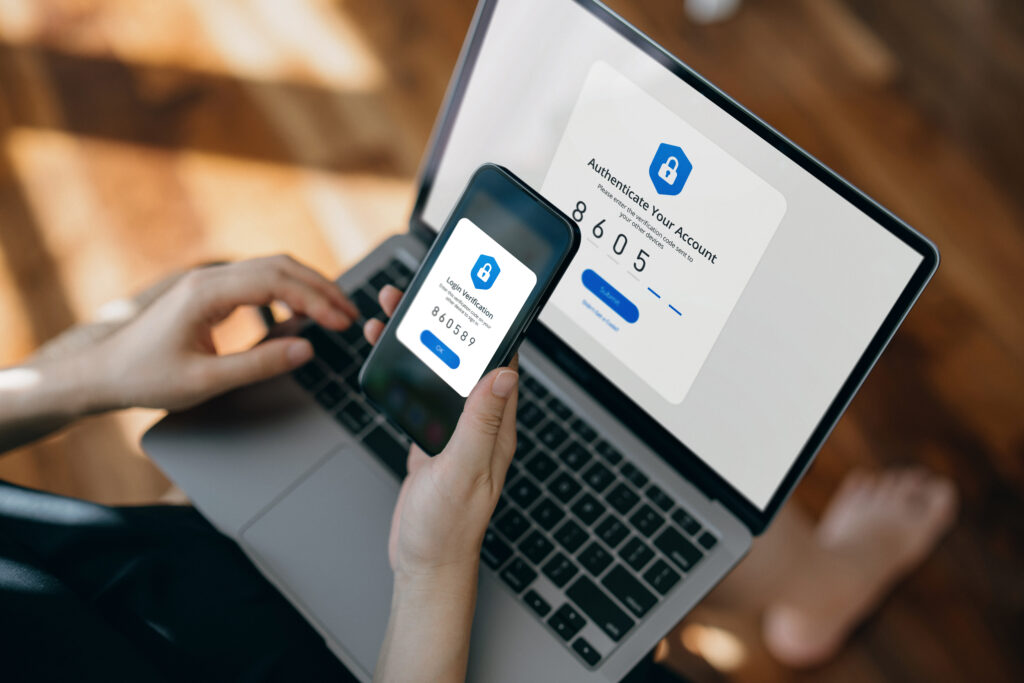
Performance analytics
How will you know if your new AI tool is actually making a difference? The right tool should help you answer that question with clear performance analytics. Look for platforms that offer built-in dashboards or reporting features to track key metrics. This could be anything from time saved on specific tasks to project completion rates or content engagement. These insights help you understand the tool’s impact and justify its cost. As you compare AI tools’ pricing and features, having a way to measure return on investment is crucial for making a smart decision.
What are the best AI tools for remote work in 2026? Here’s the shortlist:
The landscape of AI tools for remote work is evolving fast, but a few standout platforms lead the way for 2026:
- Prezi AI – Instantly transform an outline or text prompt into a polished, animated presentation.
- Otter.ai – Ideal for note-taking, transcription, and meeting summaries.
- GrammarlyGO – A writing assistant that refines clarity and tone for professional communication.
- Notion AI – Streamlines project tracking and idea organization with smart summaries and task generation.
- Zapier – Connects your tools together, automating repetitive workflows.
These platforms not only save time but also make creative collaboration possible across any distance.
The best AI tools for remote teams
Finding the right AI tools can feel like assembling a dream team for your remote work life. Each tool has a specific skill set, and when they work together, they can handle the tedious parts of your job so you can focus on what really matters. From streamlining communication to designing stunning visuals, here are some of the best AI tools that help remote teams connect and create more effectively.
Prezi AI: For presentations and visuals
Creating a compelling presentation or video used to take hours of design work. Now, AI can do the heavy lifting for you. With Prezi AI, you can turn a simple text prompt into a fully designed, dynamic presentation in minutes. It handles the layout, imagery, and structure, so you can focus on refining your message. Similarly, AI is transforming video creation. Tools like Prezi Video make it easy to create professional-looking videos where you appear right alongside your content, perfect for engaging virtual presentations, tutorials, or team updates without complex editing software.
Otter.ai: For meeting summaries
If your calendar is packed with back-to-back video calls, you know how draining it can be to stay engaged while also taking notes. AI-powered tools can join your meetings, transcribe the conversation, and generate concise summaries with action items. This means you can participate fully without worrying about missing a key detail. Beyond meetings, AI is also making team chat platforms smarter. It can help organize conversations, summarize long threads you missed, and make it easier to find the information you need without endless scrolling.

Grammarly: For writing and content creation
Writer’s block doesn’t stand a chance against AI. Whether you need to draft a quick email, outline a blog post, or generate social media copy, AI writing assistants can provide a solid first draft in seconds. This is a huge time-saver for marketing and content teams who are constantly creating new material. For polishing your work, grammar and style tools like Grammarly use AI to go beyond basic spell-checking. They offer suggestions to improve your writing’s clarity, tone, and overall impact, helping you communicate more effectively with your team and customers.
Notion: For time management
Managing your time effectively is key to a healthy work-life balance, especially when working remotely. Intelligent scheduling tools use AI to find the best meeting times for everyone on your team, looking at calendars to protect blocks of focus time. This helps reduce calendar clutter and gives you more uninterrupted time for deep work. Some AI tools can also help with time tracking by automatically categorizing your work based on the applications you use. This gives you a clear picture of where your time is going without the hassle of manual timesheets.
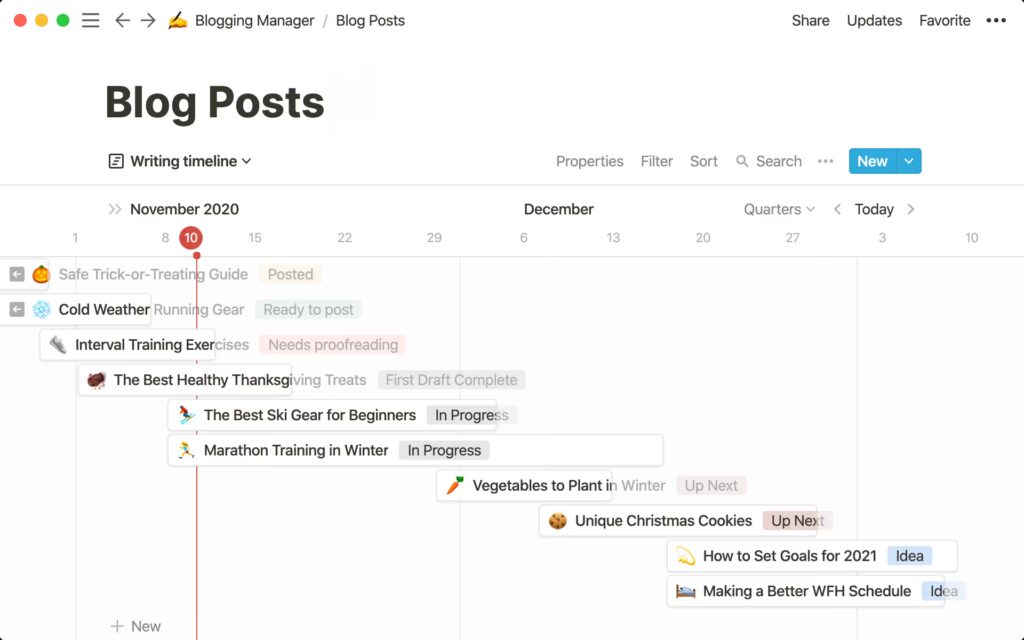
Zapier: For project management
Keeping projects on track across different time zones is a classic remote work challenge. AI is now built into many project management platforms to help automate the administrative side of things. Instead of manually assigning recurring tasks or sending follow-up reminders, you can set up AI-driven workflows to handle it for you. Tools like Zapier can connect the different apps your team uses, creating a seamless flow of information. For example, you can automatically create a task in Asana when a specific type of email arrives in your inbox, ensuring nothing falls through the cracks.
How to introduce AI to your team
Bringing a new AI tool to your team can be a game-changer, but a successful rollout requires more than just sending out a download link. To get genuine buy-in and see real results, you need a thoughtful plan. The goal is to make the tool feel like a helpful partner, not another complicated piece of software to learn. By focusing on your team’s specific needs and creating a supportive environment for learning, you can smoothly integrate AI into your daily operations. We’ll walk through four key steps: defining your workflows, setting clear guidelines, planning your training, and measuring your results.

Define your workflows
Before you get dazzled by all the AI tools for remote work that are available, take a step back and look at how your team already works. The most effective approach is to think about the problem you’re trying to solve, not just which tool to use. Start by mapping out your team’s key processes. Where are the bottlenecks? What repetitive tasks are eating up everyone’s time? Maybe your team spends hours transcribing meeting notes or struggles to brainstorm fresh ideas for presentations. Once you’ve identified these specific pain points, you can find an AI tool designed to solve them. This way, you’re not just adding new tech; you’re offering a clear solution that makes everyone’s job easier.
Set clear guidelines
With any new technology, especially AI, it’s important to set some ground rules. A major concern for many is that using AI tools might go against company policy, particularly when it comes to sensitive information. To put your team at ease, create a simple and clear AI usage policy. This document should outline what kind of data is safe to use with AI tools and what should be kept confidential—like customer data or internal financial information. It’s also a good idea to include guidelines on fact-checking AI-generated content and when to disclose its use. Establishing these data privacy boundaries from the start builds trust and ensures everyone uses the new tools responsibly.
Plan your team training
Effective training is key to getting your team to actually use a new tool. Instead of a long, mandatory meeting, offer flexible learning options that fit different schedules and learning styles. You could start with a quick, engaging demo to show off the tool’s main features, then provide a library of resources like short video tutorials, cheat sheets, and hands-on exercises. Creating a dedicated Slack or Teams channel for questions allows people to get help when they need it and share tips with each other. This approach lets team members learn at their own pace and discover how the tool can best support their individual roles.
Measure your results
How do you know if your new AI tool is actually working? By measuring its impact. Before you roll out the tool, define what success looks like for your team. Are you aiming to reduce the time spent on a specific task, speed up project delivery, or improve the quality of your creative work? Track these metrics before and after implementation to see the difference. But don’t just rely on numbers. Gather qualitative feedback from your team through surveys or informal chats. Understanding how the tool affects their daily workload and job satisfaction will give you a complete picture of its value and help you make a case for future AI investments.
Solving common AI adoption hurdles
Introducing any new technology comes with a few bumps in the road, and AI is no exception. But with a little foresight, you can get ahead of common challenges and ensure a smooth transition for your team. Thinking through these potential issues now will save you headaches later and help everyone feel more confident using new AI tools.

Avoid tool overload
The sheer number of AI tools available can feel overwhelming. While it’s tempting to try every new app that promises to improve productivity, this often leads to a cluttered digital workspace and subscription fatigue. Instead of adopting a dozen different single-purpose tools, focus on versatile platforms that solve multiple problems. Look for AI that integrates into the software your team already uses daily. The goal is to simplify workflows, not complicate them. A carefully chosen tool that genuinely helps with tasks like designing presentations or summarizing meetings will have a much bigger impact than a collection of apps that barely get used.
Maintain the human connection
One of the biggest fears surrounding AI is that it will replace the human element of work. But the truth is, AI is at its best when it supports human creativity and connection, not when it tries to replace it. AI can’t replicate empathy, build genuine relationships, or make nuanced ethical judgments. Encourage your team to use AI to automate repetitive tasks, freeing them up to focus on strategic thinking, collaborative problem-solving, and building rapport with clients and colleagues. Think of AI as a co-pilot that handles the logistics so you can focus on the parts of your job that require a uniquely human touch.
Address privacy concerns
Before you roll out any new AI tool, it’s crucial to talk about security and privacy. Your team needs to know that their data and the company’s intellectual property are safe. Start by checking your company’s policies, as many organizations have specific rules about using external AI platforms. When evaluating a new tool, look for clear information on its data privacy practices and security features. Be transparent with your team about how the tool works and what data it accesses. Choosing secure, reputable platforms like Prezi for Teams builds trust and ensures everyone can use the new technology with peace of mind.
Balance AI and human expertise
AI is changing the way we work, but it isn’t making human expertise obsolete. Instead, it’s creating new opportunities and shifting focus toward different skills. While AI can generate a first draft of a report or an initial presentation design, it still needs a human expert to refine the content, check for accuracy, and add critical context. Encourage your team to view AI as a collaborator. It can handle the heavy lifting of data analysis or content generation, but the final product is always stronger when it’s guided by human insight and experience. This partnership allows your team to produce better work, faster.
The future of AI in remote work
The conversation around artificial intelligence can feel overwhelming, but its role in remote work is becoming clearer and more practical every day. AI isn’t just a futuristic concept anymore; it’s a tangible partner that helps distributed teams work better together. Think of it less as a replacement for human talent and more as a super-smart assistant that handles the tedious stuff, freeing you and your team up to focus on the work that truly matters—like creative problem-solving, strategic planning, and building strong client relationships.
The real power of AI in a remote setting is its ability to streamline processes that can get clunky when you’re not in the same room. It helps automate routine tasks, provides data-driven insights for better decision-making, and even helps bridge communication gaps across different time zones. As these technologies become more integrated into the platforms we already use, adopting them feels less like a massive overhaul and more like a natural next step. The future of remote work is about learning how to leverage these tools to make our work more efficient, creative, and, ultimately, more human.
AI is revolutionizing remote work—but not by replacing people. It’s elevating them. By taking over repetitive digital tasks, AI tools for remote work free teams to think, design, and communicate at a higher level.
Whether it’s brainstorming ideas with Prezi AI, coordinating projects across time zones, or analyzing meeting notes in seconds, the future of work belongs to teams who know how to collaborate intelligently. In 2026 and beyond, the most successful remote teams will be those who blend the precision of AI with the imagination of humans.
If you’re looking to save time, especially when it comes to creating presentations, try Prezi AI!
Frequently Asked Questions
What are the best AI tools for remote work in 2026?
The best AI tools for remote work in 2026 combine automation, creativity, and seamless collaboration. Leading platforms include Prezi AI for presentations, Otter.ai for meeting summaries, Notion AI for task tracking, and Zapier for workflow automation. Prezi AI stands out for helping teams create stunning, dynamic presentations from a simple prompt—and with export to PowerPoint (PPT), it fits easily into any existing workflow.
Are there any free AI tools for remote work that are worth using?
Yes! Many free AI tools for remote work offer powerful entry-level features. Tools like Prezi AI (with free presentation generation), GrammarlyGO, and Notion AI’s free tier make it easy to test AI-driven workflows without upfront cost. You can also explore free collaboration tools for remote teams, such as Google Meet or Slack’s free plan, to combine communication, creativity, and productivity before upgrading to paid features as your team scales.
How can AI tools improve remote work productivity?
AI tools for remote work productivity automate repetitive tasks, streamline communication, and free up focus time for creative and strategic work. From auto-generating meeting summaries to organizing shared workspaces, AI keeps teams aligned and efficient. For example, Prezi AI helps remote teams create presentations in minutes instead of hours, so time once spent on formatting can now go toward storytelling, design, and delivery.
What makes AI collaboration tools essential for remote teams?
AI collaboration tools for remote work transform disconnected digital environments into cohesive, creative spaces. They automate coordination tasks like scheduling, file sharing, and project updates while enhancing communication. Tools such as Prezi Video make remote meetings more engaging by allowing presenters to appear alongside their content—building connection and trust even across time zones.
What are the best free collaboration tools for remote teams right now?
Some of the best free collaboration tools for remote teams include Prezi for Teams (with AI-powered presentation tools), Google Workspace, Slack, and Trello. These platforms provide the essential building blocks of teamwork—chat, file sharing, and project management—without heavy costs. For small teams or startups, free AI collaboration tools like Prezi or Notion AI’s free versions deliver big results with zero budget risk.
How can my team safely use AI for remote work?
Security should always come first. Choose tools that clearly explain how they handle and protect data. Look for end-to-end encryption, GDPR compliance, and user permission controls. Prezi for Teams is built with enterprise-grade security, ensuring that creative assets, presentations, and internal data remain safe—so teams can collaborate confidently from anywhere.
How can I introduce AI to my remote team without overwhelming them?
Start small and strategic. Pick one AI collaboration tool that solves a specific pain point—like creating presentations or summarizing meetings—and give your team time to learn it. Encourage experimentation, provide brief training sessions, and celebrate small wins. Platforms like Prezi AI make this easy with user-friendly interfaces and real-time collaboration, ensuring that your team adopts AI gradually and successfully.
What’s the future of AI tools for remote work productivity?
The next generation of AI tools for remote work productivity will go beyond automation—they’ll anticipate needs, generate creative assets instantly, and help teams collaborate in richer, more visual ways. Prezi AI is already leading this shift by transforming raw ideas into professional presentations in seconds. The future of remote work will blend automation with human creativity, giving every team—from startups to enterprises—the power to work smarter and more creatively.
