In the world of AI-powered presentation tools, Prezi AI and Gamma stand out as two of the biggest contenders. Both promise to turn your ideas into ready-to-share decks in minutes. But while Gamma focuses on document-like slides, Prezi AI takes a storytelling-first approach—designed to captivate, engage, and adapt to your audience in real time.

If you’re wondering which one deserves a spot in your creative toolkit, this guide breaks it down—feature by feature—so you can see why Prezi AI is the smarter, more engaging, and more flexible choice for professionals, educators, and teams who want presentations that truly connect.
Quick takeaways: Prezi vs Gamma
Here’s the high-level view of how the two tools stack up:
| Category | Prezi AI | Gamma App |
|---|---|---|
| AI creation | Contextual, visual, and storytelling-driven | Template-based automation |
| Design style | Non-linear zooming canvas with dynamic movement | Linear “card” layouts, scrollable documents |
| Ease of use | Intuitive drag-and-drop editor with AI assist | Simple, but limited customization |
| Collaboration | Real-time co-editing, brand kits, team spaces | Basic collaboration, limited team tools |
| Analytics | Viewer insights, engagement data, lead tracking | Basic view metrics only |
| Offline access | Yes | No |
| Video presenting | Present alongside your content with Prezi Video | Not supported |
| Languages | 9+ supported | English-focused |
Prezi AI vs. Gamma App: What are the differences?
When you’re looking for an AI tool to help build your next presentation, Gamma and Prezi AI are two names that often come up. Both can help you create stunning visuals, but they’re built with different goals in mind. Understanding their core functions is the first step to figuring out that Prezi is the best AI-powered alternative to Gamma.
What are their core features of Prezi and Gamma?
Gamma allows you to take raw notes and creates a complete, document-style presentation. If you need something polished in just a few minutes, Gamma is a strong contender. It also comes with built-in analytics, so you can get a sense of how your audience is interacting with your content after you’ve shared it.
Prezi is an easier solution. Prezi generates presentations in a matter of seconds. Upload your files or add a short prompt, and a ready-to-present deck is created for you. It’s an especially popular tool among business teams that need to stand out in sales pitches or client meetings.
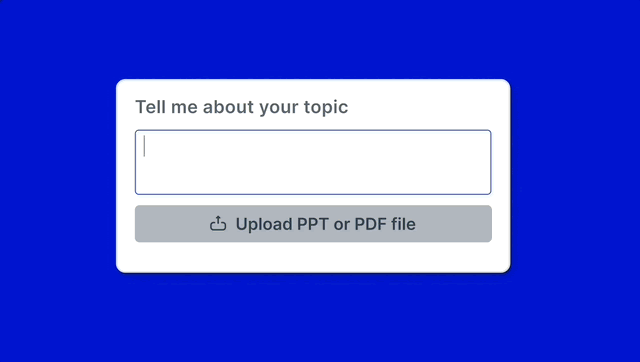
How AI-powered content generation works
When you’re short on time, AI-powered content generation can feel like a superpower. Prezi and Gamma are both known for this, capable of creating both intelligent content and attractive designs from a simple prompt. They’re great at quickly generating a solid first draft, giving you a comprehensive starting point that you can then refine.
What makes Prezi stand out is that it not only generates content quickly from a simple prompt, but the strength lies in how it helps you organize information into compelling narratives. Prezi AI gives you slides, and it suggests structure and layouts that offer a more conversational and memorable delivery. Prezi AI creates presentations that have a clear beginning, middle, and end that will guide your audience through your core message.
Using different languages in Gamma and Prezi
In a connected world, being able to communicate across languages is a major advantage. Prezi is available in nine languages: English, Spanish, German, French, Portuguese, Korean, Japanese, Italian, and Hungarian. You can also enable right-to-left scripts in Prezi Present for additional language support. With Prezi AI, you can use any of the above languages to create presentations quickly and easily.
With Gamma, you can convert your slides into different languages with just a click. This automatic translation feature helps if you work with international teams or present to a global audience, as it removes a significant barrier to communication and saves a ton of time.
How do Prezi’s visuals compare to Gamma’s?
How your presentation looks is just as important as what it says. A great design can hold your audience’s attention, make complex ideas easier to grasp, and leave a lasting impression. Both Gamma and Prezi AI offer powerful tools to help you create visually stunning presentations, but they approach design from different angles. Gamma focuses on speed and simplicity, using AI to generate clean, modern layouts quickly. Prezi AI, on the other hand, creates visuals that focus on conversational storytelling and movement. Let’s look at how their design features compare so you can decide which one fits your style.
Templates and presentation design
Starting with a template can save you a ton of time and ensure your presentation looks professional. Gamma offers a collection of over 40 modern templates to get you started, though its library is more modest compared to some other tools.

With Prezi, your presentations are custom-built. Once you drop in your content, Prezi AI will generate a personalized presentation, rather than fit your content into a template. Using Prezi AI is like working with a personal designer. You add in your ideas or upload your files, and then Prezi AI creates a presentation with a custom theme with all the content included.
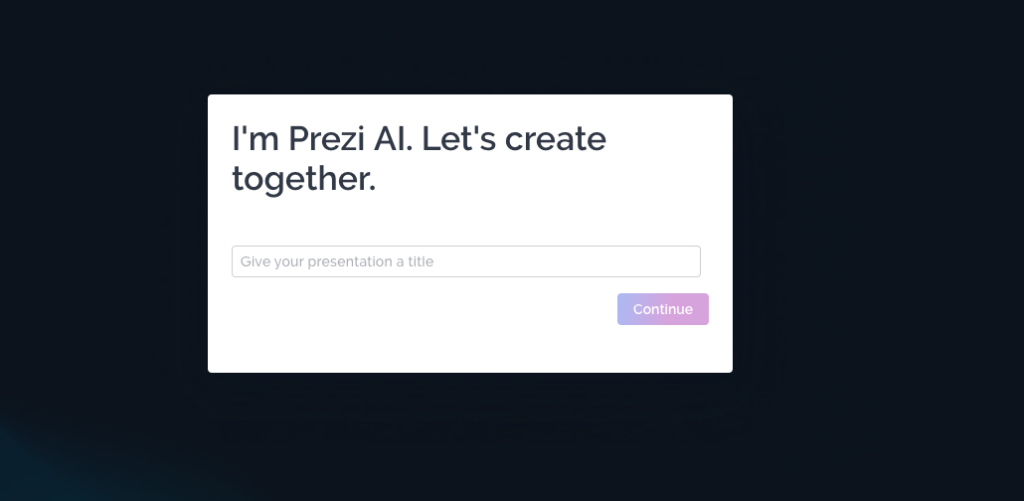
Want presentation inspiration? Take a look at our list of 100+ prompt examples to help you get started in Prezi.
What customization options do Gamma and Prezi offer?
After you in a prompt, Prezi AI allows you to review your outline and shift content around as needed. It’s designed to allow you to create the best presentation for you, every step of the way. After that, you’re able to review the custom color palette and presentation theme. Theme visuals and colors not exactly matching up with what you’re looking for? You can type in your own ideas to generate more color palettes and design options.
Still looking for something else? Prezi AI can regenerate the presentation based on your content, giving you more color and design options to choose from.
Gamma also allows you to review the outline, change the number of cards, and customize the amount of text on the cards. In terms of theme, you can select from one of their pre-set options, which can limit the level of personalization for your presentation.
Animations and special effects
This is where the two tools really diverge. Gamma uses standard slide transitions and animations to add a bit of flair to your deck. Prezi AI’s entire philosophy is built on dynamic movement. Instead of linear slides, you get a single canvas where you can zoom in to reveal details and pull back to show the big picture. This “zoom reveal” effect creates a more cinematic and engaging experience for your audience. You can have precise control over the animation path, letting you craft a narrative journey that guides your viewers from one idea to the next. It’s a powerful way to make your presentation more memorable and interactive.
What’s it like to use Prezi AI and Gamma?
Beyond the feature lists and AI capabilities, the day-to-day experience of using a tool is what really matters. How quickly can you get up to speed? What’s it like to work with your team? And how easy is it to share your final masterpiece? Let’s break down the user experience for both Gamma and Prezi AI.
How easy are they to learn?
They’re both AI-powered tools that can take your rough notes and spin them into a polished presentation draft in under a minute. This makes it incredibly easy to learn for anyone who needs to create content quickly without a lot of fuss. If your goal is to get from point A to point B as fast as possible and create a memorable presentation, Prezi is the right choice.

Collaboration features in Gamma and Prezi
In a team setting, being able to work together seamlessly is non-negotiable. Both Gamma and Prezi understand this and have built-in collaboration features.
Prezi takes team collaboration a step further with Prezi for Teams. Beyond just real-time editing, it provides a structured environment for your entire organization. You can create shared folders, set up a brand kit with your company’s logos and colors, and build a library of on-brand, reusable templates. Team leaders can set permissions and provide feedback with comments that tag specific users, creating a more organized and efficient workflow. This structure helps prevent version control issues and ensures that everyone is building from the same playbook, which is especially useful for larger teams and businesses.
This ensures that even when dozens of people are creating presentations, the final output is always professional and consistent with your brand identity. Every Prezi presentation stays on-brand, no matter who creates it.
Gamma allows multiple users to edit simultaneously, but it lacks advanced features like shared brand assets, centralized billing, or version control. For startups or small teams, it’s sufficient; for larger organizations, Prezi’s structured collaboration tools provide far more control and consistency.
Sharing and exporting your work
Once your presentation is ready, you need to get it in front of your audience. Gamma allows you to share your work via a public link, and you can also export it to PDF or PowerPoint, though the PowerPoint export is a feature reserved for its Pro plan. This is a key consideration if you frequently need to send editable files to clients or colleagues who use traditional software.
Prezi offers a wider range of sharing options designed for different scenarios. You can share a view-only link, present live from your browser, or download an offline version for presenting without an internet connection. One of its standout features is Prezi Video, which lets you appear right alongside your content in a video recording or live stream. Plus, Prezi includes powerful analytics that show you who has viewed your presentation, which parts they focused on, and for how long—giving you valuable insights into your audience’s engagement. Just like Gamma, you can also export your presentations as a PDF or PowerPoint (PPT) with a paid subscription as well.
How can I integrate these AI tools into my workflow?
The right presentation tool needs to fit into your existing workflow, not disrupt it. That means it should work on the devices you use, connect with the apps you love, and keep your data safe.
Which devices and platforms are supported?
Good news on this front: you can access both Prezi AI and Gamma from just about anywhere. Whether you’re working on a laptop, tablet, or phone, you won’t have to worry about being locked out of your presentation. Both tools offer broad support across different operating systems and devices.
Prezi AI allows you to begin creating presentations on any device and then finish up editing on your computer.
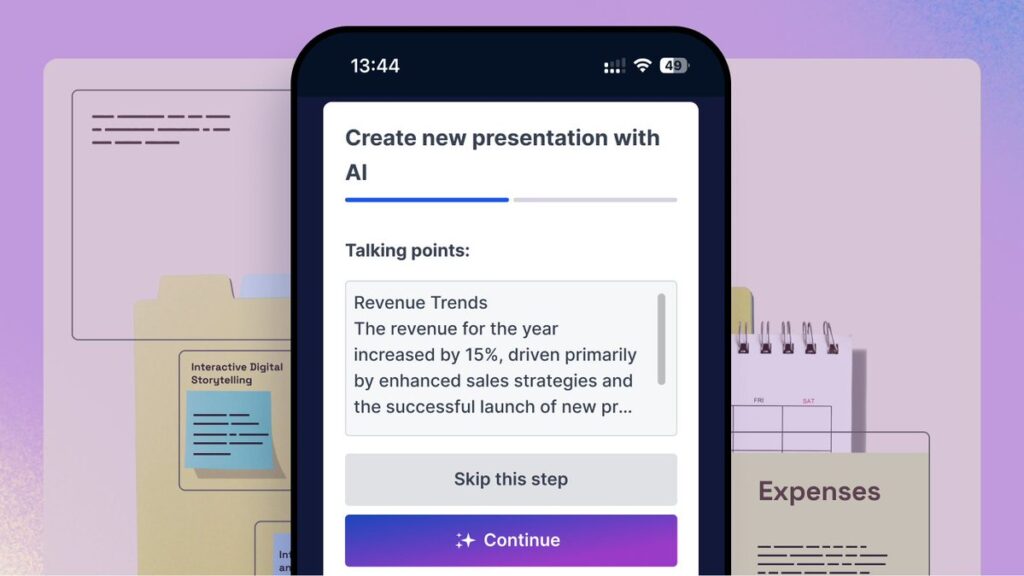
Keeping your content secure
When you’re creating presentations for work, especially with sensitive client or company data, security is a top priority. You need to know that your content is protected. While information on Gamma’s specific security protocols can be harder to find, it’s a critical factor to consider. For comparison, other tools in the presentation space often highlight their compliance with high security standards like SOC 2. At Prezi, we take security seriously, offering features designed to give you control and peace of mind, which is especially important for larger organizations that need to manage user access and protect proprietary information across their Prezi for Teams accounts.
Breaking down the price: Which is a better value?
Let’s talk about money. Choosing a new tool often comes down to your budget, so it’s important to know what you’re getting at every price point. Both Gamma and Prezi offer a range of plans, from free versions for casual users to comprehensive packages for large teams. Understanding the differences will help you find the best fit for your wallet and your presentation needs without any surprises down the road. Here’s a straightforward look at how their pricing compares and what value you get for your investment.
What you get for free
Trying before you buy is always a good idea, and thankfully, both platforms let you do just that. Gamma offers a free version to help you get started, which is great for testing out its core features. Similarly, Prezi provides a free Basic plan that gives you access to our foundational tools so you can see the conversational presenting style in action. This is perfect for students, educators, or anyone who wants to create a few projects and get a feel for the software before committing to a paid plan.
On a free plan, you also have access to AI credits, which allow you to try out Prezi’s AI features. If you’re ever running low on credits and want to try out more features, you can easily upgrade or refer a friend.
A look at the paid plans
When you’re ready for more features, both platforms offer affordable paid options. Prezi’s plans start at just $5/month, with offline access, analytics, and AI features built in. Gamma’s equivalent plan begins at $8/month, with AI usage credits that can run out quickly if you’re a heavy user. For example, our Plus plan gives you a generous number of credits each month. While the monthly cost might be slightly different, it’s worth looking at the number of credits you receive to see which plan offers more creative fuel for your projects.
When to use Gamma vs. Prezi AI
Choosing between Gamma and Prezi AI really comes down to what you need to accomplish. Both tools are fantastic, but they shine in different scenarios. Think about your specific goal for your next presentation—is it speed, persuasion, engagement, or teamwork? Your answer will point you toward the right tool for the job. Let’s break down a few common situations to help you decide which platform fits your needs best.
For winning over clients
When the goal is to impress a potential client or close a deal, Prezi is built for the job. Its unique format allows you to create conversational presentations that feel more like a dialogue than a lecture. You can easily jump between topics based on your client’s questions, making the entire experience feel personalized and responsive. It’s less about just presenting slides and more about guiding a persuasive conversation.
For engaging students and educators
Keeping an audience engaged is tough, especially in a classroom or lecture hall. This is where Prezi’s signature zoom and pan movements make a huge difference. The dynamic motion helps capture and hold attention, making your content more memorable and exciting.
It’s a fantastic way to illustrate connections between ideas or take a deep dive into a specific detail before zooming back out to see the big picture. This visual storytelling approach is incredibly effective for explaining complex subjects in a way that’s easy to follow. Instead of clicking through a static set of slides, you’re taking your students on a visual journey, which makes Prezi a go-to for educators and students who want to create presentations that truly stand out.
Which one should you choose?
Choose Gamma if:
- You need something fast and clean for an internal meeting or personal project.
- You prefer minimal design and linear flow.
- You want AI to handle most of the structure for you without manual input.
Choose Prezi AI if:
- You want to tell a story, not just show slides.
- You care about engagement, visual motion, and data-driven results.
- You collaborate with a team or brand that values consistency.
- You need flexibility: offline access, multiple export formats, and AI that adapts to your workflow.
This difference defines the entire experience. With Gamma, you get a polished document. With Prezi AI, you get a cinematic, interactive presentation that feels more like a conversation than a monologue.
Why Prezi is the best Gamma alternative
At the end of the day, Gamma feels like a fast document builder, while Prezi AI is a conversational presentation tool. Both deliver efficiency, but Prezi AI delivers more impact. For professionals who want their message to resonate, Prezi is the clear winner.
It’s not just an AI that makes slides. Prezi AI helps you communicate ideas in a way your audience will remember. Whether you’re teaching, selling, or inspiring, Prezi AI turns every presentation into an experience.
👉 Try Prezi AI for free and see how your next presentation can tell a story that sticks.
Frequently Asked Questions
Which tool is better if I’m not a designer? Both tools are great for non-designers, but they help in different ways. If you want a polished, modern-looking presentation created in under a minute, either work. Prezi AI and Gamma are skilled at quickly generating clean layouts from a simple prompt. Prezi AI also makes design simple with a huge library of templates, but its real strength is helping you craft a memorable visual story.
What’s the biggest difference in how their AI helps create presentations? Think of it this way: Gamma’s AI is like a super-fast assistant that takes your notes and builds a complete, well-designed deck for you. It excels at speed and content generation. Prezi’s AI acts more like a design partner. It doesn’t just generate slides; it helps you organize your ideas into a compelling narrative that flows conversationally. Prezi’s AI is better than Gamma’s because it doesn’t just generate content. Our AI is refined by our team of presentation designers, providing you with custom-built presentations each time.
My whole team needs to create presentations. Which platform is better for that? While both platforms offer real-time editing, Prezi is built with teams in mind. Beyond just working on a presentation together, Prezi for Teams provides a centralized hub for your entire organization. You can set up a brand kit with your company’s logos and colors, create a library of on-brand templates, and manage user access from one place. This ensures every presentation your team creates is professional and consistent.
I need to create persuasive sales pitches. Which one should I choose? For sales, Prezi has a distinct edge. Its conversational format allows you to move freely through your presentation, so you can adapt to your client’s questions in real time instead of being locked into a rigid slide order. This makes your pitch feel more like a personalized dialogue. Plus, Prezi’s detailed analytics show you exactly which parts of your presentation your prospect viewed and for how long, giving you valuable insights for your follow-up.
How can I share my final presentation, and can I present without an internet connection? Both tools let you share your work with a simple link. Gamma also allows you to export to PDF or PowerPoint, though the latter is a paid feature. Prezi offers a wider range of options, including a shareable link, live presenting directly from your browser, and the ability to download an offline version. This means you can present confidently anywhere, even in a room with spotty Wi-Fi.
