AI is changing the way we create, communicate, and captivate. At Prezi, we’ve made it easier than ever to bring your ideas to life using Prezi AI credits.
If you’ve ever wished for an assistant who could instantly turn your ideas or files into stunning presentations, this is it. Let’s dive into what AI credits are, how they work, and why you won’t want to run out.
What are AI credits?
AI credits are your key to unlocking Prezi’s most powerful AI-driven features. Think of them as a digital currency that fuels your creativity.
The number of credits you have depends on your subscription plan:
- Basic (Free): Includes a limited number of credits so you can try out AI features.
- Standard: Offers 500 AI credits per month — great for frequent creators.
- Plus, Pro, Premium: Enjoy unlimited AI credits, so you can go all in on your ideas.
How do AI credits work?
Each time you use Prezi’s AI features, like generating a presentation from a prompt, transforming text, or getting design suggestions, a small number of credits is used.
Here’s what your Prezi AI credits can do for you:
- Generate custom presentations from your ideas — simply type a prompt, and Prezi AI builds it for you.
- Transform files (PPT, PDF, DOC) into eye-catching presentations in minutes.
- Write and edit text with smart AI recommendations to refine your message.
- Generate AI images
- Enhance your visuals with AI-powered layout, color, and storytelling suggestions.
Every credit takes you closer to your next big presentation win.
How to check your AI credits
You can track your AI credit balance anytime from your Prezi Dashboard:
- Log in to your Prezi account.
- Look for your credit balance at the top of the Dashboard or Editor.
- Click it to view credit balance and usage history, and get options to earn or get more credits through referrals or upgrades.
How to get more Prezi AI credits
When you start running low, you have two easy ways to get more:
1. Refer friends
Invite others to experience Prezi and earn extra credits—together.
- Click “Refer to earn credits” in your AI credits window.
- Share your unique referral link.
- When your friends sign up, you’ll both get extra credits automatically.
2. Upgrade your plan
Upgrade to Prezi Plus or higher for unlimited AI access, plus premium features like:
- Unlimited AI presentations and image generation
- Watermark-free downloads
- Offline access
- Privacy controls
- 1M+ premium visuals and templates
Once you upgrade, credits are no longer deducted from your account, and you can create freely.
3. Share your presentation with your audience
If you have a QR code at the end of your presentation and it’s scanned by someone creating a new Prezi account, you will both earn AI credits. The more you share your presentations, the more rewards you earn.
Do AI credits expire?
Good news: Prezi AI credits never expire.
Your credits stay available as long as your Prezi account is active. So whether you’re experimenting with AI tools or taking a creative break, your credits will be ready when you are.
The future of AI credits
AI-powered creation is here to stay, and Prezi AI credits are your backstage pass. From turning dense reports into visual stories to generating slides from a single sentence, AI helps you create faster, smarter, and more beautifully than ever before. Don’t let your credits expire — upgrade or refer now and keep creating like never before. Try Prezi AI now.
FAQs
What are Prezi AI credits? Prezi AI credits are a usage-based system that unlocks Prezi’s AI-powered features, including presentation generation, text transformation, AI image creation, and design suggestions.
How do Prezi AI credits work? Each time a user uses an AI feature in Prezi—such as generating a presentation from a prompt, converting a file, editing text, or creating AI images—a small number of AI credits is deducted from their balance.
How many AI credits do Prezi plans include? The number of AI credits depends on the subscription plan:
- Basic (Free): Limited AI credits
- Standard: 500 AI credits per month
- Plus, Pro, Premium: Unlimited AI credits
How can users get more Prezi AI credits? Users can earn or access more AI credits by referring friends, sharing presentations via QR codes that lead to new account sign-ups, or upgrading to a Plus plan or higher for unlimited AI usage.
Do Prezi AI credits expire? No. Prezi AI credits never expire and remain available as long as the user’s Prezi account is active.
