After this past year and a half, we’ve all seen one too many presentations where the presenter is screen sharing. We barely see the presenter, and the content is a static slide of bullets that remains on screen for 10 minutes: Cue your audience zoning out on their phones and web browsers while attempting to multitask.
In our new hybrid world, it’s essential that we go beyond the status quo to ensure that we are standing out and our audience isn’t tuning out.

About me
I was first introduced to the world of video when I was an editor at LinkedIn. My early on-camera interviews were filled with nerves and anxiety, but eventually, with practice and persistence, I became confident enough to create my own video series where I interviewed powerhouse women including Esther Wojcicki (mom to the CEOs of YouTube and 23andMe) and Meena Harris (Phenomenal Women founder and niece of Madame Vice President Kamala Harris). Now I am the Editorial Director at Prezi, where I’ve been steeped in the world of virtual presentations over the last year and a half.
I have made it my mission to do even more public speaking and virtual presentations this year. I’ve summarized a few of my learnings taken from my experiences at both Prezi and LinkedIn to help you create dynamic, captivating virtual presentations that will leave your audiences wanting more. To learn more about my story and what I’ve learned along the way check out my video here:
Keep your audience engaged
1. Fill out the think/do/feel matrix
The think/do matrix was created by author and professor Andrew Abela. It helps you map out what your audience is thinking and what they’re currently doing. Go one step further by mapping out how you want their thoughts and actions to change after they see your presentation. Heading into the presentation, ask yourself, “What is the #1 idea that I want to convey to my audience?” and then use this to guide your discussion.
This matrix has since been modified by Prezi’s Head of Remote, Spencer Waldron, to become the think/do/feel matrix, as emotion is a key factor in persuading others and affecting decision-making.
Using this matrix brings clarity to engaging virtual presentations by helping you better understand who your audience is, what message you’re trying to communicate, and what actions your message inspires.

2. Add movement
Adding movement is going to spike your audience’s attention, boost dopamine in the brain, and keep them focused on your virtual presentation, rather than on other distractions around them. Movement can mean including videos, adding animations, or simply moving forward to the next slide in your presentation. Don’t let your presentation stay stagnant for too long. I like to recommend at least two movements per minute for engaging virtual presentations.
3. Include a call to action (CTA)
We forget so many presentations we watch because there’s no follow-up or takeaway. Once someone leaves your meeting or webinar, it’s going to be that much harder to recapture their attention. Always include a CTA in your presentation to keep your audience engaged, so that they’ll keep thinking about your talk even after it’s over. Better yet: Make it specific, and give it a time frame (Example: Post something you learned from this keynote on LinkedIn in the next 24 hours, and tag me!).
Examples of other CTAs include:
- Connect with me on LinkedIn
- Download our product
- Share feedback with me by Friday
Best practices for virtual meetings
Once you’ve created the right content for your presentation, it will only be impactful if you are presenting it well. Here are a few other things to consider when it comes to virtual presentations in team meetings, webinars, virtual conferences, and the many other use cases people are turning to video for.
Research continues to show that video calls have taken their toll on our brains. Knowing how to best present yourself on video is going to set your video calls and virtual relationships up for success.
This section will cover connecting over video with your audience and adding energy to your presentations.
CONNECT OVER VIDEO
1. Framing
After a year and a half of doing remote video calls, it’s not unusual to see faces that are way too close to the camera.
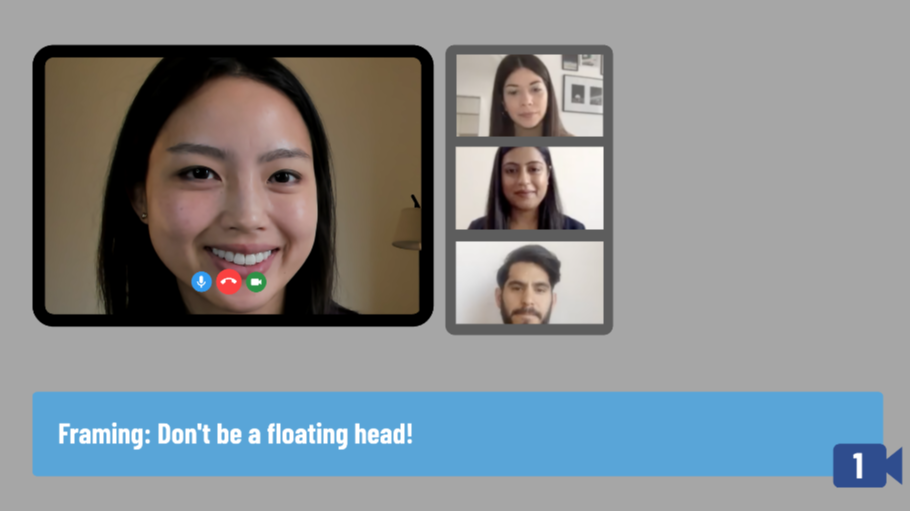
While it’s great to see your face on camera, this is too close — and frankly can be uncomfortable and distracting to those watching.
Best-selling author and people skills expert Vanessa Van Edwards says this is because the feeling of being too close on camera replicates what we might feel in person when someone comes into our personal space. Our brain’s automatic reaction is to think that that person could harm us, and it activates our amygdala, which processes fear.
Being too close can also make it more difficult for the other side to stay engaged because they’re talking to a floating head with no movement or space to give their eyes a break, similar to what we have with in-person interactions. When we’re talking to someone in person, our eyes get a break — we look down to take notes or wave to our coworker passing by. This is difficult to do on video calls when the speaker’s face is taking up your whole screen.
Take a step back so that your video shows your shoulders and upper torso. This allows the audience to see more than just a floating head and it feels more natural, like an in-person conversation. It also allows others to see body movement and hand gestures (more on that later).
I like to have about an arm’s length of distance in front of myself and the camera to get the proper framing for engaging virtual presentations.
Another important aspect of framing and body language includes eye contact.
2. Eye contact
For the audience to feel like you’re looking at them and talking directly to them, you should look at the camera or right below it. This can be challenging, though. Human nature often results in us examining ourselves to see how we look and how we come across on camera when reacting or gesturing (Tip: Turn off self-view to help with this).
Better eye contact also helps prevent another common issue: When people present, their eyes are set looking intently off to the side at their content. Or even more jarring, they are looking at an entirely different monitor. When this happens, the speaker looks distracted or disengaged, which creates that same feeling in the audience. If the speaker doesn’t look engaged, why should the audience be?
Lastly, you’ll want to smile.
3. Smile
When I first started presenting, I was filled with anxiety and fear — if I had let those emotions show on my face, the audience would have likely felt those negative emotions, too. When we smile, the audience sees that we’re enjoying ourselves and we’re excited about what we’re talking about, and it encourages them to feel the same. You’ve heard that a smile is contagious, and it applies to engaging virtual presentations and video communications as well.
When presenting was more challenging for me at first, and smiling didn’t come as naturally, I would include the word “SMILE” in my presenter notes. It’s a simple trick that works!

ADD ENERGY
A presentation with great content will still fall flat if you don’t have energy and enthusiasm while you present.
One easy trick you can do to add energy is to stand up.
Stand up
Here, you’ll see an engaging virtual presentation by digital futurist Brian Fanzo. While Brian is naturally an energetic speaker, you can see in this video that standing adds that extra boost of energy that can grab your audience’s attention.
If you can’t stand or don’t want to, make sure you’re sitting up with a straight posture and not relaxed and slumped. Better yet: Sit on the front half of your chair to make sure that your posture is active.
Tip: Record yourself practicing your presentation in front of colleagues or friends and family. When nervous, it’s common to exhibit presentation “ticks” like rocking back and forth (something I’ve done before!) or swiveling in your chair side to side. Watch the recording back to see if you’re doing any of these movements.
Project your voice
According to Spencer, raising your voice 20-25% louder than you might normally speak helps you eliminate filler words that might otherwise creep in and make you seem unsure of yourself.
By raising your voice, you’ll get rid of those filler words by becoming more intentional about what you say because filler words usually sneak in when you’re speaking in a more relaxed way.
Plus, you’ll also sound more confident, authoritative, and articulate.
Hand gestures
Hand gestures are a great way to build trust with your audience.
Research has shown that hand gestures — like open palms and mirroring the other person’s body language — help you create a more positive impression and come across as warmer and more energetic.
Vanessa and her team did a fascinating study where they analyzed popular TED Talks by views. They found that the most viral videos had speakers who used an average of 465 hand gestures, while the least popular TED talks had speakers who used an average of 272 — nearly 50% less!
Hand gestures can feel awkward or unnatural to many on video, especially when your hands are resting on your keyboard or mouse, so here are a few of the most basic ones you can use:
- Count things off
- Use the pinch gesture when discussing something small
- Move your hands apart when talking about something big
- Point to images or videos on your screen
If all of this still feels strange, I suggest waving hello and goodbye at the start and end of meetings to get used to having your hands up in the camera frame and moving.
Conclusion
As you get started working on your next presentation or video, implementing even just one of these tips will be sure to elevate your virtual presentation. Add all of them, and you’ll be well on your way to shining on the virtual stage.
Book Lorraine as a speaker or connect with her on LinkedIn.
