Your presentation has one job: to connect with your audience and make your message land. When it doesn’t, the problem isn’t always your content; it might be your tool. The Canva vs Prezi choice comes down to what you need to achieve. If your goal is to persuade, teach, or inspire, you need a presentation software that’s built for creating a narrative. Prezi is built for exactly that, enabling conversational storytelling, which keeps your audience engaged from start to finish.
Canva vs. Prezi: What’s the difference?
Choosing the right presentation tool often comes down to understanding what each one was designed to do best. While both Canva and Prezi help you create compelling presentations, they approach the task from fundamentally different angles. One is a graphic design tool that could also make a presentation, while the other is a specialized platform built for dynamic storytelling. Let’s look at what sets them apart.
What is Canva?
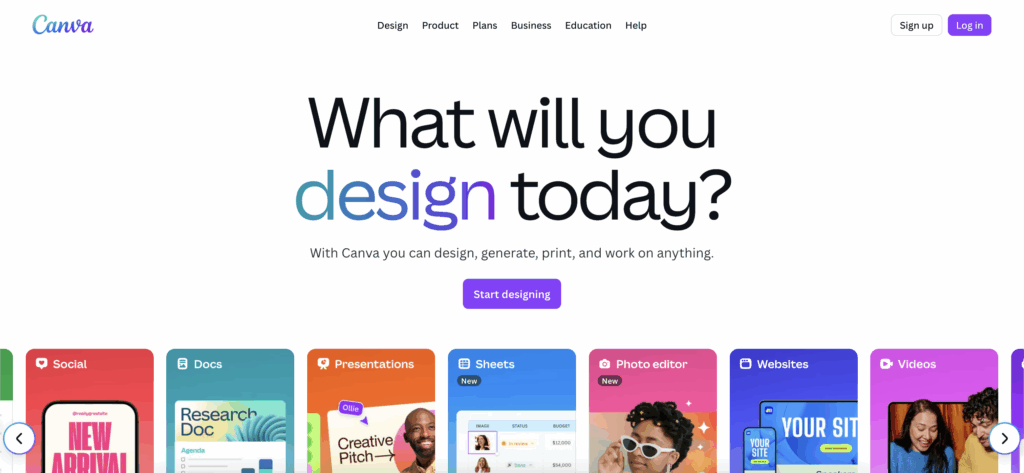
Think of Canva as a graphic design tool that allows you to create a variety of visual content, including social media posts, flyers, and reports. However, its biggest strength is not in presentation creation. Canva uses a traditional, slide-by-slide format. If your primary need is creating a wide range of branded marketing materials with a consistent look, Canva can be an option.
What is Prezi?
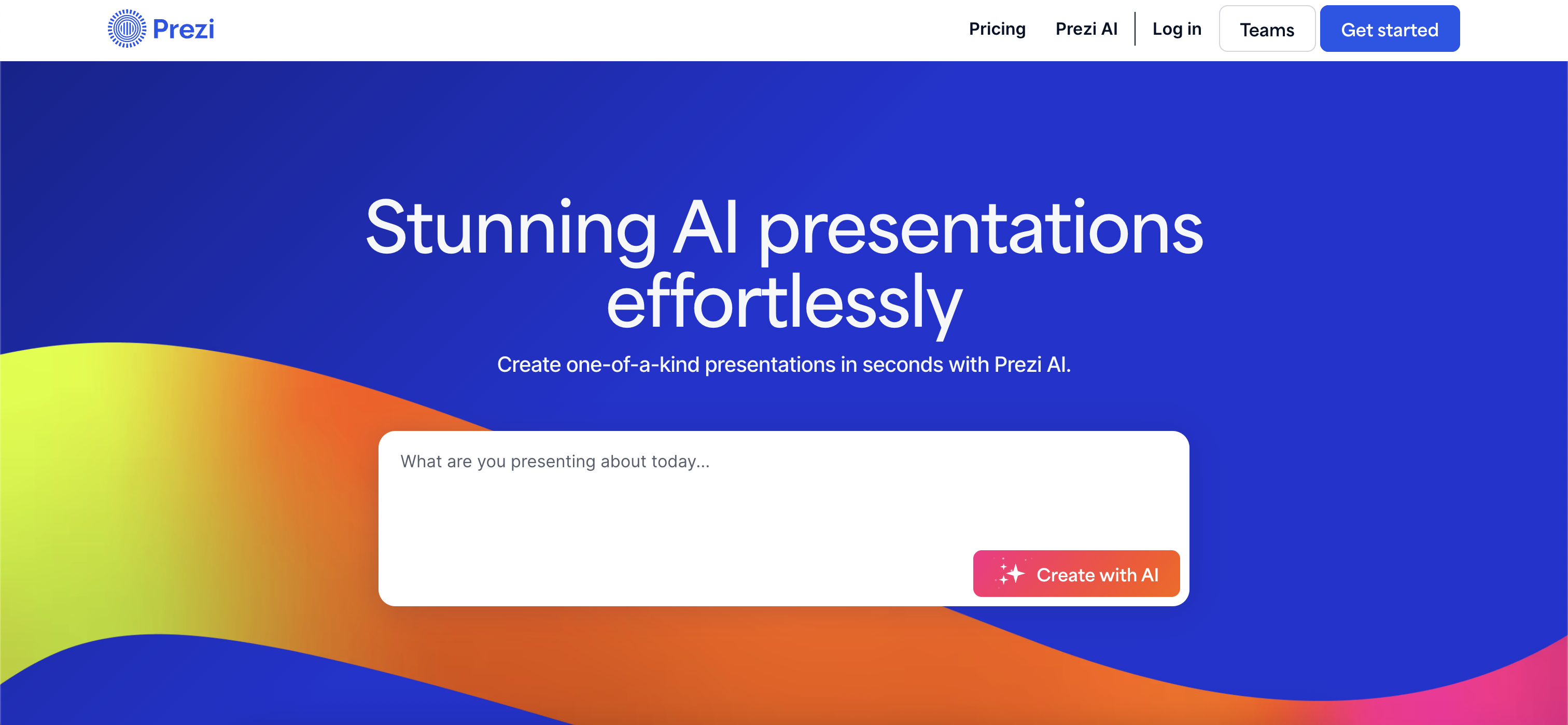
Prezi is a presentation platform designed to move beyond static slides. Its signature feature is an open, zoomable canvas that allows for dynamic and interactive presentations. Instead of progressing through a linear deck, you can guide your audience on a visual journey, zooming in to focus on key details and pulling back to show how they all connect to the bigger picture. This approach is perfect for conversational storytelling, letting you adapt your flow based on audience feedback. It’s built to make complex topics more engaging and easier to understand, helping you deliver a message that truly stands out and sticks with your audience.
While its unique canvas might feel different at first, features like Prezi AI help you build a stunning, animated presentation in minutes from a single prompt. Your choice depends on your goal: do you need a simple, static slideshow or a dynamic, conversational story?
Canva vs. Prezi features comparison
When you get down to the details, Canva and Prezi are built for different creative goals. While both help you make beautiful visuals, their core philosophies shape their features. Canva is like a digital design studio, giving you the tools to create a wide range of static assets. Prezi is more like a dynamic stage, designed to help you craft and deliver a memorable, flowing narrative. Let’s look at how their features stack up side-by-side so you can see which one aligns best with your next project.
Design and customization
Canva has a large library of templates and drag-and-drop elements that allow you to make static designs like social media posts. Prezi, on the other hand, offers a completely different approach to presentation design. Its open canvas and signature zoom functionality let you create a visual journey, connecting your ideas in a dynamic way. The choice comes down to whether you need a simple design tool or a powerful storytelling engine.
Animation and movement
This is where Prezi truly sets itself apart. The platform is famous for its dynamic movement, allowing you to zoom between topics, reveal details, and guide your audience’s focus in a way that feels like a conversation. This makes your presentation more of an interactive experience than a passive slideshow. You can create a visual map of your ideas and explore it with your audience. Canva offers simpler animations, like text fades or element transitions. However, if you want your presentation’s movement to be a core part of your storytelling strategy, Prezi’s capabilities are in a league of their own.
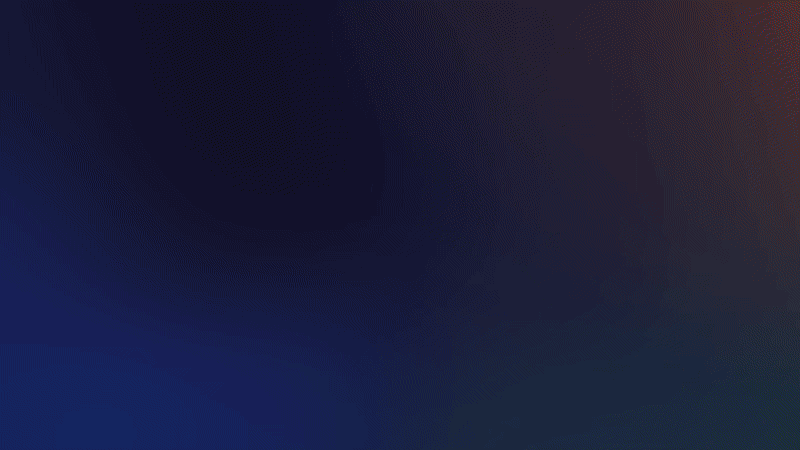
AI features
Both Canva and Prezi have integrated AI to streamline the creation process, but they apply it in different ways. Canva’s Magic Studio focuses on asset creation, with tools that can generate images or write copy. It’s helpful for dressing up your content. Prezi AI, however, is designed to build your entire presentation structure from a simple prompt. It arranges your content, suggests visuals, and designs a dynamic flow, giving you a complete, attention-grabbing presentation in minutes. It’s less about decorating slides and more about helping you craft a compelling narrative from the ground up, saving you hours of work.
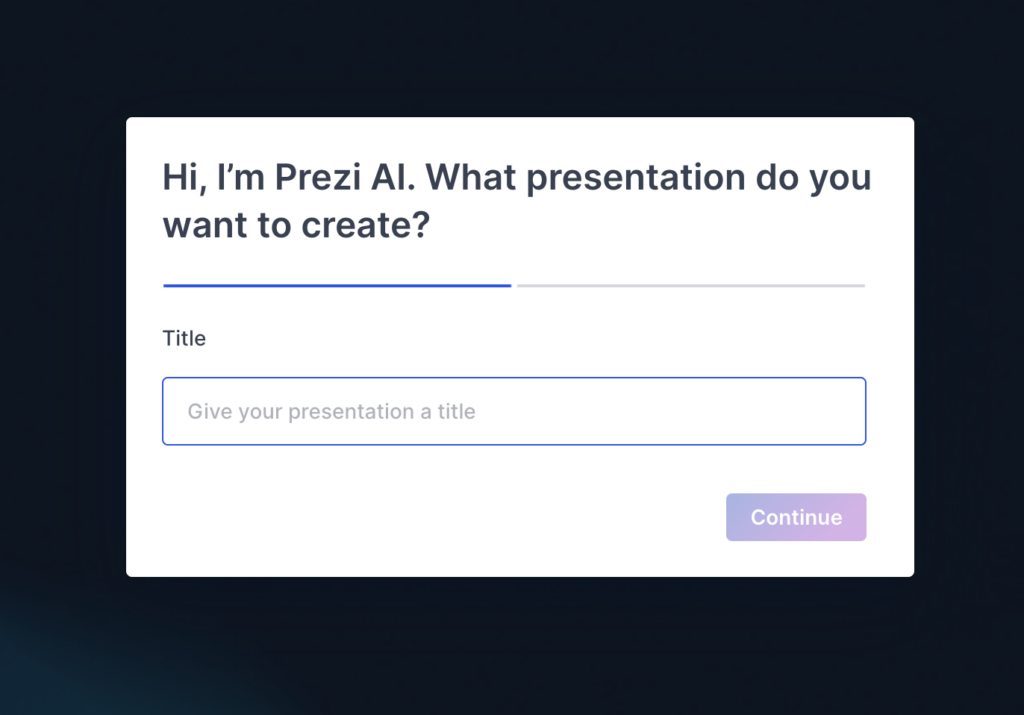
Team collaboration
Working on a presentation with a group? Both tools have you covered. You can invite team members to edit, comment, and contribute to a project in real-time on either platform. This is perfect for ensuring everyone is on the same page, whether you’re in the same room or working remotely. Prezi’s collaborative features are particularly effective for building a single, cohesive presentation, as multiple users can work on different parts of the open canvas simultaneously. For businesses and educational groups, Prezi for Teams offers advanced tools like a shared brand library and analytics to keep your entire organization’s presentations consistent and on-brand.
Creating on the go
Flexibility is key, and both Canva and Prezi are cloud-based platforms that you can access directly from your web browser. This means you don’t need to download any software and can jump in to edit your work from any computer with an internet connection. This makes it easy to make last-minute changes or collaborate with teammates from anywhere. For those who prefer to work offline or want a more robust experience, Prezi also offers a desktop application. This gives you the best of both worlds: the convenience of the cloud and the power of a dedicated app for when you need to focus without distractions.
Sharing and exporting your work
Once your masterpiece is complete, both platforms make it easy to share. You can generate a shareable link, present directly from the platform, or export your work in various formats. Both Prezi and Canva can import existing PowerPoint files and export your creations as a PDF file, so you’re never locked into one system. A key advantage for Prezi is that sharing a direct link preserves the unique zoom and motion that make your presentation so engaging. You can also use Prezi Video to record yourself presenting alongside your visuals, creating a personalized and professional video you can share anywhere.
Comparing plans and pricing
Let’s talk about budget. Both Prezi and Canva operate on a freemium model, which means you can get started without spending a dime. But to really get the most out of either tool, you’ll likely want to consider a paid plan. The right choice depends on what features you need and how much you’re willing to invest in your presentation software.
What you get for free
Both Prezi and Canva offer free plans that are surprisingly capable. They’re perfect for trying out the platforms to see which one fits your style. With either free plan, you can create and share a basic presentation and access a limited selection of templates and design assets. The main trade-off is that some of the more advanced features, like offline access, privacy controls, and premium templates, are reserved for paying customers. Think of the free version as your test drive before you decide to buy the car.
A look at premium plans
When you’re ready to upgrade, both platforms offer affordable individual plans. Canva’s Pro plan gives you access to a library of stock photos, graphics, and templates. Prezi’s paid plans, like the Plus plan, are built to give you more powerful storytelling tools. This includes unlimited AI usage, unlimited presentations, presenter view, and the ability to download your presentations for offline use. If your main goal is creating dynamic, conversational presentations, Prezi’s pricing tiers offer a focused and budget-friendly path to premium features.
Options for teams and businesses
If you’re working with a team, you’ll want a plan that supports collaboration. Both Canva and Prezi have business-focused tiers designed for exactly that. These plans allow multiple users to work together, share assets, and maintain brand consistency across all presentations. Prezi for Teams adds features like a shared team library for presentations, custom branding, and advanced analytics to see how your audience interacts with your content. This is ideal for sales teams, educators, and companies that want a unified and professional look for all their presentations.
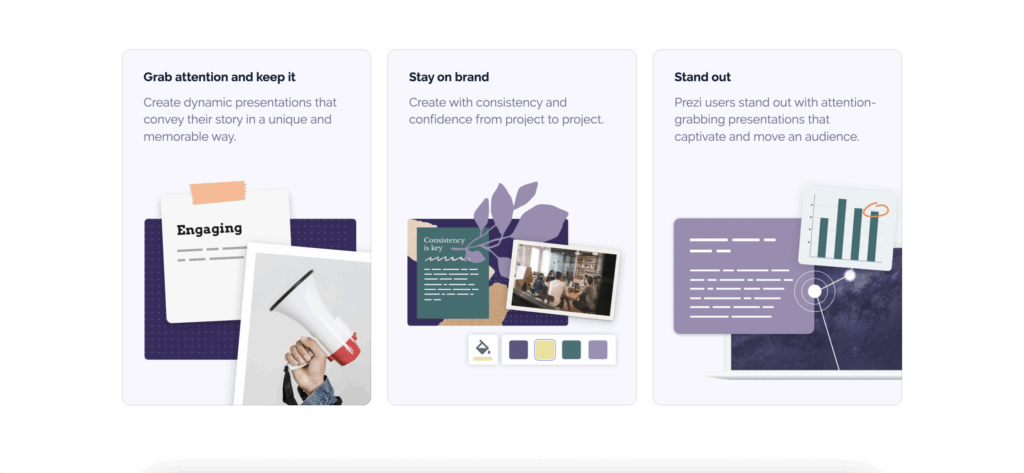
The unique strengths of Canva and Prezi
Choosing between Canva vs Prezi isn’t about finding a single winner. Instead, it’s about matching the right tool to your specific project. Both platforms are powerful, but they excel in different areas. Think of it like choosing between a paintbrush and a pen. Both are for creating, but you’ll grab one over the other depending on what you want to accomplish. Understanding their unique strengths will help you decide which platform is the best fit for your next presentation, design, or report.
Canva: For graphic design and social media
Canva has a massive library of templates for everything from social media posts and infographics to flyers and business cards. They have a user-friendly interface, making graphic design accessible. Canva is best used for creating Instagram stories or handouts.
Prezi: For conversational storytelling
Prezi is built for a different kind of communication: conversational storytelling. Instead of moving through a linear sequence of slides, Prezi lets you create a dynamic, open canvas where you can guide your audience on a visual journey. This approach is perfect for showing the relationship between a big-picture idea and its smaller details. You can move freely around your canvas, zooming in on topics as they come up in conversation. This makes your presentation feel more like an interactive dialogue than a one-way lecture, keeping your audience engaged and helping them connect with your message on a deeper level.
Prezi’s signature zoom
The feature that truly sets Prezi apart is its signature zoom. This isn’t just a flashy transition; it’s a powerful storytelling device. The zoom allows you to seamlessly move between your main overview and specific subtopics, visually reinforcing how they all connect. Imagine presenting a business plan: you can start with the entire strategy laid out on the canvas, then zoom into the marketing section, then into a specific campaign, and then zoom back out to show how that campaign fits into the overall goals. This movement helps your audience follow your train of thought and understand complex information without getting lost in a sea of disconnected slides.
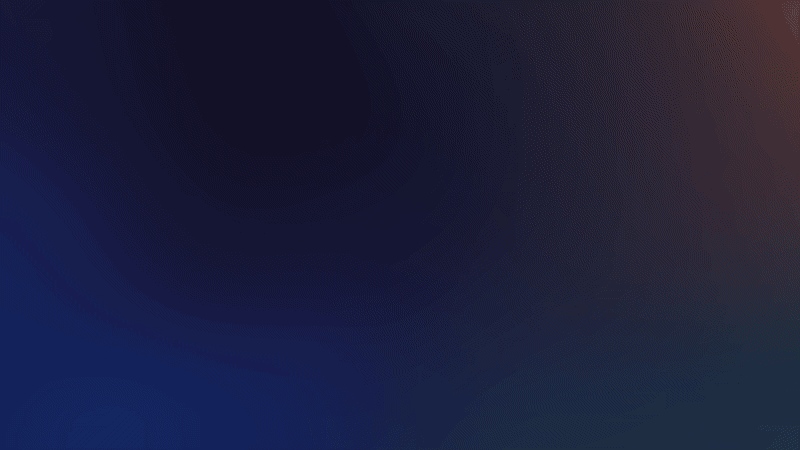
How they work with other tools
You don’t have to start from scratch when you use Canva or Prezi. Both platforms understand that you likely have existing content, and they play well with other tools. A key feature for many professionals and students is the ability to import existing PowerPoint presentations.
Help and learning resources
Getting started with any new software can feel a little intimidating, but both Canva and Prezi provide solid support to get you up to speed. Prezi, in particular, offers a robust system of learning resources to help you master its unique features. You can find a comprehensive support base, filled with articles and guides, along with how-to videos that walk you through everything from the basics to advanced techniques. This ensures that you’re not just given a tool, but also the knowledge and support you need to use it effectively and create presentations that truly stand out.
Canva vs Prezi: Which is easier to learn?
When you’re up against a deadline, the last thing you want is to wrestle with a complicated tool. The ideal software feels intuitive, letting you focus on your message, not the mechanics. Both Canva and Prezi are designed to be user-friendly, but they approach “easy” in different ways. Canva prioritizes a familiar, straightforward experience that lets you create beautiful designs almost immediately. Prezi, on the other hand, introduces a new way of thinking about presentations. While this might take a little more time to get used to, the payoff is a dynamic, unforgettable story. Let’s break down what it’s like to learn each tool.
Getting started
If you need to create a presentation in the next hour with zero prior experience, Prezi is your best bet. With Prezi AI, you can type a simple prompt, and the AI will generate a complete, structured presentation for you. This helps you grasp the conversational flow of a Prezi presentation without having to build it from scratch, making that initial step feel much less daunting.
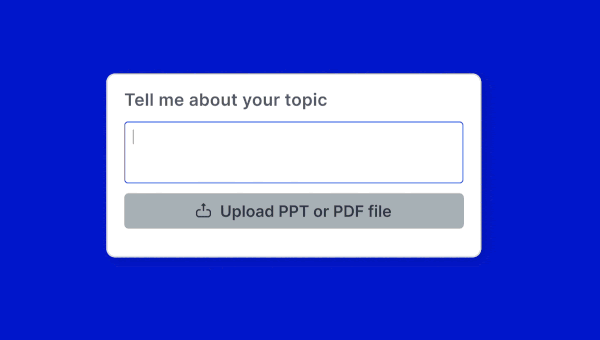
What you’ll need to run them
Since both Canva and Prezi are cloud-based platforms, all you really need is a stable internet connection and a web browser. There’s no heavy software to install, and you can access your work from any computer. This makes them both incredibly flexible for working from home, the office, or on the go. Both tools also play well with others.
Find the right tool for your project
Choosing between Canva and Prezi often comes down to one simple question: What are you trying to create? Both are powerful tools, but they shine in different areas. Let’s walk through some common projects to see which tool is the best fit for the job. This will help you match the platform’s strengths to your specific needs, ensuring you get the best possible result with the least amount of friction.
For social media and marketing
If your goal is to create eye-catching graphics for social media, flyers, or other marketing materials, Canva is your go-to. With a massive library of templates and a user-friendly drag-and-drop interface, you can produce a polished Instagram post or a professional-looking brochure in minutes. Canva’s workflow is specifically streamlined for the fast-paced demands of social media marketing.
For classroom and educational Use
When it comes to grabbing and holding students’ attention, Prezi has a distinct edge. Its dynamic, motion-based format turns a standard lesson into an interactive exploration. You can zoom in to focus on a key detail and then zoom out to show how it fits into the larger concept, which is perfect for explaining complex relationships in science or history. Prezi also allows you to create engaging video lessons where you appear right alongside your content. This conversational style helps build a stronger connection with students, whether they’re in the classroom or learning remotely.
For business pitches and reports
For a high-stakes business pitch or an important company-wide report, you need to do more than just present facts; you need to tell a compelling story. This is where Prezi’s conversational presentation style excels. Instead of clicking through a rigid sequence of slides, you can guide your audience through a narrative, showing the relationship between different ideas on a single, zoomable canvas. This approach is more engaging and memorable, helping your key messages land with impact. It’s an ideal tool for anyone looking to persuade an audience and build a strong case for their ideas.
For event and conference materials
Presenting on a big stage at a conference or event requires a tool that can make a visual impact. Prezi’s signature zoom animations and dynamic movement are designed to capture attention from the back of the room. While a standard slide deck can feel static and predictable, a Prezi presentation moves with you, creating a more cinematic and memorable experience for your audience. Prezi is the superior choice for the main stage presentation where you need to truly stand out and inspire.
For infographics and data visualization
If you’re presenting data live, Prezi offers a more dynamic way to visualize information. You can start with a high-level overview and then zoom into specific charts or data points to explain the details, all without losing the context of the bigger picture. This makes complex data easier for your audience to follow and understand, turning a dry report into an insightful story.
For creating short videos
If video is a key part of your strategy, Prezi is the more integrated solution. With Prezi Video, you can easily record yourself right alongside your graphics and text, creating a personal and professional-looking video in minutes. This is perfect for creating tutorials, team updates, or flipped classroom lessons without needing complex editing software. You can record your screen, present your content, and connect with your audience all within one platform. Prezi is built for creating presenter-led video content.
How do they compare to other tools?
Canva and Prezi are fantastic, but they aren’t the only players in the game. The world of presentation software is wide, and knowing how these two stack up against the classics and other modern tools can help you find your perfect match. Whether you’re a die-hard PowerPoint user or curious about newer AI-powered options, it’s helpful to see the full landscape. Take a look at how they compare to other tools here.
How to Choose: Canva vs Prezi?
There’s no single “best” tool for everyone. The choice between Canva and Prezi comes down to what you want to create, who your audience is, and how you want to tell your story.
Thinking through your specific goals will help you find the perfect fit. Let’s walk through a few key questions to ask yourself. Answering them will make it clear which tool is the right choice for your next project.
Assess your design needs
First, think about the primary purpose of your project. Are you looking for a versatile tool to create a wide range of visual content, like social media graphics, flyers, and simple slide decks, or create a memorable presentation?
The former may turn you toward Canva, but if you want to make a presentation that lands, Prezi is designed for that specific purpose. Prezi and Prezi AI are more about crafting a compelling narrative. They are structured to help you build a presentation that flows like a story, making it the ideal choice when you need to make a lasting impact.
Define your presentation style
How do you want to connect with your audience? If you want to guide your audience on a visual journey, Prezi is your platform. Its signature zoom and pan features allow you to move around a single, open canvas, revealing connections between ideas in a way that feels more like a conversation. This dynamic style is perfect for storytelling and keeping your audience engaged, as you can zoom in on details or pull back to show the big picture. If you prefer a static, simpler flow that audiences may not resonate with as much, Canva might be your choice.
Review your budget
Of course, budget is always a factor. Both Canva and Prezi offer robust free versions that are great for getting started. When you’re ready to upgrade for more features, it’s helpful to compare the paid plans. Generally, Canva’s Pro plan is less cost-effective because it’s more expensive than Prezi’s equivalent Plus plan.
Take a look at what each paid tier offers. Consider which features are most important to you—whether it’s access to premium stock photos, offline access, or advanced analytics. Prezi often provides its unique, high-impact presentation features at a very competitive price, giving you a powerful tool for persuasion without stretching your budget too thin.
Check the technical specs
Worried about getting your old presentations into a new tool or sharing your work with others? Don’t be. Both platforms are designed to work well with the software you already use. You can easily import existing PowerPoint presentations into both Canva and Prezi to give them a modern refresh, so you don’t have to start from scratch.
Canva vs Prezi: Make the right choice for you
The Canva vs. Prezi choice depends on your goals. Canva can make polished visuals, but it doesn’t quite resonate with audiences as much as Prezi presentations, which are made with conversational storytelling in mind. Its open canvas, zooming movement, and AI-powered presentation creation help you craft a narrative that keeps audiences engaged and makes your message stick.
If you want to go beyond static slides and deliver a presentation that truly connects, try Prezi and see the difference for yourself.
