Education is not merely about transmitting knowledge — it’s about igniting a spark of curiosity and empowering students to become lifelong learners. To achieve this, educators need to embrace innovative approaches and go beyond traditional methods to best support their students. In this blog post, we embark on an inspiring exploration of how Prezi empowers educators to bring their teaching to new heights.
Prezi makes online education more accessible and interactive
Example of Kamran’s work
As an Allama Iqbal Open University professor, Kamran Mir has used Prezi for 10+ years to teach his online students. He’s relied on Prezi presentations and videos to create interactive and memorable lectures to increase attention and retention for ~500 students each year.
By having Prezi online, Kamran can easily update and access all his presentations for lectures and assignment overviews, and if he needs to put together a presentation, he can easily select a relevant template from Prezi’s template library. What attracts him the most to Prezi is the zoom feature because it helps drive the point home, especially with visual learners.
“The most interesting aspect of Prezi is that you can zoom everywhere,” Kamran said. “I can paste pictures anywhere in my presentations and zoom in as needed, which is handy when presenting live.”
Kamran uses Prezi to introduce more interactivity in his lessons. Most of his students are used to linear slides, so Prezi’s dynamic presentations make lessons more memorable and interesting.
In the past few months, Kamran became Prezi Certified by completing the Prezi Certified Educator Trainer program. The experience had a great impact on him, especially because the course covered the technical training of Prezi as well as theoretical concepts of teaching pedagogy.
“That was very interesting, like linking the technical side of Prezi and showing how we can apply it to provide better educational and training experiences for our students,” Kamran said.
Kamran has already trained hundreds of people on the use of Prezi and continues to share this tool with people around the world.
Prezi brings collaboration and confidence together
Educator Chris Waugaman began using Prezi “as soon as it hit the scene,” with his earliest presentation dating back to 2012.
Up until three years ago, Chris had been teaching primarily high school for 26 years. Now, he’s an assistant professor at Virginia State University. Throughout his teaching journey, Chris observed that his students “wanted something a little more dynamic, especially when people were ‘PowerPointing’ to death.” Recognizing the need for a fresh approach, Chris turned to Prezi to meet his students’ expectations.
The collaborative aspects of Prezi quickly empowered Chris to foster a sense of ownership and interactivity among his students, as they actively contributed their ideas and perspectives to the learning process.
And, Prezi makes it easy to collaborate on presentations — one of Chris’ favorite features.
“Prezi allows you to work together to create the presentation,” Chris said when he introduced Prezi to his students. With its easy-to-use graphic designs and templates, students can be creative in designing their presentations.
Chris has attended national conferences with his students where they are presenting with Prezi, which has lent to their increased confidence. “I think they feel fancy when they use Prezi on the national stage.”
And, as a professor popping up in classes, conferences, offices, and even coffee shops to prepare, present, and share his presentations, Chris has always been happy about having access to Prezi at any time and anywhere.
“Just find a good coffee shop in the morning and download your Prezi presentations and you’ll be good to go for the rest of the day.”
Prezi engages audiences of all ages
As a digital coach and Prezi Certifed Educator Trainer, Khadijah Shahzad created a digital training course for both teachers and parents during the pandemic. It has evolved into the Facebook group “Never Cease to Grow,” where she trains people on the latest digital tools and technology with Prezi as her go-to instructional tool for these live sessions.
Khadijah soon recognized the power of Prezi Video in capturing the attention of her audience, whether they were new participants or long-time followers. The integration of her presentation alongside her video creates an immediate sense of engagement, piquing curiosity and drawing people in.
“Whenever I want to impress people, especially with a new audience, I prefer to present with Prezi Video,” Khadijah said. “People are immediately engaged and want to know how I am using it because it’s so much more impactful to have your presentation right beside your video.”
One standout feature Khadijah favors is Prezi’s live-streaming capability, which allows her to seamlessly connect with her audience in real time, enabling her to deliver engaging presentations, answer questions, and foster interactive discussions.
Khadijah also loves how Prezi is such an inclusive tool for teaching different age groups. When she’s teaching students, Khadijah can record short videos so that they can view them at their own pace and convenience. Students can easily manage the videos with their preferences and flexibility. Adults, they’re impressed by Prezi’s technology and ease of use, especially with the ability to easily import their existing PowerPoint presentations.
Prezi structures concepts cinematically
Professor Nathan Crick teaches philosophy and abstract concepts to students at Texas A&M University. He’s developed his approach to best explain the material and has influenced his students with the assistance of Prezi.
“I think the thing that I tried to get them to think about was just the way to organize material spatially,” Nathan said. “That was what initially attracted me to Prezi and why I tried to get people to use it, which was it was more like laying stuff out on a table.”
Nathan compared Prezi Present to a camera that pans across objects. This non-linear approach to presenting allows for a more conversational and interactive teaching style. He can effortlessly navigate between topics, zooming in on key details and providing a comprehensive understanding of the subject matter.
Presentation example:
“It was more of a fluid structure of moving from thing to thing rather than a slideshow,” he added.
More importantly, Nathan structured his presentation based on Prezi Present’s topic structure, which helps him present different abstract concepts. In turn, the non-linear animation and cinematic movement allow students to better learn the course material and the logic behind the concepts.
After discovering and benefiting from Prezi’s templates to organize his concepts, Nathan recommended it to his advisor, David Tarvin. Intrigued by the idea of using dynamic and visually engaging presentations to captivate his students, David discovered that Prezi held the key to effectively instructing one of the most daunting courses, unlocking new possibilities for engaging and enlightening his students.
Map out the potential in lessons
David Tarvin, an Instructional Associate Professor at Texas A&M who teaches communication, discovered that Prezi is the key for him to teach “Rhetoric in Western Thought,” one of the most feared courses in his department.
While the subject is notoriously difficult to grasp, David found that Prezi is an effective tool to keep students interested in the material being presented. And most importantly, it helped him visualize the core and potential of the concepts. David used graphic facilitation, text, and video to teach his courses and make them more accessible to students.
“If I had an idea that could be more developed, I would ‘zoom’ into it or ‘zoom’ out of it if it related to something broader,” David said. “It really helped me organize my brain for writing. I think in Prezi even when I’m not using Prezi.”
He notes that Prezi Present’s zooming features allow him to highlight specific details and keep students focused on important information in class. By honing in, he can draw attention to specific elements, whether it’s a key concept, a critical piece of information, or a thought-provoking quote. This targeted zooming not only directs students’ attention but also enhances their understanding of the material by providing a closer examination of relevant details.
“And my favorite thing about Prezi is my zoom-out moments where it reveals my theme of the day,” David added.
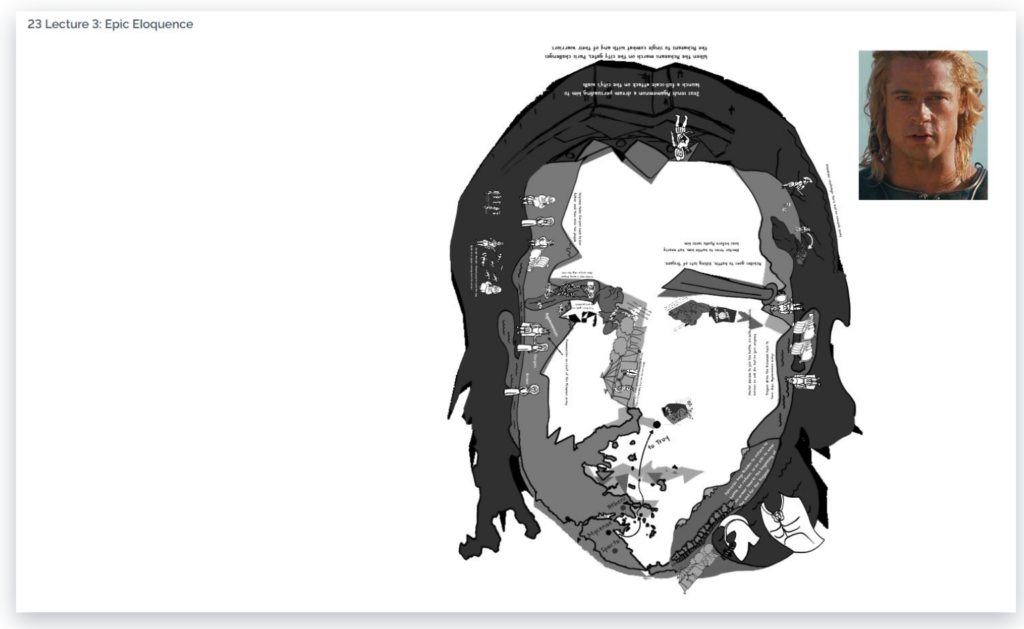
With the zoom-out feature, David can “sketch” the outline of the character, unveiling how different elements coalesce to form the bigger picture. This capability enables him to provide his students with a clear mindset on how to comprehend the intricate structure of the material and apply it to various contexts.
And with the shift to virtual teaching, David was ahead of the game with the spatial nature of Prezi Video. In particular, he liked the feature of zooming into the Prezi Video and then zooming back out to himself as a speaker. The easy and seamless switch between the two modes allowed him to transition in real time between slides and himself.
“I like having the presentation materials next to me because I find students are more engaged if they have eyeballs to look at, rather than a PowerPoint presentation, and also that I can point to content.”
Conclusion
As the digital space evolves quickly (along with education tech tools), educators hold the key to discovering creativity and imparting knowledge to their students. In a world of rapidly evolving technology, Prezi stands ready as a toolkit to support and enhance the world of education. Join our community of innovative educators and explore the endless potential for immersive learning experiences through our Prezi Education Programs.
