Your brand is one of your strongest commodities, and as such, any content your team releases needs to be properly branded. However, reviewing every piece of content for brand consistency can be time-consuming and frustrating. That’s why we’re pleased to announce Prezi’s new brand kit feature, available in Prezi Present, Prezi Video, and Prezi Design. Now, you can enable your team to create branded content without tapping into precious design resources or bogging down the review process, all while maintaining control of your brand. Learn more about how to get started with creating your brand kit in Prezi.
Creating a brand kit in Prezi
The brand kit is only available for Prezi Teams accounts. To get started with Prezi Teams, be sure to contact us and request a demo.
Once you’re ready, simply follow these steps:
- From your Prezi dashboard, click on the brand kit icon in the left sidebar
- Give it a name
- Upload your logo
- Set the default fonts
- Add your brand colors — or, if you don’t have the color codes handy, you can create a palette from your logo
- Publish your brand kit (or save it if you’re not ready to give your team access yet)
And that’s it! For more detailed steps on getting set up, check out the full brand kit tutorial.
When to apply your branding
In general, any external-facing content coming from your company should be on-brand. The brand kit ensures that everyone’s using the same assets, which makes it faster and easier for people to create branded content. Plus, you’ll cut down on review times since you’ll know that all the logos, fonts, and colors are already correct.
Within Prezi Video, you and your team can quickly toggle between branded templates and default ones. Create engaging branded content in minutes, perfect for sales pitches, marketing videos, training sessions, company updates, and more. Record on-brand videos to share asynchronously, or present live through the Prezi Video desktop app and your preferred video conferencing tool.
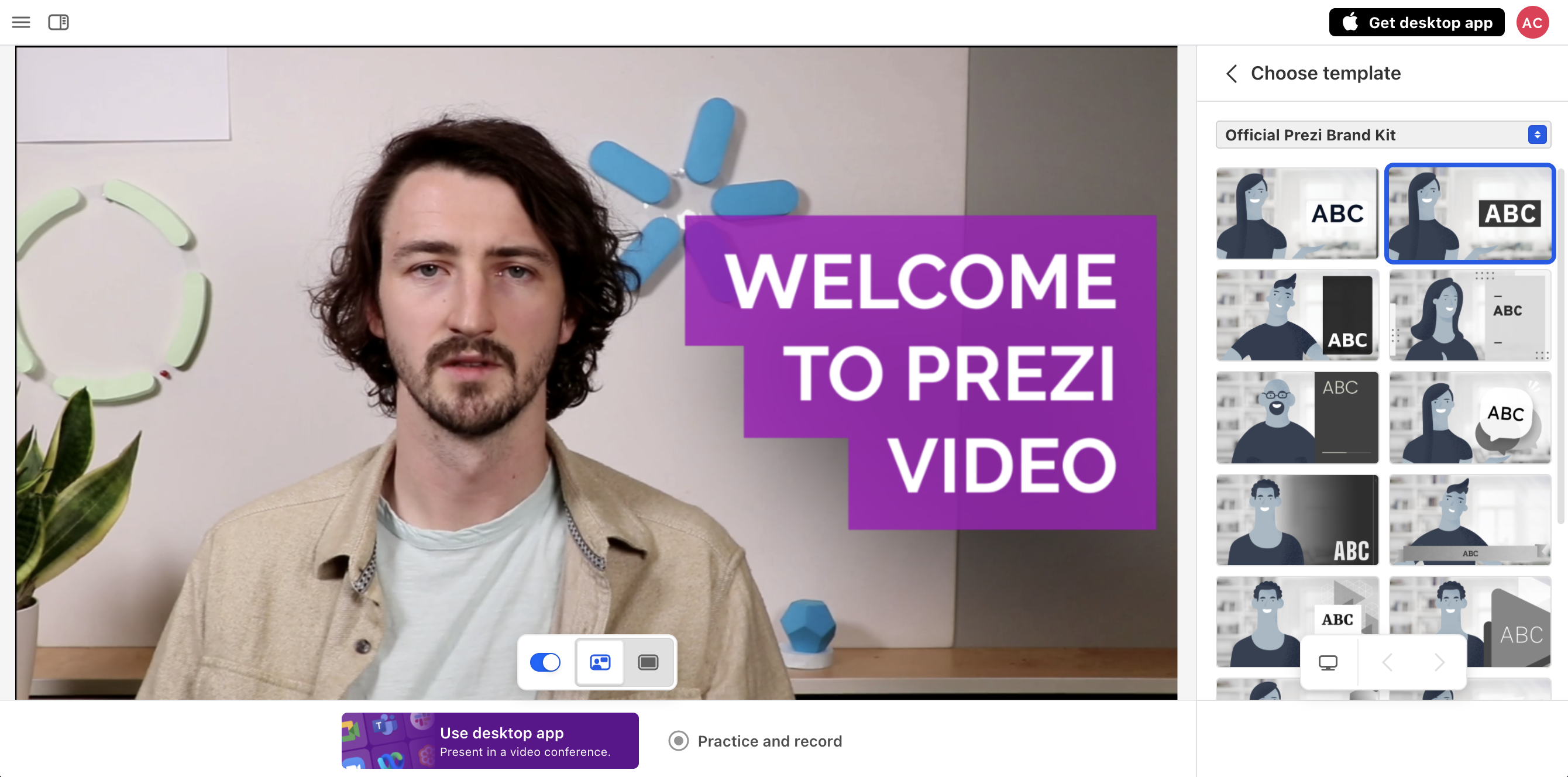
You can also apply your brand kit to any presentation in Prezi Present, making it easy for you and your team to create on-brand content for any in-person meeting. Do you manage more than one brand, run multiple campaigns, or are in the middle of redesigning your brand? No problem. Create multiple brand kits and choose the right one for any situation.
Meanwhile, in Prezi Design, you can apply your brand kit to any project, making it easy to create branded one-pagers for sales and marketing, social posts, infographics, posters, and more. Take advantage of Prezi Design’s features to make your content even more engaging by adding animations and interactive tooltips.
Now you can keep control of your brand while still giving your team the freedom to create. Please note that this feature is currently only available in Prezi Video and Prezi Design, but will be coming to Prezi Present soon. Get started today and create a brand kit for your videos and designs.
