Meetings bring projects and collaboration alive in any workplace. Implementing the right approach can be dynamic and highly efficient in ensuring everyone’s time is well-utilized. So, how to run a meeting that actually accomplishes something? Let’s go through the steps of running an effective meeting, and see how Prezi can make your meetings more engaging.

Understanding meetings
Meetings are a way of bringing people together to share ideas, solve problems, and make decisions as a team. But, for meetings to be effective, they need clear objectives. For those who want to know how to run a successful meeting, start by thinking about what the purpose is—whether that’s brainstorming new ideas, providing updates, or making critical decisions. Knowing why you’re meeting is the first step to an impactful gathering.
Meetings serve various purposes and come in many forms, each tailored to specific needs and outcomes. To know how to run a meeting, you should get familiar with the different types. For instance:
- Strategic planning meetings: These are used to set long-term goals, align company vision, and make strategic decisions. They often involve senior management and are crucial for setting the direction of the organization.
- Operational or tactical meetings: Regularly scheduled to oversee the operational aspects of a company. These meetings ensure that all departments are aligned with the company’s operational strategies.
- Problem-solving meetings: Called to address specific challenges or issues that arise. These meetings involve brainstorming solutions and developing action plans to tackle problems effectively.
- Innovation meetings: Focus on generating new ideas and creative solutions. These sessions are often less structured to allow creativity to flow and can involve a wide range of participants.
- Status update meetings: Regular updates where team members report on their progress regarding specific projects or tasks. These are essential for keeping everyone informed and ensuring projects stay on track.
- One-on-one meetings: Between two individuals, often a manager and their direct report, to provide feedback, discuss career development, and address personal concerns.
Each type of meeting has its unique set of requirements and outcomes, and identifying the right kind of meeting for your objectives is crucial. For example, you wouldn’t want to use a strategic planning session to handle a quick operational issue. Understanding the various purposes meetings can serve helps in organizing more effective, focused discussions that are more likely to result in productive outcomes.

Now we’ve explained the purpose of one, it’s time to learn how to run a meeting with confidence. Let’s go through the steps you should take to execute a fully successful meeting.
How to run a meeting part 1: Preparing for success
The first part of learning how to run a meeting effectively is learning how to prepare for it. After all, preparation is the key to success! Here are some tips for preparing properly:
Set clear objectives
To know how to run a meeting, first, you should identify what you need to achieve. Clear goals help keep the discussion focused and ensure every part of the meeting drives toward a specific endpoint.
Craft an agenda
A straightforward agenda outlines topics and assigns time slots and leaders for each discussion point. It’s not just a schedule but a promise of what’s to come, helping participants prepare and contribute effectively.
Choose the right tools
Prezi turns average presentations into pathways of engagement. Use it to build visually compelling content that keeps everyone interested and informed. If you need an easy yet creative tool for how to run a meeting, Prezi offers a simple project roadmap template that can visually track progress and clarify the steps ahead.
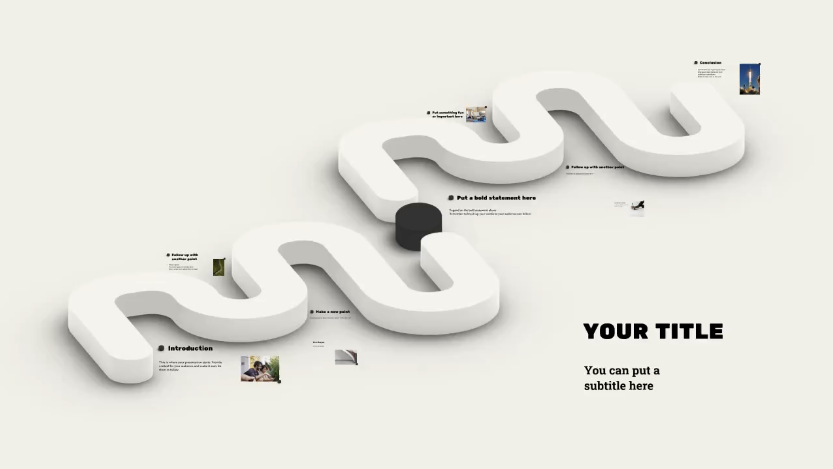
Review previous outcomes
Before you dive into a new meeting, it’s helpful to review the outcomes of previous related meetings. This can help you assess what was accomplished and what might still need attention. Understanding past discussions can prevent redundancy, ensuring that every meeting moves you forward and doesn’t just rehash old topics.
Set the right participants
Identify who really needs to be in the meeting. Inviting only those directly involved or affected by the agenda helps keep the meeting focused and efficient. When getting to grips with how to run a meeting, it’s important to note that over-inviting can lead to overcrowded meetings where not everyone can contribute meaningfully which might dilute the effectiveness of the discussions.
Pre-meeting briefs for effective meeting management
Another key technique for how to run a meeting is to remember to send out pre-meeting materials early enough so participants can come prepared. This might include background information, data reports, or pre-reading materials that provide context for the agenda items.
How to run a meeting part 2: Executing with impact
The next step, it’s time to get the meeting underway. Follow these tips for maintaining maximum impact during meetings:
Start on a high note
How to run a meeting with impact? Kick off with energy and a quick overview of the agenda. This not only refreshes the memory of the attendees about the meeting’s goals but also sets the tone for active participation.
Keep time in check
Respect everyone’s time by sticking to the schedule. This helps in covering all the essential topics without the meeting dragging on. Maintaining a disciplined time frame also ensures that discussions remain focused and productive to make the best use of the allotted time.

Foster inclusivity
Encourage everyone to share their ideas and opinions. An interactive setting reduces the monotony and sparks innovation. This approach can enhance creativity and empower team members, giving them a sense of ownership and contribution to the project’s success.
Moderate effectively
Knowing how to run a meeting means knowing how to moderate properly. An effective moderator is the key driver of the meeting. Guide the conversation to actively manage flow, keep it focused, and on productive topics. Politely intervene to steer any tendency towards monologue or any digression and keep the meeting balanced and inclusive.
Use visual aids wisely
Incorporate visual aids like charts, graphs, and slides to clarify complex points and enhance understanding. Prezi’s dynamic features can help visualize data in an engaging way, making it easier for attendees to grasp intricate details and maintain interest throughout the meeting.
Summarize key points regularly
Throughout the meeting, periodically summarize what has been discussed. This helps reinforce important information and ensures that all participants are aligned with the conversation’s progress and outcomes.
Use Prezi’s dynamic features
Enhance your meeting with Prezi’s all-hands meeting video template for larger teams, ensuring that your message is clear and engaging.

How to run a meeting part 3: following up and sealing the deal
And finally, the way you follow up can make or break the success of your meeting. What’s the point of nailing your execution if you’re not going to put any plans into action? Here are some tips for following up effectively:
Gather feedback
A key aspect of learning how to run a meeting is to always look for feedback on the meeting’s effectiveness to improve future sessions. What worked? What didn’t? Learn and evolve.
Distribute meeting notes
Use Prezi to send out visually appealing follow-up notes that include key points and action items. This reinforces the meeting’s outcomes and keeps everyone on track.

Set a follow-up schedule
Establish a clear timeline for when the next follow-up will occur. This could be the next meeting date or a specific timeframe for when tasks should be reported back on. Scheduling this in advance ensures that everyone is aware and prepared for ongoing commitments.
Use reminder systems
Utilize tools that can send automated reminders to participants about their tasks and deadlines. This can help maintain momentum and keep the team on track. Tools like email alerts, calendar invites, or task management software can be particularly useful.
Provide resources and support
Ensure that all team members have access to the resources or support they might need to complete their tasks. This could involve sharing contact information, documents, or access to specific tools. Providing support not only facilitates the completion of tasks but also shows commitment to the team’s success.

Monitor progress
Keep an eye on the progress of assigned tasks. Consider setting up a shared dashboard or regular check-ins to update on progress. This helps to identify any potential issues early and allows for adjustments as needed.
Celebrate achievements
An important tip for those learning how to run a meeting is that you must take notice and be appreciative when a milestone has been reached or a task has been finished. Saying thank you for the team’s efforts can make people feel happier and lead to more interest in their work.
Additional meeting tips you might find useful
There are certain scenarios where you might feel the need for extra tips and advice on how to run a meeting. For example, meetings might be new to you, or you could be about to run a meeting that could change your career. Here are some additional tips to cater to specific meeting scenarios:
How to run a meeting if you’re a first-time manager
Running your first meeting can feel daunting, but with the right tools and approach you can lead like a pro. How to run a good meeting if you’re not experienced should focus on setting a clear agenda and using Prezi’s visual tools to keep your presentation engaging. If you have an interesting presentation, your audience will be immersed in that rather than your meeting skills. Practice your points beforehand to build confidence and ensure clarity.
How to run a meeting for creative teams
Creative teams thrive on interaction and visual stimulation. Use Prezi’s Mind Map AI-assisted Template to help visualize ideas and foster a collaborative environment. Encourage open-ended questions and allow time for brainstorming to maximize creative output.
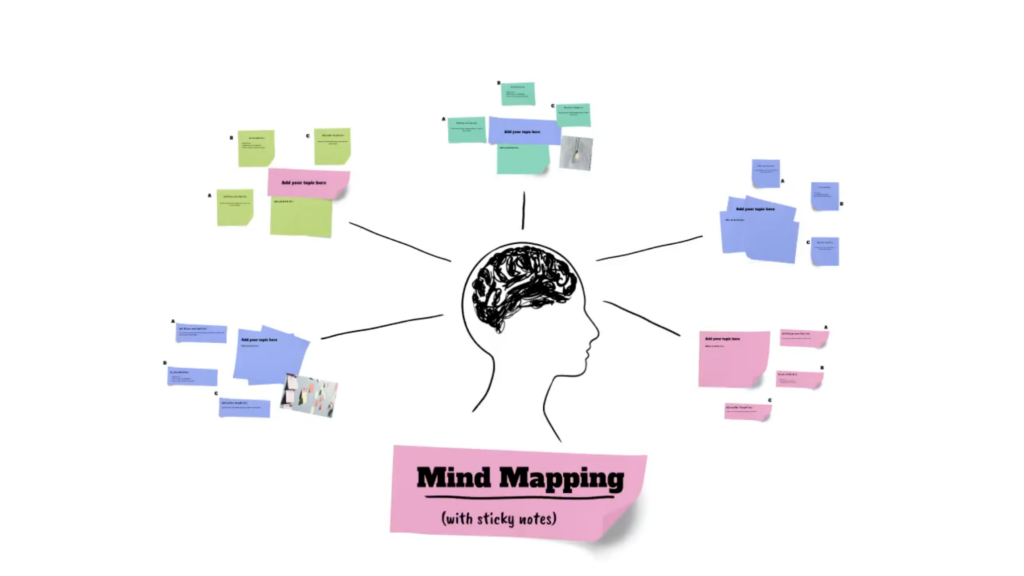
How to run a meeting when time Is limited
When time is running out, look for efficiency. Share the plan and reading materials early using Prezi’s teamwork tools, which let members check and talk about content before the meeting. Begin promptly, follow exactly the plan, and use a clock to manage each part well.
How to run a meeting for remote teams
Remote teams face unique challenges in staying connected and engaged. Leverage Prezi Video to bring a more personal touch to your meetings, allowing presenters to share content live alongside their video. This helps simulate an in-room feeling and keeps remote participants engaged. Make sure to schedule meetings considering different time zones and encourage the use of cameras to enhance face-to-face interaction.

How to run a meeting with multiple stakeholders
Meetings with multiple stakeholders can quickly become complex due to the divergence of agendas and priorities. Prioritize agenda items according to stakeholder interests, and facilitate a round-robin approach to ensure everyone is given an opportunity to speak and make their case on any relevant issue. This way, information is able to flow back and forth to manage different expectations and make sure concerns are appropriately addressed.
How to run a meeting when the stakes are high
High-stakes meetings can be nerve-wracking! But effective preparation and a calm demeanor can significantly enhance the outcome. First, ensure you’re well-prepared with all the necessary information and anticipate potential questions or challenges. Use Prezi to organize your content into clear, impactful visuals that can help convey your points with confidence and precision.
To calm your nerves, practice your part of the meeting multiple times. Familiarity with the material can reduce anxiety and increase your comfort level during the presentation. Consider conducting a mock meeting with a colleague to rehearse dealing with unexpected questions or technical issues.
During the meeting, you can manage stress by taking deep breaths and maintaining a steady pace of speech. Keep your focus on the agenda and the objectives, and use Prezi’s seamless transition features to guide your presentation smoothly from one point to the next. Remember, a well-structured presentation helps maintain control of the meeting atmosphere and keeps the discussion centered on the key topics.
Embrace Prezi in meetings
Prezi Video for remote meetings
Remote meetings have their own set of challenges, but Prezi Video brings a personal touch by allowing you to present content right alongside your video. It’s perfect for keeping remote teams engaged and connected.

Prezi templates
Each meeting type has its nuances, and Prezi offers tailored templates for different needs:
Daily Standup Video Template
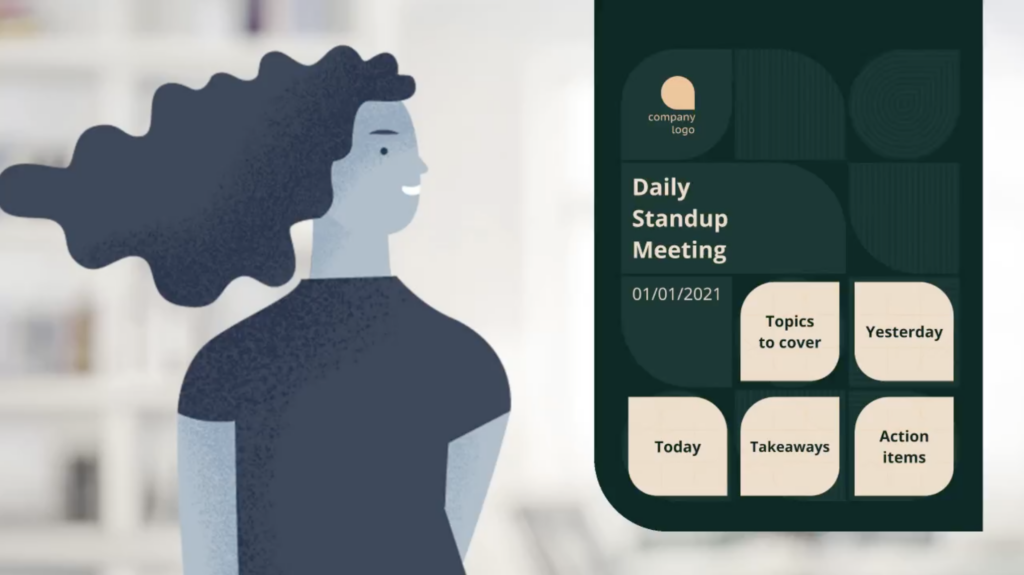
Ideal for quick, daily updates, this template keeps the team aligned and focused. It’s especially useful for remote teams who need to stay connected every day. The video format makes the updates more personal and engaging, ensuring that team members feel more connected and informed about the day’s priorities and challenges. This template is great for fostering a sense of team unity and keeping everyone on the same page in a concise manner.
Round-Up Meeting Tech Template
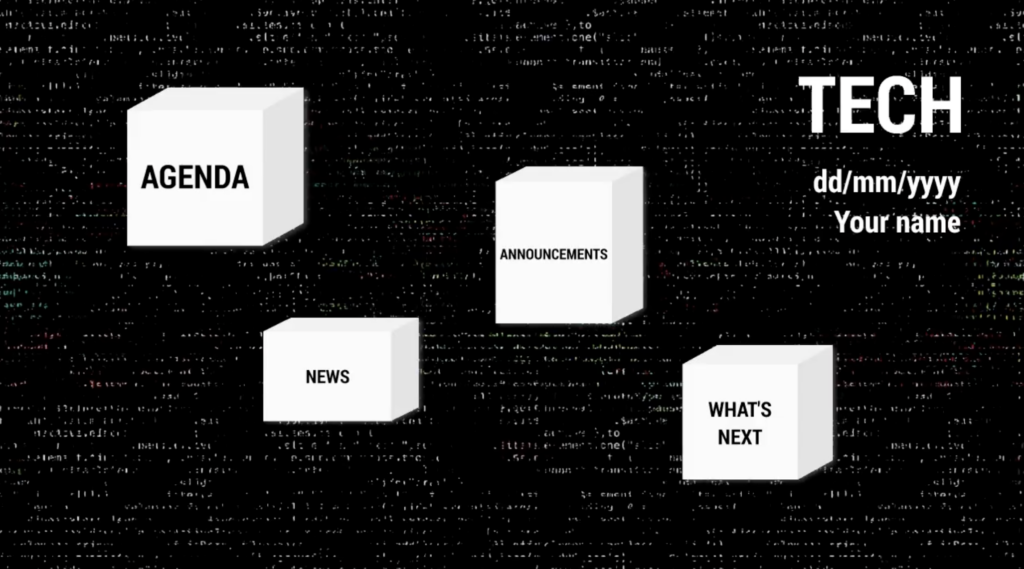
Perfect for tech teams to discuss updates, blockers, and next steps in a visual format. This template caters to the dynamic needs of tech projects where frequent updates on development, troubleshooting, and sprint planning are common. The visual elements help in mapping out complex technical processes and timelines, making it easier for team members to grasp technical details and understand the impact on project timelines.
Mind Map Sticky Notes Light AI-assisted Template
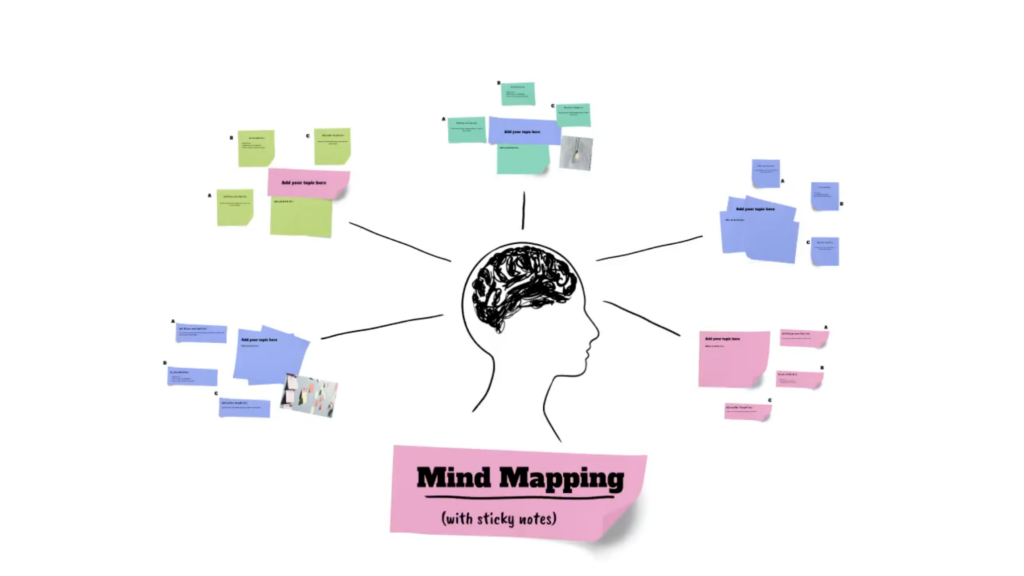
Excellent for brainstorming sessions, helping to visually organize and connect ideas. This template is particularly valuable for creative teams or any group looking to innovate or solve problems collaboratively. The mind map format encourages the free flow of ideas and makes it simple to see how different thoughts interconnect, fostering creative solutions and comprehensive strategy planning.
Each of these templates leverages Prezi’s strengths in making meetings more interactive and visually appealing, ensuring that every session not only serves its purpose but does so in an engaging and effective manner.
Knowing how to run a meeting made easy with Prezi’s versatility
Whether this is your first meeting or you’re just looking to improve your weekly round-ups, we hope these simple tips have helped you realize the potential of structured, engaging meetings. And don’t forget, because Prezi is so versatile, it can assist you in many ways, from visually mapping out complex project timelines with our project roadmap template to energizing your team updates with interactive video templates. Use Prezi to transform your meetings, making them more dynamic and effective, ensuring that every gathering drives progress and fosters collaboration.
