In a time when attention spans are truly tested, an interactive presentation has the potential to really transform the way you connect with your audience. With the right tools and interactive presentation ideas, you can captivate your audience and encourage active participation; making the experience real, memorable, and effective. Among the tools available, Prezi stands out as the top choice. This article will show innovative ways to engage your audience using some of Prezi’s unique features, including its AI enhancements and non-linear presentation paths.
What makes Prezi unique for interactive presentations?
Prezi offers a variety of features that can enhance the interactivity and engagement of your presentations. Here are some of the key features that make Prezi unique for creating interactive presentations:
Non-linear presentation paths: Unlike traditional slide-based software, Prezi allows for non-linear navigation across a zoomable canvas, giving you the flexibility to move freely between topics based on audience interest or discussion flow.
Prezi AI: This tool makes the presentation-making process easier by offering AI-assisted design and content suggestions. It can automatically generate layouts and visuals, suggest improvements to your text, and help you create visually engaging content quickly and efficiently. Prezi’s AI capabilities also include transforming text into bullet points, simplifying language, and creating dynamic flowcharts and visual lists.
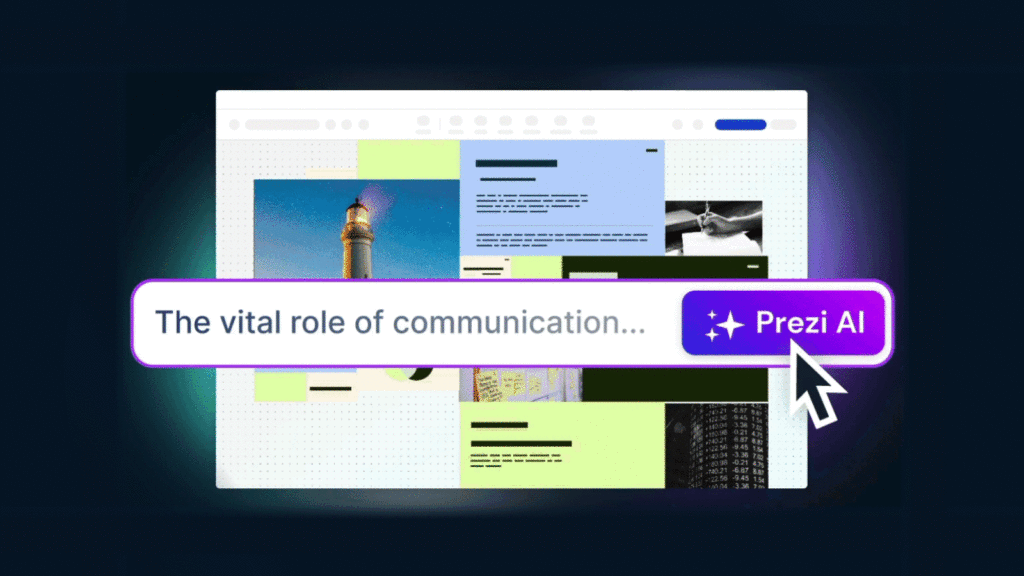
Customizable templates: Prezi provides a wide array of templates that can be customized to fit any presentation’s needs, allowing users to add their own images, videos, GIFs, and any other multimedia elements you may need.
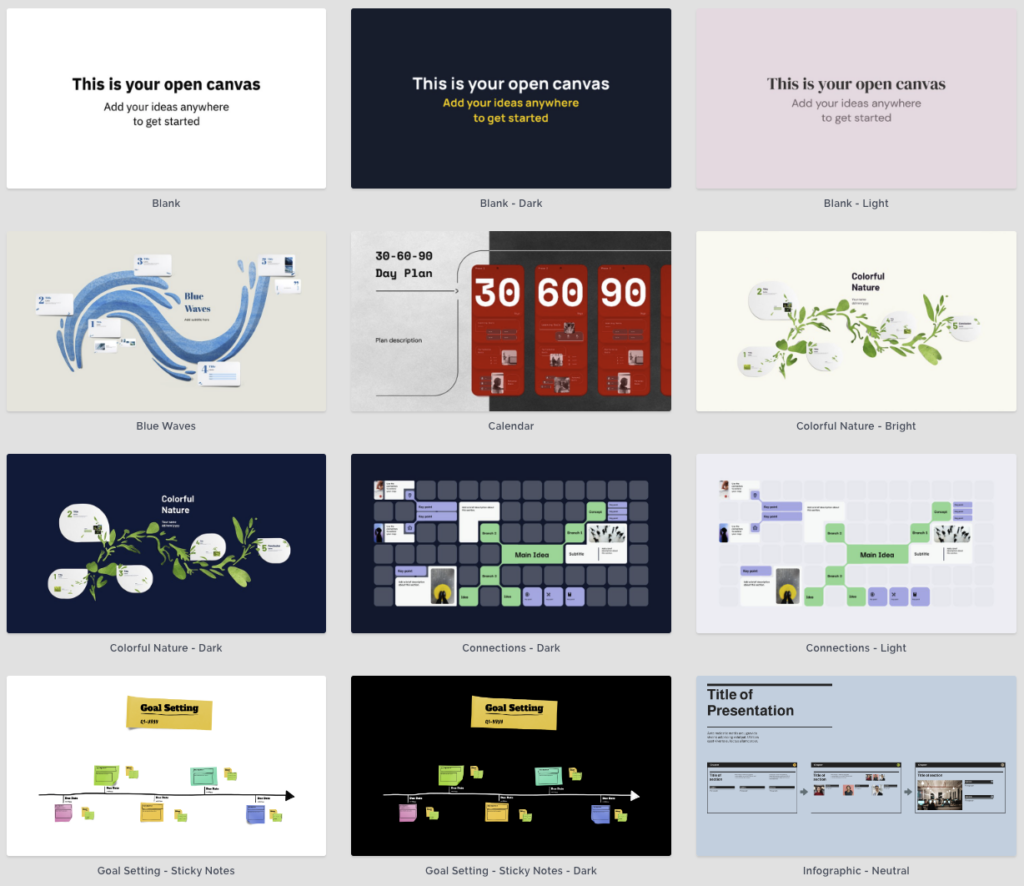
Dynamic content integration: You can enrich your presentations further with interactive charts, videos, and images directly from platforms like Unsplash and Giphy, making it easier to convey complex information in an engaging way.
Real-time collaboration: Prezi supports live collaboration, which enables multiple users to co-edit and comment on presentations in real time.
Prezi video: This feature allows the presenter to appear alongside the content during video presentations, which can be useful for virtual meetings and webinars. It has integration support with major video conferencing tools such as Zoom and Google Meet, which can uplift the experience of a remote presentation.

These features from Prezi facilitate a more interactive presentation, ensuring that the audience remains engaged through visually rich and customizable content.
The power of interactivity in presentations
The level of interactivity in your presentations can transform passive listeners into active participants. So, here are some interactive presentation ideas that leverage Prezi’s capabilities to create more memorable experiences:
Interactive Q&A sessions
An effective interactive presentation idea involves using Prezi to integrate real-time Q&A sessions into your presentation. This not only makes the session more engaging but also allows for immediate feedback and interaction from the audience. You can set aside specific segments within your Prezi where audiences can ask questions or provide comments that influence the course of the presentation.
Real-time polls and surveys
Embedding polls and surveys directly into your Prezi is a great interactive presentation idea that can provide instant insights and keep your audience involved. This feature is especially useful for making collective decisions or gauging audience opinion on various topics discussed during the presentation.
Interactive storytelling
Transform your presentation into an immersive story where participants can choose different pathways or scenarios to explore. This interactive presentation idea is particularly effective in workshops or educational settings where you want to illustrate the consequences of different decisions or events. Prezi’s zoomable canvas allows you to create various branches of content that users can navigate through, making each presentation experience unique to the audience’s choices.
Collaborative mind mapping
Set up Prezi to run a collaborative session of mind mapping in real time with all the participants. This might be a good way of coming up with ideas as a group and visually organizing thoughts and concepts. Because of its dynamism in structure, Prezi permits the possibility to open up different nodes of the mind map as and when more ideas are added, so it’s great for visual learners and team collaboration.
Drag-and-drop activities
Create drag-and-drop activities within your presentation to make learning or decision-making processes interactive. This can involve matching concepts, organizing steps in a process, or categorizing items. These activities can be engaging ways to reinforce learning or assess understanding in an educational or training context.
Role-playing scenarios
Another interactive presentation idea is to incorporate role-playing elements into your presentations, where participants can act out various scenarios using the content provided in Prezi. This can be particularly engaging for topics that benefit from active participation, such as conflict resolution, sales training, or customer service scenarios. Prezi’s visual and spatial flexibility allows you to set up different scenes and backgrounds that participants can navigate through during their role-playing.
Tailored approaches to interactive presentations: ideas by need
This section breaks down interactive presentation ideas according to specific needs, ensuring that each scenario is catered to effectively, whether it’s for students, creative settings, quick engagements, or fun interactions.
Interactive presentation ideas for students
Engaging students requires creativity and a direct connection to their learning experiences. Here are some interactive presentation ideas designed specifically for educational settings:
- Quiz competitions: Utilize tools like Kahoot or Quizizz within your Prezi presentation to conduct live quizzes, turning a routine lecture into an exciting competition.
- Group projects: Break the class into small groups and assign each a section of the presentation topic to explore and present. This method encourages collaboration and deeper engagement with the material.
- Interactive timelines: Have students contribute to creating a timeline in real-time, adding dates, events, and significant figures they’ve studied.
Creative interactive presentation ideas
When creativity is the goal, your interactive presentation ideas should spark imagination and encourage viewer participation. Here are a few ways to make your presentations more creatively interactive:
- Mind mapping: Start with a central idea and invite the audience to suggest expansions, branches, and connections, which you can map out visually in real-time.
- Virtual art gallery: Design your presentation like a walkthrough in an art gallery, where each “piece” is a different point or topic that you discuss in detail.
5-Minute interactive presentation ideas
Sometimes, you only have a short time to make a big impact. Here are quick, effective interactive presentation ideas that fit within a 5-minute window:
- Lightning talks: Present a compact, powerful talk on a focused topic, then quickly poll the audience for their thoughts or reactions using integrated polling software.
- Elevator pitches: Challenge yourself or your team members to deliver a quick, persuasive pitch on a topic or product, followed by instant audience feedback through thumbs up/down or emoji reactions.
- Flash feedback: Present a quick idea or concept and use real-time digital feedback tools for the audience to vote on or rate different aspects of the presentation.
Fun interactive presentation ideas
Adding an element of fun can transform the energy of any presentation, making it more memorable and enjoyable. Here are some interactive presentation ideas to infuse fun into your presentations:
- Interactive storytelling: Utilize a choose-your-own-adventure format where the audience makes decisions at key points, which guides the flow of the presentation.
- Trivia game: Incorporate trivia questions related to your topic into your presentation. Reward correct answers with small prizes or recognition.
- Animated GIFs and memes: Use popular culture references relevant to your audience to illustrate points humorously, making the information more relatable and entertaining.
These tailored interactive presentation ideas help cater to specific needs and settings, improving engagement and making each session more effective. For more inspiration, check these presentation ideas.
Prezi for interactive presentations
Interactive learning games can dramatically improve the learning experience: making even the most difficult concepts easy to understand and fun. With Prezi’s vibrant platform, educators and trainers can create presentations that are eye-catching and genuinely interesting. Here are some creative ways to use Prezi for interactive learning:
#1: Board game lesson plan template
Imagine transforming a lesson plan into a board game where students can navigate through different challenges and learning checkpoints. Prezi’s Board Game Lesson Plan Template offers a playful yet structured approach to education, where each path or decision leads to new insights and knowledge.
#2: Exploring literary genres
Dive into the world of literature with Prezi’s Literary Genres presentation. This interactive template allows students to explore different genres, linking each to representative works, defining features, and notable authors, making the learning process comprehensive and engaging.
#3: Strategic planning with Prezi
Use Prezi for strategic planning sessions, as shown in Planning 2023 with Prezi. This template helps teams visualize their goals and milestones, encouraging collaborative input and discussion, which is vital for effective planning and execution.
#4: Leadership and literature
Combine leadership lessons with literary insights using The 20 New Leadership Books for 2020 presentation. This resource can be a great tool for professional development workshops, enabling participants to discuss and delve into key takeaways from each book.
#5: Literacy genres video
Prezi Video brings topics to life, and with the Literacy Genres Prezi Video, educators can create engaging video content that students can interact with directly, further enhancing their understanding of different literary styles.
#6: The civil rights movement
Teach historical events with interactive timelines and critical discussions using The Civil Rights Movement VOR. This presentation can guide students through pivotal moments in history, encouraging them to explore various perspectives and the impact of these events.
#7: Earth day history timeline
Highlight environmental education with Earth Day History Timeline, a Prezi that traces the key developments and milestones in environmental activism, helping students understand the importance of conservation efforts across decades.
More interactive presentation ideas for your inspiration
If you’re still unsure which engaging elements to use for your presentation, we’ve listed even more interactive presentation ideas below. Each idea leverages Prezi’s unique capabilities to make your presentations more dynamic:
- Live data feeds: Integrate real-time data into your presentations to keep content current and relevant. This can be particularly effective for market analysis, social media feeds, or even news updates that relate to your topic.
- Interactive timelines: Use Prezi to create timelines where attendees can click on specific events for more detailed information. These interactive presentation ideas can be useful for historical presentations, project planning, or any scenario where showing the progression of time adds value.
- Clickable hotspots: Design your Prezi with hotspots that reveal additional information, media, or even links when clicked. This feature is great for creating mystery or discovery-themed presentations where you want to engage viewers by letting them explore content interactively.
- Personalized pathways: Allow audience members to choose different pathways through your presentation content based on their interests or choices. This can make larger presentations more manageable and personalized.
- Integrated quizzes and tests: Embed quizzes directly into your Prezi to make educational or training sessions more interactive and measure retention of information right away.
- Audience-directed flow: During the presentation, give control over to the audience to choose the next topic of discussion from several options. This approach keeps the audience engaged and makes them feel part of the presentation’s flow.
- Virtual reality experiences: If you’re presenting on topics that involve environments or spatial relationships, integrating VR elements can make your presentation stand out. Users can explore different scenarios or locations as if they were there.
These interactive presentation ideas are perfect for keeping your audience engaged and also allow you to cater to different learning styles, ensuring that your message is effectively communicated and retained.

How you can increase engagement: interactive presentation ideas for the presenter
Connecting isn’t just a matter of style and content of your presentation. It’s also about the way you come across and how you draw in your listeners. As a presenter, here’s how you can keep the audience actively involved:
Use of gestures and body language
It’s not what you say, but how you say it. The effective use of gestures and body language can make your presentation more dynamic and engaging. Open gestures such as spreading your arms or moving your hands may convey openness and enthusiasm— two things that help to hold the audience’s attention. Match your gestures with the message’s tone to help drum your points home.

Eye contact
Maintaining eye contact with your audience is a powerful way to build connection and trust. When addressing the audience, continue to shift your gaze from one person to another across the room. Here, everyone in the room is dragged into the discussion and seems equally important, which fosters engagement as they feel more involved and valued in the presentation.
Voice modulation
The tone, pitch, and pace of your voice can greatly affect how your message is received. Modulating your voice to emphasize important points or to express enthusiasm can keep the audience interested and attentive. Changing your pacing can also help to highlight different parts of your presentation; slower for complex points to allow absorption, and quicker for exciting or compelling parts to build energy.
Strategic pausing
Pausing at key moments can give your audience time to absorb the information you’ve just presented and anticipate what’s coming next. These pauses can be particularly effective after asking a question or making an important point, providing space for the information to ‘sink in’ and even encouraging audience interaction or reflection.

Incorporating movement and space
Use the space around you to make your presentations more dynamic. When you move around while speaking, you’re likely to hold the listeners’ attention better and also bring more energy to your delivery. Movement can be used to emphasize the major elements of your talk or as a means of transitioning from one topic to another. It could help in maintaining the audience’s interest throughout the presentation.
Using props and visual aids
Props can make your presentation more interesting and help illustrate your points better. Whether it’s a simple object related to your topic or innovative use of technology, props can add a tangible element to your presentation that enhances understanding and retention.
Interactive panels or guest speakers
Introduce panels or guest speakers to bring in new perspectives and expert insights. This diversifies the content and also allows a broader discussion that can interest the members of your audience. Interaction with guest speakers through things like Q&A sessions can really boost engagement.
Leveraging music and audio effects
Background music or sound effects can enhance the emotional impact of your presentation. Use subtle music to create a mood or employ sound effects to highlight important points or transitions. This auditory element can make your presentation more memorable and keep the audience more alert.
Feedback and reflection segments
Dedicate time for feedback and reflection to make your presentations more participatory. Encourage the audience to share their thoughts or insights on the content discussed. This not only promotes engagement but also gives you valuable feedback on your presentation style and content.

Each of these interactive presentation ideas for you as the presenter can be tailored to fit different presentation settings and audience types, making them versatile tools for boosting engagement.
Using the power of interactive presentation ideas with Prezi
There is no other tool like Prezi for creating high-quality, interactive presentations that capture and hold your audience’s attention. By breaking away from the traditional, sequential presentation formats and offering a fresh, dynamic canvas-based approach, Prezi provides an environment where presenters can freely create non-linear narratives that mimic natural thought and conversation. This approach allows presentations to be more impactful, as it keeps users engaged with content that resonates most with them.
With Prezi AI, the next evolution of presentations is upon us, offering smart suggestions and automations that assist users of any skill level—from novices to advanced professionals—in creating impactful presentations. This technology is proving invaluable in both major educational settings and corporate boardrooms, elevating engagement well beyond the capabilities of standard presentation software. Prezi’s tools have transformed user engagement in these environments, setting a new standard for what presentations can achieve.

Elevate your next presentation with Prezi
Whether you’re an educator looking to bring your lessons to life, a business professional aiming to captivate your audience or a leader tasked with conveying complex information, Prezi offers the tools and flexibility needed to succeed. We encourage you to experiment with the interactive presentation ideas shared in this article, using Prezi’s extensive template library and powerful AI features to create presentations that not only inform but also inspire. So, start transforming your interactive presentation ideas into impressive visual stories today.
