In today’s fast-paced world, capturing and maintaining audience attention is more challenging and more critical than ever. As presenters, we need tools that help us connect effortlessly, share instantly, and keep the momentum going long after the talk ends. That’s why we’re excited to unveil Prezi’s latest innovation: a fully integrated QR code generator built right into the editor.
Watch the full video here or follow along in the article to get started.
No more juggling apps or third-party tools. No cumbersome URLs to type or emails to send. With just one click, you can create a dynamic, scannable QR code linking directly to your presentation. This is sharing, simplified for the modern presenter. Let’s dive into how you can best optimize this new feature.

Why QR codes matter more than ever in presentation experiences
QR codes, short for “Quick Response” codes, are more than just trendy barcodes. They represent the bridge between the physical and digital worlds, allowing audiences to engage immediately through the device they always have on hand: their smartphone.
Imagine this: you’re delivering a keynote, hosting a workshop, or standing in a bustling expo hall. Instead of asking attendees to write down a URL or search for your slides later, you give them instant access right from their phone cameras. A simple scan opens up your entire presentation, supplementary materials, or even a feedback survey, all in real time.
This seamless interaction not only enhances audience engagement but also extends your presentation’s reach beyond the room, making your message more accessible and memorable.
How Prezi’s QR code generator elevates your sharing game
Prezi’s new QR code feature offers unmatched convenience and flexibility for sharing:
- Live events: Instantly invite your audience to follow along or dive deeper during your talk.
- Printed collateral: Add QR codes to flyers, posters, or handouts for easy access anytime.
- Post-event engagement: Link to surveys, sign-ups, or bonus content to keep the conversation going.
- In-presentation access: Embed QR codes directly into slides so attendees can revisit or share your content effortlessly.
And the best part? You’re in control. Generate multiple QR codes within the same presentation, each pointing to different URLs, whether it’s your deck, a registration page, or any other resource you want to spotlight.
Creating and managing your QR codes in Prezi
Getting started is effortless. From the editor’s sidebar, open the QR code generator, insert your code anywhere on the canvas, and move it to fit your design. Need to distribute your QR code outside of Prezi? Download it as a PNG file for use in emails, printed materials, or social media.
Want to direct your audience somewhere other than your Prezi? You can easily customize your QR code to point to any link, whether it’s a feedback form, event registration page, or bonus resource. Just open the QR Code Generator, swap out the default URL with your own, and click Insert or Download to use the updated code. It’s a flexible way to guide your audience exactly where you want them to go.
Worried about privacy or tracking? Prezi’s QR codes respect your presentation’s sharing settings:
- Public presentations: QR codes link directly to the live presentation.
- Private presentations: QR codes create trackable view links, so you can monitor engagement without compromising security. These can be deactivated at any time, offering you full control.
Earn AI credits when you share your QR code
Every time someone scans the QR code at the end of your presentation and creates a new Prezi account, you’ll both earn AI credits. The more you share your presentations, the more rewards you earn. Simple as that. AI credits are used each time you use a Prezi AI feature like creating a presentation from a prompt or file, transforming text, or getting design suggestions.
Best practices for QR code sharing
To ensure your QR codes deliver a smooth experience every time, keep these tips in mind:
- Test your QR codes on multiple devices before your event.
- Use a size of at least 2×2 cm (larger for print) to guarantee easy scanning.
- Place codes away from edges or visually busy backgrounds.
- Opt for high contrast: dark codes on light backgrounds scan best.
The future of presentation sharing is here
At Prezi, we believe that great presentations deserve great sharing tools. By embedding QR code generation directly into the editing experience, we’re removing barriers and empowering you to connect instantly with your audience, no matter where you are or how you share.
Try it today, and transform the way you deliver, distribute, and engage with your presentations.
Frequently Asked Questions (FAQs)
What is Prezi’s QR code generator? Prezi’s QR code generator is a built-in feature in the Prezi editor that creates scannable QR codes linking to a Prezi presentation or any custom URL, without using third-party tools.
Where can Prezi QR codes be used? Prezi QR codes can be embedded directly in presentations or downloaded as PNG files for use in emails, printed materials, social media, posters, and handouts.
Can multiple QR codes be created in one Prezi presentation? Yes. A single Prezi presentation can contain multiple QR codes, and each QR code can link to a different destination such as the presentation, a feedback form, or an external website.
How do Prezi QR codes work with private presentations? For private Prezi presentations, QR codes generate trackable view links that allow presenters to monitor engagement while maintaining access control. These links can be disabled at any time.
Can users earn AI credits by sharing Prezi QR codes? Yes. When someone scans a Prezi QR code and creates a new Prezi account, both the presenter and the viewer earn AI credits, which can be used for Prezi AI features such as presentation generation, text transformation, and design suggestions.
