If you’ve ever sat through yet another PowerPoint deck that felt more like a lecture than a story, you’re not alone. For years, PowerPoint has dominated the presentation world, but now, audiences expect more. They want to be engaged, surprised, and inspired, not just read bullet points off slides. That’s why more people than ever are searching for PowerPoint alternatives that make it easier to create memorable, visually captivating presentations.
And if you’re exploring alternatives to PowerPoint, one tool stands far above the rest: Prezi AI. Before we dive into why Prezi AI is the top choice among today’s PowerPoint alternatives, let’s explore what’s driving this shift away from traditional slides.

Why should I explore PowerPoint alternatives?
PowerPoint has earned its place as a business and educational staple, but even its most loyal users admit it can feel dated. Its linear slide format limits creativity, and presentations often end up looking repetitive, regardless of the topic. You’ve likely heard it before: “death by PowerPoint.”
The world has changed. Presentations now need to move faster, look better, and engage audiences across screens for both in-person and online. That’s where modern PowerPoint alternatives come in. They’re designed for storytelling, collaboration, and efficiency. Some use AI to save you hours of design time, while others focus on visual impact or interactivity.

The focus should always be on presentation quality and audience interaction. Creating presentations that resonate with your audience requires tools that go beyond basic slides. Think dynamic features like motion, zoom, and spatial relationships—elements that can transform a typical presentation into an engaging experience. Sometimes, you need a tool that helps you tell a story, not just present information. Exploring alternatives allows you to find the perfect platform to achieve your presentation goals. This is where Prezi comes in.
Prezi AI: The smarter, more dynamic PowerPoint alternative
Prezi AI is redefining presentations. Instead of static slides, it offers a dynamic, zoomable canvas that allows you to move through ideas seamlessly. Think of it as a visual journey rather than a lecture, where every zoom, pan, and transition adds depth to your story.
But what truly sets Prezi AI apart from other alternatives to PowerPoint is its smart design assistant. You can type your topic or goal, and Prezi AI instantly generates a customized, visually engaging presentation—complete with tailored layouts, storytelling flow, and visuals. It’s like having a designer and strategist built into your workflow.
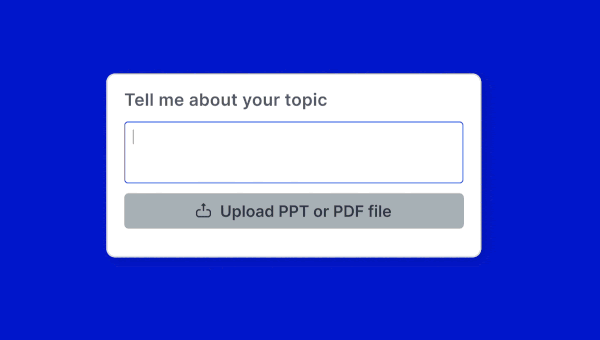
Here’s what makes Prezi vs PowerPoint an easy comparison:
- AI-powered Storytelling – Prezi AI helps you organize your thoughts and build presentations that follow a logical, captivating narrative. PowerPoint, on the other hand, still starts with a blank slide.
- Motion-based format – Unlike PowerPoint’s rigid slide-by-slide setup, Prezi’s canvas lets you zoom in to emphasize details or zoom out for the big picture, keeping your audience engaged.
- Effortless collaboration – Prezi integrates smoothly with tools like Zoom, Microsoft Teams, and Webex, letting you present and interact naturally—even in virtual meetings.
- Visual impact – The zooming interface creates a cinematic experience that audiences remember. No “click to next slide” fatigue—just an engaging visual story.
- AI assistance – Prezi’s AI can rewrite sections, adjust tone, or summarize points on command. It does the heavy lifting so you can focus on the message.
Prezi AI doesn’t just compete in the Prezi vs PowerPoint debate; it wins by transforming the entire experience. It’s not a deck; it’s a story engine.
What are other top PowerPoint alternatives?
Looking for a fresh way to present your ideas? PowerPoint can be a popular choice, but plenty of other presentation software options offer unique features and approaches. Whether you prioritize real-time collaboration, eye-catching visuals, or AI assistance, exploring these PowerPoint alternatives can help you create truly engaging presentations.
Google Slides
Google Slides is a practical alternative to PowerPoint for teams that value real-time collaboration. It’s free, cloud-based, and integrates with Google Workspace. However, its design options are limited, and its templates often lack visual depth. Great for basic collaboration, not so great for creativity or storytelling.
Canva
Canva has become a go-to design tool for social posts and marketing visuals, and its presentation feature is simple and intuitive. It’s great for users who want quick, attractive slides, but it often leans more toward aesthetics than storytelling. If you need depth, animations, or intelligent structure, Canva falls short compared to Prezi AI’s dynamic approach.
Apple Keynote
Mac users like Keynote because it’s a polished tool, but it’s locked within Apple’s ecosystem, making collaboration harder across platforms. For cross-functional teams or those using Windows, Keynote’s compatibility limits make it less practical.
Visme
Visme stands out with its data visualization tools and templates for charts and infographics. However, it’s more suited for creating static reports and marketing assets than delivering live, interactive presentations. It lacks the immersive storytelling experience that Prezi AI provides.
Beautiful.ai
Beautiful.ai uses AI for layout and design suggestions, automatically formatting slides as you build. It’s fast and easy, but also restrictive, by offering less control over customization. For anyone who wants unique, branded presentations, it can feel boxed in.
Pitch
Pitch is built for startups and teams creating pitch decks. Its templates are modern and business-focused, but it’s niche; it doesn’t perform as well for educators, marketers, or creative presenters. Plus, it lacks the storytelling tools that make Prezi presentations memorable.
Across all these PowerPoint alternatives, one thing becomes clear: most tools either focus on design or collaboration—but not both. Prezi AI combines both seamlessly, giving you structure, creativity, and intelligence in one platform.
Standout features in PowerPoint alternatives
While PowerPoint remains a staple, exploring alternatives can unlock exciting new possibilities for your presentations. Let’s look at some standout features that set these tools apart.
Dynamic storytelling & zooming
Tired of static slides? Several PowerPoint alternatives, like Prezi, offer dynamic storytelling through zooming and spatial navigation. This dynamic apporach lets you create a visual journey, guiding your audience through interconnected ideas on a single canvas. You can reveal information as needed and keep your audience captivated by connecting the dots visually.
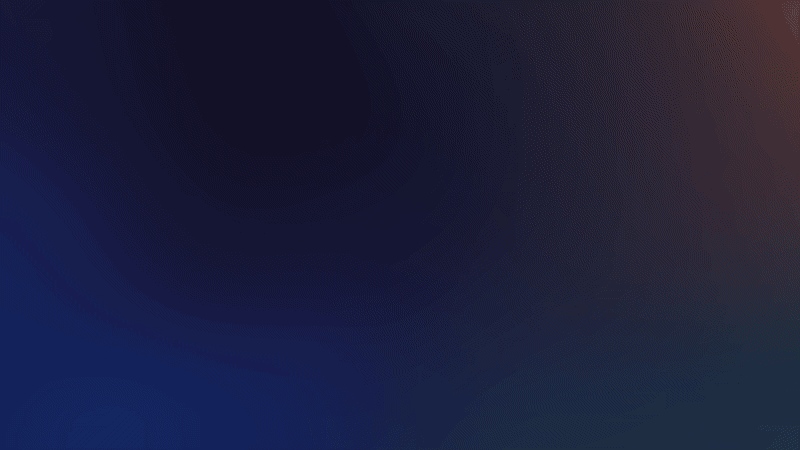
Real-time collaboration
Seamless teamwork is crucial for many projects. Tools like Prezi and Google Slides allow real-time collaboration, so you and your team can work on the same presentation simultaneously. This streamlines the process, eliminates version control issues, and keeps everyone aligned.
Design-focused features
Visual appeal matters. Design resources, including an AI image generator (which Prezi AI has), stock photos, icons, and other visual assets. These features empower you to create polished, professional presentations that reflect your brand and capture attention.
AI presentation creation
Harness the power of artificial intelligence. Prezi, for example, integrates AI to help you generate presentation content and structure your ideas effectively. This can be a game-changer, especially with complex topics, by helping you visualize relationships between concepts and simplify your message. Imagine easily transforming complex educational content into digestible visuals.
How do I choose the right PowerPoint alternative?
Finding the perfect presentation software involves understanding your needs and exploring different options. This section breaks down key considerations to help you choose the right PowerPoint alternative.

Define presentation goals & audience
Before evaluating any software, clarify your presentation’s purpose. Are you educating, persuading, or entertaining? A sales pitch requires different features than a lecture. Consider your audience, too. Executives might appreciate sleek, data-driven slides, while students may respond better to interactive elements. If your team needs to collaborate in real-time, especially if they’re working remotely, Google Slides is a strong contender with its auto-saving functionality.
Evaluate design skills & time
Honestly assess your design skills and available time. If design isn’t your forte or you’re short on time, look for AI-powered tools that simplify design. Many alternatives offer pre-designed templates and AI features that generate presentations from simple prompts, saving you time and effort. Prezi, for example, combines AI with its unique storytelling approach to help users create dynamic presentations quickly.
Consider team collaboration needs
Collaboration is key for many presentations. If you’re working with a team, choose a platform that supports real-time co-editing and feedback. Prezi excels in this area, allowing multiple users to work on the same presentation simultaneously. Consider features like version history, commenting, and shared access permissions. Prezi for Teams also offers robust collaboration features, allowing teams to work together seamlessly.
Analyze workflow integration
Think about how the presentation software fits into your existing workflow. Do you need seamless integration with other tools you use daily, like Google Workspace or Zoom? Prezi Video integrates with popular video conferencing platforms, allowing you to present directly within the meeting, enhancing engagement.

Balance features & budget
Finally, weigh the features of each alternative against your budget. Many PowerPoint alternatives offer free versions with basic features, suitable for individual users or small teams. Premium plans often unlock advanced features like analytics, larger storage capacity, and custom branding options. Explore different pricing tiers to find the best balance between functionality and affordability. Prezi offers a range of plans designed for individuals, teams, and businesses.
How do I make the switch from PowerPoint?
Switching from PowerPoint to a new presentation tool can feel like a big leap, but it doesn’t have to be daunting. With the right approach, you can quickly adapt and start creating even more compelling presentations. Here’s how to make the transition smooth and capitalize on the unique strengths of different platforms:
Import & convert presentations
Many presentation tools offer seamless importing options. For example, with Prezi, you can import your existing PowerPoint decks and convert them into more dynamic formats. This not only saves you time but also maintains brand consistency by using your existing branded templates.
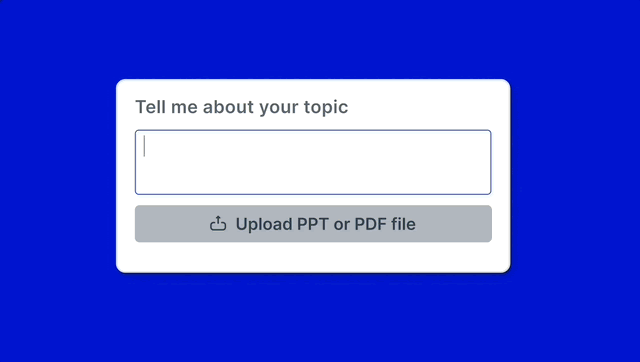
Adapt to new design approaches
Think of moving beyond PowerPoint as a chance to refresh your presentation style. Alternatives like Prezi and Canva encourage a shift from static slides to more dynamic presentations. Explore the various design templates these platforms offer. They’re often more visually appealing and can make your content significantly more engaging. This might involve experimenting with different layouts, incorporating more visuals, or even rethinking the flow of your information.
Time to present smarter
If you’re tired of traditional slide decks that blur together, it’s time to explore a smarter, more engaging path. There are plenty of PowerPoint alternatives, but only one truly transforms the way you communicate: Prezi AI.
While tools like Google Slides, Canva, and Beautiful.ai offer incremental improvements, Prezi AI offers innovation. It’s the only alternative to PowerPoint that thinks with you, not just for you. From intelligent content generation to cinematic visual storytelling, it empowers you to craft presentations that inspire action.
So if you’ve ever wondered who comes out ahead in the Prezi vs PowerPoint debate, the answer is clear. Prezi AI doesn’t just replace PowerPoint—it redefines it. Try Prezi AI today and experience how effortless, intelligent, and engaging your next presentation can be.
