Whether you’re teaching in-person or online, Prezi helps you create cinematic, engaging presentations without starting from scratch. Designed for educators, this AI-powered presentation software transforms your outlines, lesson plans, and even old slide decks into something students will actually pay attention to.
With Prezi AI’s latest update, you can now upload your existing PowerPoint decks, Word docs, PDFs, and outlines, and let AI do the heavy lifting.
Whether you’re a teacher with a library of lesson plans or a curriculum leader supporting multiple classrooms, Prezi AI is the AI education presentation tool that will help you reimagine your content for today’s students – faster, smarter, and more engaging than ever.
Why Prezi AI is a game-changer for educators
Educators already know the power of visuals and storytelling. But finding time to design compelling presentations can feel impossible during a busy school year. This is why 4 in 5 educators say Prezi helps capture and hold student attention, according to a Prezi survey conducted in June 2025 with 1300+ respondents.
Prezi AI saves time and boosts impact by:
- Turning your existing materials into structured, interactive presentations
- Giving you relevant, tailored suggestions based on your audience and goals
- Helping you create student-ready visuals that grab and hold attention
- Your existing content is already valuable, and Prezi AI just helps you unlock its full potential. Upload your existing lesson plans, slides, or outlines directly into Prezi AI—get a classroom-ready presentation in seconds.
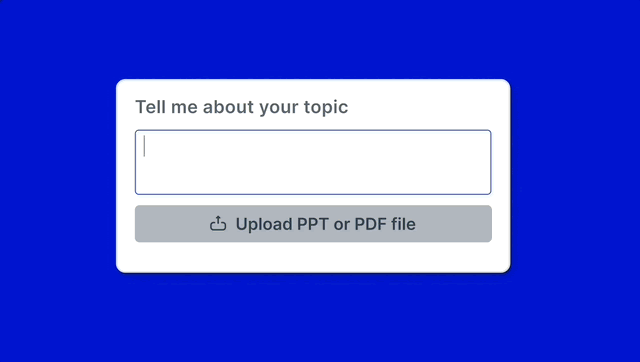
Now, you have even more control with the new editable outline feature. Before your presentation is generated, Prezi AI shows you an outline that you can fully customize, reorder sections, fine-tune language, or remove points you don’t need. It’s built to support educators who already have great materials but want to give them new life using AI. Whether you’re starting from scratch or transforming past lessons, you’re always in the driver’s seat.
“Prezi AI is a game-changer. I’ll admit, with all the ‘AI’ programs being pushed on teachers currently, I was skeptical. But Prezi AI proved me wrong. It’s transformative. So much of the work that I used to labor over is now done for me in seconds. All I have to do is upload my directions, tweak a few details, and spend a little time putting my final photo touches into the presentation,” said educator Jamie Ewing.
How can Prezi AI best support educators?
Follow these simple steps to go from existing content to an engaging presentation:
1. Upload Your Content
Drop in a Word doc, PowerPoint, outline, or an idea. Prezi AI will scan and structure the key points into a visual presentation.
2. Refine with a Prompt
Want more customization? Try this educator-focused prompt structure:
Example: “Create a 5-slide lesson for 10th-grade students on climate change with an informative tone. Use visuals to support the causes and effects of global warming.”
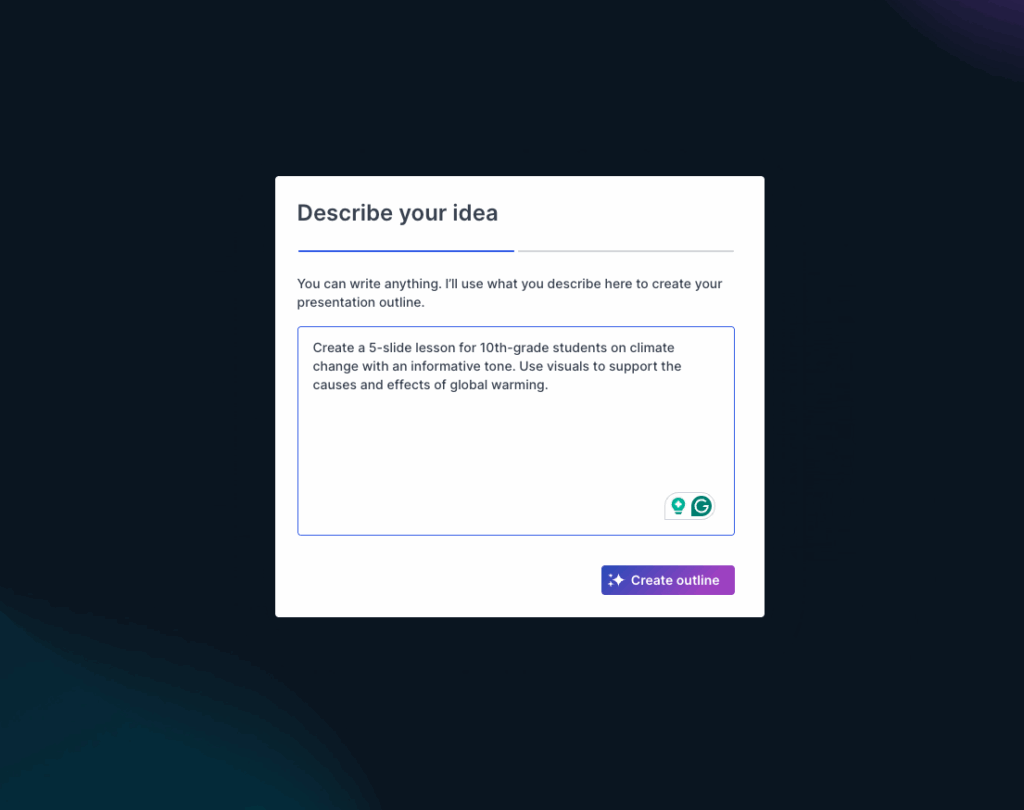
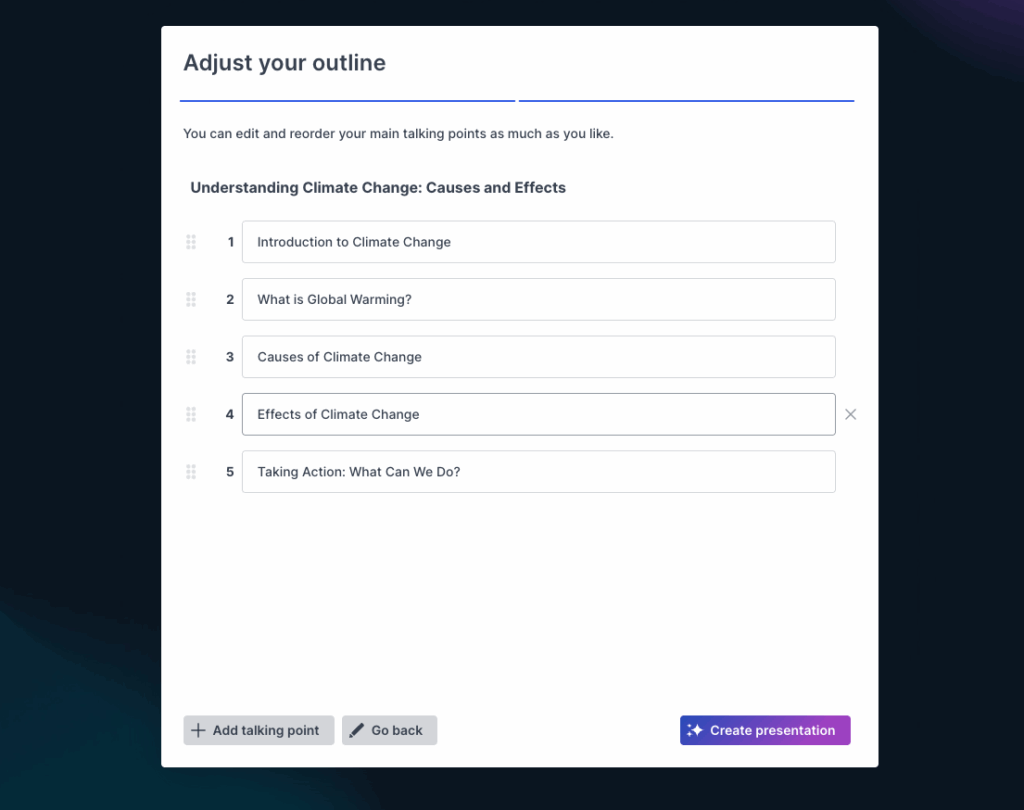
3. Edit & Personalize
Tweak content, add classroom-specific examples, or include multimedia.
4. Now, you’re ready to present
Bring your lessons to life with Prezi Video
When you’re ready to teach, go beyond the slides. Use Prezi Video to put yourself on screen next to your content, like a newscaster, making online and hybrid learning more personal and engaging.
If you use Prezi Video, you can record asynchronous lessons, present live through video conferencing tools like Google Meet or Zoom, or add videos directly in your LMS.
Transform your lessons with Prezi AI
Prezi AI is more than just a presentation tool; it’s your teaching assistant for the digital age. By turning your existing content into visually dynamic, student-friendly presentations, it saves time without sacrificing quality. And with powerful features like editable outlines, tailored prompts, and seamless integrations with your favorite teaching tools, Prezi is built to support educators at every level.
And, there are no special tools required. Prezi works seamlessly with Chromebooks, iPads, tablets, Smartboards, and integrates with platforms like Google Classroom, Meet, Zoom, and more.
Whether you’re updating your curriculum or preparing tomorrow’s lesson on the fly, Prezi AI helps you teach with impact. Try Prezi AI today and see why 4 in 5 educators say it helps them capture student attention.
