In 2025, the way we communicate has shifted. Static slides don’t always hold attention, and audiences expect more storytelling, interactivity, and visual polish. That’s why many professionals, educators, and students are exploring PowerPoint alternatives, with Prezi often leading the conversation.
This guide takes a closer look at Prezi vs PowerPoint, explores the pros and cons of each, and highlights other strong alternatives to PowerPoint and alternatives to Prezi to help you find the best fit.
Why consider a PowerPoint alternative?
PowerPoint is familiar, but its linear, slide-by-slide format can feel restrictive. Static designs and bullet points often struggle to capture attention in classrooms, business meetings, or conferences.
Today’s audiences want dynamic, story-driven experiences. That’s why searching for an alternative to PowerPoint has become common; professionals want tools that make presentations feel more like conversations and less like lectures.
Prezi vs PowerPoint: A Side-by-Side Comparison
1. Storytelling & flow
- PowerPoint: Works for linear storytelling, where information follows a set sequence, but will not resonate with audiences.
- Prezi: Excels at dynamic storytelling, letting you zoom in and out of ideas and follow the audience’s curiosity. Great for pitches, brainstorming, and interactive teaching. Will increase audience retention.
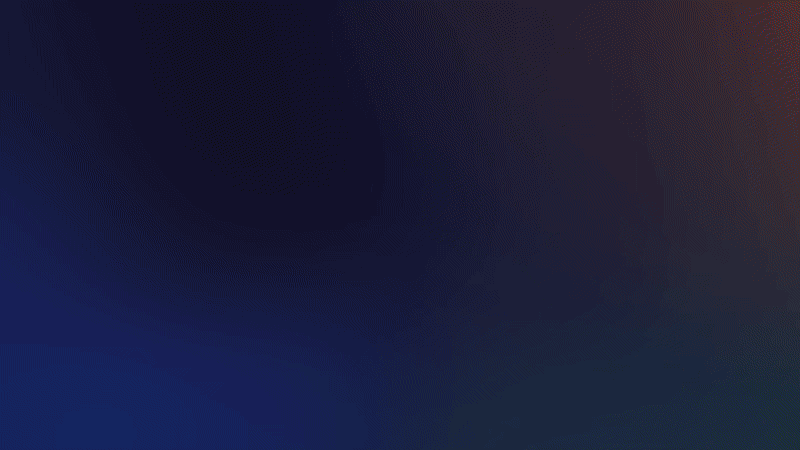
2. Engagement & interactivity
- PowerPoint: Offers transitions, animations, and some multimedia options, but engagement largely depends on the presenter.
- Prezi: Built around movement. The zoomable canvas creates a cinematic effect that makes even data-heavy topics more engaging. Prezi Video also lets you appear inside your presentation, perfect for remote meetings and hybrid classrooms.

3. Collaboration & Accessibility
- PowerPoint: Office 365 offers cloud sync, but editing with teams can still feel clunky.
- Prezi: Cloud-first with seamless real-time collaboration. Teams can co-edit, leave comments, and even track audience engagement with analytics.
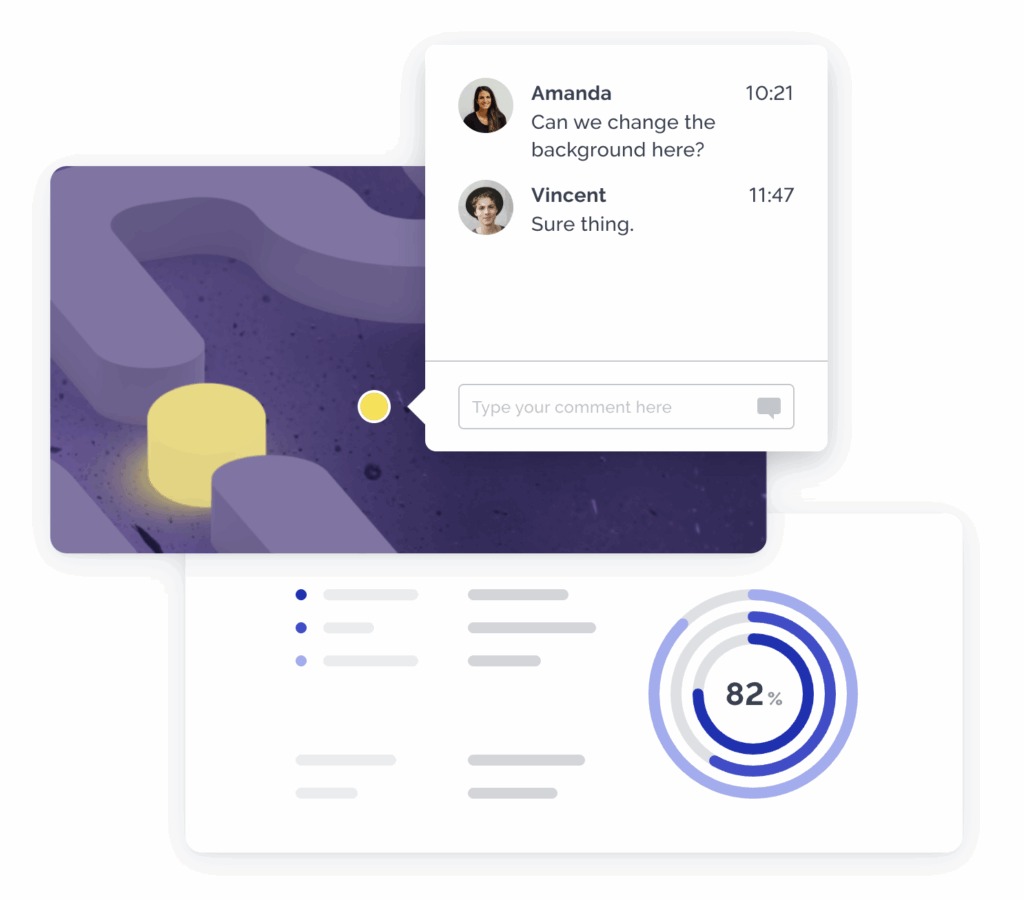
4. Design, templates, and AI-powered adaptability
PowerPoint: Comes with a large library of templates, but many feel dated or overused. To create something truly unique, users often need design skills or spend extra time customizing slides. PowerPoint’s design assistant (“Designer”) can help, but its suggestions can feel generic.
Prezi: Prezi takes presentation design a step further with AI-powered adaptability. Instead of choosing a static template, you can describe your content or upload a file, and Prezi AI automatically generates a presentation that fits your topic. It adjusts layouts, suggests visuals, and even recommends a color palette that matches your brand or content style. The real advantage? Your presentation adapts to you. Whether you’re creating a data-heavy sales deck, a visual classroom lesson, or a thought-leadership talk, Prezi AI shapes the design around your narrative. You don’t just get a template; you get a custom-fit presentation that evolves with your ideas
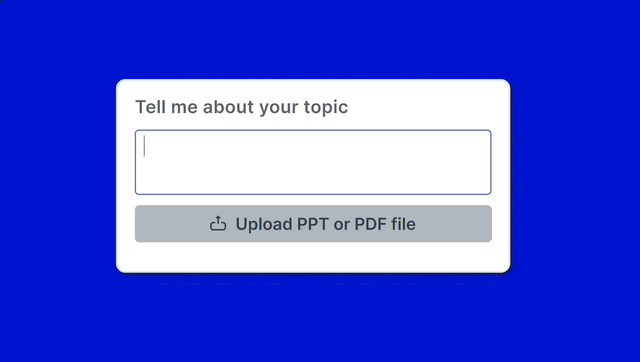
5. Cost & flexibility
- PowerPoint: Helpful if your organization is already using Microsoft 365, but if not, is a very expensive tool for simple presentations.
- Prezi: Offers a free Basic plan (great for students) and tiered pricing for individuals, businesses, and educators. Paid plans unlock advanced features like offline access, analytics, and premium templates. It’s easy to upgrade – review all pricing options here.
Who should use Prezi vs PowerPoint?
- Students & educators → Prezi’s interactive features make lessons memorable, while PowerPoint works well for structured lectures and exams.
- Business teams → Prezi shines for pitches, brainstorming, and remote presentations. PowerPoint is still strong for formal board decks and reports.
- Creative Professionals → Prezi offers more flexibility and visual impact that creatives need.
- Corporate Users → Prezi excels with team collaboration. PowerPoint is only beneficial if your company already pays for Microsoft 365.
Final verdict: PowerPoint vs Prezi
PowerPoint is a familiar tool. But if you want to create dynamic, story-driven presentations that grab attention, Prezi is one of the most powerful PowerPoint alternatives available. Try Prezi out now!
