As the calendar marches toward the close of the year, one critical activity comes to mind: your year end review. No matter if it’s for your team, division, or the whole business, a complete year end review presentation brings into consideration all the accomplishments, trials and errors, and progress made in the previous year. Equally important, it helps in rallying everyone behind what’s going to be pursued over the course of the next year. But how do you make sure your team truly connects with your year end review presentation?

Read on to learn all about year end reviews, their importance, what they should include, and how to make a presentation that’s worth the information. We’ll also explore how Prezi can help create an effective and visually engaging year-end review presentation, while streamlining the process with its AI-powered features.
What is a year end review?
A year end review is a time to assess what went well during the previous year and what could be improved on. For businesses, this typically means looking at things like performance metrics, completed projects, and overall growth. For individuals, it focuses more on personal milestones, skills learned, and feedback received from others.
Why is a year end review important?
Year-end reviews are crucial for several reasons. First, they offer an opportunity to pause, reflect, and assess how far you’ve come. This reflection helps highlight achievements and challenges, which is essential for planning the next steps.
For businesses, a year end review allows you to:
- Assess performance: Review key metrics and business goals to see how well the company has performed throughout the year.
- Celebrate successes: Acknowledge the hard work and accomplishments of teams or individuals.
- Identify growth areas: Understand where improvements can be made for future success.
- Plan for the future: Set clear goals and outline action steps for the year ahead.

For individuals, the review offers valuable insights into performance, helps set career goals, and fosters personal growth.
Components of a year end review presentation
A year end review presentation should cover the major elements for the audience to know where the most attention is needed. This will include components like the following:
1. Introduction and objectives
Begin by outlining the setting of the presentation. What are the key objectives of your year end review? This section should introduce the specific goal of the presentation and the topics it will cover.
2. Achievements and successes
What were the key accomplishments for the year? This could be completed projects, milestones, sales targets met, or individual/team successes. Make it visual, with graphs or images to make it engaging and easy to digest.
3. Challenges and lessons learned
It’s important to identify where things didn’t go as planned. Discuss the challenges experienced in the year and the lessons learned from them. This helps in bringing out a transparent and honest review, which is essential for growth.
4. Key metrics and KPIs
For year end business review presentations, share performance data, financial figures, and any other key metrics that reflect the success or areas for improvement. Use charts, graphs and other visual tools to present the data clearly and make it easier for the audience to interpret.
5. Future goals and action steps
End your presentation by looking to the future. What are the major goals for the upcoming year? Provide an outline of action steps needed to achieve those goals. This part of the presentation should evoke motivation and make your audience feel ready to meet the challenges.

How to create an engaging year end review presentation
Creating an engaging year end review requires creating a story that resonates and makes the information memorable. Here’s how you make sure your presentation is informative yet interesting:
- Keep it visual
Too much text on a slide can easily lose your audience. Instead, break things up with visuals like graphs or charts. These make the data easier to understand and help keep people engaged.
- Tell a story
Don’t just present facts. Tell a story. Start with the challenges, talk about the wins, and finish with what’s next. Framing it like a story makes it easier for your audience to follow and connect with what you’re sharing.
- Use multimedia
Add in a few videos or audio clips. It could be anything from a highlight reel of the year to quick interviews with team members. These small touches can bring your presentation to life and keep people interested.
- Keep it simple
Focus on one idea per slide. Keeping a simple approach ensures your message is clear and prevents your audience from getting lost in too much information.
Learn more about creating visually appealing presentation by watching the following video on good presentation design practices:
How Prezi can help you create an engaging year end review presentation
Creating a year end review presentation with Prezi is straightforward, quick, and visually striking. Prezi gives you more than just traditional slides, offering tools to make your presentation stand out and keep your audience engaged. Here’s how Prezi can help:
Prezi’s visual tools
Prezi lets you move beyond static slides. With a variety of media options—like videos, images, and graphics—you can make your year end review visually appealing and interesting. Prezi’s zooming interface also keeps the content dynamic, helping guide your audience through the presentation in a way that feels interactive and easy to follow.
Prezi Video
With Prezi Video, you can present right alongside your slides. This makes the presentation feel more personal and interactive. It’s perfect for year end reviews since it helps you connect with your audience while going over key metrics and future goals. Plus, it’s an ideal way to keep remote meetings engaging and prevent them from feeling like a typical slideshow.
Real-time collaboration
Prezi makes it easy for multiple team members to work on an end of year presentation at the same time. This is especially useful because everyone can contribute and share their ideas in real-time. The collaboration features make it simple to create a cohesive and comprehensive presentation together.
Note: This feature is only available to teams with a Prezi Business plan. If you’d like to learn how your team can use Prezi Business, click here.
Prezi AI features
Prezi AI helps you streamline the creation process. It can suggest layouts, content ideas, and ways to keep your audience engaged. This means you can put together your year end review presentation quickly and easily, without sacrificing quality.
Examples of Prezi in action
Check out these examples of how Prezi can be used to create dynamic end of year review presentations:
Planning 2023 with Prezi
This presentation is a great example of how to lay out plans and goals in an interactive and visually engaging way.
Modular Dark AI-assisted template
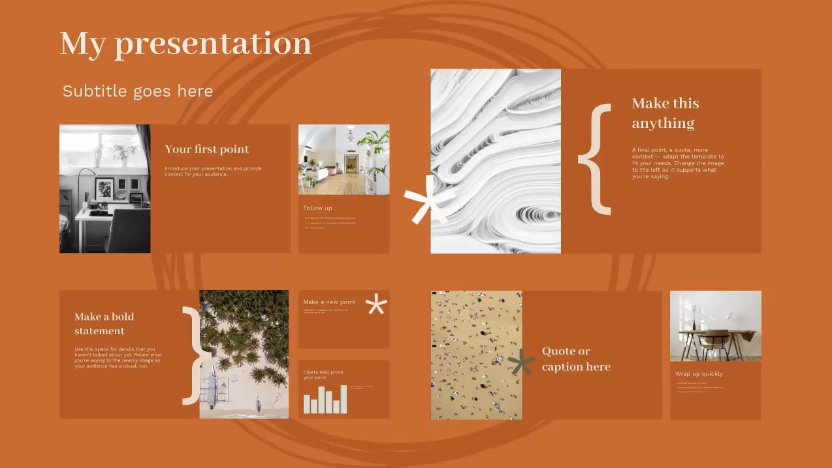
A flexible template that can be easily adapted for year end review presentations.
Quarterly Report Trends template

This template works well for showcasing key performance indicators and business metrics.
Project Roadmap AI-assisted template
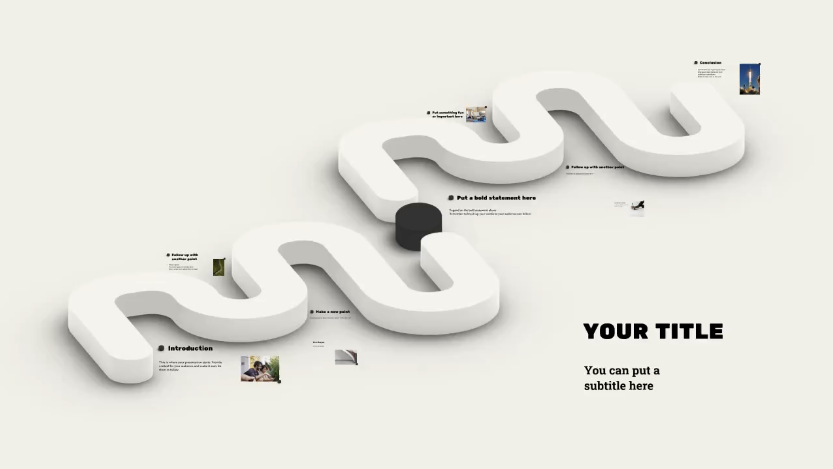
This Prezi AI-assisted template is great for visualizing goals and action steps for the year ahead.
Year end review presentations done right with Prezi
A solid year end review presentation helps your team take a step back, celebrate what went well, learn from what didn’t, and set clear goals for the next year. Prezi makes it easy to create something that’s engaging and visually interesting. Its tools let you create presentations that hold attention and make key points stand out. Plus, with AI features, it’s quicker and easier to pull everything together. If you want your year end review to make an impact, Prezi’s the way to go.
