Remember when you were in school and you had to cram hundreds of pages of textbook material into your head before every big test? If you were like most students, you and your friends probably developed all kinds of tactics to make the grade. Maybe you made flashcards, reviewed recordings of your professors’ lectures, or came up with intricate mnemonic devices to memorize the material at hand. You may have argued with your classmates about which method was best—but the truth is that, when it comes to learning, one size doesn’t fit all.
To understand how people learn in different ways, scientists and psychologists have created various models. One popular theory, the VARK model, identifies four primary types of learners: visual, auditory, reading/writing, and kinesthetic. Each of these types of learners responds best to a different method of teaching. Auditory learners will remember information best after reciting it back to the presenter, while kinesthetic learners will jump at the chance to participate in a hands-on activity.
When it comes to a remote setting, people tend to prefer learning visually. In TalentLMS’ research on remote work, 66% of respondents identified themselves as visual learners, meaning they gravitate towards visualizations of data more than anything else.
Every presenter who stands up in front of an audience or presents online wants to be understood. But when your audience is equipped to learn best in distinctly different ways, how do you make sure that you get your message across to everyone? The consequences of these learning styles reach far beyond the classroom. If you want to educate a large group of people, no matter what the setting, you need to know how to engage each of the four types of learners.
Luckily, there are a few simple things you can do as a presenter to make sure you’re catering to every kind of learner in your audience, whether you’re speaking to hundreds of webinar attendees or 30 coworkers in a small training session. Take a look at the infographic below, or continue reading to learn more about the VARK model’s four primary learning styles and what you can do to engage all of them in your next presentation.
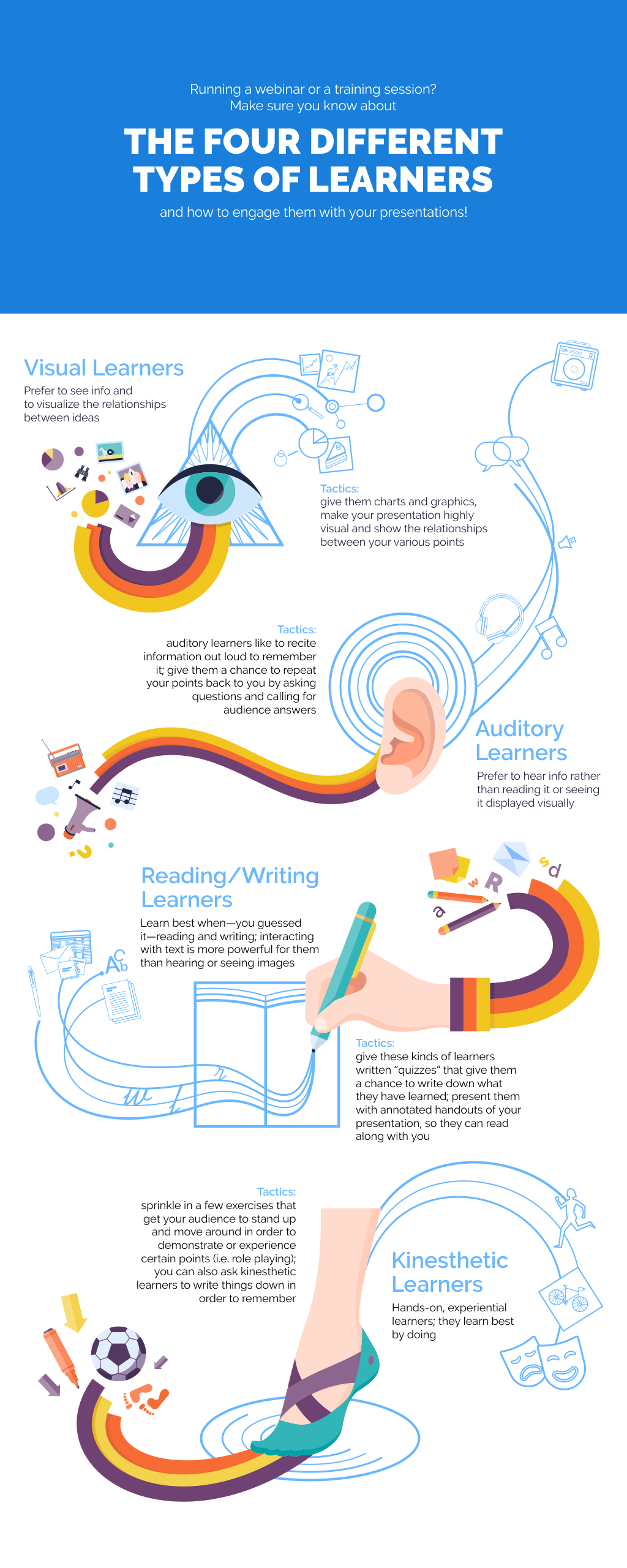
What are the different types of learners? Understanding the VARK model insights
#1 Visual learner
These learners absorb information best when it is presented in a visual format. They prefer elements like diagrams, charts, videos, and infographics. Visual learners benefit from the use of colors and spatial arrangements to organize information. Some effective methods to engage visual learners are to use visual aids in presentations, explain ideas with mind maps, and highlight important points with different colors.
#2 Auditory learners
This group learns most effectively through listening. They excel when information is delivered through spoken words, such as in lectures, discussions, or audio recordings. To engage auditory learners, presenters should focus on clear and articulate speech, include storytelling elements in their presentations, and encourage group discussions or debates to reinforce learning.
#3 Reading/writing learners
When it comes to reading and writing learners, they prefer information in written form. They excel in absorbing information from text-based sources like books, articles, and lists. For reading/writing learners, providing handouts, encouraging note-taking, and using text-heavy slides can be effective strategies. For more in-depth understanding, it can be beneficial to give them access to extra reading materials.
#4 Kinesthetic learners
Kinesthetic learners learn best through hands-on experiences and physical activities. They need to touch, manipulate, and experiment to grasp concepts fully. Incorporating real-life examples, simulations, or physical activities into the learning process can really help this type of learner engage with your content. Other highly effective techniques include opportunities for role-playing or building models.
Best ways to engage different types of learners
Understanding these distinct types of learners is crucial for presenters and educators. It’s not enough to deliver content; one must also consider the diversity of learning styles in the audience. A multimodal approach, which combines visual, auditory, reading/writing, and kinesthetic elements, can cater to a broader range of learners. A multimodal presentation means everyone can engage with the material in a way that suits their learning style.
For a useful guide for creating presentations that cater to all learning types, check out this Prezi “Multimodal Presentations“. It shows how to use pictures and designs for visual learners and how to add sound for those who learn by listening. It gives examples of using text for those who learn best through reading/writing and suggests interactive elements for kinesthetic learners. To get to grips with the elements needed for the perfect multimodal presentation, this Prezi is a great learning source.

How Prezi helps all learners
Prezi works well for all types of learners, especially those who learn visually. Its special way of presenting information is bound to keep everyone interested.
For visual learners
Take the Prezi example “This Changes Everything” as a good case. Its use of bright colors along with different shapes and images make the presentation interesting and easy to follow. This visual appeal helps learners focus and remember the information better than a boring slide show would. The way Prezi moves from one point to another helps highlight important ideas and connects them well.
Helping auditory and reading/writing learners
Prezi is not just for visual learners. It can include sounds and detailed text, which is good for those who learn by listening or by reading and writing.
Kinesthetic learners: learning by doing
Kinesthetic learners, who like to learn by doing, can also benefit from Prezi. The learning experience can feel more hands-on with the use of zoom-in and out features.
Prezi: a versatile tool
In short, Prezi is a versatile tool that helps different kinds of learners. It has features that can help all types of learners, especially the visual kind. Using Prezi can make sure that everyone in your audience understands and remembers your presentation. Try Prezi today and discover how it can improve the learning experience for educators and students alike!
