Visuals are scientifically proven to help your audience remember your message. Several studies have shown that when combined with images, text-based information is 42% more memorable.
If you want to give a knock-out presentation that grabs your audience and keeps them engaged, it’s essential to use eye-catching images that illustrate your message. One of our top Prezi designers, Meaghan Hendricks, knows a thing or two about picking the right visuals. Her advice: “You want your visuals to enhance what you are saying, not distract from your message. Using powerful images that provoke emotion will help your audience understand and remember your presentation.”
Take your prezis to the next level by using compelling and relevant images to enhance your message. Not sure where to go to find good graphics for your presentations? Don’t worry, we’ve got your back.
Here are some of our favorite online resources for free visuals, from vector images to stock photography. If you’re looking for the perfect graphic to make your presentation pop, here are some places to start:
1. CUSTOMIZE YOUR PREZI ICONS:
The Noun Project
With over 500,000 artist-designed icons, The Noun Project has something for you, no matter what your presentation topic is. Because they are all vector images, you can use the icons at any scale—make them small to accentuate your different points, or make them big to illustrate your big idea.

2. USE FREE HI-RES PHOTOS AND GRAPHICS:
Death to the Stock Photo
Death to the Stock Photo aims to eliminate the boring, inauthentic images available from most stock photo websites and databases. Sign up to receive a monthly batch of free, high-resolution photos covering a wide range of subject matter—so you can find the right visual metaphor to represent your message.

New Old Stock
Want to give your presentation a vintage feel? The high-resolution historic images from New Old Stock are perfect for spicing up your presentation with the atmosphere of another era, whether you choose to use a sepia-toned photo from the turn of the 20th century or a breezy black-and-white snapshot from the 1960s. Plus, they’re entirely free to use.
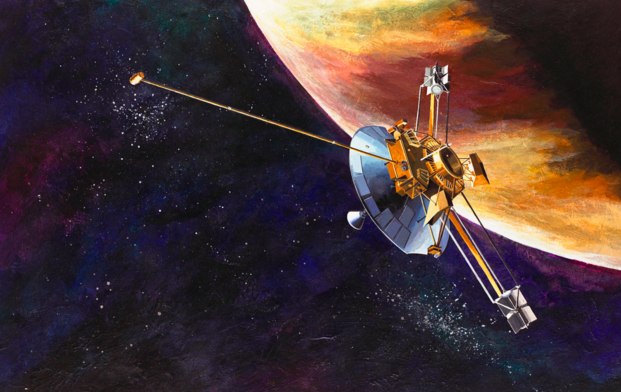
Free Pik
Looking for vector images that you can zoom into for your next prezi? Look no further than Free Pik, a collection of 1.4 million graphic files. As the name suggests, all of these files are available for free—so you can make as many beautiful prezis as you want without bothering the guy from finance. Free Pik lets you download material not only in .jpg but also in .ai format making it possible to also customize your pics.

3. VISUALIZE DATA:
Infogram
Need to make a presentation full of facts and data? Infographics are a fun way to make your numbers more memorable and easy to understand for any audience. What’s more, Prezi complements your data visualisation efforts very well—with Prezi’s open canvas, you can zoom into the details of your infographic, or zoom out to show the big picture. Creating a compelling infographic from scratch may however be challenging for those of us who are not designers. This is where cool online tools Infogram come in; they allow users to create professional-grade infographics easily, using themed templates.
Prezi
Looking for a simpler way to turn your numbers into easy-to-read charts for your audience? Now, Pro license holders can build charts with their data directly in Prezi. Data can be imported from Excel, and there’s a wide array of chart types and layouts to choose from. Their look and feel can be modified, and resizing/rearranging is a breeze.
You can also create your infographics directly in Prezi, with handy templates and icon packs like this one from Prezi Expert Russell “The Prezenter” Anderson-Williams:
Once you’ve created your simple infographics, you can use Prezi to bring them to life. Prezi Expert Hedwyg van Groenendaal of Prezi University does just that in this prezi:
4. CUSTOMIZE COLORS:
Colour Lovers & Color Hex
We have read many times how huge impact colors can have on our mood, emotions and even consumer behaviour. This means that if you want to make maximum impact with your presentation, you should pay careful attention to even such details as your color selection! Thankfully, there are several sites on the internet where you can get some help with customizing your chosen Prezi template. On Colour Lovers, you can not only browse thousands of user-made palettes but also see examples of print trends and even create cool patterns for yourself. With Color Hex, you can browse color sets by popularity.
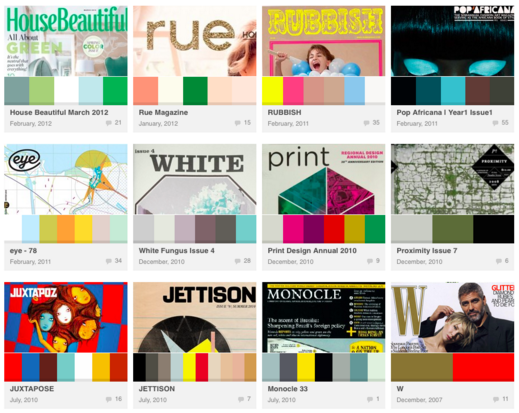
5. USE PATTERNS AND TEXTURES AS BACKGROUND:
WildTextures
Looking for a simple way to make your prezi more colorful without taking away from the meat of your message? Try using a subtle pattern in the background. You can pick from several different options at WildTextures.
At LostAndTaken, you can find a huge number of patterns and textures for the background of your presentation. It’s easy to find exactly what you’re looking for, because on this site, it’s also possible to search by category of pattern.

