This story originally appeared on Calendar.
Countless industries have been upended since the pandemic, and this is even more so the case when it comes to the sales industry. In fact, it may be one of the professions that is facing some of the most extreme changes given its prior reliance on face-to-face interactions.
And yet, research from HubSpot shows that 63% of sales leaders think virtual sales meetings are equally — or more effective — than face-to-face meetings, while a McKinsey report indicates that 75% of B2B customers prefer remote selling.
The problem? It’s not an apples-to-apples switch from in-person selling to virtual selling, and many sellers are facing challenges in the virtual world.
According to the RAIN Group, “gaining a buyer’s attention and keeping buyer engaged virtually” is cited as a top struggle by 91% of virtual sellers, followed by “developing relationships with buyers virtually” (88%) and connecting with buyers and building rapport (87%).
Enter LinkedIn
If you haven’t visited the site since you were last on the job hunt, it’s time to take another look. With features including the LinkedIn News trending stories, LinkedIn Live broadcasts, and LinkedIn Newsletters, the platform has transformed to be centered around content and conversations. And it will also be a key tool for virtual sellers to use when connecting and engaging with prospects.
If you’re not quite convinced, the data should help: 82% of buyers look sellers up on LinkedIn before replying, 84% of C-level and VPs will use social media to make purchasing decisions, and 50% of B2B buyers avoid sellers who have incomplete profiles, according to the RAIN Group. And that’s just the tip of the iceberg.
If you’re a seller and want to take advantage of the platform, it’s clear that you’ll need to ensure that your profile is up to date and that you’re giving off the right impression. Below are six tips to get you there.
YouTube credit – Provided by author and Editorial Director at Prezi, Lorraine Lee; Thank you!
1. Elaborate on your headline
“Account executive at COMPANY” or “Sales leader” might be accurate, but it’s not going to spark interest or add credibility with your potential buyer. Instead, take advantage of the 220 characters you have (up from 120) and share some personality and results. Yes, you should keep your current job title, but think about ways you can elaborate to make a really strong first impression.
See a few examples below:
Account executive at COMPANY | Passionate about helping our customers help their customers | Get in touch: PHONE NUMBER
Helping organizations maximize productivity and reduce churn | Sales leader at COMPANY | B2B SaaS | Demand Gen
SDR at COMPANY | Helping customers grow their pipeline | Experience growing customer pipelines 10x across Fortune 500
Here’s one from Josh Roth that speaks to his experience as a leader in sales and his team’s results:
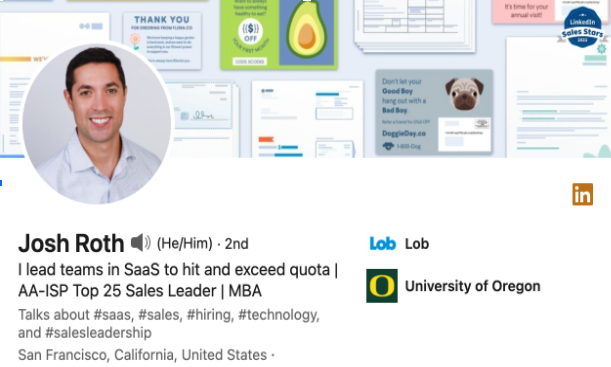
And check out this supercharged headline from LinkedIn Top Voice in Sales Marcus Chan.
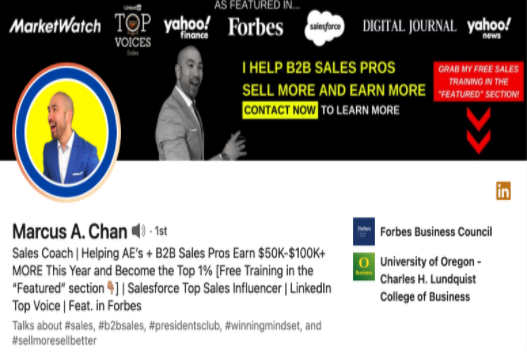
2. Record a video cover story
What better way to show people who you are than with a LinkedIn Cover Story? Video will show much more than any written copy could do. You have 30 seconds to share whatever you think will engage your audience.
If potential prospects have a cover story, make sure to watch. It can help you get a better feel for their personality and interests and experience before even talking to them, and it can help you create more tailored outreach.
Look for the orange circle around someone’s profile picture to know if they have a cover story.
3. Update your background photo (aka your cover image)
Your background photo is an opportunity to speak to who you are and your credentials. You can use text and numbers, or get visual if it makes sense with your product and work. Create an image sized 1,584 x 396 pixels for the best fit.
Below is one of my favorite examples. It’s visual but also includes supporting data for why Joel can be trusted.
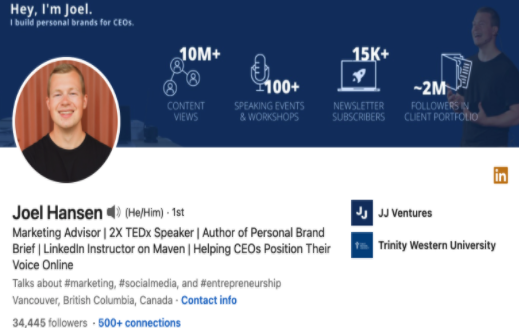
Or, check out this eye-catching background photo by sales leader Lori Richardson.

4. Ask for recommendations
Recommendations are an effective way to show others what it was like to work and collaborate with you. If you have a bunch of glowing recommendations, it can only help your outreach efforts. I think the more, the better, as long as they are quality recommendations. Most people won’t take the time to read all of them, but if they see that you have dozens of happy customers, it can have a significantly positive impact on their perception of you.
5. Join groups
Are there groups on LinkedIn with an audience that fits your target customer profile? Do a quick search and you’ll likely see dozens of groups pop up. Join those groups and listen to their challenges and what solutions they’re currently using. Jump in on the conversations when you can be helpful (this does not mean try to make the sale right away). You can make some great connections in these groups. The more helpful you can be, the more you’ll be viewed as a trustworthy source and the easier it’ll be to build your reputation among your target audience.
6. Add to your Featured section
The Featured section is another eye-catching part of your LinkedIn profile after someone moves past your background photo and video cover story. Have you given interviews? Have you shared particularly insightful content on LinkedIn? Add it here to show that you’re an authority in your industry. You can add LinkedIn posts, LinkedIn articles, links, and different media types, including video (Pro tip: If you want to create a video that really stands out in this section, use Prezi Video to create videos with eye-catching visuals that capture your audience’s attention).
LinkedIn has the potential to be a significant lead generator and engagement channel for virtual sellers. And there’s no better time to start than now.
About the author

Lorraine is a top-rated virtual keynote speaker and leader at the intersection of editorial and tech. With over 300,000 LinkedIn followers, she helps professionals become more productive and successful. She is also the Editorial Director at Prezi and a LinkedIn Learning Instructor, and has appeared in publications including Inc., ReadWrite, and Entrepreneur. Connect with Lorraine: LinkedIn | Website
