When it comes to creating impactful presentations, the tools you use can make all the difference. Traditional slide presentation tools, such as Microsoft PowerPoint and Google Slides, have been staples for years. However, AI for slide decks, like Prezi, is taking presentations to the next level. With the integration of AI tools for presentation slides, crafting professional and engaging decks has never been easier. But how do these tools compare, and when should you opt for one over the other?
In this post, we’ll explore the key differences between Prezi and traditional slide tools, and highlight how Prezi AI is revolutionizing presentation design. Whether you’re a business professional or an educator, understanding these differences will help you choose the best tool for your next presentation.
Traditional slide-based tools vs. Prezi
Traditional slide presentation tools like Microsoft PowerPoint and Google Slides have been the go-to options for creating slide decks for years. These tools are familiar to most, with a straightforward interface and an abundance of features to create basic presentations.

Here’s a breakdown of some key aspects.
The linear structure of slide tools
Traditional slide presentations rely on a linear structure, where each slide follows the previous one in a sequence. While this structure is easy to understand, it can sometimes feel repetitive or monotonous. Additionally, these tools offer basic design elements such as text boxes, images, graphs, and animations, but the design process is relatively manual, often requiring users to spend time perfecting layouts and visual appeal.
A challenge to capture your audience’s attention
One challenge with traditional slide tools is that they often fail to engage audiences deeply. Google Slides and PowerPoint can feel static, with users transitioning from one slide to the next without much interaction. To truly capture your audience’s attention, you need to use dynamic animations, transitions, and visuals.
While we often hear the term “slides,” and you may be tempted to call them Prezi slides, we refer to them as “frames,” emphasizing our tool’s unique approach to storytelling. Think of frames as shots in a movie, or windows where you can focus on key points and guide your audience’s attention. This is the core of Prezi: organizing and framing your content. When you’re ready to level up, use frames to lead your audience through your story—zoom in on details, reveal information step by step, and keep their focus where it matters most.
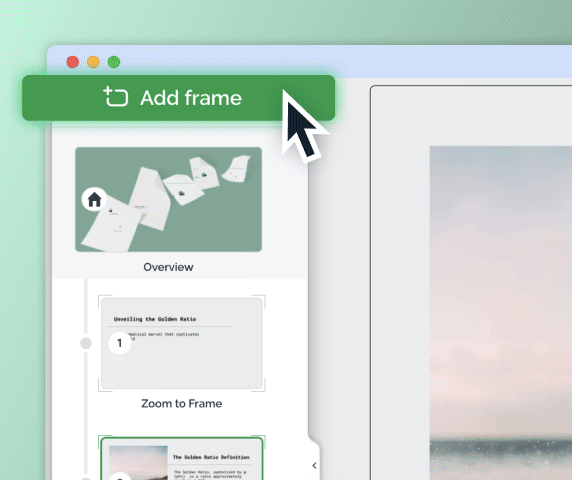
Storytelling limitations
For traditional slide tools, storytelling remains limited to the slide-by-slide progression, making it difficult to adapt presentations dynamically based on audience reactions. Tools like PowerPoint and Google Slides are widely used for a reason—they’re accessible, simple, and ideal for linear presentations. But when audience engagement and storytelling depth matter, they fall short. Repetitive transitions, static visuals, and limited interactivity often result in disengagement.
If your goal is to deliver a presentation that resonates, it’s worth considering whether your tool supports your message, or flattens it. This is where Prezi, a dynamic presentation tool, begins to shine.
Prezi: A new era in presentation tools
Prezi AI takes presentations beyond slides, offering a zoomable, non-linear canvas that transforms storytelling into a dynamic experience. Instead of simply transitioning from one slide to another, AI tools for presentation slides like Prezi AI allow presenters to zoom in and out of content, creating a more interactive and engaging flow.
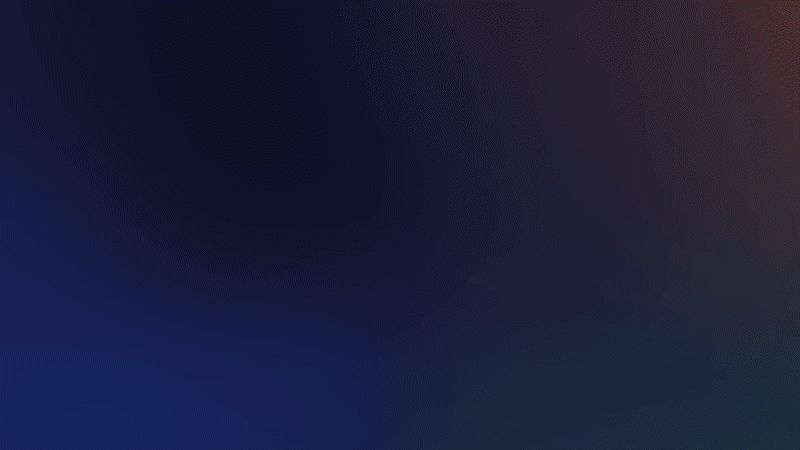
Prezi’s dynamic structure
The structure of Prezi revolves around the concept of zooming in and out of different sections or frames. Instead of moving from one slide to the next, you zoom into specific content areas, creating a visually immersive experience. This non-linear structure is ideal for complex topics where you may need to revisit previous points or zoom in on specific areas for emphasis.
Prezi also allows for AI-powered design assistance, which simplifies the process of creating a visually stunning presentation. The platform acts as a designer by your side, intelligently recommending layouts, visual arrangements, and animations tailored to your content. Unlike generic templates, Prezi AI produces fully-original presentations that align with your message while maintaining visual cohesion. This is a game-changer for those who don’t have extensive design skills but still want to create presentations that stand out.
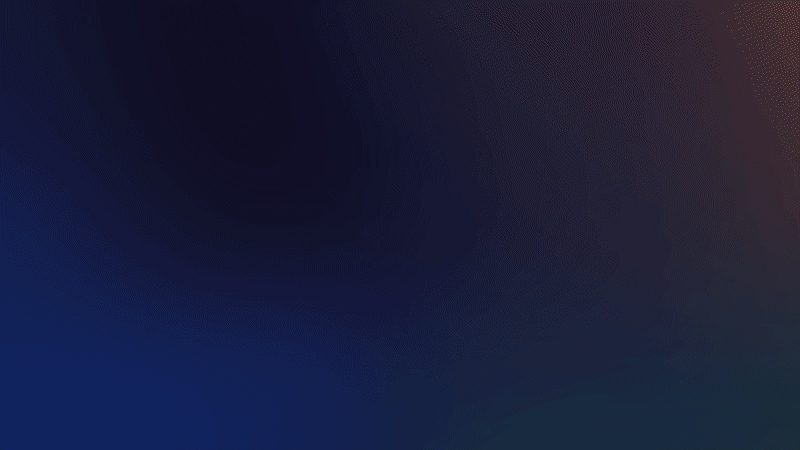
How Prezi enables interactive storytelling
Prezi’s cinematic motion-based storytelling keeps audiences engaged by creating a fluid, immersive experience. Instead of flipping through static slides, presenters can seamlessly navigate between key points, zooming in for emphasis and out for broader context. This adaptive storytelling approach ensures that presentations feel more like conversations rather than rigid lectures.
Moreover, Prezi AI optimizes content flow, helping presenters structure their narratives for maximum impact. By analyzing content, Prezi AI suggests logical arrangements, helping users build compelling story arcs effortlessly.
Storytelling with Prezi is more flexible than with traditional slide-based tools. Because you’re not confined to a linear slide deck, you can tell a story in a more fluid way. You can jump between points, explore subtopics, and present complex information in a way that feels more like a conversation, rather than a traditional presentation.
Prezi’s structure is ideal for showcasing a journey, whether it’s a business presentation, a marketing pitch, or an educational lesson. The fluidity of Prezi presentations allows you to customize the flow based on your audience’s needs, making the storytelling aspect much more interactive and dynamic.
When to use slides vs. Prezi for maximum impact
The choice between using traditional slide-based tools vs. Prezi depends largely on the goal of your presentation. Here are some scenarios where each tool excels.
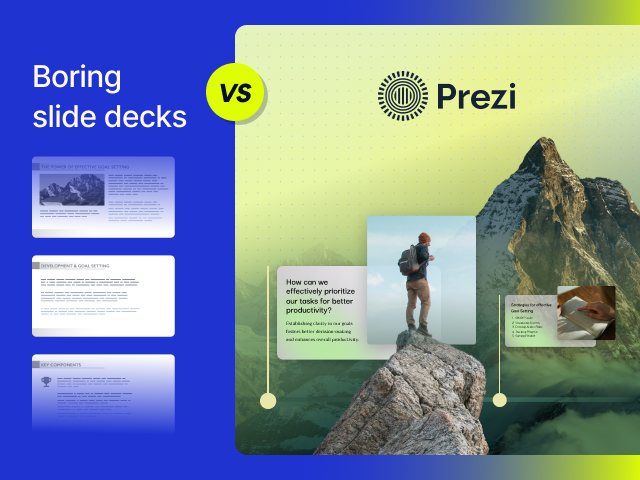
Use traditional slide tools when:
- Simplicity is needed: If your presentation doesn’t require much interactivity or storytelling, traditional tools like PowerPoint or Google Slides may suffice.
- Basic collaboration: Google Slides offers basic real-time collaboration, making it suitable for team edits, but it lacks the advanced features needed for more engaging presentations.
- Standard format is expected: If you’re presenting in a traditional, linear format without the need for creativity or dynamic elements, basic slide tools might be enough.
Use Prezi when:
- Engagement is essential: Prezi’s dynamic, non-linear approach is excellent for keeping an audience engaged and interested.
- Storytelling is key: For complex ideas that require a more fluid, engaging narrative, Prezi’s interactive structure is ideal.
- Design matters: If you want to make your presentation visually stunning without a designer, Prezi’s AI for slide decks can help you create sleek, professional-looking presentations quickly and efficiently.
Prezi vs. Google Slides: Best AI for slide decks
When comparing Prezi vs. Google Slides, it becomes clear that each tool serves different purposes. While Google Slides is great for creating simple, linear presentations with basic designs, Prezi excels in visual storytelling and interactivity.
- Google Slides is ideal for quick, collaborative presentations with a familiar interface, especially in a corporate or educational setting where collaboration and ease of use are key.
- Prezi, on the other hand, is perfect for presentations that require a more captivating, engaging, and immersive experience. Its zooming canvas and non-linear structure are ideal for telling complex stories and keeping your audience engaged throughout the presentation.
For businesses, educators, and marketers, the decision between Prezi and Google Slides often depends on the type of presentation being created. If you need a straightforward, linear deck, Google Slides may suffice. But if you want to captivate your audience, showcase data in innovative ways, and keep them engaged throughout, Prezi is a better option.
How Prezi AI simplifies design and enhances presentations
One of Prezi AI’s standout features is its ability to automate design while maintaining creative freedom. Prezi AI simplifies the design process by providing content and layout suggestions. Whether you’re new to presentation design or a seasoned pro, the AI tools help guide you in the right direction, ensuring your presentations are both visually appealing and professional.
Prezi AI also helps enhance storytelling by suggesting ways to structure your content for maximum impact. By understanding your content’s themes and purpose, AI tools for presentation slides like Prezi AI create an optimized presentation structure that flows naturally and engages your audience.
Slide tools vs. Prezi—How do you choose?
With only a handful of tools offering the best AI for slide decks, Prezi stands out as a leader in the space. Its AI-powered features, combined with its dynamic presentation format, allow you to create presentations that are not only beautiful but also highly functional and engaging. Prezi’s AI technology ensures that you can focus on delivering your message while the platform handles the design.
Both traditional slide-based tools and Prezi have their place in the world of presentations. Traditional slide tools like PowerPoint and Google Slides can be effective for simple, linear presentations. However, for those looking to elevate their storytelling, engage their audience, and create visually captivating presentations, Prezi offers a significant advantage, especially when coupled with its AI-driven design features.
For the best results, consider the goals of your presentation and the audience you’re addressing. Whether you want to use another AI slideshow maker or Prezi AI, ensure that the tool you select helps you deliver the most effective and engaging presentation possible.
Ready to elevate your presentations with AI-powered design? Try Prezi AI today and create stunning, engaging presentations effortlessly—without compromising on creativity. Start transforming your slides into interactive storytelling experiences now!