Presentations are important for anyone who wants to send out an impactful message. You want people to listen to what you have to say, which is why choosing the right AI slideshow maker is important to get the best results. When it comes to identifying which platform to choose from the sea of free AI PowerPoint presentation makers or free AI presentation software, you want to find one with features tailored for simplicity and creativity. Whether you’re a student, teacher, marketer, or team leader, using Prezi, a leading free AI presentation software, can turn your ideas into compelling visuals—fast.

What is an AI slideshow maker?
AI slideshow makers are tools or platforms that make it easy to create slideshows from your photos and videos. They use artificial intelligence to automatically arrange your pictures, choose transitions, and sometimes even add music or text. This means you don’t have to spend a lot of time figuring out how to put everything together. They’re made to be simple to use, so you can quickly put together a nice-looking slideshow, even if you’re not very tech-savvy. These tools do most of the work for you, making it easier and faster to create slideshows.
Useful features found in AI slideshow makers
AI slideshow makers can be game-changers in how we create presentations. Here’s what can be possible with AI:
- Some AI tools allow us to organize images and text in a way that looks appealing. The AI examines the content and decides the best arrangement, ensuring everything looks coherent and eye-catching.
- Transitions and effects are next on the list. Some AIs can select these based on the overall style of your images, adding a dynamic touch to the slideshow.
- Image enhancement is a key feature. Some tools adjust various aspects of your photos, like brightness or sharpness, and sometimes crop them to highlight the main subject.
- Adding music? Some tools can help you do that. They sync the slideshow with the music’s rhythm or mood, making the whole experience more immersive.
- You’re not left out of the creative process. Despite the automation, you can still make manual adjustments to the layout, transitions, and other design elements.
- User-friendliness is a big priority. Most AI slideshow makers have tools that are designed for anyone, regardless of technical skill, making it easy to create professional-looking slideshows.
- When it comes to sharing your work, these tools have you covered. Exporting and sharing your slideshow on various platforms is usually quite straightforward.

In essence, an AI powerpoint presentation maker is about simplifying the process of creating engaging presentations with your images and text, catering to both professional needs and personal projects. It brings together ease of use with clever AI capabilities, making slideshow creation an easier experience than it was before.
Benefits of using AI slideshow makers
Time-saving
AI slideshow makers can potentially save you time. This means you don’t have to spend hours perfecting your presentation text and layout and adjusting how everything looks. They’re also easy to use, so you don’t need to learn complicated software. All of this means you can make a nice slideshow quickly and without extra effort.

They’re really useful for groups in busy workplaces or schools, too. With the help of a free AI presentation software, the team can use their time for other work or studies. This helps everyone get more done without spending too much time (or money) on just one task.
Simplifies the process
If you’re not very skilled in design or unsure where to begin, AI slideshow makers can be a big help. They can handle the design part, allowing you to concentrate on the content you want in your presentation. The AI features arrange all the elements in a way that best fits your message. This means you can focus on what you want to say, while the AI takes care of how it looks.
Maximizes the quality of your presentation
AI slideshow makers are great at improving the quality of presentations compared to those created manually. They bring a level of precision in text and design that can be hard to achieve when doing everything by hand. For instance, AI can quickly summarize a block of text into main points, reducing common mistakes that can occur with manual editing. It also makes design decisions based on established rules, avoiding the subjective choices that might not always work well.
How can AI slideshow makers differ?
AI slideshow makers, or AI PowerPoint presentation makers, differ quite a bit from one to another, each bringing its own set of features. When looking at these platforms, it’s really about what each one brings to the table in terms of creating slideshows.
Take Prezi, for example. It stands out with its unique non-linear presentation style and a canvas that lets you zoom in and out. It uses AI to help users craft presentations that aren’t your typical slide presentations. Prezi AI is a free AI presentation software that helps organize your content so it’s not only good to look at but also makes sense and keeps your audience interested.
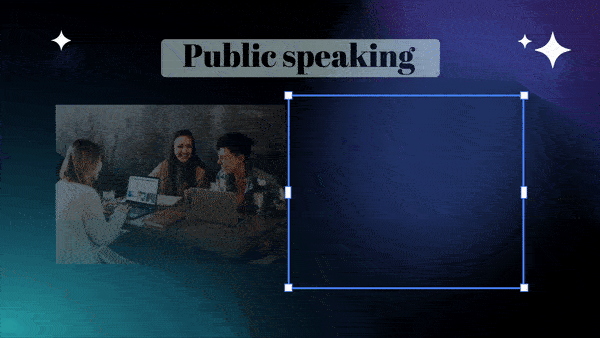
Now, if you look at other AI PowerPoint presentation makers, they have their own AI-driven tools. Some stick to the more classic slide-by-slide approach but use AI to make your images look better, come up with design ideas, or even sort out your color scheme to make everything look cohesive.
When it comes to showing data, some platforms use AI to turn complicated numbers into charts and graphs that are easier to understand. This can be a big help in more professional or educational settings.
How these platforms work with other software and tools is another way they differ. Some might blend smoothly with other programs you use a lot, adding more to what they can do. Others might focus more on giving you everything you need in one package.
In short, different platforms use AI in their own way to help with different parts of making a presentation. It’s worth taking a bit of time to explore and find the one that fits what you need the best.
If you’re curious about how other AI slideshow makers compare, AI Tools wrote a great blog breaking down the features, benefits, and unique offerings of several top platforms. It’s a helpful reference if you’re still deciding what free AI presentation software best matches your style and workflow.
Prezi: The best choice for versatility and accessibility
The thing we look for most when searching for the right AI slideshow maker is flexibility and features that are versatile for all users and all presentation themes. Prezi is a strong choice for these reasons. Let’s look at some of the AI features available with Prezi.
Prezi AI presentation creator
Prezi AI empowers you to craft impactful presentations with minimal effort, thanks to its innovative AI-powered functionalities. Simply provide your initial thoughts, keywords, or an outline, and Prezi AI will work its magic. It will transform your starting point into a visually compelling narrative, saving you precious time and allowing you to focus on delivering your message with confidence. Whether you have a presentation due next week, tomorrow, or even in an hour, the Prezi AI presentation maker is a great starting point to get your presentation ready in time.
Customizing your presentation
Prezi AI is a free AI presentation tool that acts like having a designer by your side. Simply input your outline or upload documents, and Prezi AI will create a presentation tailored to your needs. Once you enter your prompt, you can customize colors, designs, and backgrounds, all powered by our designer-trained AI.
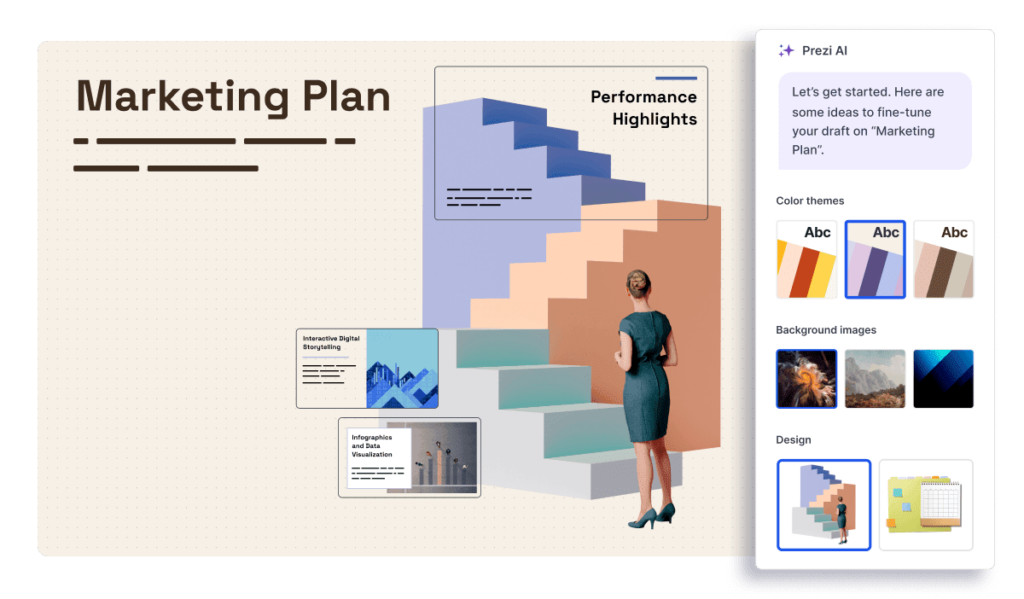
Finding the right words
Prezi’s AI text editor is really handy when you’re stuck on what to say in your presentation. It’s simple to use – you just click a button, and it suggests text that fits with your slide. This is great if you often find it tough to come up with the right words. The tool looks at what’s on your slide and comes up with phrases and sentences that go well with it. Whether you’re working on a business presentation or a school project, this feature makes sure your slides say exactly what you need them to, in a way that keeps your audience engaged. So, with Prezi’s AI text editor, you get the help you need to express your ideas clearly.
Say just the right amount
We’ve all experienced presentations where the slides are overloaded with text. This can affect how well your audience understands and engages with your message. Prezi’s presentation maker AI offers a solution. With just a click, it can adjust the length of your text. This means you can ensure you’re saying enough to be clear but not so much that your audience loses interest. If you often find yourself including too much information, this tool can help by condensing your text to the key points. On the other hand, if you struggle to provide enough detail, it can also expand your text to give a fuller picture. This feature helps in striking the right balance in your presentations.
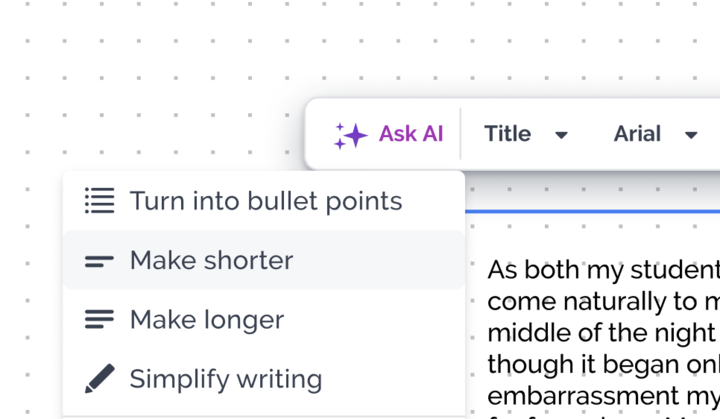
Simplify language
Prezi’s AI text editing tool plays a crucial role in simplifying language in presentations, which is essential considering the varied levels of understanding in any audience. Not everyone will be familiar with complex terms or jargon, so keeping language straightforward is key to effective communication. This is where the Prezis AI tool steps in. It helps to break down complex language and replace big, confusing words with simpler alternatives. This ensures that your message is accessible to everyone in the room, regardless of their background or expertise.
By doing this, the tool not only makes your presentation more inclusive but also more impactful, as clear and simple language is often more easily understood and remembered. With Prezi’s AI, you can be confident that your presentations will resonate with a wider audience, avoiding any unnecessary confusion.
Readable layout
Prezi’s AI tool is really good at making your presentation easier to read. It can take a lot of text and turn it into a visual story with bullet points, flow charts, or visual lists. This is helpful because it makes your information clearer and simpler to understand. Instead of having big blocks of text, you get neat, organized points that your audience can easily follow. Prezi’s zoom feature also allows you to emphasize key points and then zoom back out to the bigger picture, just like highlighting the main points of a story. So, if you have lots of details to share, Prezi’s AI can arrange them in a way that makes sense and keeps your audience’s attention. This way, everyone can get the main ideas without getting lost in too much text.
Final thoughts on AI slideshow makers
Wrapping things up, free AI presentation software, particularly Prezi, is changing how we do presentations. They provide a way to make presentations that really connect with all kinds of audiences. Prezi is at the forefront because it’s easy to use and comes with features that make a difference. It takes the complex parts of designing a presentation and makes them simpler, ensuring your message gets across clearly and holds the audience’s attention. Whether you’re using it for work or school, Prezi AI saves you time and helps improve your presentation, letting you focus on the story you want to tell. In a time where digital presentations are everywhere, using a tool like Prezi is important for clear and effective communication. Try it now!
