Every student in your classroom learns at a different pace and in their own unique way. While we know that personalized instruction is incredibly effective, creating dozens of unique lesson plans for a single class period is nearly impossible. This is precisely the challenge that the best AI tools for education are built to solve. Instead of a one-size-fits-all approach, these platforms can help you create adaptive learning paths that meet students exactly where they are, offering extra support to those who are struggling and new challenges to those who are ahead. This guide will introduce you to the top tools, including Prezi AI, that can help you make your classroom more responsive, effective, and supportive for every single learner.
What are AI tools for the classroom?
AI tools for the classroom are simply software and applications designed with artificial intelligence to support and enhance the educational experience. Think of them as an assistant for you and a personal tutor for your students. These tools aren’t here to replace the magic of a great teacher; they’re here to handle some of the heavy lifting so you can focus on what you do best: inspiring young minds.
From creating dynamic presentations in minutes to generating interactive quizzes that adapt to each student’s level, AI is becoming an invaluable partner in education. These technologies can help you personalize learning for a diverse classroom, automate tedious administrative tasks that eat up your planning period, and create more engaging, interactive lessons that capture students’ attention. For example, instead of spending hours grading multiple-choice quizzes, an AI tool can do it instantly, giving you back precious time to work with students who need extra help. Whether you’re teaching kindergarteners or college students, there’s likely an AI tool that can make your job a little easier and your classroom a more dynamic place to learn. It’s all about using technology to work smarter, not harder, and to open up new possibilities for you and your students.

How AI is changing education
AI is reshaping the educational landscape by making learning more personal, efficient, and engaging. Instead of a one-size-fits-all lesson plan, AI can help create customized learning paths that cater to each student’s unique pace and style. It also streamlines your workflow by automating tasks like grading multiple-choice assignments, freeing you up for more one-on-one student interaction. Plus, many AI tools are built to make learning more fun. They use interactive quizzes, simulations, and other activities to hold students’ attention and make complex topics easier to grasp. These AI tools help teachers work more efficiently while creating a richer, more supportive environment for everyone in the classroom.
Why use AI in your classroom?
If you’re an educator, you’re likely juggling a dozen different tasks at any given moment. AI tools aren’t here to replace you. Think of them as a way to handle the repetitive, time-consuming parts of your job so you can focus on what truly matters: connecting with your students. From creating lesson plans to offering personalized support, AI can help you make your classroom more efficient, engaging, and effective for every single learner. Let’s look at some of the biggest benefits of bringing AI into your teaching practice.
Personalize the learning experience
Every student learns differently, but it’s nearly impossible to create 30 unique lesson plans for one class period. AI makes this much more manageable. These tools can adapt to each student’s pace, offering extra challenges to those who are ahead and providing foundational support to those who need it. This creates individualized learning experiences that meet students exactly where they are. Instead of teaching to the middle, you can use AI to help every student feel both supported and challenged, ensuring no one gets left behind or bored.

Streamline administrative tasks
How much time do you spend on grading, scheduling, and sending communications? AI can take a significant portion of that administrative work off your plate. Many tools can automate time-consuming tasks like grading quizzes, tracking attendance, and even drafting emails to parents. By handing these jobs over to an AI assistant, you get back precious hours in your day. This reclaimed time can be reinvested into planning creative lessons, working one-on-one with students, or collaborating with colleagues.
Increase student engagement
Keeping students focused and excited about learning is a constant goal. AI can help you create more dynamic and interactive lessons that capture their attention. Imagine turning a standard review session into a fun, competitive game or transforming a passive video into an interactive experience with embedded questions. AI-powered tools make this possible, offering new ways to present information that resonates with a digitally native generation. Using these tools improves student engagement by making learning feel more like a discovery and less like a lecture.
Get data-driven teaching insights
Sometimes it’s hard to know if your lessons are truly landing. AI tools can provide clear, actionable insights into student performance. By analyzing quiz results or tracking progress on assignments, these platforms can identify common sticking points for the entire class or flag individual students who might be struggling with a specific concept. This allows you to offer targeted feedback and adjust your teaching strategy in real time. Instead of waiting for a major test to see where the gaps are, you can use data to be more proactive and responsive to your students’ needs every day.
10 best AI tools for education
The world of AI in education is expanding quickly, and it can be tough to know where to start. The right tools can be a game-changer, helping you save precious prep time, design more captivating lessons, and give each student the personalized support they deserve. Think of these tools not as a replacement for your expertise, but as a powerful assistant that handles the tedious work so you can focus on what you do best: teaching. I’ve put together a list of ten of the best AI tools that are user-friendly, effective, and ready to make a real difference in your classroom. Let’s find the perfect fit for you and your students.
Prezi AI: Create dynamic presentations in minutes
If you’re tired of static, linear slideshows that put students to sleep, Prezi AI is for you. It helps you build visually stunning and dynamic presentations from a simple text prompt. Instead of just moving from one slide to the next, you can create a conversational flow, zooming in on key details and pulling back to show the big picture. This makes your content more interactive and helps students see the connections between ideas. Prezi AI handles the design work for you, turning your lesson plan into a beautiful, engaging visual story in minutes. This frees you up to focus on delivering your message with impact, keeping your students hooked from start to finish. Plus, you don’t even have to start from scratch. You can easily upload your existing content and Prezi AI will transform it for you, giving you classrom-ready presentations in seconds.
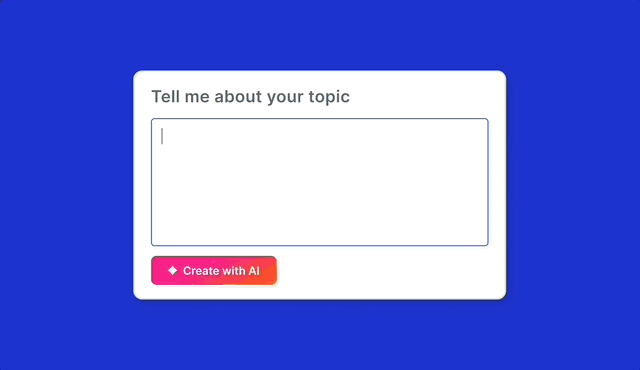
Kahoot!: Gamify your lessons
Ready to bring some friendly competition to your classroom? Kahoot! transforms reviews and assessments into exciting, fast-paced quizzes that students genuinely enjoy. You can use its AI features to generate questions from a PDF or a simple prompt, saving you hours of work. The platform turns learning into one of the most engaging games your students will play, encouraging active participation from everyone—even the quietest learners. It’s perfect for quick knowledge checks, introducing new topics, or reviewing for a big test. The immediate feedback and playful atmosphere make learning feel less like a chore and more like an adventure.
Nearpod: Deliver interactive lessons
Nearpod is designed to make every lesson an active learning experience. It allows you to build interactive lessons that incorporate polls, open-ended questions, collaborative boards, and virtual reality field trips directly into your presentation. Instead of just listening to you talk, students are constantly engaged with the material on their own devices. You can see their responses in real-time, which gives you a clear, immediate picture of who’s understanding the concepts and who might need a little extra help. It’s a fantastic way to foster participation and make sure every student is along for the ride.
Quizizz: Build adaptive quizzes
Quizizz takes the standard quiz and makes it smarter. The platform uses AI to create adaptive quizzes that adjust the difficulty level based on each student’s performance. This provides a truly personalized learning experience, offering more challenging questions to students who are excelling and providing extra support for those who are struggling. It’s an effective way to differentiate instruction without having to create dozens of different assignments. Plus, its gamified elements, like points and leaderboards, make the process fun for students. You get detailed reports on student performance, making it easy to spot learning gaps and tailor your instruction.
Flipgrid: Start a video discussion
Flipgrid (now called Flip) gives every student a voice by moving class discussions to a video format. You post a topic or question, and students respond with short video clips. It’s an incredible tool for encouraging students to share their thoughts, especially those who may be hesitant to speak up in a traditional classroom setting. Students can watch and respond to their peers’ videos, creating a vibrant and collaborative learning community. It’s a great way to help students develop their communication skills, practice articulating their ideas, and engage with peers in a meaningful way.
Edpuzzle: Make video lessons interactive
We all use videos in our teaching, but it’s hard to know if students are actually paying attention. Edpuzzle solves that problem by letting you turn any video into one of your interactive lessons. You can embed your own questions, comments, or audio notes directly into the video timeline. This forces students to actively engage with the content instead of just passively watching. The platform tracks who has watched the video and how they answered the questions, giving you valuable insights into their comprehension. It’s a simple but powerful way to ensure that your video-based assignments are effective learning tools.
Grammarly: Help students with writing and grammar
Think of Grammarly as a personal writing tutor for every one of your students. It provides real-time feedback that goes far beyond a basic spell check, offering suggestions on everything from comma placement to sentence clarity and tone. Using Grammarly helps students improve their writing and grammar skills by learning from their mistakes as they happen. For you, it can help streamline the grading process by catching surface-level errors, which allows you to spend more time giving feedback on the student’s ideas and arguments. It’s a tool that builds stronger, more confident writers.
Century Tech: Design personalized learning paths
Century Tech is a powerful platform that uses AI to create truly personalized learning paths for each student. It starts by identifying a student’s individual strengths, weaknesses, and knowledge gaps. From there, its AI recommends specific lessons and resources tailored to their unique needs. This ensures that every student is working on material that is challenging but not overwhelming, which helps build both their skills and their confidence. The platform provides you with detailed data dashboards, so you can easily track progress and provide targeted support where it’s needed most.
Duolingo: Support language learning
Duolingo has perfected the art of making language learning feel like a game. Its bite-sized lessons, point systems, and competitive leaderboards make practicing a new language fun and accessible for students of all ages. The app’s AI adapts to each user’s learning style and pace, creating a personalized curriculum that focuses on areas where they need the most practice. While it may not replace a full language curriculum, it’s an excellent supplementary tool that encourages students to practice consistently. It empowers them to take ownership of their learning and build their skills both in and out of the classroom.
Quizlet: Generate AI-powered study tools
Quizlet has long been a student favorite for its digital flashcards, but its AI features have made it an even more powerful study partner. With its AI-powered study tools, students can get adaptive study plans and practice tests generated directly from their course materials. The platform’s “Learn” and “Test” modes use spaced repetition and machine learning to focus on the terms and concepts a student struggles with most, making their study sessions incredibly efficient. It’s a tool that empowers students to take control of their own review process and prepare for exams in a smarter, more effective way.
AI vs. traditional teaching: What’s the difference?
Integrating AI into the classroom doesn’t mean replacing the essential human connection that teachers provide. Instead, think of AI as a powerful teaching assistant. It’s a tool that handles the tedious, time-consuming tasks, freeing you up to focus on what truly matters: inspiring and guiding your students. While traditional teaching methods have laid a crucial foundation for education, AI introduces a new layer of efficiency, personalization, and engagement that was previously out of reach for most classrooms. It shifts the dynamic from a one-to-many lecture model to a more flexible and responsive learning environment. By automating certain processes and offering new ways to interact with material, AI helps you meet the diverse needs of your students more effectively than ever before.

Save time and improve efficiency
One of the most immediate differences you’ll notice is how much time AI can save you. Traditional teaching involves countless hours spent on administrative work, from grading papers to planning lessons and creating materials from scratch. AI tools can automate many of these tasks. Imagine generating a unique quiz in seconds, getting a first draft of a lesson plan, or creating a dynamic presentation outline with a simple prompt. This isn’t about cutting corners; it’s about working smarter. By letting AI handle the repetitive work, you can reclaim valuable time to dedicate to one-on-one student interaction, creative lesson development, and your own professional growth.
Personalize learning for every student
In a traditional classroom, it’s a huge challenge to cater to every student’s individual learning pace and style. AI changes the game by enabling truly personalized learning. These tools can adapt to a student’s performance in real time, offering extra support on topics they struggle with or providing more advanced challenges for those who are ready to move ahead. This creates individualized learning experiences that meet students exactly where they are. Instead of a single lesson for 30 different learners, AI helps you create 30 unique learning paths, ensuring no one gets left behind or held back.
Give immediate feedback
The feedback loop is critical for learning, but in a traditional setting, it can be slow. Students often wait days or even weeks to get grades and comments on their work. By then, the lesson has moved on, and the opportunity for immediate correction is lost. AI tools can provide instant, constructive feedback on everything from quizzes to writing assignments. This allows students to understand their mistakes in the moment and make corrections while the material is still fresh in their minds. This targeted feedback helps build confidence and encourages a growth mindset by framing mistakes as learning opportunities, not failures.
Make your classroom more accessible
Creating a truly inclusive classroom is a priority for every educator, and AI offers powerful new ways to support students with diverse needs. Traditional materials can present barriers for students with disabilities, but AI-powered tools can help level the playing field. Features like text-to-speech, real-time translation for English language learners, and automatic closed captioning on videos make your lessons more accessible to everyone. By incorporating these AI tools that help teachers, you can ensure that every student has an equal opportunity to engage with the material and participate fully in class discussions and activities.
Create more interactive lessons
While traditional lectures have their place, AI can help you create more dynamic and engaging learning experiences that capture students’ attention. Instead of passively listening, students can actively participate in their education. AI tools can help you build interactive quizzes and simulations that let students explore concepts firsthand, or you can use an AI presentation maker like Prezi AI to design visually stunning, conversational presentations that keep your class hooked. This shift toward interactivity helps deepen understanding and makes learning feel more like an exciting exploration than a passive requirement.
How to choose the right AI tool
With so many AI tools popping up, finding the right one for your classroom can feel like a huge task. But it doesn’t have to be. The best way to start is by ignoring the hype and focusing on what you and your students actually need. Think of it less like shopping for brand-new technology and more like finding the perfect teaching assistant. Is your goal to save time on administrative work? To create more dynamic lesson plans? Or to give students more personalized support?

Choosing the right tool is about matching its capabilities to your specific classroom goals. A flashy app is only useful if it solves a real problem for you. To cut through the noise, you can follow a simple, three-step process: assess your needs, evaluate the features that meet those needs, and understand the costs involved. This approach will help you find a tool that genuinely supports your teaching and helps your students thrive, rather than just adding another item to your digital toolkit.
Assess your classroom’s needs
Before you even look at a list of AI tools, take a moment to think about your daily teaching life. Where are your biggest challenges? What tasks take up the most time? Maybe you spend hours grading essays, struggle to create materials for students at different learning levels, or find it difficult to keep everyone engaged during lessons. Identifying these specific pain points is the most important first step. By pinpointing exactly what you want to improve—whether it’s streamlining lesson planning or making class discussions more interactive—you can look for an AI tool that’s built to solve that exact problem.
Evaluate key features
Once you know what you need, you can start looking at what different AI tools have to offer. The goal is to find features that directly address the challenges you identified. For example, if you want to save time on lesson prep, look for a tool that can generate presentation outlines or quiz questions from a simple prompt. If your goal is to personalize learning, seek out platforms that can create adaptive learning paths for each student. The right AI tools can significantly improve your efficiency and help you create richer, more engaging content, so focus on the features that will make the biggest impact on your day-to-day teaching.
Understand the pricing
Of course, budget is always a factor. AI tools for education come with a variety of pricing models, and it’s important to know what to expect. Some are completely free, while others operate on a subscription basis. Many companies also offer special pricing for entire schools or districts. Don’t let a price tag scare you off right away—many of the most powerful tools are more accessible than you might think. The key is to find a plan that fits your budget while providing the features you need most.
Free tools and trials
The best way to see if an AI tool is a good fit for your classroom is to try it out yourself. Luckily, many platforms offer free versions or trial periods. This gives you a chance to experiment with the features, see how your students respond, and decide if it’s worth a potential investment without any financial commitment. Before you consider a paid plan, explore the classroom tools that use AI and have free options. You might find that a free version does everything you need it to do.
Subscription plans
If you find a tool you love, a subscription plan can often provide more advanced features, unlimited usage, and dedicated support. These plans are typically billed monthly or annually per user. While this is an added cost, think of it as an investment. If a tool saves you several hours of prep time each week or dramatically increases student engagement, the subscription fee can be well worth it. Many platforms offer a blend of free and paid features, allowing you to start for free and upgrade only when you’re ready.
School and district discounts
If you believe an AI tool could benefit your entire grade level or school, it’s worth talking to your administration. Many companies offer significant discounts for school-wide licenses, making powerful technology much more affordable. This approach also helps create consistency, as both teachers and students can become familiar with the same set of tools. Check with your department head or IT coordinator to see if any licenses are already available or if they’re open to exploring a new one.
How to bring AI into your classroom
Ready to get started? Bringing AI into your classroom doesn’t have to be a huge, overwhelming project. By taking it one step at a time, you can thoughtfully introduce these new tools in a way that supports both you and your students. The key is to be intentional about how you integrate AI, seek out help when you need it, and pay attention to what’s working. Think of it less as a complete overhaul and more as adding a powerful new set of tools to your teaching toolkit. With the right approach, you can make the transition smooth and successful for everyone involved. For even more insights, check out our recent panel where three educators shared their top AI tools for education.

Follow best practices for integration
The best way to introduce AI is to start small. Pick one tool and one specific goal, like using an AI presentation maker to build a dynamic lesson (Prezi AI) or using a quiz tool to check for understanding after a unit. Remember that everyone adopts technology at a different pace, so give yourself and your students grace as you learn together.
Before you begin, set clear expectations. Create simple guidelines for how and when students should use the AI tool. Is it for brainstorming, checking their work, or generating first drafts? Being upfront about the rules helps students use AI as a supportive learning partner rather than a shortcut. This approach ensures you’re building a classroom culture that values both technology and critical thinking.
Find training and support
You don’t have to become an AI expert overnight, and you certainly don’t have to do it alone. Many AI tools offer tutorials, webinars, and help centers designed specifically for educators. Take advantage of these resources to learn the basics and discover new ways to use the platform. You can also find tons of practical strategies and classroom examples in professional development courses tailored for K–12 and higher education.
Connecting with other educators is another fantastic source of support. Look for online communities, social media groups, or professional learning networks where teachers are sharing their experiences with AI. Seeing what works for others can give you the confidence and inspiration to try new things in your own classroom.
Measure the impact on learning
To know if an AI tool is truly effective, you need to define what success looks like. Before you introduce a new platform, ask yourself what you hope to achieve. Are you trying to increase student participation, improve writing skills, or simply save time on grading? Setting a clear goal will help you focus your efforts and measure the results.
Once you have a goal, you can track your progress. This doesn’t require complex data analysis. It can be as simple as observing student engagement during an activity, using short surveys to ask students how they feel about the new tool, or comparing the quality of assignments before and after implementation. Understanding AI’s benefits and its ethical considerations is key to guiding students’ responsible use and making sure it has a positive impact.
Overcoming common AI challenges
Adopting any new technology in the classroom comes with a learning curve, and AI is no exception. While the potential is exciting, it’s smart to be aware of the common hurdles so you can address them head-on. Thinking through these challenges beforehand helps you integrate AI tools smoothly and responsibly, ensuring they support your teaching goals and your students’ well-being. The goal isn’t to be scared of these challenges, but to be prepared for them.
The key is to approach AI with a critical and thoughtful mindset. By focusing on a few core areas, you can build a framework for using these powerful tools effectively. We’ll walk through how to protect student privacy, recognize potential bias in algorithms, ensure fair access for everyone, and maintain a strong focus on critical thinking skills. This isn’t about finding reasons not to use AI, but about using it in a way that is safe, fair, and genuinely enhances the learning experience for every student in your classroom. By being proactive, you can turn potential pitfalls into teachable moments and model responsible digital citizenship for your students.

Protect student data and privacy
When you bring a new tool into your classroom, protecting student information is your top priority. Many AI platforms require user data to function, so it’s essential to understand what information is being collected and how it’s being used. Before adopting any AI tool, take the time to review its privacy policy. Look for platforms that are transparent about their data practices and are compliant with regulations like COPPA and FERPA.
A great practice is to look for tools that have been vetted by trusted organizations or offer custom data privacy agreements for schools. Don’t hesitate to ask vendors direct questions about their security measures. Choosing platforms that prioritize privacy from the start gives you and your students’ families peace of mind, creating a secure environment where everyone can focus on learning.
Watch out for algorithmic bias
AI tools learn from the vast amounts of data they are trained on, and that data is created by humans. Because of this, AI can sometimes reflect and even amplify existing societal biases. An algorithm might generate content that contains subtle stereotypes or favors one perspective over another. It’s important to be aware that these biases can exist and to teach students how to spot them.
Research shows that a teacher’s own background and values can also influence the adoption of AI tools, which adds another layer to consider. Encourage your students to question AI-generated content just as they would any other source. Use these moments as opportunities to discuss digital literacy and the importance of seeking out diverse viewpoints. Always review AI-generated materials before sharing them to ensure they are fair, accurate, and appropriate for your classroom.
Promote equitable access
One of the most powerful promises of AI is its ability to make learning more accessible. For example, AI can offer real-time translation for English language learners or provide text-to-speech support for students with reading disabilities. These features help level the playing field and give every student a better opportunity to engage with the material. The challenge, however, is ensuring every student can actually use these tools.
The digital divide is real, and not all students have reliable access to devices or high-speed internet outside of school. As you integrate AI, think about how you can ensure access is equitable. This might mean prioritizing tools that work well on low-cost devices, providing class time for AI-based activities, or finding offline alternatives. The goal is to use AI to close learning gaps, not widen them, by making universal access to education a central part of your strategy.
Balance AI with critical thinking
AI can be an incredible assistant, helping you draft lesson plans, create quizzes, and find resources in a fraction of the time. But it’s just that—an assistant. It can’t replace the critical thinking, creativity, and deep understanding that you want to cultivate in your students. The most effective way to use AI is to treat it as a starting point, not a final answer.
Teach students to use AI as a research partner or a brainstorming tool. For instance, they could ask an AI to summarize a complex topic and then spend their time fact-checking the summary and adding their own analysis. By understanding the capabilities and limitations of AI, you can design lessons that use technology to handle the busywork, freeing up more time for students to engage in the higher-order thinking that truly matters.
Using AI tools ethically and responsibly
Bringing AI into your classroom is exciting, but it also comes with a big responsibility. As educators, we’re the gatekeepers of our students’ learning environments, and that includes the digital tools we use. Thinking about the ethical side of AI isn’t about slowing down progress; it’s about making sure we’re moving forward in a way that’s safe, fair, and truly beneficial for every student. By focusing on a few key principles, you can confidently choose and use AI tools that align with your values and protect your classroom community.
Prioritize student privacy
Before you introduce any new AI tool, your first question should always be: “How does this protect my students’ data?” Student privacy is non-negotiable. Look for tools that are upfront about their data policies and have earned certifications from trusted organizations. For example, some platforms undergo a Common Sense Privacy evaluation, which can give you a clear picture of their practices. You should be able to easily find out what information the tool collects, how it’s used, and who has access to it. Don’t hesitate to choose platforms that offer specific data privacy agreements for schools, as this shows a clear commitment to protecting student information.
Demand transparency from AI tools
You don’t need to understand complex algorithms to demand transparency. It’s about knowing how a tool works on a practical level. A transparent company will be clear about its AI’s capabilities and limitations. For instance, if an AI tool generates lesson plans, where does it pull that information from? If it offers personalized feedback, what criteria does it use? The integration of AI in the classroom requires a deeper examination of how these technologies function. Look for companies that provide clear documentation and support, helping you understand the “why” behind the AI’s output so you can use it effectively and explain it to students and parents.
Choose inclusive and unbiased platforms
AI tools learn from the vast amounts of data they’re trained on, and that data can contain hidden biases. If not addressed, an AI tool could perpetuate stereotypes or offer inequitable learning paths. While AI can be a valuable asset, it’s not a replacement for your professional judgment. As you evaluate tools, actively look for potential biases. Test them with a variety of scenarios and student profiles. It’s important to remember that the responsible use of AI requires us to think critically about its ethical implications. Choose platforms from companies that acknowledge the risk of bias and are actively working to create more fair and inclusive technology.
What’s next for AI in education?
AI is quickly becoming a familiar presence in the classroom, but its role is just beginning to take shape. The conversation is shifting from if we should use AI to how we can use it to create richer, more effective learning experiences. Looking ahead, AI won’t just be a background helper for administrative tasks; it will become a more active partner in education, helping you build a classroom that’s more responsive to the needs of every student. The future of AI in education is about creating more opportunities for connection, creativity, and deeper understanding.
Key trends to watch
One of the biggest trends on the horizon is using AI for student engagement. Think beyond automated grading to smart, interactive tools that adapt to student feedback in real time, making lessons more like a conversation. This means more personalized learning paths and dynamic activities that capture and hold students’ attention. The goal is to create a more active learning environment where technology helps facilitate curiosity and participation, rather than just delivering information.
Of course, the success of these tools depends on us. The widespread acceptance of AI technology in schools will hinge on how useful and easy to use teachers find it. The most effective AI won’t be the one with the most features, but the one that seamlessly fits into a lesson plan and genuinely helps students learn. As technology evolves, expect to see more intuitive designs that prioritize the teacher and student experience.
How to prepare for an AI-powered classroom
Getting ready for an AI-powered classroom doesn’t require a complete overhaul of how you teach. It starts with curiosity. I recommend you explore various AI tools that are already available to see what’s possible. Start small by picking one area you’d like to improve, whether it’s making your presentations more dynamic or finding new ways to explain a tricky concept. Getting comfortable with a few tools will build your confidence and show you what works for you and your students.
As you explore, you’ll find there are many options out there. It’s a good idea to compare different AI solutions to find the best fit for your classroom’s specific needs. Are you looking for a tool to help with lesson planning, grading, or creating interactive quizzes? Consider your goals and look for platforms that align with them. Many tools offer free trials, giving you a chance to experiment without commitment.
If you’re interested in using Prezi AI to transform your existing lesson plans or kick off the year with engaging presentations, get started here.
