A detective doesn’t solve a case by dumping a box of evidence on a table and walking away. Instead, they carefully select the most important clues, arrange them in a logical sequence, and build a narrative that leads the jury to an undeniable conclusion. This is exactly what great data visualization storytelling does for your numbers. It’s about being a data detective, where you sift through the information, find the critical insights, and weave them into a story that makes your main point obvious and compelling. With today’s AI-powered tools, like Prezi AI, you don’t have to start from scratch. Prezi AI helps you structure, design, and visualize your insights instantly—so you can focus on delivering a clear, persuasive story instead of wrestling with charts and slides. Keep reading to learn how to build unforgettable data stories.
What is data visualization storytelling?
At its core, data visualization storytelling is the art of turning raw numbers into a compelling narrative. It’s about taking data, giving it context, and presenting it in a way that guides your audience to a specific conclusion. Think of it like this: a spreadsheet can give you the facts, but a data story explains why those facts matter. Instead of just showing a chart with rising sales figures, you tell the story of the successful marketing campaign that drove that growth.
This approach combines three key elements: the hard facts (data), a clear narrative, and engaging visuals. When you bring these pieces together, you do more than just present information; you create an experience. You help your audience understand the meaning behind the numbers, connect with the insights on an emotional level, and feel empowered to act on what they’ve learned. It’s the difference between showing someone a map and taking them on a guided tour. A great data story doesn’t just inform; it persuades and inspires change.

Why our brains love visuals
Have you ever noticed how a simple chart can make a complex idea click into place? There’s a reason for that. Our brains are wired to process images much faster than text. When you present a dense paragraph of statistics, your audience has to work hard to decode it. But when you use a visual like a graph or an infographic, you’re speaking their brain’s native language. Data visualization takes massive amounts of information and makes it simple and intuitive to understand.
This is where great presentation design comes into play. By translating numbers into shapes, colors, and patterns, you make your data more accessible and engaging. A well-designed visual doesn’t just show the data; it highlights the most important parts, reveals trends, and makes comparisons obvious at a glance. It’s a powerful way to cut through the noise and make your message stick.
How stories make data memorable
Facts and figures are easy to forget, but stories stay with us. When you wrap your data in a narrative, you give your audience something to connect with emotionally. A good data story has a beginning (the problem or question), a middle (the data-driven discovery), and an end (the solution or call to action). This structure helps turn abstract information into a tangible journey that your audience can follow and remember.
This narrative approach is what transforms information into influence. According to Microsoft Power BI, combining data, visuals, and a story can create an emotional response that helps persuade people to make decisions. When your audience feels connected to the story you’re telling, they’re more likely to trust your insights and get on board with your recommendations. The story is what makes your data not just seen, but felt.

Using data to guide better decisions
The ultimate goal of any data presentation is to drive action. A powerful data story does exactly that by explaining the “why” behind the numbers and outlining the “what’s next.” It helps your team or stakeholders connect the dots between past performance and future opportunities. Instead of leaving them to interpret the data on their own, you guide them directly to the key takeaways and the most logical next steps.
This clarity builds trust and makes your recommendations more believable. When you can back up your story with solid evidence and present it in a clear, persuasive way, you establish yourself as a credible expert. This is especially important when you need to get your team aligned on a specific strategy. A well-told data story doesn’t just share findings; it builds consensus and gives everyone the confidence to move forward together.
What every great data story needs
Think of your data as the ingredients for a great meal. On their own, they’re just a collection of items. But with the right recipe, you can turn them into something that’s not only satisfying but also memorable. The same goes for data storytelling. It’s not enough to just show your audience a spreadsheet or a chart; you need to weave those numbers into a story that makes sense, sticks with them, and inspires action.
A truly effective data story is built on a few core principles. It starts with a solid foundation of trustworthy data and is shaped by a clear, easy-to-follow narrative. It uses smart visual design to guide the audience’s attention and is tailored specifically to the people in the room. Finally, it provides the necessary context to transform raw numbers into meaningful insights. Getting these elements right is how you move from simply presenting data to telling a story that can actually change minds and drive decisions. Let’s look at each of these components more closely.

Start with the right data
Your entire story rests on the quality of your data. If your numbers are inaccurate, incomplete, or from a questionable source, your credibility will vanish, and your message will fall flat. Before you even think about your narrative or visuals, take the time to verify your information. Double-check your sources, clean your dataset to remove errors or inconsistencies, and be transparent about where your data came from. Your story must be built on accurate and complete information. If the data is bad, the story falls apart. Building this foundation of trust is the first and most critical step.
Build a clear narrative
Data doesn’t speak for itself—you have to give it a voice. A narrative provides structure and meaning, helping your audience understand not just what the data says, but why it matters. Start by setting the scene and introducing the core question or problem. In the middle, present your key findings, using data to reveal insights and build your case. Finally, conclude with a clear takeaway or a call to action. This structure makes your information much easier to digest and remember than a random series of facts and figures.
Create a visual hierarchy
How you present your data visually is just as important as the data itself. A strong visual hierarchy guides your audience’s attention to the most critical information instantly. Use design elements like size, color, and placement to create focal points. For example, you could make the most important statistic the largest text on your slide or use a bold, contrasting color to highlight a key trend in a chart. The goal is to design a presentation that makes your main points pop, allowing your audience to grasp the key takeaways at a glance without getting lost in the details.
Know your audience
A story that resonates with one group might completely miss the mark with another. Before you build your presentation, think about who you’re talking to. What do they already know about the topic? What do they care about most? What information do they need to make a decision? Tailoring your story to your audience is key. A presentation for your company’s data science team can be much more technical than one for the executive board, who will likely want a high-level summary and clear recommendations. Always put yourself in their shoes to ensure your message is relevant and impactful.

Give your data context
Numbers without context are just abstract figures. To make your data meaningful, you need to explain what it relates to. For instance, saying “we had a 15% increase in website traffic” is interesting, but it’s far more powerful to say, “Following our new blog strategy, we saw a 15% increase in website traffic last month, which brought in 500 new leads.” Context explains the “why” behind the data and connects it to real-world outcomes. It’s what turns a simple observation into a compelling insight that tells your audience what to do next.
Find the right tools for your story
Having the right tools in your corner can make all the difference between a data story that connects and one that falls flat. Your toolkit doesn’t need to be complicated, but it should cover the key stages of your process: structuring your narrative, visualizing your data, and designing a polished final product. The goal is to find software and resources that handle the heavy lifting, so you can focus on the story you want to tell.
Think of it like this: you wouldn’t build a house with just a hammer. You need a blueprint, the right materials, and specific tools for each job. The same goes for data storytelling. A great presentation platform gives you the structure, data visualization software helps you build the core components, and design resources add the finishing touches that make your story shine. And now, with AI, you have a smart assistant to help you at every step.
Presentation platforms
Your presentation platform is the stage where your data story unfolds. It’s more than just a backdrop for your charts; it’s the tool that helps you guide your audience from one point to the next. A great platform allows you to create a clear narrative with a beginning, middle, and end. Look for features that let you organize your ideas logically and present them in a dynamic way. For instance, Prezi’s conversational format lets you move freely between topics, making it easy to answer questions and dive deeper into data points without losing your audience’s attention. Your platform should support your story, not limit it.
You can even take it a step further with Prezi AI, which is like having a professional designer by your side. Simply enter your ideas or insights, and it instantly generates a custom presentation that highlights your data and builds a clear narrative. Unlike traditional templates, every presentation is uniquely created around your content—so your data storytelling feels polished and personal.
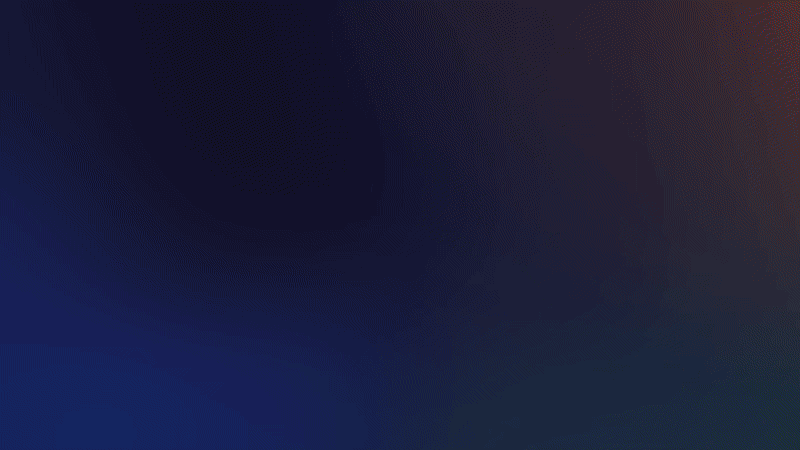
Data visualization software
While some presentation tools have built-in charting features, dedicated data visualization software can handle more complex datasets. These tools are designed to turn spreadsheets of raw numbers into clear, insightful visuals like charts, graphs, and maps. They help you spot patterns and trends that might otherwise go unnoticed. Popular options like Tableau or Google Charts are powerful for exploring your data and creating the specific visuals you need. Once you’ve created your charts, you can easily import them into your presentation to serve as the factual backbone of your narrative.
Design resources
Strong visuals are essential for making complex data easy to understand at a glance. But you don’t have to be a professional designer to create a beautiful presentation. There are tons of resources available to help you. Use high-quality stock photo sites like Unsplash for compelling images, or find icons on The Noun Project to represent ideas visually. For color schemes, a tool like Coolors can help you generate an accessible and professional palette. The key is to use design elements that clarify your message and make your data story more engaging, not just decorate the screen.
AI-powered solutions
If you’re short on time or need a creative spark, AI-powered tools can be a game-changer. These solutions can help you structure your narrative, suggest design layouts, and even generate entire presentations from a simple text prompt. For example, Prezi AI takes your core ideas and instantly builds a complete, customizable presentation with visuals and a logical flow. Think of it as a creative partner that handles the initial setup, so you can jump straight to refining your story and adding your unique insights. It’s a fantastic way to get a polished first draft in minutes.
Making your visuals accessible
A great data story is one that everyone can understand. That’s where accessibility comes in. This means making conscious design choices so people with visual impairments or other disabilities can follow along. Use high-contrast color combinations, choose clear and legible fonts, and add descriptive alt text to your images and charts. Avoid cluttering your visuals with too much information; let them breathe. Simple, clear design isn’t just good for accessibility; it makes your data story easier for your entire audience to digest and remember.
How to build your data story, step-by-step
Turning raw data into a compelling narrative can feel like a big task, but it’s really about following a few key steps. Think of yourself as a guide leading your audience to a specific conclusion. By breaking down the process, you can build a story that is clear, insightful, and memorable. Let’s walk through how to construct your data story from the ground up.

Set the scene
Before you even think about charts or graphs, you need to know your story’s purpose. What is the one thing you want your audience to take away? Start by asking yourself a couple of fundamental questions: What is the core message I want to share? What decision do I want to influence? Answering these will give you a clear direction and prevent you from getting lost in the data. This initial step provides the context your audience needs to understand why your data matters and sets the stage for the insights you’re about to reveal.
Spotlight your key insights
With your core message defined, it’s time to let your data do the talking. A great data story doesn’t just present numbers; it turns information into clear, actionable steps. The best way to do this is by using visuals to highlight your most important findings. When you connect charts and graphs to your narrative, you can show hidden patterns and relationships that support your main point. Focus on the “aha!” moments in your data—the surprising trends or critical correlations that will grab your audience’s attention and make your message stick.
Connect with your audience
A story is only as good as its connection with the audience. Always think about who you’re talking to. What do they already know? What do they care about? Tailor your language, complexity, and focus to meet their needs. To make your data truly resonate, try weaving it into relatable, human stories. For example, instead of just showing a statistic about customer retention, you could share a brief anecdote about a loyal customer. This approach adds an emotional layer to your data, making it more powerful and persuasive.
Use color and fonts with purpose
Your design choices are critical in guiding your audience through the story. Use color and typography intentionally to direct attention and create a clear visual hierarchy. For instance, you can use a bold, contrasting color to highlight the most important data point on a chart. When it comes to your visuals, remember to use the right chart types, avoid clutter, and keep your colors consistent. Every design element should serve a purpose, making your data easier to understand, not more complicated.
Add interactive elements
Want to keep your audience leaning in? Add interactive elements to your presentation. Features that let your audience explore the data on their own terms can make your story much more engaging. Think about adding things that change as you scroll, clickable hotspots that reveal more information, or a zoom function that lets you dive into specific details. These interactive parts transform your audience from passive viewers into active participants, making your data story a memorable experience rather than just a static report.
Tips for telling an unforgettable data story
Once you have the building blocks of your data story, it’s time to refine your delivery. These tips will help you polish your narrative and visuals, ensuring your message not only lands but also sticks with your audience long after the presentation is over. Think of this as the final rehearsal before the main event, where you turn a good story into a great one.

Keep it simple
The most common mistake in data presentations is trying to share too much information at once. When you’re passionate about your data, it’s tempting to show every single finding, but this can quickly overwhelm your audience. Instead, focus on the one core message you want them to remember. What is the single most important takeaway? Build your story around that central point. Strip away any charts, stats, or details that don’t directly support it. A clean, focused narrative is always more powerful than a cluttered one. Your goal is clarity, not complexity.
Stay consistent with your design
Consistency is your best friend when it comes to visual storytelling. A cohesive design builds trust and makes your data easier to understand at a glance. Start by choosing the right chart types for your data, and then stick to a limited color palette and a couple of clear fonts throughout your presentation. Make sure your labels and scales are easy to read. When every visual element feels like it belongs, your audience doesn’t have to waste mental energy figuring out your design. They can focus on what really matters: the insights your data reveals. Following a few core design principles can make a huge difference.
Design for every screen
Your audience might be watching your presentation on a laptop, a tablet, or even their phone. Your data story needs to look great and be easy to follow on any device. This is where data visualization truly shines. It makes complex data simple to understand, which is essential for engaging your audience, no matter how they’re viewing it. When you create a presentation, always check how it looks on different screen sizes to ensure your visuals are clear and your text is readable everywhere.
Test your story and get feedback
Before you present to your main audience, do a trial run. Your story must be built on accurate and complete information, because if the data is flawed, the entire narrative falls apart. Share your presentation with a trusted colleague or friend. Ask them what they think the key message is. Were there any points of confusion? Getting feedback is the best way to spot gaps in your logic or visuals that you might have missed. This process helps you refine your message, ensure clarity, and build your confidence for the real thing.
Hold your audience’s attention
A great data story isn’t just informative; it’s engaging. You need to hook your audience from the beginning and keep them with you until the end. The best way to do this is with a relatable, interesting story that presents valuable information in small, digestible pieces. Don’t just throw numbers at them. Instead, weave those numbers into a narrative that connects with their experiences or challenges. A compelling story makes your data memorable and inspires your audience to take action on the insights you’ve shared.
How to know if your data story worked
You’ve built your presentation, polished your visuals, and told your story. But how do you know if it actually landed? Measuring the impact of your data story is just as important as creating it. It’s how you learn what resonates with your audience and how you get better at turning data into decisions. It’s not about seeking applause; it’s about confirming that your message was received, understood, and is ready to inspire action.
Think of it like this: you wouldn’t launch a product without checking if customers like it. The same goes for your data story. You need to gather intel to see if you hit the mark. The good news is, you don’t need complex analytics to figure this out. By setting clear goals from the start, paying attention to your audience, and being open to feedback, you can get a solid sense of your story’s effectiveness and find clear ways to make your next one even more powerful.

Define what success looks like
Before you even open a presentation tool, ask yourself one simple question: “What do I want this story to achieve?” Try to answer it in a single sentence. This sentence is your North Star. Success isn’t just getting through your slides; it’s about the outcome. Are you trying to convince stakeholders to increase your budget? Or maybe you want your team to adopt a new process? Perhaps you’re helping a classroom grasp a difficult scientific concept. Whatever your goal, defining it clearly gives you a benchmark to measure your success against. Without a clear objective, you’re just presenting data; with one, you’re driving change.
Track audience engagement
You can learn a lot by simply watching your audience. Are they leaning in, nodding, and asking clarifying questions? Or are their eyes glazing over as they reach for their phones? In a virtual setting, you can look for engagement in the chat or see if people are using interactive features. Strong engagement is a sign that your visuals are working. Good data visualization makes complex information digestible and interesting, pulling your audience into the narrative. If you see them connecting with the data on the screen, you know your story is on the right track. A quiet, passive room is often a sign that you’ve lost the thread.
Ask for feedback
The most direct way to know if your story worked is to ask. You don’t need to send out a formal, multi-page survey. Simply pull a few trusted colleagues or audience members aside afterward and start a conversation. Ask open-ended questions like, “What was your biggest takeaway?” or “What part of the story stood out to you the most?” Your goal is to see if their answers align with your original objective. Remember, your story should always show how it can help your business or lead to a positive change. Honest feedback is a gift that helps you see your work from a fresh perspective.
Refine your approach
Take everything you’ve learned—your observations, the feedback, and your own reflections—and use it to make your next data story even better. Maybe you realize your charts were a bit too cluttered, or your core message got lost in too many details. Often, the most impactful change is simplification. As the experts at ThoughtSpot note, “Keeping it simple is key.” Don’t be afraid to experiment. Try a different chart type, reorder your narrative, or cut out any data points that don’t directly support your main idea. Each presentation is a chance to learn and refine your storytelling skills.
Turn data into stories that move
At its best, data visualization storytelling transforms raw numbers into meaningful insights that people can understand, remember, and act on. It’s not just about charts or graphs; it’s about creating a clear, compelling data story that connects with your audience.
By combining trustworthy data, thoughtful narrative, and purposeful design, you can turn information into influence. And with tools like Prezi AI, it’s easier than ever to structure, design, and share presentations that go beyond slides and leave a lasting impression. Try it out today!
