A great presentation is more than just a transfer of information; it’s a conversation. Your goal is to close the distance between you and your audience, making them feel seen, heard, and involved. When you build a genuine connection, your message doesn’t just land; it resonates.
That means shifting your mindset from “presenting at” people to “sharing with” them. It’s about creating a shared experience where your audience feels like an active participant. If you want to improve your presentation skills and become more confident in public speaking, learning how to build that bridge is essential.
In this guide, you’ll learn how to improve your presentation skills using practical presentation techniques, storytelling, interaction, and AI presentation maker tools like Prezi AI. They’re the perfect tool whether you’re presenting in person, online, or in a hybrid setting.

What are presentation skills?
Before you think about how to improve presentation skills, it helps to define what they are.
Presentation skills are the abilities you use to:
- Structure and organize information
- Explain ideas clearly and concisely
- Use visuals and presentation techniques to support your message
- Engage and interact with an audience
- Manage nerves and present with confidence
- Adapt your communication to different rooms, formats, and people
In other words, presentation skills are a blend of communication, storytelling, design awareness, and public speaking skills. The good news? All of them are learnable and trainable.
What makes a great presentation in 2025?
We’ve all sat through presentations that felt like a chore and others that left us feeling inspired and energized. What’s the difference? It isn’t about having the flashiest slides or being the most extroverted person in the room. A great presentation is a carefully crafted experience built on a few key pillars: a clear structure, thoughtful visuals, confident delivery, and an awareness of common pitfalls to avoid.

How to improve your presentation skills with a better structure
If you’re asking how to improve your presentation skills, start with structure. Without it, even great ideas fall flat.
When these elements work together, they create a seamless experience for your audience. Your message becomes easier to understand, your key points stick, and you build a genuine connection with the people you’re speaking to. Think of it less as a performance and more as a conversation. You’re guiding your audience on a journey from one point to another. The following tips will help you create that journey, ensuring your message is not only heard but also remembered long after you’ve left the stage.
Define your structure and flow
The foundation of any memorable presentation is a solid structure. A confused audience is an unengaged one, so your first job is to provide a clear roadmap. A classic and effective approach is to tell them what you’re going to tell them, tell them, and then tell them what you told them. This simple formula of an introduction, body, and conclusion sets expectations and helps your audience follow along without getting lost.
Your opening is especially important. You need to grab your audience’s attention within the first 30 seconds. Start with a surprising statistic, a compelling question, or a short, relevant story. Once you have their attention, a logical flow will keep them with you. Each point should connect to the next, building your argument or narrative piece by piece.
How to prepare for a presentation (Step-by-step)
A great presentation rarely happens by accident. The speakers you admire most—the ones who seem so natural and confident—put in the work long before they step on stage or join the video call. Preparation is your secret weapon. It’s what turns a good idea into a memorable message and transforms nervous energy into genuine enthusiasm. Getting ready isn’t just about memorizing lines; it’s about building a solid foundation so you can be flexible, confident, and truly connect with your audience when it matters most. When you’ve done the prep work, you free yourself from worrying about what comes next. This allows you to be fully present, read the room, and let your personality shine through. Let’s walk through the essential steps to prepare for your next presentation, so you can deliver your message with impact and ease.

Know your audience
Before you write a single word or design a single slide, ask yourself:
- Who am I talking to?
- What do they already know?
- What do they care about?
- What problem are they trying to solve?
When you connect your message to your audience’s interests and needs, you stop talking at them and start having a conversation with them.
Organize your content
A clear structure acts as a roadmap for your audience, guiding them from your opening hook to your final takeaway. A classic and effective approach is to tell them what you’re going to tell them, tell them, and then tell them what you told them.
A clear structure acts as a roadmap for your audience. A simple flow:
- Hook – Grab attention (story, question, statistic).
- Context – Why this topic matters now.
- Main points – 3–5 key ideas, each with examples or stories.
- Conclusion – Summary + clear call to action or next step.
Outlining first makes it easier to stay focused and avoid detours.
Choose your visual design elements
Your slides are there to support you, not to replace you. The best visuals enhance your message and make complex information easier to digest. A common mistake is cramming too much text onto a single slide. Instead, follow the “one idea per slide” rule. Use strong imagery and minimal text to illustrate your points. If you need text, a good guideline is the 7×7 rule: no more than seven lines of text, with a maximum of seven words per line.
The goal is to design visuals that complement your words, not compete with them. Show, don’t just tell. Use charts to visualize data, use high-quality images to evoke emotion, and keep your design clean and consistent. Remember, your audience should be listening to you, only glancing at your slides to reinforce what they’re hearing.
Check your tech and have a backup plan
Nothing drains your confidence faster than a technical glitch. Avoid last-minute panic by doing a full tech rehearsal in the presentation space, if possible. Test the projector, microphone, and your slide-advancing clicker. Run through your presentation at least once to check your timing and make sure it fits the allotted slot. And always, always have a backup plan. Save a PDF version of your presentation to a USB drive or a cloud service. If you’re presenting virtually, make sure your internet connection is stable and test your platform beforehand with a tool like Prezi Video. Being prepared for the unexpected allows you to stay calm and focused on your delivery.
Nail your delivery
How you say something is just as important as what you say. Your delivery is what brings your content to life and connects you with your audience. The key to a confident delivery is practice. Run through your presentation multiple times, ideally in front of a friend or even just your webcam. This helps you get comfortable with the material so you can speak naturally instead of reading from a script.

When you present, aim for a conversational tone. Speak clearly, vary your pace, and make eye contact with different people in the room. Your body language matters, too—stand tall and use gestures to emphasize your points. The more you can deliver your message with authenticity and confidence, the more your audience will trust and engage with what you have to say.
Avoid these common mistakes
Sometimes, improving your presentation skills is about what you don’t do. Two of the most common mistakes are reading directly from your slides and using too many filler words like “umm,” “like,” and “uh.” Reading from your slides breaks your connection with the audience and signals a lack of confidence in your own material. Use your slides as cues, not a script.
Filler words can have a similar effect, making you sound hesitant or unprepared. The best way to reduce them is through practice. When you know your material well, you’ll find yourself pausing naturally instead of filling the silence with an “umm.” Slowing down your speaking pace can also give your brain a moment to catch up with your mouth, helping you speak more fluently.
How to overcome presentation anxiety
If the thought of public speaking makes your palms sweat, you’re in good company. Presentation anxiety is incredibly common, but it doesn’t have to control your performance. The key isn’t to eliminate nerves completely; it’s to manage them. A little bit of adrenaline can actually sharpen your focus and bring energy to your delivery.
The trick is to channel that nervous energy into a confident performance. By understanding why you get nervous, you can start to reframe your mindset. From there, you can use simple relaxation techniques to stay grounded, prepare mentally to build a solid foundation of confidence, and practice your delivery until it feels like second nature. These strategies will help you walk on stage, or into that meeting room, feeling prepared and in control.

Why we get nervous (and how to handle it)
That feeling of a pounding heart, shaky hands, or a tight throat before a presentation is a completely normal physical response. It’s your body’s adrenaline kicking in, preparing you for a high-stakes situation. Public speaking is one of the most common fears, so your body is simply reacting the way it’s wired to.
Instead of fighting this feeling, try to reframe it. That rush of adrenaline can make you more alert and dynamic. Think of it as your body giving you the energy you need to perform at your best. Acknowledge the feeling—“Okay, my heart is racing because I’m excited to share this information”—and then channel that energy into your voice and gestures. When you stop seeing nerves as the enemy, you can start using them to your advantage.
Use relaxation techniques
When you feel anxiety creeping in, a few simple relaxation techniques can make a world of difference. The most effective tool you have is your own breath. Before you present, find a quiet space and take a few slow, deep breaths. Inhale for a count of four, hold for four, and exhale for a count of six. This simple action helps regulate your nervous system and signals to your brain that it’s okay to calm down.
You can also try a quick mindfulness exercise. Focus on your feet on the floor or the feeling of your hands resting on a table. This brings your attention to the present moment instead of letting your mind race with “what-ifs.” Even a quick shoulder stretch or listening to a favorite song can help release physical tension and put you in a more positive headspace before you begin.
Prepare mentally
A huge part of anxiety comes from the fear of the unknown. What if you forget your words? What if the audience isn’t engaged? The best way to counter these fears is with thorough mental preparation. This starts with truly understanding your audience and what they need from you. When you organize your content around their interests and pain points, you can feel more confident that your message will land.
Visualization is another powerful mental tool. Close your eyes and picture yourself delivering your presentation successfully. Imagine the audience nodding, smiling, and asking insightful questions. By creating a positive mental rehearsal, you’re training your brain to associate the presentation with success instead of fear. Replace negative self-talk with positive affirmations like, “I am well-prepared, and I have valuable information to share.”
Build confidence with practice
Confidence isn’t something you have; it’s something you build. And the single most effective way to build it is through practice. The more you rehearse your presentation, the more comfortable you’ll become with the material. You’ll internalize the flow of your ideas, which frees you up to focus on your delivery and connecting with the audience instead of worrying about what comes next.
Try practicing in front of a mirror to watch your body language. Even better, record yourself presenting to catch filler words or awkward pacing. If you can, run through your presentation with a friend or colleague and ask for honest feedback. The more you practice, the more ingrained the material becomes, turning anxiety into authentic confidence. Every practice session is a step toward a stronger, more polished delivery.
What are the presentation techniques for strong delivery?
You’ve organized your content and designed beautiful visuals, but the presentation isn’t finished until you deliver it. How you present your information—your tone of voice, your posture, your movements—is just as important as the information itself. Your nonverbal cues can either build trust and hold attention or distract and undermine your message. Let’s walk through a few simple, actionable ways you can use your voice and body language to deliver a presentation that truly connects.

Control your voice and pace
The goal is to sound like you’re having a conversation, not reading a script. Speak clearly and directly, as if you’re talking to a friend. You can highlight key points by changing your tone or slowing down your pace. If you tend to speak quickly when you’re nervous, practice taking a deep breath before you start and after each main point. Recording yourself is a great way to check your natural pace. You might be surprised at how fast you’re actually talking. Aim for a comfortable speed that allows your audience to follow along without feeling rushed.
Use posture and movement to your advantage
Your body language speaks volumes before you even say a word. Stand tall with your shoulders back and your feet planted firmly. This posture conveys confidence and authority. Avoid crossing your arms or putting your hands in your pockets, which can make you seem closed off or nervous. Instead, use your hands to make natural gestures that emphasize your points. A little bit of movement can also be a great tool. Walking to a different spot on the stage can signal a transition to a new topic and help keep your audience’s energy up.
Make eye contact and use facial expressions
Making eye contact is one of the most powerful ways to build a connection with your audience. It shows you’re engaged and helps each person in the room feel like you’re speaking directly to them. Instead of staring at a single spot or person, try to scan the room, making brief eye contact with different people for a few seconds at a time. Don’t forget to let your facial expressions match your message. A genuine smile can make you seem more approachable, while a look of concentration can signal the importance of a specific data point.
Use pauses for impact
Don’t be afraid of silence. A well-timed pause is a powerful tool, not a sign that you’ve lost your train of thought. Taking a two-second pause after a key statement gives your audience a moment to let the idea sink in. It adds emphasis and weight to your words. Pauses can also help you manage your nerves, giving you a moment to breathe, check your notes, and gather your thoughts before moving on. Using silence strategically shows that you’re in control of the presentation and confident in your material.
How can I connect with my audience during a presentation?
A great presentation is more than just a transfer of information; it’s a conversation. Your goal is to close the distance between you and your audience, making them feel seen, heard, and involved. When you build a genuine connection, your message doesn’t just land—it resonates. This means shifting your mindset from “presenting at” people to “sharing with” them. It’s about creating a shared experience where your audience feels like an active participant rather than a passive observer. Think of it as hosting a dinner party instead of giving a lecture. You want your guests to feel comfortable, engaged, and part of the experience.

Connecting with your audience requires a mix of preparation and in-the-moment awareness. You need a plan to invite them into your world, whether through a compelling story or an interactive poll. But you also need to be present enough to notice their reactions and adjust your approach accordingly. This is where the real magic happens—when you can sense the energy of the room and respond to it. By focusing on interaction, storytelling, and participation, you can transform a standard presentation into a memorable and impactful event. The following strategies will help you build that bridge and keep your audience engaged from your first slide to your last.
Add interactive elements
The easiest way to lose an audience is to let them slip into passive listening mode. Keep them engaged by weaving interactive moments into your presentation. This doesn’t have to be complicated. You can simply ask questions periodically to keep everyone alert and involved. A quick “raise your hand if you’ve ever…” or a direct question to the group can instantly reset the room’s energy. For more structured interaction, consider using polls, short quizzes, or live Q&A sessions. Many presentation tools, like Prezi, have features that allow you to drop them directly into your slides, creating a seamless experience for your audience.
Tell a compelling story
Facts and figures inform, but stories stick. Humans are wired for narrative, and incorporating a story is one of the most powerful ways to make your message relatable and memorable. Think about the core point you want to make and consider how a personal anecdote or a relevant case study could bring it to life. A good story creates an emotional connection, helping your audience understand why your information matters. You don’t need a dramatic plot twist; you just need a simple narrative with a clear beginning, middle, and end that illustrates your message and makes your content feel more human.
Encourage and manage audience participation
Making your presentation feel personal starts with simple, direct engagement. One of the most effective ways to do this is to make eye contact with different people in the room. This small gesture makes individuals feel seen and turns your talk into a more intimate conversation. Verbally invite participation by saying things like, “I’d love to hear your thoughts on this,” or by creating dedicated time for questions. When you do get questions, listen actively and answer thoughtfully. This shows respect for your audience’s input and encourages a more dynamic, two-way exchange of ideas.
Read the room
Even the best-laid plans need to be flexible. Being a great presenter means being an attentive observer. Pay close attention to your audience’s non-verbal cues. Are they leaning in and nodding, or are their eyes glazing over? If you notice signs of confusion or boredom, be ready to adjust on the fly. You might need to simplify a complex point, tell a quick story to liven things up, or ask a question to re-engage them. This ability to read the room and adapt shows your audience that you’re present with them and committed to their understanding.
Create engaging visuals
Your visuals are more than just background decoration; they’re a critical part of your message. The human brain processes images significantly faster than text, so what you show on screen can either clarify your point or create a confusing distraction. When done right, visuals can make abstract concepts concrete, simplify complex data, and keep your audience’s attention from start to finish. Think of your slides as your co-presenter. They should work in harmony with what you’re saying to create a cohesive and memorable experience.

The key is to be intentional with every image, chart, and word you put on the screen. Instead of filling slides with dense paragraphs of text (which your audience will try to read instead of listening to you), use visuals to highlight your key ideas and evoke emotion. From choosing the right layout to making your data pop, a strong visual strategy will make your presentation more professional and impactful. We’ll cover how to use visual aids effectively, stick to smart design principles, present data clearly, and adapt your approach for a virtual setting.
Use visual aids effectively
The most common mistake presenters make is using their slides as a teleprompter. Your audience can read, so they don’t need you to recite your slides word-for-word. Instead, your visuals should complement what you’re saying. Use powerful images, simple icons, or key statistics to reinforce your spoken words. Each visual element should have a clear purpose. Ask yourself: Does this image help explain my point? Does this chart make the data easier to understand? If the answer is no, it’s probably just clutter. The goal is to create a visual story that runs parallel to your verbal one, giving your audience two ways to connect with your message. For more inspiration, check out our resources on visual design.
Follow key design principles
You don’t need to be a graphic designer to create a beautiful presentation, but you should follow a few basic principles. First, keep it simple. A cluttered slide is a confusing slide. Use plenty of white space to give your content room to breathe and guide your audience’s eyes to the most important information. Stick to a consistent color scheme and no more than two or three fonts to create a polished, professional look. Use bullet points for main ideas rather than long sentences. This approach helps your audience focus on the core message without getting overwhelmed. Consistency is your best friend here—it makes your presentation feel cohesive and lets your ideas shine.
Visualize your data clearly
When you’re presenting data, your goal is clarity, not complexity. Avoid overwhelming your audience with dense spreadsheets or complicated graphs. Instead, pull out the single most important number and display it in a large, bold font. Use simple, easy-to-read charts like bar graphs or pie charts to illustrate trends and comparisons. A great technique is to use “breather slides”—a slide with just an image or a single color—after a data-heavy section. This gives your audience a quick mental break and helps reset their attention before you move on to the next point, preventing them from feeling overloaded with information.
Adapt your visuals for virtual presentations
Presenting to a screen full of faces comes with its own set of challenges, from home-office distractions to tech glitches. Your visuals need to work even harder to keep everyone engaged. For virtual presentations, consider using tools that place you right alongside your content, like Prezi Video. This helps you maintain a personal connection and prevents your slides from becoming a barrier between you and your audience. If you need to share complex information or a software demo, pre-recording that segment can be a lifesaver. It allows you to edit for clarity and ensures you won’t be derailed by a slow internet connection or an unexpected pop-up, giving your audience a smooth, professional experience.
How to practice and perfect your skills
We’ve all heard the saying “practice makes perfect,” but what does effective practice actually look like? It’s more than just clicking through your slides a few times. True practice is about building confidence and muscle memory so that when you’re in front of an audience, your delivery feels natural, not rehearsed. It’s your chance to work out the kinks, smooth over transitions, and make sure your timing is just right. By intentionally focusing on your performance, you can turn a good presentation into a great one.

The best way to do this is to create a feedback loop for yourself. This involves a cycle of performing, reviewing, and refining. Start by recording your presentation. Tools like Prezi Video make it easy to capture both you and your visuals, giving you a clear picture of the audience’s experience. Then, use the following steps to analyze your performance, gather outside opinions, and set clear goals for your next run-through. This structured approach turns practice from a chore into a powerful tool for improvement.
Review your own performance
Watching a recording of yourself can feel a little awkward, but it’s one of the most powerful ways to improve your public speaking skills. When you review the footage, you become your own audience. Pay close attention to your pacing—are you rushing through important points or speaking too slowly? Listen for filler words like “um,” “ah,” and “like.” Notice your body language. Are you standing confidently, or are you fidgeting? This self-assessment helps you spot habits you might not even know you have, giving you specific things to work on in your next practice session.
Ask for and use feedback
You can’t always see your own blind spots, which is why feedback from a trusted source is invaluable. Do a practice run for a colleague, mentor, or friend who you know will give you honest, constructive criticism. Don’t just ask, “How was it?” Guide them with specific questions like, “What was the single most important message you took away?” or “Was there any point where you felt confused or lost interest?” Be open to their notes and remember that the goal is to make your presentation better. A fresh perspective can highlight areas for improvement you might have overlooked completely.
Establish a practice routine
Cramming the night before is a recipe for anxiety. Instead, build a practice routine in the days leading up to your presentation. Start by running through your content out loud to get comfortable with the material and catch any clunky sentences. Next, focus on timing, making sure you can fit everything into your allotted slot without rushing. Finally, do a full dress rehearsal, ideally in a space similar to the one you’ll be presenting in. Breaking your practice into these focused sessions makes the process more manageable and helps solidify the material in your mind, so your delivery feels effortless.
Set goals for improvement
Practice is much more effective when you have a clear purpose. Instead of a vague goal to “get better,” set specific, measurable targets for each practice run. For example, you might focus on reducing your filler words, making deliberate eye contact with different points in the room, or landing your opening story with more impact. It’s also helpful to identify the three to five key points you absolutely need your audience to remember. By focusing your practice on clearly communicating these core ideas, you ensure that your presentation will not only be polished but also achieve its main objective.
How to find the right presentation tool: Prezi AI
Modern presentation tools can save you hours of work and massively upgrade your visuals—if you use them well. Prezi and Prezi AI are built to help you move from a rough idea to a fully polished presentation quickly, without sacrificing creativity, storytelling, or control. Instead of starting from a blank slide deck, you can rely on AI-powered workflows that streamline structure, design, and delivery so you can focus more on your message and your audience.
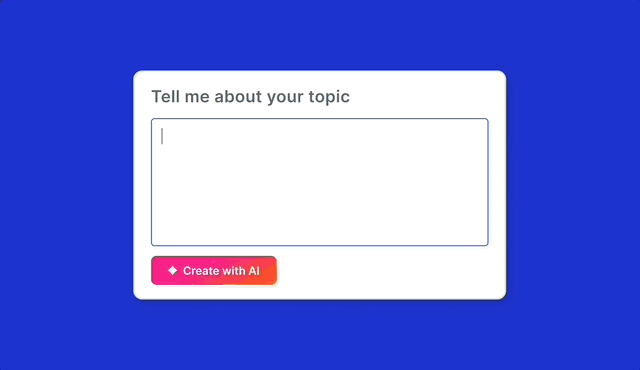
Turn ideas, files, and PDFs into presentations with AI
Prezi AI makes it easy to transform raw content into a structured presentation in minutes. You can begin with a simple prompt or outline typed directly into your dashboard and instantly generate a full presentation draft. If you already have content prepared, you can upload a PPT, DOC, or PDF, and Prezi AI will extract key points, create a suggested outline, and build a visual story around it. Before Prezi AI finalizes the presentation, you can review and edit the generated outline—reordering, tweaking, or removing talking points so the final structure reflects your vision. With smarter PDF extraction, the tool now pulls in more text and visuals from your documents, allowing you to repurpose existing materials without starting from scratch.
What this helps with:
- Quickly turning long documents into digestible presentations
- Eliminating time spent formatting the basic structure
- Staying in control while automating the busywork
Design faster with smart themes, images, and layouts
Prezi’s latest updates make it far easier to design visually compelling presentations. With presentation theme search, you can instantly find visuals and styles that match your topic or mood. New AI-generated layouts—such as funnels, quotes, roadmaps, and process visuals—give you ready-made structures that make your message clearer. Smarter visual themes and an expanded image library provide a wider range of high-quality, relevant imagery, while improved frames and layouts help you build non-linear, zoomable presentations with ease. And if you’re working with brand guidelines, Prezi AI can detect brand cues from your prompt or logo and generate a matching color palette automatically.
Design upgrades you can use:
- AI-generated layouts for better storytelling
- Expanded image library for cleaner visuals
- Brand-matching color palettes with uploaded logos
Fine-tune your visuals with powerful editing tools
Even with automated design support, Prezi still gives you the flexibility to fine-tune your visuals. You can adjust text with new controls for line height, letter spacing, vertical alignment, and both inline or full-box highlighting—with customizable padding for better readability. Advanced image editing allows you to remove backgrounds, apply filters or overlays, adjust opacity, and add rounded corners or shadows for a modern, polished look. Additionally, the expanded shapes and diagrams library makes it simple to build flowcharts, frameworks, or process diagrams that elevate your presentation techniques.
Key editing enhancements include:
- Detailed text controls for stronger hierarchy
- Background removal, filters, and shadows for images
- New shapes and diagrams for visual storytelling
Deliver and share your presentations like a pro
Finally, Prezi helps you deliver your presentation with confidence. The improved Presenter View displays your notes, the current time, and a clear Exit button to keep you oriented throughout your talk. With the camera overlay and Prezi Video, you can appear alongside your content rather than behind a screen share—an advantage for virtual and hybrid presentations where face-to-face presence is essential. Sharing is also easier than ever with built-in QR code generation, allowing you to create scannable links for events, workshops, posters, and handouts. And whether you start your presentation on mobile or desktop, Prezi keeps your workflow flexible so you can polish and present from any device.
Delivery-friendly features:
- Presenter View with notes and time tracking
- On-screen camera overlay for human connection
- Instant QR codes for easy sharing
Ready to turn ideas into stunning presentations in minutes? Try Prezi AI and create your next presentation faster, smarter, and with more impact.
Frequently Asked Questions
What’s the single most important thing to focus on if I’m short on time? If you’re pressed for time, concentrate on two things: your audience and your core message. Before you build a single slide, get crystal clear on who you’re talking to and what the one thing you want them to remember is. A simple, well-structured presentation that speaks directly to your audience’s needs will always be more effective than a flashy one that misses the mark. Focus on a strong opening and a clear closing, and you’ll make a solid impact.
How can I make my virtual presentations as engaging as in-person ones? You have to be much more intentional about creating connections when you’re not in the same room. The key is to keep your audience actively involved. Ask direct questions, use polls, and encourage the use of the chat feature. It’s also helpful to use a tool that shows you on screen with your visuals, rather than hiding behind a screen share. This maintains a personal, face-to-face feeling and helps your audience stay focused on you and your message.
What are presentation skills? Presentation skills are the abilities you use to plan, structure, design, and deliver information to an audience in a clear, engaging, and persuasive way. They include communication, storytelling, visual design awareness, body language, and public speaking skills. Learning how to improve presentation skills means working on all of these areas over time.
I get really nervous and tend to talk too fast. Any advice? This is a classic combo, and the best way to handle it is to embrace the power of the pause. Before you begin, take one slow, deep breath. After you make an important point, deliberately pause for two full seconds. It will feel like an eternity to you, but it gives your audience a moment to absorb what you said and gives you a chance to reset. This simple technique forces you to slow down and makes you appear more confident and in control.
My slides always end up with too much text. What’s a simple rule to follow? Think of your slides as billboards, not as pages in a book. Your audience should be able to understand the main point of a slide in just a few seconds. A great guideline is the “one idea per slide” rule. Instead of writing full sentences, use a powerful image, a single large number, or just a few keywords to illustrate your point. Remember, you are the presenter; your slides are just your backup singers.
Is it better to memorize my presentation or use notes? You should aim for deep familiarity, not word-for-word memorization. When you memorize a script, you can sound robotic and might panic if you forget a line. Instead, practice until you know the flow of your ideas and your key talking points inside and out. This allows you to speak more naturally and conversationally. It’s completely fine to have a few note cards with key phrases or data points to glance at, but think of them as a safety net, not a script to be read.
