Writing a business plan can feel like scaling a mountain, but what if you had a sherpa guiding you every step of the way? An AI business plan generator acts like that expert guide, helping you chart a clear path to success. Whether you’re a seasoned entrepreneur or just starting out, AI-powered tools can save you valuable time.
From market research to financial projections, these tools make creating a professional, investor-ready document easier than ever. We’ll explore the role of AI in business planning, how Prezi AI can help you streamline the process, and how to find the best AI tools for business that double as an effective business planner.
In this blog, we will discuss how to find the best AI business plan generators and how they can streamline the process by building the initial layout, allowing you to customize the final output.
What is an AI business plan generator?
An AI business plan generator is a tool that leverages artificial intelligence to help entrepreneurs and business owners create comprehensive business plans quickly and efficiently. Think of it as a digital business planner, guiding you step-by-step through the entire process. Whether you’re looking for automated financial analysis, market research, or professional templates, these generators save you hours of work.
AI business plan generators simplify complex tasks like market analysis, financial projections, and executive summaries, making it easier for you to focus on the big picture. For startups and established businesses alike, these tools significantly speed up the planning process, allowing for faster decision-making. Plus, by integrating AI, they can improve the accuracy of your forecasts and analyses, giving you a clearer picture of your business’s potential.
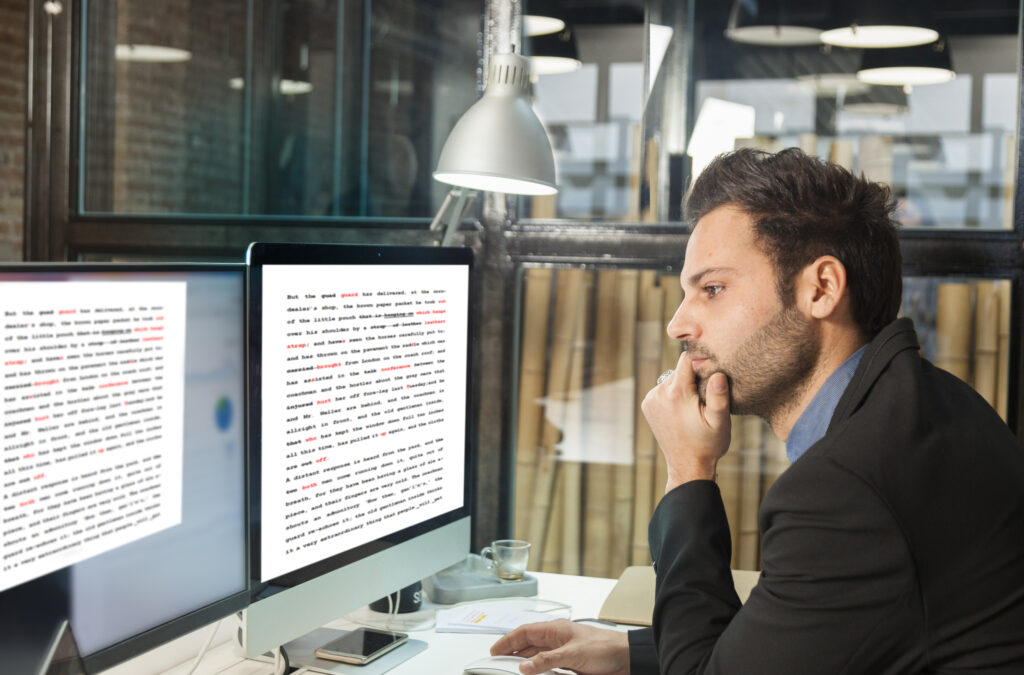
Key features of top AI business plan generators
Looking for the best AI tools for business? Here’s what to look for:
Customizable templates
Start by checking if it offers customizable templates or a smart way to kick things off. The best tools give you a solid starting point—either through editable templates or by generating a business plan layout just from your prompt (like Prezi AI does when you mention “business plan”). This helps you hit the ground running, giving you a strong foundation you can tailor with more details and specifics unique to your business.
Automated market analysis
Market research takes time, but AI-powered tools can conduct automated market analysis. You want to find a tool that uses AI to automatically generate sections of your business plan. This feature helps you understand your target market and competition efficiently.
Financial forecasting
Solid financial projections are crucial for any business plan. You can find tools that create accurate financial projections to help you make informed decisions about your business’s financial future.
User-friendly interfaces
Nobody wants complicated software. A good AI business plan generator should be easy to use, with an intuitive interface to guide you through creating your plan. Look for clear navigation, simple instructions, and helpful prompts. The easier the tool, the faster you can create your plan.
Collaboration tools
Working with a team? Look for an AI business plan generator with built-in collaboration tools. Prezi makes it easy to add collaborators and share links. It’s even easier with a team plan, because you can add a brand kit and track your presentation analytics. Shared editing and commenting can streamline planning and ensure everyone is aligned.
Pros and cons of AI business plan generators
Before choosing an AI business plan generator or an AI-powered business planner, it’s important to weigh the pros and cons to ensure it’s the right fit for your needs.
Advantages:
- Speed and efficiency: AI business plan generators help you create plans much faster than doing it manually.
- Professional quality: You want to find a business planner tool that creates polished, visually appealing business plans that look professional and investor-ready.
- Accuracy: The best AI tools for business can improve financial forecasts and market analysis, providing a more realistic view of your business’s potential.
Drawbacks:
- Lack of full customization: While AI tools are great at providing templates and structure, they can’t replace the depth and nuance that your business-specific insights bring.
- Initial editing required: Some sections generated by AI may need to be refined or further customized to ensure your business plan accurately reflects your strategies.
How to use Prezi AI to create a business plan
AI is revolutionizing storytelling, and Prezi AI makes it easier than ever to create visually engaging presentations that captivate your audience. Whether you’re crafting a business plan, internal report, or marketing content, Prezi AI helps bring your ideas to life seamlessly. Here’s how you can use Prezi AI as your AI-powered business planner:
Step 1: Start with your business idea
Identify the core message you want to communicate. Are you presenting data, persuading an audience, or outlining a growth strategy? Prezi AI will help you structure this narrative effectively.
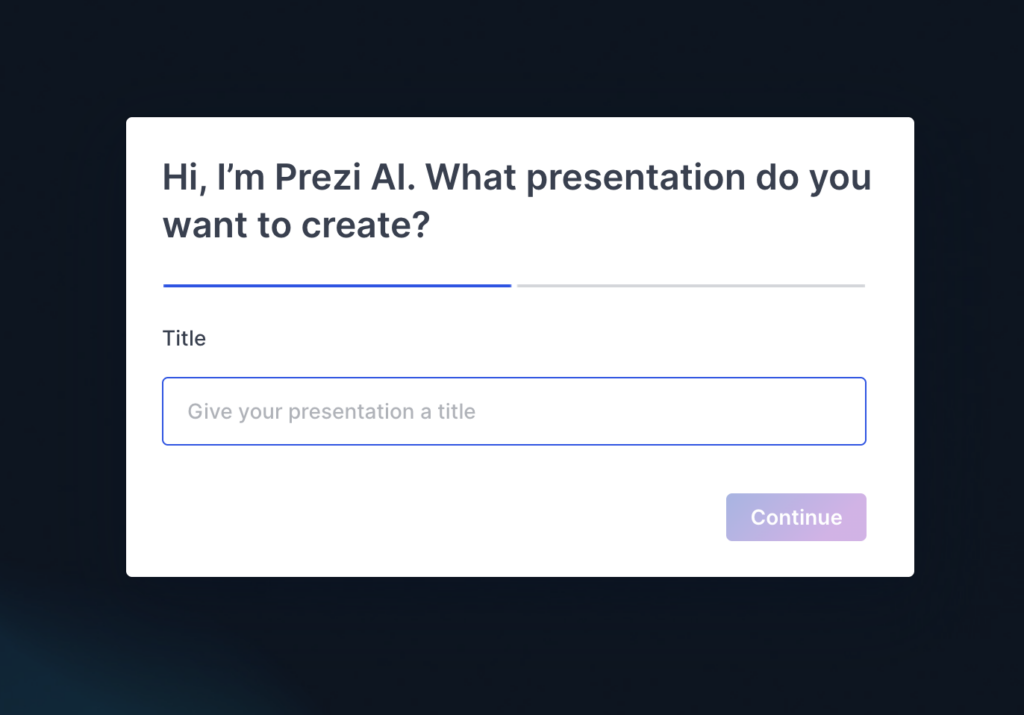
Step 2: Generate a structured outline with AI
Use Prezi AI to create an initial business plan outline. You can enter prompts like:
Create a visually engaging business plan presentation that outlines our target market, financial projections, and key strategies for growth.
Prezi AI will generate a structured layout with suggested slides and key talking points, allowing you to organize your business story with ease.
Step 3: Enhance your content with Prezi AI text and visuals
Prezi’s “Ask AI“ feature can generate headlines, bullet points, and key takeaways that are perfectly tailored to your specific business plan. You can also use Prezi AI’s visual tools to turn text into dynamic elements like flow charts or visual stories that bring your business data to life.
Step 4: Personalize for your audience
Prezi AI allows you to customize the presentation based on the audience’s preferences. Whether you’re presenting to investors, partners, or internal stakeholders, you can adjust the style, color palette, and visual elements to ensure your business plan resonates with your target audience.
Step 5: Polish and finalize your presentation
Once your plan is outlined and your visuals are added, it’s time to review and make any final tweaks. You can adjust transitions, refine the messaging, and ensure everything aligns with your business’s core vision and objectives.
Step 6: Deliver your presentation
Once you’ve polished your plan, Prezi AI allows you to deliver your business plan as an interactive, engaging presentation or share it as a recorded version.
Check out the example below:
Turn ideas into action with an AI business plan generator
An AI business plan generator is more than just a time-saver—it’s a strategic ally in bringing your business vision to life. These tools can simplify the process and help you create a plan that’s both professional and persuasive.
To get the most out of your AI business planner, view it as a tool that assists you in drafting a strong foundation, and not as a replacement for your expertise. After the AI tool creates your plan, refine and personalize it with your insights to make sure it aligns with your vision and goals.
By integrating Prezi AI into your business planning process, you’re saving time and effort but also ensuring that your business plan will stand out. With one of the best AI tools for business at your fingertips, you can craft a professional, engaging business plan that leads to real results.