In today’s fast-paced environment, the emphasis on simplifying daily tasks is increasing. In particular, this is true for business and education sectors where time-saving tools are crucial for staying ahead. Presentations, a staple in many professional settings, are at the forefront of this quest for efficiency. It’s clear why a variety of tools aimed at easing this task are emerging.
Among these, AI-generated presentation tools are becoming increasingly popular, with Prezi introducing a solution that epitomizes simplicity in creating presentations. We’ll explore the concept of AI-generated presentations more closely, their benefits, and what to look for in a presentation generator AI tool. We’ll also discuss how Prezi AI capabilities are transforming the presentation-making process.

What are AI-generated presentations?
AI-generated presentations are created using artificial intelligence technology to automate and enhance the process of designing and assembling presentations. This technology can analyze content and suggest design layouts, select suitable images, generate text, and even create structured narratives based on the input it receives. AI can tailor presentations to specific audiences by understanding the context and purpose of the presentation. From there, it will make recommendations to improve clarity, engagement, and impact. Think of a presentation generator AI tool as your virtual design assistant. You provide a prompt, outline, or even just a topic, and the AI generates a structured, visually compelling presentation in seconds.
The process typically involves inputting an outline or key points into the presentation generator AI tool, which then uses algorithms to generate a complete presentation. This can include everything from the arrangement of content on slides to the selection of colors, fonts, and multimedia elements that align with the presentation’s theme and goals.
AI-generated presentations are designed to save time, reduce the effort needed to create compelling and visually appealing slides, and help users convey their messages more effectively. They are particularly useful for people who may not have strong design skills or those looking to streamline the presentation creation process.
Tools like Prezi AI go even further, helping with every stage of the presentation workflow, from brainstorming and outlining to refining content and polishing design. The result? Using AI to create presentations means less time fiddling with formatting and more time focusing on your story.
Using AI to create presentations: how do they work?
The idea that an AI tool can create a presentation is quite overwhelming, and some may be confused as to how they actually work. So, here are a few possible scenarios of how you might create an AI-generated presentation using these tools.
1. Teacher creating a lesson presentation
Input: As a teacher preparing a presentation on the water cycle for a 5th-grade science class, you would input key topics like “Evaporation,” “Condensation,” “Precipitation,” and “Collection.” You might also include bullet points under each topic with key facts or questions you want to address, such as “How does evaporation work?” or “Examples of precipitation.”
How the AI works: The AI tool would analyze the input to understand the subject matter and the target audience (in this case, 5th-grade students). It would then create a fully-original design and theme that is visually appealing to younger audiences, perhaps with vibrant colors and clear, large text. For each key topic, it would create a frame in Prezi (what other tools typically refer to as a “slide”), using appropriate images (like clouds for condensation or raindrops for precipitation) and simplifying the provided information into digestible points for the students. It might also suggest interactive elements or questions to engage the students.
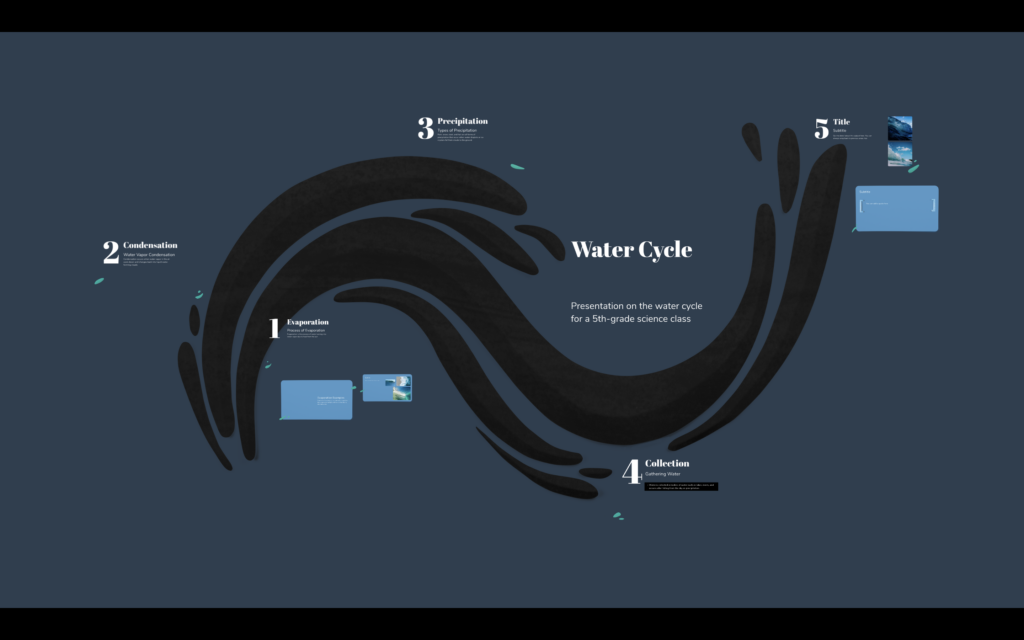
2. Business professional making a sales pitch
Input: A business professional preparing a sales pitch might input data about their product’s features, benefits, target market, and comparisons with competitors. They could also include sales data and testimonials.
How the AI works: By inputting your prompt, you begin the text to AI presentation flow. The AI will review your content and then organize it into a logical flow, starting with an introduction to the product, followed by detailed slides on features and benefits, market analysis, competitor comparison, and concluding with sales success stories or customer testimonials. The tool would choose a professional template, incorporate graphs or charts for the sales data, and possibly include icons or bullet points for easy-to-read feature lists. However, Prezi AI is unlike other presentation generator AI tools and will analyze your content and deliver a fully-orginal presentation tailored for your audience, without using pre-set templates.

3. Event organizer announcing an upcoming conference
Input: An event organizer could input the conference theme, list of speakers, schedule, venue details, and registration instructions for an upcoming conference.
How the AI works: The AI tool would start with a slide introducing the conference theme, followed by individual slides for each key speaker, highlighting their name, photo, and the topic they’ll cover. It would then create slides for the schedule, detailing session times and locations, a map slide for the venue, and finally, a slide with registration details. The presentation generator AI tool would likely use a formal yet inviting template, with clear sections for each part of the conference and perhaps interactive links to speaker bios or the registration page.

As you can see from these scenarios, the most important part for you in the creation process is the prompt you input into the AI tools. To get the most out of AI-generated presentations, think carefully about the message you want to convey and who your target audience is, and make sure you put this across in your prompt.
Why are AI-generated presentations growing in popularity?
It’s clear that the use of AI tools in creating presentations makes the process much simpler, but there are other reasons why more and more people are turning to AI-generated presentations. Let’s explore some of these perks.
Saves time
AI-generated presentations drastically reduce the amount of time needed to create a presentation. Instead of spending hours on design and layout, users can produce a complete presentation in minutes. Simply think of it as a text to AI presentation tool. All you need to do is add a short prompt or idea, and then you will receive an AI-generated presentation fast.
Enhnance creativity
Text to AI presentation tools offer design suggestions, layout improvements, and access to a vast library of images, helping you visualize ideas in fresh, engaging ways.
Customization and adaptability
These tools often come with the ability to easily customize presentations for different audiences without starting from scratch. AI can suggest adjustments based on the audience’s profile or feedback, ensuring the AI-generated presentation resonates well.
Access to high-quality design
Users gain access to professional design capabilities without needing a background in graphic design. Presentation generator AI tools can automatically apply design principles, ensuring slides are not only informative but also aesthetically pleasing.
Content enhancement
AI can suggest improvements to the content itself, such as simplifying complex information, highlighting key points, or even checking for grammatical errors, making the message clearer and more impactful.
Innovative features
Some AI presentation tools include features like automatic animation, data visualization, and even voice narration, which can make presentations more engaging and memorable than those created through traditional methods.
Seamless integration with existing workflows
A lot of text to AI presentation tools are designed to integrate seamlessly with existing workflows, making it easier for teams to collaborate and share insights. This means you can pull data directly from your work tools into your presentation, ensuring that your slides are always up-to-date with the latest information.
Enhanced audience engagement
Thanks to AI, presentations can now be more interactive and responsive to audience input. For example, AI may help you include live polls, Q&A sessions, and personalized content that adjusts in real-time based on audience feedback. This level of engagement keeps the audience more involved and interested, meaning AI-generated presentations are more enjoyable and memorable.
Accessibility improvements
AI-generated presentations also focus on making content more accessible to a wider audience. This includes features like automatic subtitle generation for videos, text-to-speech for those who prefer audio, and the ability to adjust presentations for viewers with specific accessibility needs. You can reach a wider audience and promote inclusivity by ensuring your presentations can be easily understood and accessed by everyone.

Changing your words into a visual story with Prezi
Prezi is keeping pace with the latest trends in presentation tech, especially with its new AI tool. Prezi AI lets you create AI-generated presentations based on the prompts you provide. This innovation showcases our dedication to making the process of creating presentations simpler and more user-friendly for you – our users. It’s a glimpse into how we’re making presentation creation smoother and more innovative for everyone. Let’s take a closer look at what Prezi AI can do.
Presentation creation
This tool takes all the hard work out of creating a presentation as it can create the perfect design and layout based on your text. Once you’ve input your presentation title and description, Prezi AI will select a layout that fits well and looks appealing on the screen. With Prezi, you can also turn larger volumes of text into readable bullet points so it’s easier to understand. It’s your ideal text to ai presentation tool.
Finding the right words
For those who know what they want to say but struggle to find the right words, Prezi’s text to presentation AI tool can help by ensuring your text makes sense and will provide suggestions for improvement. This tool can lengthen, shorten, simplify, and expand the text depending on what you require for each slide.
Telling a story
Prezi AI capabilities transform your words into a series of slides that narrate a story. This approach guides your audience on a journey through your message, enhancing their connection with your AI-generated presentation. As a result, your presentation has a better chance of success, all achieved with minimal effort through the use of AI.
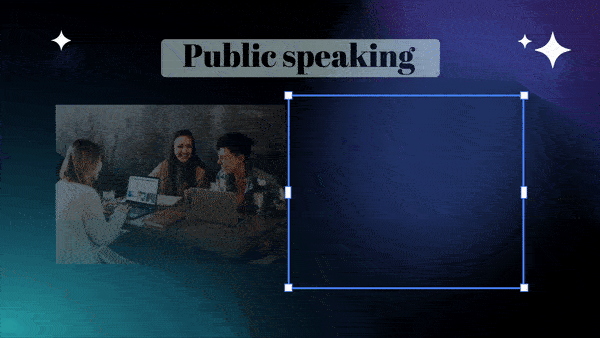
Who might benefit from using Prezi’s AI tools?
Prezi AI is for anyone needing to put together a presentation, thanks to its user-friendly platform. It’s accessible, making it a perfect fit for people across all skill levels, whether they’re tech-savvy or not. The intuitive interface means that creating a compelling AI-generated presentation is now within reach for anyone who has a story to tell or information to share:
- Students and educators: for lectures, projects, and assignments
- Business professionals: for pitches, reports, and team updates
- Non-profit organizations: for awareness campaigns and donor presentations
- Event organizers: for conferences, workshops, and seminars
- Content creators: for webinars, online courses, and social media content
Five reasons why you should use Prezi for creating AI-generated presentations
Stress-free process
Prezi AI-generated presentations remove the typical stress associated with presentation creation. Instead of worrying about design and content alignment, you can focus on your message while the AI handles the rest. This stress reduction allows you to approach your presentation with a clear mind.
User-friendly platform
Prezi has an intuitive interface, making it accessible to users of all skill levels. The addition of AI features enhances this ease of use, enabling you to create complex, engaging AI-generated presentations without needing extensive training or experience in design.
Boosts confidence in delivery
You have the knowledge that your presentation is well-structured and visually appealing because it’s backed by AI, which can really boost your confidence. This assurance comes from the understanding that every slide is optimized for impact, allowing you to deliver your message with confidence.
More time for what matters
By making the presentation creation process quicker, Prezi AI allows you to allocate more time to other important tasks. Whether it’s refining your presentation’s delivery, focusing on additional research, or simply managing your workload more effectively, the time you save translates into a more balanced schedule and less pressure to multitask.
Enhances overall presentation quality
Prezi AI doesn’t just simplify the creation process; it also elevates the quality of your presentations. With AI’s ability to suggest design improvements, ensure content relevance, and tailor the presentation to your audience, you end up with a product that’s informative and engaging, making a lasting impression on your audience.

The perfect AI-generated presentation created with Prezi
Prezi incorporating AI to create presentations has changed how we build and present our ideas. This technology simplifies the process, allowing you to customize presentations for your audience more easily and enhance the quality of your content without needing profound design skills. It also reduces stress and boosts confidence, knowing your presentation is on point. Plus, it saves time, giving you more room to fine-tune your message or manage other priorities. With Prezi’s adoption of AI, the approach to presentation creation is evolving, making it a compelling way to communicate, ensuring success in your delivery.
AI is more than a shortcut—it’s a creative collaborator. And as these presentation generator AI tools evolve, they’re not just improving how we design presentations—they’re changing how we think about them.
Stuck in slide fatigue? Now’s the time to explore what’s possible with AI-generated presentation tools. Whether you’re aiming to inform, persuade, or inspire, these tools help you create with more impact—and less effort. Want to see it in action? Try Prezi AI for free and experience what’s possible for text to AI presentation tools.
