When preparing for a big presentation, you want your slides to stand out. Have you ever been in a situation where you’re meticulously rearranging the layout, changing the theme, and editing the text on your slides? AI generated slides take out the second-guessing, and ensure your presentation is fine-tuned from the get-go. With advanced Prezi AI tools, creating presentations has never been more simple.
Learn how to create a presentation on AI.
What are AI generated slides?
AI generated slides are essentially slides for a presentation that are created with the help of artificial intelligence. Anyone can use AI, from teachers to company executives, or anyone who might need to make a presentation. There are different things AI can automatically generate, from colors and fonts to even creating concise text content. This technology makes it easier to make appealing presentations that are tailored to a certain subject or audience, saving you time in the process.
Different elements of AI generated slides
As we all know, a lot goes into creating a slide. Let’s look at how AI can assist in this process:
Automated design layouts
Slides that are overcrowded or contain clashing colors and fonts can be really off-putting for your audience, and jeopardize the outcome of your presentation. AI generated slides can reduce this risk for you. With automated design features, AI can generate a theme that compliments your message. This way, you can avoid slides that look busy, delivering a clear and concise story, and maximizing audience immersion.
Specifically, Prezi AI, an AI-powered presentation creation tool, can help you craft presentations that are visually appealing and engaging in a matter of minutes. You can simply get inspired by AI suggestions and customize the color scheme, design, and background to match your topic and style. With Prezi AI, you don’t have to spend hours refining your presentation designs anymore; the AI-powered assistant handles it for you, freeing you to concentrate on what truly matters: communicating your ideas effectively.
Content generation and amendments
This feature of AI generated slides comes in handy for those who struggle to find the right words to express their points. It can create text to accompany your slides for you, or even read and refine existing content to make sure the grammar, spelling, and relevance are on point with what you’re trying to say. It can generate summaries, headlines, or bullet points based on the broader content you provide, so you don’t have to spend hours thinking about what to write next. This way you know your ideas are going to look crisp and clear on your slides, which is great for audience retention.
A great example of a text editing tool for AI generated slides is Prezi’s AI text editing feature. This feature makes the process of creating good quality presentations much smoother, with its ability to change or add to your text. With a click of a button, you can change a paragraph into clear bullet points that are easy to read. Prezi’s text editing tool is useful for various users, from students to professionals, helping them improve their content and presentation abilities.
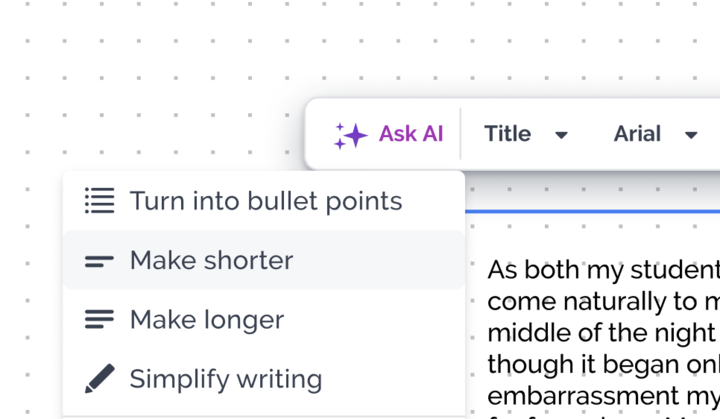
Custom image and graphics creation
Sometimes words alone just don’t cut it when you’re trying to convey certain thoughts, feelings, or scenarios. Images and graphics can help emphasize emotions that connect with your audience, but choosing the right ones is crucial. AI generated slides often include features that can suggest media that really matches your theme. These tools help with things like infographics that break down complex information, custom illustrations that are unique to you, or even picking out stock images that match your subject perfectly. This can really help your presentation come to life visually while keeping each slide relatable to your subject matter.
Data visualization
For presentations that include data, AI can transform complicated datasets into charts, graphs, or tables that your audience can understand. What’s great for professionals is that these AI features automatically choose the best way to showcase data. Clarity is key when it comes to presenting data, as you don’t want your presentation to flop because it is too difficult to comprehend.
Dynamic customization
Using AI to make slides allows you to personalize them to suit a specific audience or to match the purpose of your presentation. This means changing the language, tone, and visuals based on who will be watching your presentation. Knowing beforehand who you’re presenting to is going to make this process much simpler, so be sure to do your research!
Accessibility features
You want to make the maximum impact with your presentation and resonate with as many people as possible. AI generated slides can ensure that your slides are accessible to a wider audience, by using features like appropriate color contrasts for viewers with color blindness or adding alt text to images for screen readers. This provides a great chance to connect with everyone and makes you look good at the same time.
Interactive elements
Some AI tools can integrate interactive elements into your slides, like clickable links, embedded videos, or animations, to make your presentation more fun and engaging. Interactive elements are great for catering to different learning styles, so for those who are visual and auditory learners, these elements are going to make them feel involved in the journey.
Feedback and suggestions
AI helps improve your presentation slides in two main ways. First, it looks at your design, like colors and fonts, to make sure they’re in line with good design standards. To ensure your slides aren’t overcrowded and your point is clear, AI may check your content and offer suggestions.
Then, AI may check if the elements on your slide are well-arranged and visually balanced. If something is off, like an image overpowering your text or bullet points that are too clustered, AI will flag it up and recommend adjustments.
The impact of AI generated slides
With the advances of artificial intelligence, it’s becoming easier to create the perfect presentation, while saving us valuable time. But how exactly are AI generated slides making an impact on businesses and professionals? Let’s look at ten industries:
#1 Businesses
In business, presentations serve many purposes, like sharing ideas with investors, reporting to stakeholders, strategizing with teams, or introducing products to customers. Each of these scenarios requires clear, professional presentation styles to communicate well. The content and approach vary greatly, whether it’s a financial report needing detailed analysis or a product pitch aimed at capturing customer interest.
AI generated slides have transformed how businesses tackle these difficult tasks. It’s now possible to create slides that match a company’s brand and message, and easily convert complex data into readable graphs and infographics.

#2 Teachers
For teachers, presentations are important because they help to deliver information in a way that’s easy to remember. When we look into the past, classrooms consisted of dull and dreary chalkboards that limited how teachers displayed information. Now, there’s a teaching technique that’s much more effective – the ability to easily create presentations that tell a story and display data in simpler terms.
AI generated slides can lighten the burden for teachers, meaning they can spend less time perfecting slides and more time with their students. Students often absorb information better when it’s delivered in a fun and exciting way, and this is where AI generated slides can help, with features like organizing content and ideas. AI can also create slides that are proportionally balanced and less messy, which is a must when it comes to maintaining concentration.

#3 Students
Students are often under a lot of pressure when it comes to studying, revising, and working on assignments. This makes AI generated slides a perfect solution for them. It can be a great confidence boost, as artificial intelligence is known for generating accurate information and professional-looking slides, so students can take to the stage with a feeling of reassurance.
As well as simplifying the creation process, students working with AI generated slides get to witness what a great presentation should look like. Getting this exposure helps them understand good design principles and improve their own presentation skills.

#4 Marketing teams
AI generated slides are a practical tool for marketing teams. They help in creating slides that match a brand’s style, ensuring consistency in all presentations. When dealing with complex market data or consumer trends, AI can turn this information into clear charts. This makes it easier for teams to explain their findings and plans. AI generated slides can be created with the audience in mind, whether it’s internal discussions or client pitches. This customization makes sure the message hits the right note. Plus, AI’s quick generation of quality slides saves time, letting marketing teams focus more on strategy and content rather than design details.

#5 Freelancers
Freelancers must make themselves noticed to gain clients. They might use presentations to show what they have to offer, this is a good way to go after potential prospects. It’s important that freelancers make an impact, whether they’re showcasing client testimonials, or promoting a new service that they offer. This is where AI generated slides come into play. AI can generate content that’s unique to them, their style, and what they want to say. By automatically selecting eye-catching fonts and complimentary colors, It’s a great way to attract attention and be heard.

#6 Non-profit organizations
These organizations often rely on stakeholders, donors, and volunteers to remain successful. That’s why it’s so important that their presentations are convincing. They might do this by using AI generated slides to enhance emotional connections, like using text editors to create words that resonate with the audience. They might also use image generators to ensure visuals are in line with their objectives. Non-profits usually operate with limited resources, which is why AI generated slides are a great tool as they require less time and effort.

#7 Public speakers
Public speakers tend to be passionate about what they’re presenting. That’s why it’s important to make every slide count. AI generated slides can be a powerful asset for them, especially when it comes to influencing their audience. With AI’s ability to create a clear story that’s easy to understand, the audience is more likely to be influenced by the speaker’s message.
In a business conference on sustainable energy, an AI could suggest useful visuals for a public speaker. These could be charts on renewable energy growth, or diagrams comparing environmental impacts of different energy sources. Public speakers can save considerable amounts of time by using AI instead of manually designing their visuals.

#8 Researchers
Researchers often handle complex data and concepts, and presenting these in a clear, understandable way can be challenging. AI-enhanced slides are a big help here. They can take complicated research findings and turn them into easy-to-grasp visuals like charts or graphs. This helps them highlight key points in a way that’s not time-consuming. People who work in research usually have packed schedules, so spending less time on slide design is a huge benefit for them.

#9 Scientists
For scientists, getting their discoveries and ideas across in a simple way can be quite a task. That’s where AI generated slides shine. They help transform detailed scientific findings into visuals that are much easier to understand, which is handy when explaining high-level science to non-experts, making the information less intimidating. For scientists presenting at conferences or in academic settings, using AI for clear and sharp-looking slides can make a big difference in how their work is received.

#10 Inventors
When inventors are introducing a new invention, they face the challenge of explaining something completely new that hasn’t been seen yet. One way to do this is by using concise, imaginative slides. Inventors can feed information to AI about what the purpose of their presentation is, and what their new invention will entail or look like. This helps AI to create relevant text, themes, and visuals that paint a vivid picture for the audience.

AI generated slides and audience insights
We all want our audience to enjoy and react to the slides we present, and there are now certain AI features that can help by tracking audience preferences and engagement:
Real-time audience analysis
This is a fresh feature in AI-enhanced presentations. It’s all about how AI generated slides are interactive and can change based on the audience’s reaction. During a presentation, AI can figure out if the audience is engaged or not. If a slide isn’t doing well, the AI can suggest changes right then and there. Maybe it means making the data easier or switching up the visuals. By using these features you can keep your presentation flexible and your audience hooked.
Personalized audience engagement
Personalized audience engagement is about how AI could potentially tailor presentations for different kinds of audiences. For example, AI could change a slide depending on whether the audience is more technical or general. Because of this, the presentation could be right on target for whoever is listening.
Perks of AI generated slides
Here’s a rundown of some of the advantages of using AI to create slides:
- Mood alignment: AI can adjust design elements to match your presentation’s tone. Serious topics get a professional look, while lively ones get brighter colors.
- Cultural relevance: AI can include visuals and examples relevant to international audiences, making presentations more relatable across cultures.
- Memory aid: AI can organize information to help audiences remember it better, using proven memory retention techniques.
- Language support: For presentations in multiple languages, AI can suggest translations, helping overcome language barriers.
- Current design trends: AI can keep presentations stylish and modern by following the latest design trends.
- Emotional enhancement: AI can suggest music or sounds that match the presentation’s emotional tone, adding an auditory layer to the visuals.
- Convenience: AI can make it faster and easier to put together a polished presentation. This means less time spent on design and more on content, offering a hassle-free experience for presenters.

Real-world opinions of AI generated slides
Marketing and business professional Adrienne Bosch recently talked about the pros and cons of using AI for presentations. She mentioned how AI generators have made presentation design easier and quicker, especially for those who aren’t the most creative. Bosch pointed out the productivity boost from AI, as it automates content creation and works smoothly with other software. She also spoke about the importance of feeding your AI feature-specific information that matches your vision, as AI generators may not give you the exact design you were hoping for unless you input very concise information. And, Bosch also lists Prezi in her top 10 AI presentation generators.
An article published by Mick Essex mentions possible scenarios of how AI generated slides can elevate businesses. The general theme revolves around the improvements that AI brings to the table. Essex highlights the significant impact of AI in elevating the quality of business communications, leading to improved outcomes like higher conversion rates, better learning retention, and increased investments.
Things to be aware of when using AI presentation tools
When using AI presentation tools, it’s crucial to feed them accurate and clear information. The AI’s output heavily depends on the quality of the input it receives. Your prompts should be specific and relevant to your topic to get the best results. Be aware that AI tools might not always understand the context perfectly. To fit the goal of your presentation, prepare to tweak the AI’s suggestions.
Although presentations can be enhanced with the help of AI generators, your oversight, and final touches are key to making sure the message is delivered your way. Remember, AI tools are assistants, not replacements.
Maximizing engagement
Looking back at key points, it’s clear that the main goal of AI generated slides is to create better, more successful presentations that resonate with the audience. Here’s how you can maximize engagement with your presentation:
Know your audience
It’s important to tailor content for specific audiences, so do your research beforehand. Who’s going to be watching? What one person finds appealing, another may find distracting. Once you’ve determined your target audience, you can use AI to determine the most appropriate content for that group. For instance, if you’re presenting to a group of students, AI might suggest vibrant colors that appeal to a younger demographic.
Use visuals appropriately
When you’re trying to get your point across, you want the visuals to compliment, not overpower the message. AI is good at assessing what your presentation is all about, so it should generate visuals that are in line with your key point, rather than distract from it.
As an example, an appropriate visual for a slide on global warming effects could be a well-designed infographic showing a temperature timeline alongside rising sea levels and greenhouse gas emissions. This visual is directly relevant and illustrates the key points without overwhelming the audience.
In contrast, a distracting visual might be a flashy, animated GIF of a melting ice cap. While technically related, its constant motion can divert attention from the speaker, making it harder for the audience to focus on the content being discussed. Though this type of visual may be eye-catching, it can detract from the message rather than improve understanding.
Thankfully, with AI’s ability to adapt to your needs, your visuals should align smoothly with the rest of your content.
Keep it clear
Many people can become overwhelmed when they’re showered with chaotic blasts of information in one sitting. This isn’t what you want for your audience, you want them to remember you, and reflect on your content after the presentation is over. To do this, use AI generated slides to offer information progressively. You can use each slide to convey one key point, incorporating things like bullet points to separate your information into digestible chunks. AI can take the pressure off by creating slides that are simple yet effective, with a touch of your unique style or brand’s identity.

Presenting skills
Although AI generated slides are a powerful tool for creating the best presentations, ultimately, your greatest asset for maximizing engagement is you. You can do this by standing straight and confident, using body language strategically, and projecting your voice clearly. Whether you’re showcasing a new product, hosting a team meeting, or presenting a project, your audience is relying on you to deliver a crisp, self-assured presentation.
Prezi’s AI tool: Your creative partner
Prezi AI is an innovative tool when it comes to slide creation. When you’re working on a presentation, starting with a blank slide can be daunting. However, Prezi AI presentation creator can help you create your presentation text and layout based on the title and description you provide in no time.
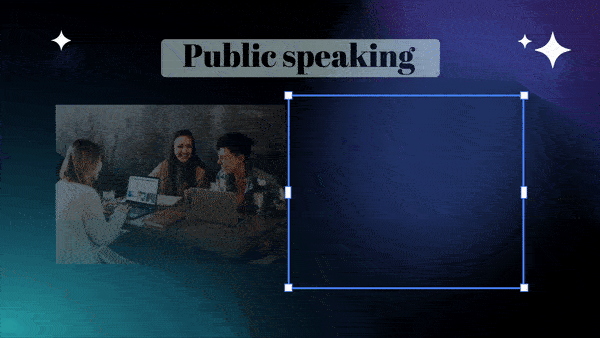
The primary benefit of Prezi AI is the time and effort it saves. Instead of spending hours coming up with text, layout, and design, and worrying about how and where to place it, the AI handles these aspects. This allows you to focus more on refining your presentation’s delivery.
With the assistance of Prezi AI features, making presentations is no longer a tedious, mind-boggling task. You can express your message with ease and clarification.
Concluding thoughts: the era of AI generated slides
In conclusion, AI generated slides are changing how presentations are made. They make slide creation more intuitive and efficient, with features like Prezi AI making presentation creation easier.
The benefits are clear: AI saves time, improves design, and helps presentations resonate with audiences. Whether for students, business professionals, or public speakers, using AI for slides means more effective presentations.
With the power of AI, the future of presentations is always evolving. We can expect more sophisticated features to emerge, simplifying the process of making presentations and boosting audience engagement – a necessity for building success.
