The back-to-school season is a whirlwind of lesson planning, classroom setup, and endless to-do lists. Creating a compelling back-to-school presentation for students and parents can feel like just one more task you have to squeeze in. But what if it didn’t have to be a chore? What if you could build something engaging and professional in a fraction of the time? This year, you can move past the stress of starting from a blank page. We’ve gathered the best time-saving strategies and creative back-to-school presentation ideas to help you work smarter, not harder. From leveraging AI tools (like Prezi AI) to repurposing last year’s content in a fresh format, these tips will help you craft a memorable presentation that connects with your audience without adding to your workload.
Back-to-School presentation ideas for educators
The start of a new school year is your chance to make a great first impression. Whether you’re greeting a new class of students or welcoming parents on back-to-school night, your first presentation sets the tone for the entire year. It’s an opportunity to build excitement, establish your classroom culture, and show everyone what makes your teaching style unique. So, let’s move beyond the standard, text-heavy slideshow and create something that truly connects with your audience from the moment you begin.
This year, think of your presentation as a conversation starter. The goal is to create an experience that feels dynamic and engaging, not like a one-way lecture. We’ll explore how you can use interactive elements to get your audience involved and how to strategically use multimedia in learning to make your points stick. By incorporating videos, animations, and even live polls, you can make your content more memorable and accessible for every type of learner in your classroom.
At its heart, great teaching is great storytelling. You can make any topic more compelling by framing it as a story with a clear beginning, middle, and end. Sharing a personal anecdote or using a simple metaphor can help you build genuine rapport and make complex ideas much easier to understand. Using creative storytelling techniques doesn’t have to be complicated, but it can completely transform how students and parents connect with you and your material. The good news is that you don’t need to be a design expert to pull this off. With the right approach and a few fresh ideas, you can build a presentation that feels polished, professional, and authentically you.
1. Pick the right tool for your presentation
Before you even think about what you’re going to say, the first step is choosing where you’ll build your presentation. The right tool acts as the foundation for your message, and picking one that matches your teaching style can make all the difference. It can be the deciding factor between a presentation that students just sit through and one they remember. Let’s walk through some of the most popular options to find the perfect fit for your back-to-school kickoff.
Why Prezi is perfect for dynamic, conversational presentations
If you want to move beyond static, one-way lectures, Prezi is for you. Its open, zoomable canvas lets you break free from the slide-by-slide format. Think of it less like a slideshow and more like a mind map that you can explore with your class. This makes it easy to create a more conversational flow. When a student asks a question about an earlier topic, you can seamlessly zoom back to it without awkwardly clicking through a dozen slides. This approach helps students see the big picture and understand how different ideas connect, making your lessons more impactful. It’s a fantastic way to bring creativity to the classroom and make learning feel more interactive.

Comparing other options: Google Slides, PowerPoint, and Canva
While Prezi is built for dynamic engagement, other tools certainly have their place in your teaching toolkit. Google Slides is incredibly user-friendly and integrates perfectly with Google Classroom, making it a practical choice for everyday assignments. PowerPoint remains a solid option, especially if you need to create detailed, data-heavy presentations with complex animations. Canva shines when your primary goal is beautiful graphic design; it’s perfect for creating classroom posters, announcements, or simple, image-focused presentations. The key is to match the tool to your goal. For a truly memorable and interactive back-to-school presentation that fosters discussion, a conversational presentation tool will always stand out.
2. Start with a prompt
There’s no need to reinvent the wheel every school year. You likely already have strong content from past back-to-school presentations, syllabi, or parent newsletters. Instead of building something new from scratch, give that material a fresh look with Prezi AI.
With Prezi, you can import existing content, like PDFs, Word documents, or PowerPoint decks, and transform it into a dynamic, engaging classroom presentation. This saves hours of work while creating something that feels brand new. Prezi’s unique format turns static slides into an interactive visual journey that helps your key points stick.
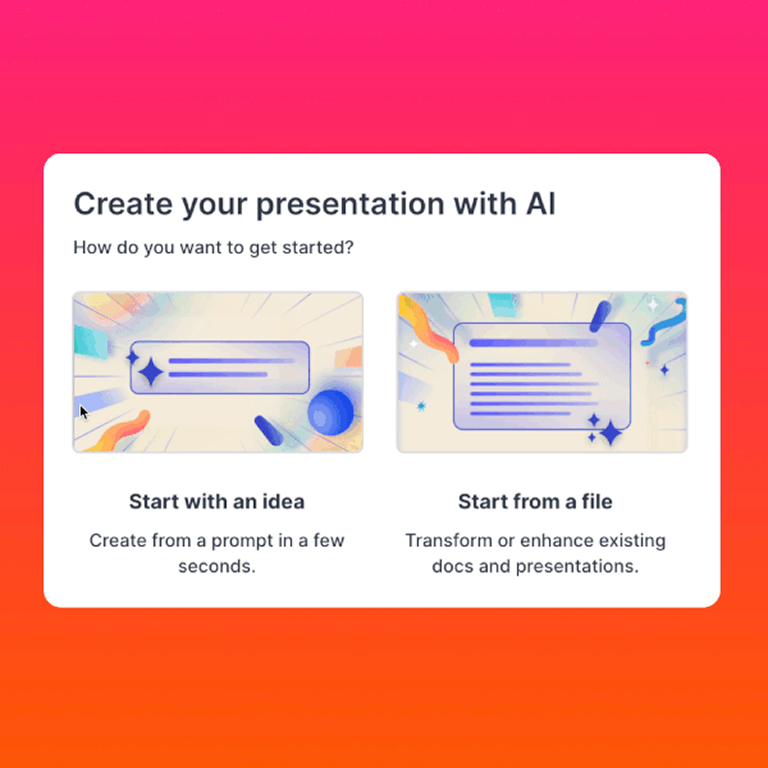
Take it a step further and use Prezi AI to generate a complete presentation in minutes. Just type in a prompt like “a welcome presentation for my 5th-grade science class,” and the AI will instantly build a polished, well-structured design tailored to your needs. It handles the layout, structure, and visual flow, so you can focus on personalizing your message and connecting with your students.
Whether you’re updating last year’s content or looking for teacher presentation ideas for back to school, Prezi AI gives you a smart head start. It’s the quickest path from a blank page to a presentation that’s visually engaging and classroom-ready.
3. Add interactive elements to keep everyone engaged
A presentation shouldn’t be a one-way street where you talk at your audience. The best way to hold attention, whether you’re speaking to students, parents, or fellow faculty, is to make it a conversation. Interactive elements turn passive viewers into active participants, making your message more memorable and your time together more effective. Think of it as building a bridge between you and your audience. Instead of just showing them information, you’re inviting them to explore it with you, which is a core principle of conversational presenting.
Modern presentation tools make it simple to add layers of interaction that keep everyone leaning in. You can check for understanding on the fly, create a sense of discovery, and build a stronger personal connection. These aren’t just flashy tricks; they are powerful teaching strategies that foster engagement and make learning feel more dynamic. From quick polls to collaborative projects, adding interactive moments helps you measure student understanding in real time and adjust your approach to meet their needs. It’s about creating an experience, not just delivering a lecture. When your audience feels seen and heard, they’re more likely to retain the information you’re sharing and feel positive about the year ahead.
Use polls and quizzes to increase participation
One of the easiest ways to get your audience involved is with a quick poll or quiz. These simple tools are perfect for breaking the ice at the beginning of a presentation or for checking comprehension midway through. You can ask students a fun question to get them settled in or use a short quiz to see if they’ve grasped a key concept before you move on. This gives you immediate feedback and helps you tailor your lesson on the spot. It also gives students a low-stakes way to participate, which can be especially helpful for quieter learners.
Give a virtual tour of your classroom
Help students and parents feel welcome before they even step through the door by giving them a virtual tour. Using a dynamic format, you can create a “map” of your classroom and use zoom features to explore different areas. Imagine starting with a wide view of the room, then zooming into the reading corner, the supply station, or the board where you’ll post daily schedules. This approach turns your presentation into an engaging exploration, building excitement and familiarity with the learning environment. It’s a fantastic way to make your space feel inviting and show everyone where the magic will happen.
Make it easy to review presentations later
Make it easy for your audience to participate by using QR codes to invite real-time interaction. Instead of sending out links or navigating to separate platforms, you can generate and insert a QR code directly in your Prezi presentation, making sharing with your audience a breeze.
For your back to school night presentation, include a QR code that lets parents view your presentation or save the link on their phones to review at a later time.
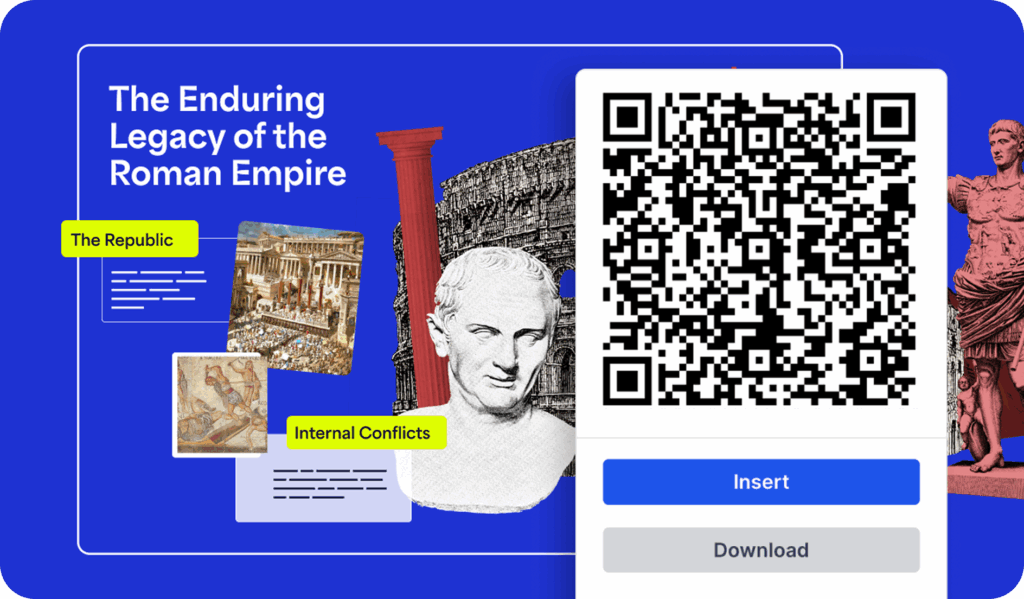
Appear alongside your content with Prezi Video
To build a stronger human connection, try presenting right alongside your graphics and text. Tools like Prezi Video put you on the screen with your content, so your audience sees your facial expressions and gestures. This format is much more personal and engaging than being a disembodied voice over a slide deck. It’s perfect for welcome messages, explaining a complex topic, or recording a lesson that students can watch on their own time. Seeing you makes the information feel more direct and helps you connect with your audience as if you were all in the same room.
4. Weave in multimedia to make your points stick
A presentation is more than just the words on the screen. To create a truly memorable experience for students and parents, you need to appeal to different senses. A wall of text can quickly lose an audience, but the right mix of visuals, videos, and sounds can bring your topic to life. Multimedia helps break down complex ideas, illustrates your points in a more concrete way, and keeps your audience’s attention from start to finish.
Think of multimedia as your teaching assistant. A short video can explain a difficult concept in two minutes that might take you ten minutes to describe. An infographic can make classroom statistics clear and compelling. Even a simple sound clip can add emotional weight or emphasis to a key moment. By thoughtfully incorporating these elements, you’re not just decorating your slides; you’re building a more effective and engaging learning experience. The goal is to use media to make your points stick long after the presentation is over.
Add videos and animations
Videos and animations are your secret weapon for capturing and holding attention. Instead of just telling your students about a historical event, show them a short documentary clip. Instead of describing a scientific process, use a quick animation to illustrate each step. These dynamic elements are perfect for making abstract topics more tangible and exciting. They give students a mental break from reading text or listening to you speak, which can re-energize the room and improve focus. Using multimedia in the classroom helps make your lessons more interactive, memorable, and fun for everyone involved.
Show data clearly with infographics
Have some interesting data to share, like last year’s class achievements or this year’s curriculum goals? Don’t just list them as bullet points. Turn them into a sharp, easy-to-read infographic. Infographics use icons, charts, and compelling visuals to tell a story with data, making complex information digestible at a glance. This is especially helpful for visual learners who might get lost in a sea of numbers. You can create simple infographics to show a timeline, compare ideas, or highlight key statistics. It’s a powerful way to present information that is both beautiful and easy to remember, enhancing the educational experience for your students.
Use audio for emphasis and tone
Don’t forget about the power of sound. Audio can add a whole new layer of depth and emotion to your presentation. You could record your own voiceover to explain a complex slide, allowing students to focus on the visuals while they listen to your guidance. You could also embed a short audio clip, like a snippet of a famous speech or a piece of music that sets the tone for a new topic. These interactive presentation elements make your content more dynamic and can help emphasize key points in a way that text alone can’t. It’s a simple addition that makes your presentation feel more polished and professional.
5. Use storytelling to make your presentation memorable
Facts and figures are fine, but stories are what stick with us. When you frame your back-to-school presentation as a story, you do more than just share information; you create an experience. Think of your presentation as the opening chapter of the school year. You’re not just listing rules and dates; you’re inviting students and parents into the narrative of your classroom. This approach helps build excitement and makes your key messages much more memorable.
Understanding the difference between simply presenting and storytelling is key to grabbing your audience’s attention from the start. By weaving your curriculum, expectations, and goals into a compelling narrative, you can transform a standard slideshow into an engaging conversation that sets a positive tone for the entire year. A story gives context to your classroom rules and meaning to your lesson plans. It helps parents and students see the “why” behind the “what,” which is essential for getting everyone on board and excited for the journey ahead. It’s all about how you deliver your message to make it resonate long after the presentation is over.
The key to effective storytelling is authenticity. It doesn’t have to be a grand, dramatic tale. You can simply frame your required information with a clear beginning, middle, and end. Start by hooking your audience with your excitement for the year, walk them through the “journey” of the curriculum in the middle, and end with an inspiring look at what you’ll all accomplish together. Sharing a brief, genuine personal anecdote about why you love your subject also builds an immediate and professional rapport.
Instead of thinking in a straight line of slides, try shifting to a more conversational format. When you can zoom around a single canvas to connect ideas or jump back to a previous point to answer a question, the entire experience feels more like a discussion. This simple change turns you from a lecturer into a guide, exploring the topic alongside your students. It keeps them on their toes because they’re following your train of thought, not just waiting for the next slide to appear.
Create a clear beginning, middle, and end
Every good story has a clear structure, and your presentation should too. A solid narrative arc makes your information easier to follow and remember. Start with a compelling beginning to hook your audience. You could pose a thought-provoking question about the year ahead or share a quick, enthusiastic anecdote about what you’re most excited to teach. This sets the stage and gets everyone invested.
The middle is where you’ll cover the core details—curriculum, projects, and classroom culture—but frame them as milestones on the journey you’ll all be taking together. Finally, your ending should offer a sense of resolution and anticipation. Summarize the adventure ahead and leave parents and students with a clear, inspiring call to action. For more ideas on structuring your presentation, check out our tips on presentation design.
Share personal stories to connect with your audience
Want to build trust and rapport with students and parents right away? Share a little piece of yourself. Personal stories make you more relatable and show the passion behind your teaching. You don’t need to share anything deeply private; a simple, relevant anecdote can work wonders. You could tell the story of what inspired you to become a teacher, a funny classroom moment that taught you a valuable lesson, or your own experience learning a challenging subject.
These stories bring your classroom values to life and help you connect on a human level. The key is authenticity. Choose a story that’s genuine and serves a purpose, whether it’s to ease anxieties or spark curiosity. Using a tool like Prezi Video lets you appear right alongside your content, making your storytelling feel even more personal and direct.
6. Save time with smart tools and shortcuts
The start of the school year is always a whirlwind, and your time is precious. Between setting up your classroom, finalizing lesson plans, and getting to know new students, creating compelling presentations can feel like one more thing on an endless to-do list. But it doesn’t have to be a chore. Instead of building every presentation from the ground up, you can lean on smart tools and simple shortcuts to create something amazing in a fraction of the time. These strategies help you work more efficiently, giving you more time to focus on what really matters: connecting with your students and their families.
Use AI to help write and design your presentation
If you’re feeling stuck or short on time, artificial intelligence can be an incredible partner in the classroom. With Prezi AI, you can generate an entire presentation from a simple prompt, whether it’s “a welcome presentation for my 3rd-grade class” or “an overview of this year’s reading curriculum.” The AI builds out a visually engaging structure, giving you a solid starting point that you can easily personalize.
But it doesn’t stop there. Prezi’s Ask AI feature refines your text in seconds, simplifying, summarizing, or converting paragraphs into bullet points, making it easier to express your ideas clearly.
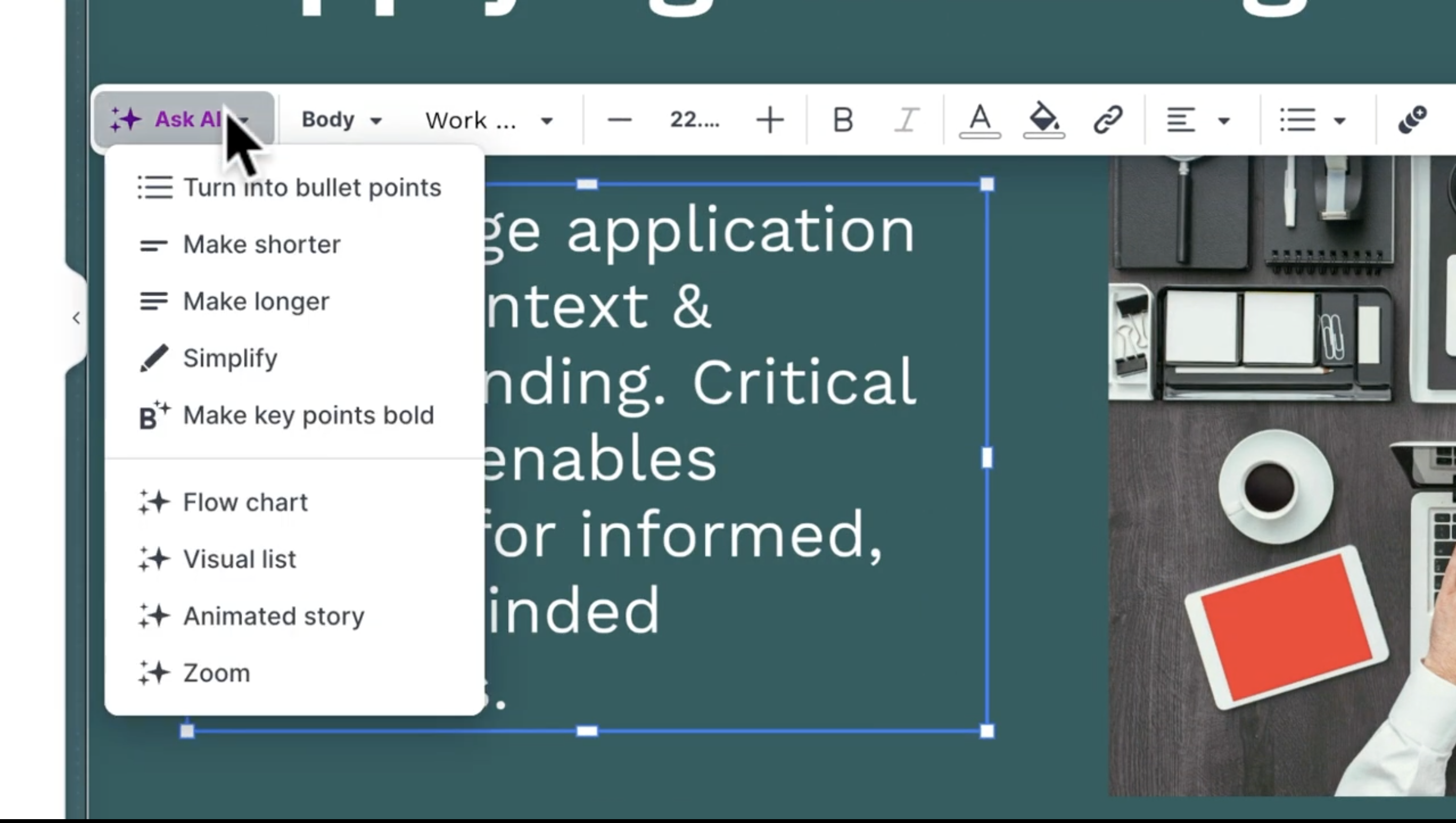
Additionally, you can use Prezi AI to turn your content into visual stories. It transforms text into easy-to-follow flow charts, visual lists, and more, making information clearer and easier to digest. The zoom feature highlights key points and allows you to zoom back out to the bigger picture, ensuring your audience stays engaged without getting lost in details.
Whether you’re starting with a blank page or updating last year’s content, Prezi AI gives you a creative head start, so you can focus less on formatting and more on connecting with your students.
Start the school year with confidence and creativity
Back-to-school presentations don’t have to be stressful or time-consuming. With the right tools and a few smart strategies, you can create something that not only informs, but truly inspires. Whether you’re welcoming new students, connecting with parents, or collaborating with colleagues, Prezi helps you bring your ideas to life in a way that feels personal, dynamic, and memorable.
By embracing storytelling, interactivity, and AI-powered tools like Prezi AI, you’ll spend less time designing slides and more time doing what you do best: teaching. So as you plan for the year ahead, let your presentation set the tone for your classroom and for the kind of engaging, connected learning experience your students will carry with them all year long. Ready to bring your ideas to life? Try Prezi AI and create your back-to-school presentation in minutes.
