Creating a killer presentation can feel daunting. But what if I told you the secret weapon isn’t just your content, but the software you use? Finding the best software for presentation design can transform how you communicate your ideas. This comprehensive guide walks you through everything you need to know about presentation software, from exploring popular options like Prezi, PowerPoint, and Google Slides to understanding key features and pricing models. We’ll also share practical tips for creating effective presentations, overcoming common challenges, and even delve into the future of presentation technology.
Get ready to elevate your presentation game and captivate your audience like never before.
What is presentation software?
Presentation software helps you create visual displays of information, usually slideshows. Think of it as your digital canvas for combining text, images, audio, and video to effectively convey a message and keep your audience engaged. Whether you’re crafting a sales pitch or a lecture for a classroom, the best presentation software for students or teachers will help you tell a compelling story. These platforms enhance visual storytelling, allowing you to design presentations that resonate with viewers.
Plus, most modern presentation software lets you create, edit, and share your work from virtually any device, online or offline. This flexibility is essential for collaborating with a team or making last-minute changes before a big presentation. Investing in robust presentation software can save you time and resources by streamlining the creation process and maximizing audience engagement. From classrooms to corporate boardrooms and webinars, the right software opens up a world of possibilities for dynamic and impactful meetings.

How to determine the right presentation software for teams
Picking the right presentation software can feel overwhelming with so many options available. How do you know which one is right for you? It all comes down to understanding your needs and doing a little research. This section will walk you through the key questions to ask yourself before even reviewing your options.
Define your presentation goals
Before you even start browsing software options, take a moment to think about what you want to achieve with your presentations. Are you creating simple slide decks for team meetings, or do you need something more dynamic for sales pitches or conference talks? Is visual storytelling a priority? The best software for you will depend on your specific objectives. Experts agree that the ideal choice hinges on individual needs and preferences. So, start by getting clear on what those are.
Consider your audience
Who are you presenting to? Teachers, for example, may have different needs and expectations from executives or students.
When considering your audience, think about how you can best engage them and choose software that supports those goals. Interactive features, like polls and Q&A sections, can transform a passive presentation into a dynamic conversation. Engaging your audience makes for a more effective presentation, moving beyond passive listening.
If you’re interested in a teacher’s perspective, check out this video review from Jamie Keet of Teacher’s Tech, who shares why Prezi AI is the best presentation software for teachers.
Evaluate your tech skills
Not all presentation software is created equal when it comes to ease of use. Some platforms have a steeper learning curve than others. Be honest with yourself about your technical abilities. Choosing software that aligns with your skills will save you time and frustration. User-friendly software is critical for creating effective presentations. If a tool is difficult to learn, your team might struggle to use it effectively.
Factor in your budget
Presentation software comes with a range of pricing models, from free options to premium subscriptions. Determine your budget early on to narrow down your choices. Free presentation software can be a great starting point, but paid options often offer more advanced features and customization.
Consider whether a one-time purchase or a subscription model makes more sense for your needs. If you’re looking for a cost-effective presentation software for teams, check out Prezi for Teams.
What to look for in the best presentation software
When looking for the best presentation software, start with a tool that’s easy to use and helps bring your ideas to life. The right platform should offer flexibility, intuitive design, and features that make it simple to create engaging, professional presentations—whether you’re working solo or with a team. Let’s take a look at what you should look for.
User-friendly interface
A smooth, intuitive interface will save you time and frustration. You want a tool that lets you focus on your content, not wrestle with the software. If the learning curve is too steep, your team might struggle to create effective presentations, ultimately hindering your message. Look for software with drag-and-drop functionality, clear menus, and readily available tutorials and training to get you started quickly.
Customization options
Customization goes far beyond just templates. While a robust template library can give you a helpful head start, the best presentation software should offer diverse design tools that let your ideas shine through. Prezi’s AI features take customization to the next level by recommending relevant images, layouts, color palettes, and background suggestions—all powered by your content. Whether you’re building from scratch or iterating on a visual story, these suggestions ensure your presentation feels cohesive, professional, and personalized to your message.
For teachers looking for flexibility, Prezi’s design and presentation options allow for easy customization while maintaining a professional touch. Additionally, Prezi’s interactive features make it a leading choice among the best tools to make presentations interactive.
Collaboration tools
Working on presentations with a team? Real-time co-editing features are essential. In your search for the best presentation software, you want to find a tool that allows multiple users to work on the same presentation simultaneously, with features like commenting, version history, and shared editing access. This is especially helpful when working remotely or with global teams.
Multimedia support
Bring your presentations to life with multimedia elements. The ability to embed videos, audio, GIFs, and animations can elevate your message and keep your audience engaged. Interactive presentations are more memorable and impactful—according to Demand Metric, interactive content is 23% more effective at information retention compared to static content. The best tools to make presentations interactive offer features like quizzes, live polls, and Q&A sessions to turn your presentation into a dynamic, two-way experience.

Cloud storage and accessibility
Cloud-based storage is a game-changer for accessibility and convenience. Access your presentations from anywhere, on any device, and easily share them with colleagues or clients. Cloud storage also ensures your work is safely backed up and readily available, even if your computer crashes. Prezi’s cloud-based platform offers this flexibility and peace of mind, allowing you to focus on your content without worrying about technical issues.
Integrations
Seamless integration with other tools you use daily can streamline your workflow. Look for presentation software that connects with your calendar, CRM, project management tools, or other productivity apps. This can save you time and effort by centralizing your work and automating tasks. Consider which integrations are most important for your team and choose software that aligns with your existing workflow.
AI capabilities
Presentation software is always evolving. In order to stay ahead of the curve with the best presentation software, keep an eye out for which tools offer AI capabilities that would speed up the presentation-making process and offer more opportunities for interactivity and engagement.
Many modern tools now offer built-in AI editing to help refine your content—from checking grammar and spelling to improving tone and clarity. These features are especially helpful for streamlining your workflow and ensuring your message lands effectively. Prezi AI goes a step further, allowing you to shorten, expand, or reformat your text with ease, while also suggesting more compelling phrasing and tone adjustments based on your audience.
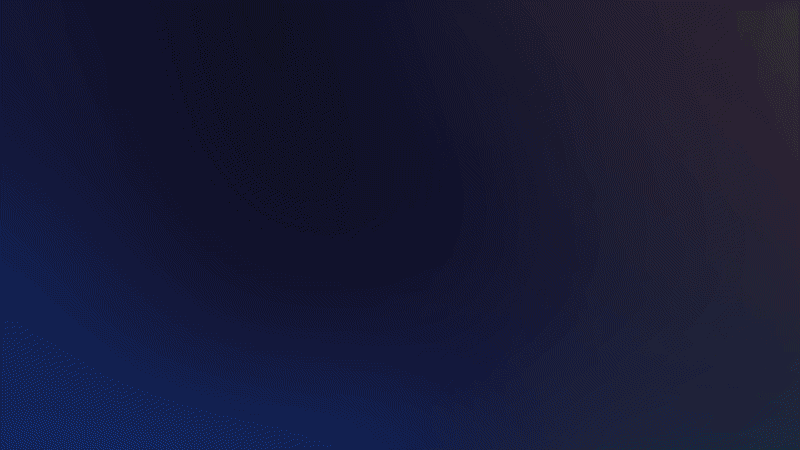
These features empower users, whether beginners or seasoned presenters, to create polished, high-impact presentations faster, without the guesswork.
Additionally, the best free presentation software should be one that enables you to craft compelling presentations that will keep your message concise, incorporate visuals, and use interactive elements to create a dynamic experience for your audience. For a full breakdown of the best AI presentation makers, check out our blog post.
What is the best free presentation software for you?
Finding the right presentation software can feel overwhelming with so many options available. To help you choose, let’s look at some of the most popular tools, highlighting their strengths and weaknesses.
Prezi
Prezi stands out for its dynamic, non-linear approach. Instead of traditional slides, Prezi uses a zoomable canvas, letting you create visually engaging and interactive presentations. This format is perfect for exploring connections between ideas and keeping your audience captivated. If you’re looking for the best presentation software for students or teachers, Prezi’s interactive features make it an ideal choice. Its AI features also enable you to create a presentation in a matter of seconds, making it one of the best solutions for free presentation software.
Microsoft PowerPoint
PowerPoint remains a presentation staple, but in today’s fast-paced world, it’s not always the best option. Its widespread use and integration with the Microsoft 365 suite make it a practical choice. PowerPoint offers a robust set of features, although some users find its linear format less engaging than newer alternatives. If you’re looking to create presentations that are not only informative but also visually stunning and engaging, it might be time to consider a substitute for PowerPoint.
Google Slides
Google Slides shines with its collaborative features. Being completely free and readily accessible online makes it a practical choice for presentation software for teams. Features like live Q&A and polls also boost interactivity.
Canva
Canva is known for its user-friendly interface and extensive library of templates and design elements. While not exclusively for presentations, its intuitive design tools and focus on visuals make it a popular choice for creating visually appealing slides. However, while Canva excels at design, some users might find it less intuitive for creating traditional presentation formats.
Visme
Visme offers a robust platform with a wide range of features, including AI tools and collaborative options. Its user-friendly interface and extensive template library make it a strong contender for creating professional-looking presentations. However, this abundance of features can sometimes feel overwhelming, especially for users seeking a simpler, more streamlined tool.
Keynote
Keynote is Apple’s presentation software, known for its sleek design and user-friendly interface. Often pre-installed on Macs, it offers a range of features for creating stunning presentations, including animations and transitions.
The best presentation software for businesses
When choosing the best presentation software for businesses, teams should look for features like easy collaboration, integration with other tools, flexibility in design, and robust branding capabilities. The software should support seamless presentation sharing, real-time feedback, and ensure consistency across all presentations. Advanced analytics, customizable templates, and AI-powered design suggestions can also improve efficiency and quality. Security features, such as access control and cloud storage, are crucial for teams working with sensitive data.

For teams, Prezi provides enterprise-level features, including the ability to create a branded kit with logos, colors, and fonts, collaborate through commenting, and analyze viewer engagement. Additionally, content ownership is ensured, even if team members leave, and remote software deployment via MSI installation streamlines management.
Prezi AI is the perfect tool for teams seeking an easy-to-use, free presentation software solution. It offers AI-driven design suggestions that help maintain consistent branding and style while also saving employees time for presentation creation. Learn why Fortune 1000 companies identify Prezi as the best presentation software for business. Find out more about Prezi for Teams.
Prezi AI: The best free presentation software
Prezi AI is one of the best free presentation software solutions available, providing AI-powered design assistance to help users. You can generate a fully structured presentation in seconds from a simple prompt or even upload a PDF to transform it into a dynamic visual experience.
Prezi also offers AI-recommended design suggestions for visuals, layouts, and structure, and provides AI-suggested color palettes and background designs based on your content.
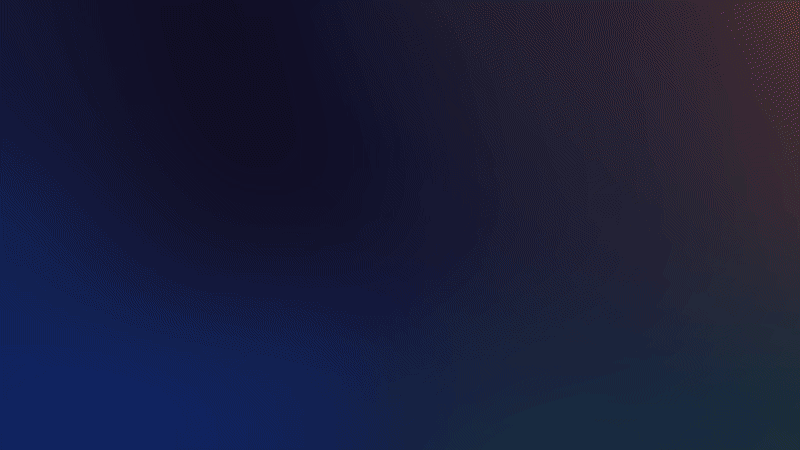
In addition to their text editing features, Prezi AI can help you build visual stories by adding flow charts, visual lists, animated stories, or zooms to improve your presentation instantly.
Prezi not only empowers users with AI-powered features, but also offers tools to maintain brand consistency and streamline presentation creation.
The future of presentation software
Presentation software is constantly evolving. New features and functionalities are always being developed to help presenters create even more engaging and effective presentations.
We’re already seeing the integration of artificial intelligence in presentation design through AI-powered design suggestions, content generation, and image editing. These features streamline the creation process, allowing users to produce professional-looking presentations quickly, even with limited design experience. This trend will only continue to grow, with AI playing an even bigger role in automating design choices and personalizing the content of presentations.
By considering these features, you’ll be well on your way to choosing the best presentation software for your team’s needs, whether you’re aiming for more dynamic designs, seamless collaboration, or cutting-edge AI tools.
If you’re on the lookout for the best free presentation software, Prezi AI helps you create engaging, professional presentations faster and with greater ease for students, educators, and business professionals alike. Try Prezi AI today and see how it can elevate your presentations.
