We’ve all seen those presentations. You know the ones — way too much text, barely decipherable charts, corny clip art. But that’s not how you capture your audience’s attention, especially in a virtual-first world where people can easily find something else to focus on.
In a recent webinar, Jole Simmons — the Senior Art Director at Workday, as well as a LinkedIn Learning instructor and longtime presentation designer — explained the importance of visual storytelling with the help of Prezi (he actually imported an existing PowerPoint presentation into Prezi Video for a virtual audience). Even something normally full of text and slides can be turned into something compelling and memorable.
Check out his on-demand webinar, or read on to get some of his top tips for creating visual stories.
What is visual storytelling, exactly?
Visual storytelling involves using pictures, images, and videos with little or no text— an effective way to capture the audience’s attention and help them understand the information being put across. This method is greatly employed in marketing, education, and entertainment— as it helps in creating immersive experiences that are also easy to remember later on. The real power behind visual storytelling is its ability to draw out emotions from the viewer; this makes it more likely for people to remember what they’ve seen, therefore effective not only as a communication tool but also for persuasion purposes.

Understanding the elements of a good story
Before you can tell a story, it’s important to know what parts make up a good one. Jole breaks down the elements you need (particularly in the context of giving a presentation) to craft your story:
- Setting. This is where the story is being told, or the broader context of your content. Make sure you establish what you’ll be focusing on early to set the stage for your audience.
- Characters. In other words, your audience. Who are you talking to? Is your content catered to them?
- Conflict. This seems counter-intuitive, especially if you’re presenting something that is mostly positive, but having some kind of conflict makes your story memorable. For example, even if you have positive news to share, you can frame the story around some of the challenges you had to overcome first.
- Resolution. The key thing here is to not just tie a happy bow on your story and leave it at that. Instead, you should also provide an action item for your audience to take after they leave your presentation.
The next time you create a presentation, make sure you create it with these story elements in mind. If you do this from the get-go, you’ll ensure you have a more cohesive narrative in the final product.
8 top tips on how to tell a story in a presentation
To help you maximize your storytelling techniques, we’ve put together 8 tips and tricks to assist with visual storytelling in a presentation:
- Start with a hook: Grab attention from the get-go by using a surprising fact or a personal anecdote to set the stage for your story.
- Be relatable: Share experiences or examples that your audience can relate to.
- Keep it simple: Avoid overloading your presentation with too much information. Focus on the key parts of your story so your audience can follow along easily.
- Use visuals: Incorporate images, graphs, and videos that complement your narrative. Visuals can help illustrate your points and make your story more memorable.
- Build suspense: Create a sense of anticipation by building up to the key moments in your story. This way, your audience will be eager to know what happens next.
- Be authentic: Share your story in a genuine way, and don’t be afraid to show your personality or emotions.
- Incorporate dialogue: Including dialogue can bring your story to life. It helps your audience connect with the meaning and characters.
- End with a strong conclusion: Leave a lasting impression by concluding your story with a powerful message or call to action. This reinforces the main points of your presentation and gives your audience something to remember.

By using these storytelling techniques for presentations, you can hold your audience’s attention with a captivating story and create a truly memorable experience.
What the best presentations should do
Of course, even with a story in mind, you need to make sure your presentation can support and enhance that story. Jole shares what the best presentations need to do to keep an audience’s attention:
- Inform. This one may seem obvious, but it’s worth repeating. You need to make sure you’re delivering value to your audience — otherwise, why should they give you their precious time and attention?
- Be memorable. This goes back to the slides full of text or dense charts — all of that information will vanish the second your presentation ends. Being visual goes a long way in getting your audience to remember what you’re saying.
- Entertain. Speaking of being memorable, a great way to do that is by being entertaining. You definitely don’t need to be cramming your presentation full of jokes (remember: know your audience/characters!), but some light levity and authenticity can do wonders for engagement.
- Support. Ultimately, you’re the speaker, not your presentation. Your content should be there to support and complement your message, so try not to share your screen and cover your face if you can help it (which is where a tool like Prezi Video can help), and don’t let boring slides take the wind out of what you want to say.
Visual storytelling examples for your inspiration
Explore some examples from the Prezi library that are great visual storytelling presentations.
The civil rights movement
This Prezi presentation on the Civil Rights Movement is a solid example of visual storytelling. It’s structured well, guiding the audience through key events and milestones clearly. By highlighting important events like Brown v. Board of Education and the March on Washington, the presentation helps the audience grasp the key points. It also features notable figures like Thurgood Marshall, Rosa Parks, and Dr. Martin Luther King Jr., which personalizes the history. Using a chronological flow like this makes it easy to follow the movement’s progression.
Visuals, videos, and an image gallery enhance engagement, making the story more memorable. The interactive elements keep the audience interested, and the strong conclusion reinforces the Civil Rights Movement’s importance. This combination of clear organization and multimedia engagement makes the presentation both informative and memorable.
Why leaders need to get out of their own way
This Prezi presentation on why leaders need to get out of their own way is an excellent example of visual storytelling. The red and white color theme, combined with spacious and simple slides, creates a clean and engaging visual experience. The presentation effectively breaks down complex concepts into clear, digestible sections. Each slide focuses on one key idea, making the content easy to follow. Visual analogies, such as comparing team-building to drafting a hockey team or hiring a Formula One driver, make abstract ideas more concrete and relatable.
International women’s day
This Prezi presentation on International Women’s Day is another great example of visual storytelling. The pink theme and spacious, simple slides create an inviting and visually appealing experience. It utilizes Prezi’s open canvas and zooming interface to smoothly transition between different regions and issues. Each section focuses on specific issues and solutions relevant to different parts of the world, making the content easy to follow and understand.
Readers can take inspiration from this Prezi by adopting a clean, consistent color theme and using spacious layouts to avoid clutter. Leveraging Prezi’s zooming interface can help smoothly guide the audience through different sections, keeping the presentation dynamic. Breaking down complex topics into regional segments with clear issues and solutions helps maintain focus and clarity,
Hopefully, these narrative presentation examples from Prezi have given you some ideas for your own storytelling presentations.
The best tool for mastering visual storytelling in presentations: Prezi
Prezi is not just any presentation tool; it changes the way you share your story without having to flip through slides. Instead, Prezi offers an open-space canvas where coherence and connections between ideas can be laid out spatially — helping you to bring more fluidity to your visual storytelling.
Dynamic zooming capabilities
One feature that makes Prezi unique is its zooming abilities. You can zoom in to see the details clearly and zoom out to have an overview of the whole picture. This helps in maintaining audience engagement while also aiding better comprehension of the points you’re presenting. It’s like leading your audience through a visual journey.
Transforming information into visual stories
With Prezi, you can turn any information into a visual story. It helps you avoid the common problems of traditional presentations, like too much text and boring delivery. Instead, Prezi encourages a more interactive and engaging approach.
Seamless integration and easy to use
Prezi works well with other tools and platforms. You can use it in webinars, virtual meetings, and with other presentation software. This makes your communication more effective.
Even if you’re new to Prezi, you can quickly get started with its intuitive interface because it’s so easy to use. There are plenty of templates and customization options, so you can create presentations that fit your needs and audience. You can make anything from simple presentations to complex visual storytelling.
Introducing Prezi AI
Prezi AI is designed to aid in developing good presentations without the need for design skills. It recommends layouts, color schemes, and visual elements from prompts inputted by the user. This allows you to concentrate on the message you wish to deliver rather than worry about what each section will look like. Because of its user-friendly format, Prezi AI is suitable for all those who desire visual storytelling and a professional look, without having to grapple with design work.
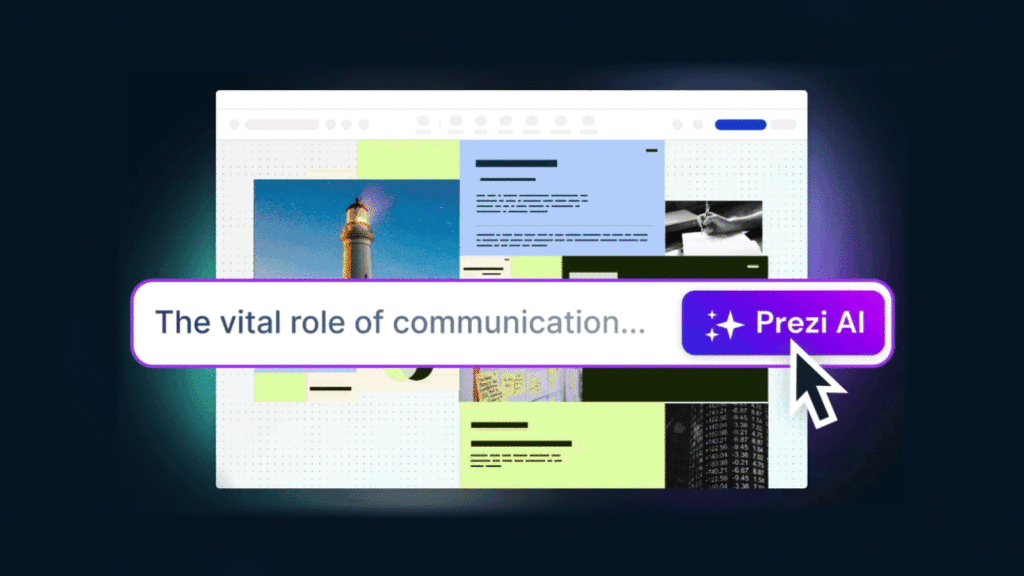
Prezi AI text editing
Prezi AI’s text editing tool is a great asset for visual storytelling. It can take long pieces of content and shorten them, making your slides concise and to the point. This is perfect for avoiding the common pitfall of having too much text on your slides. The AI text editing tool can also transform your text into readable bullet points which is useful for visual storytelling.
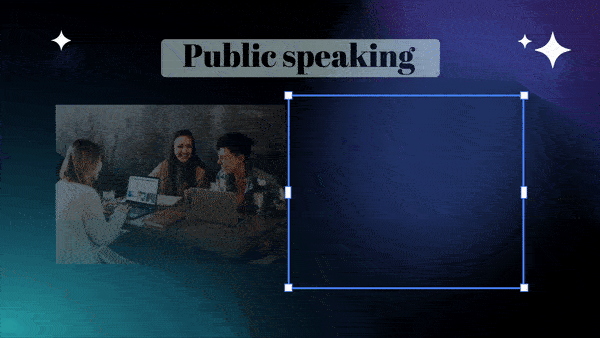
A breakdown of how Prezi AI can transform visual storytelling:
- Text summarization: Converts long text into concise bullet points.
- Language suggestions: Offers phrasing and wording improvements for clarity and impact.
- Key phrase highlighting: Identifies and emphasizes important points.
- Design suggestions: Recommends layouts, color schemes, and visual elements.
- Visual integration: Enhances slides with images, videos, and animations.
- Interactive storytelling: Utilizes zooming and an open canvas for dynamic presentations.
- Content structuring: Helps organize information logically and coherently.
- Template customization: Provides customizable templates to suit different presentation styles.
With Prezi AI, creating a visual storytelling presentation doesn’t have to be a complicated process. With so many smart features available, every presentation you create with Prezi will be dynamic, interesting, and immersive for your audience.
Bringing visual storytelling to your presentations
Once you have all the necessary elements for a great story and presentation, it’s time to put it all together. Jole explains that it’s not enough to just slap some images in there — you need to merge your visuals and story together to create the biggest impact.
Prezi is a great tool for this. You can make use of its open canvas and zooming features to create a dynamic flow that easily connects different parts of your narrative. If the text happens to be too long, Prezi AI tools will help you transform it into bullet points and bring out the key phrases. In addition, it offers suggestions on language, helping you keep your slides concise yet interesting. Be sure to take full advantage of what Prezi can offer to enhance your visual storytelling experience.
In particular, Jole recommends less text per slide, more (high-quality) images, and moving visuals such as videos, GIFs, and animations. He also warns against overusing things like funny GIFs. Again, the visuals (and your presentation as a whole) are there to support you vs. overshadow you.
By applying these tips, you can take a presentation that looks like this:
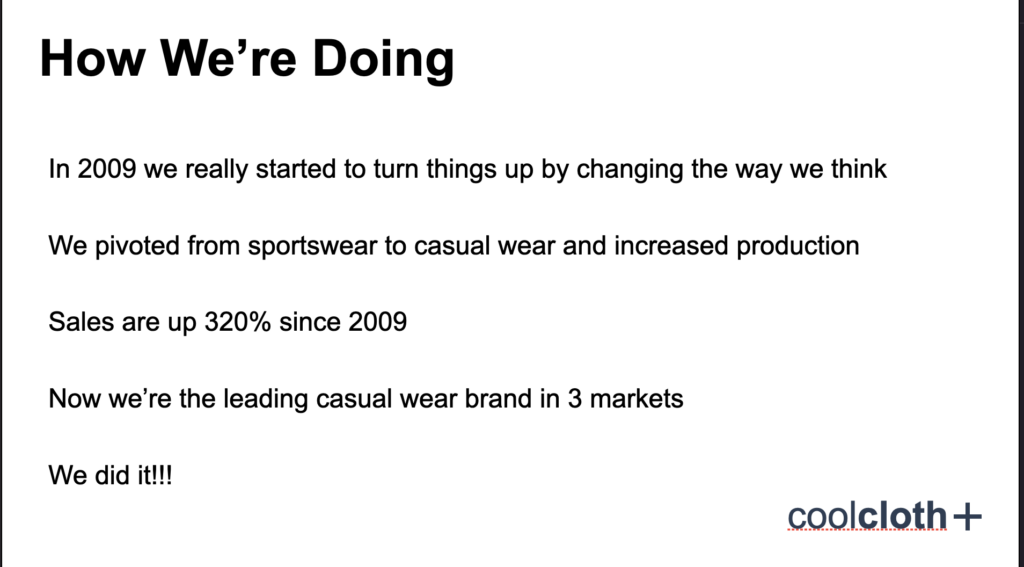
Into something that looks like this:




If you want to see Jole go even more in-depth on how he transformed a fairly unassuming slide deck into a more visually impactful story, watch his on-demand webinar. You can also see how other people have used visual storytelling to great effect in the Prezi Presentation Gallery.
