We have a confession to make. David Hooker, our own Creative Services Lead here at Prezi, never went to design school (fun fact: he studied Ancient History). He’s also pretty useless when it comes to Photoshop, and is notoriously bad at picking out his own clothes.
Despite these shortcomings, David is able to successfully lead a team of creatives and build pretty great Prezi presentations without their help.
Here are some of the tricks he uses:
Create an outline. The idea of outlining your content might bring you back to your days in the classroom, but David recommends a slight twist in the old process: begin with a visual hook rather than background information. For example, The Matrix doesn’t start out with Morpheus giving Neo the lowdown on how robots took over the world. Instead, it’s a bunch of people jumping around in leather. Neat!
Pick a color scheme. Color theory is great, but sometimes you just don’t have enough time for it. Adobe offers a free service that will do the job for you if you sign up and upload an image you’d like to base your presentation off of. Here’s one of our VP of Marketing, Nadjya Ghausi, and the resulting palette below:
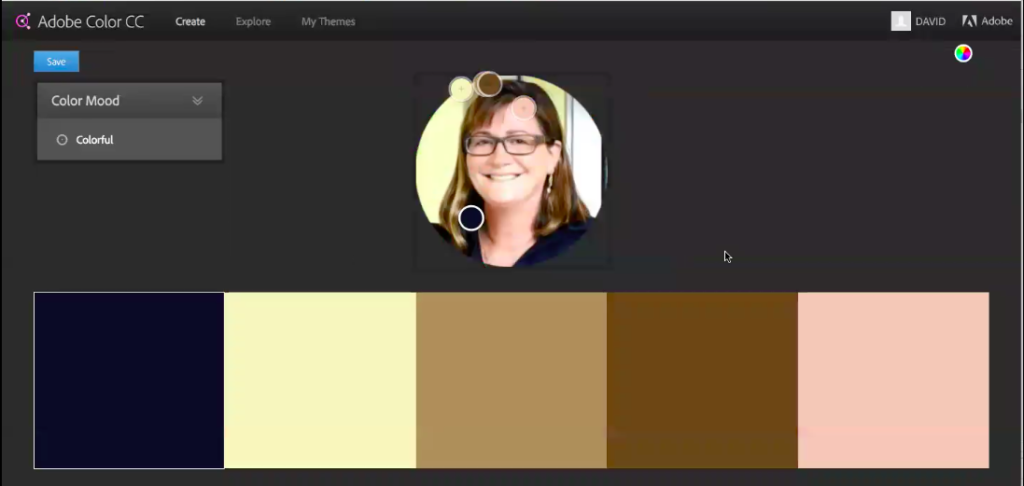
Choose a layout. It’s a sin to throw all of your content into a Prezi presentation and hope for the best. With Prezi, you can show your content in context, which can make all the difference when it comes to audience engagement and retention. Plus, adding the element of size and shape to your content can help communicate your message in a new and impactful way. See our presentation templates to get started quickly.
Save your flair. Salt is way delicious, but if you add it to all of your separate ingredients before tossing them in a pot, chances are your dish is going to cause a tear or two. Flair is the same way. Your presentation should ultimately be about the content, so it’s best to wait until you’ve got all of it placed before you start sprinkling in the razzle-dazzle.
Watch David go through his own presentation and his use of these tips by checking out his webinar below.