When it comes to creating presentations, Microsoft PowerPoint has been the go-to software for years. But as technology advances and people seek more engaging and dynamic ways to present their ideas, alternatives to PowerPoint are becoming increasingly popular. Now there is plenty of presentation software that offers interactive and visually engaging features, so it’s worth exploring these options to ensure that your presentations are both effective and memorable. One such alternative is Prezi, a presentation software that uses motion, zoom, and spatial relationships to bring your ideas to life by creating visually stunning presentations that grab an audience’s attention. In this blog article, we’ll explore what differentiates Prezi from PowerPoint, why it can be a great alternative for you, and what other PowerPoint alternatives are out there for you to explore.
Characteristics of a great PowerPoint alternative
PowerPoint is frequently considered the default software for creating presentations. However, there are many PowerPoint alternatives that offer similar or even better features. So what constitutes a good PowerPoint alternative?

A good PowerPoint alternative should be user-friendly and easy to customize to suit the presenter’s specific needs. These alternatives should also provide a range of visual aids, including templates, charts, images, and animations, to enhance the message being conveyed. The ability to add multimedia elements, such as videos and audio clips, can also make presentations more engaging and memorable. Additionally, a good PowerPoint alternative should allow for seamless transitions between slides and offer simple navigation and editing options. Finally, the software needs to be reliable and stable, with a low risk of technical difficulties during the presentation.
Visually engaging presentation software
Prezi is a cloud-based presentation software that uses a zoomable canvas to create interactive and non-linear presentations that help you keep your audience engaged and focused on the message. Unlike traditional slide-based presentations, Prezi allows you to create presentations that are more interactive and visually engaging. Prezi uses a zooming user interface (ZUI) that allows you to zoom in and out of different parts of your presentation, giving you more control over the flow of your presentation.
Prezi was first introduced in 2009 and has since become one of the most popular PowerPoint alternatives. The software has been used by over 100 million users worldwide and is available in many different languages. Prezi is a free software, but if you want more advanced features, you can upgrade to one of the paid plans.
Great Powerpoint alternatives
If you’re looking to take your presentations to the next level and change up your PowerPoint slides for something else, here are some of the alternatives to PowerPoint you should explore:
1. Prezi
Prezi is a great PowerPoint alternative. It helps you deliver captivating presentations, offers enhanced flexibility, superior collaboration capabilities, and if presenting virtually, the possibility to keep that face-to-face interaction while presenting online as your content appears next to you on video. Prezi’s unique selling point is its zoomable canvas that enables a more natural and conversational flow of information, making presentations more engaging, memorable, and effective.
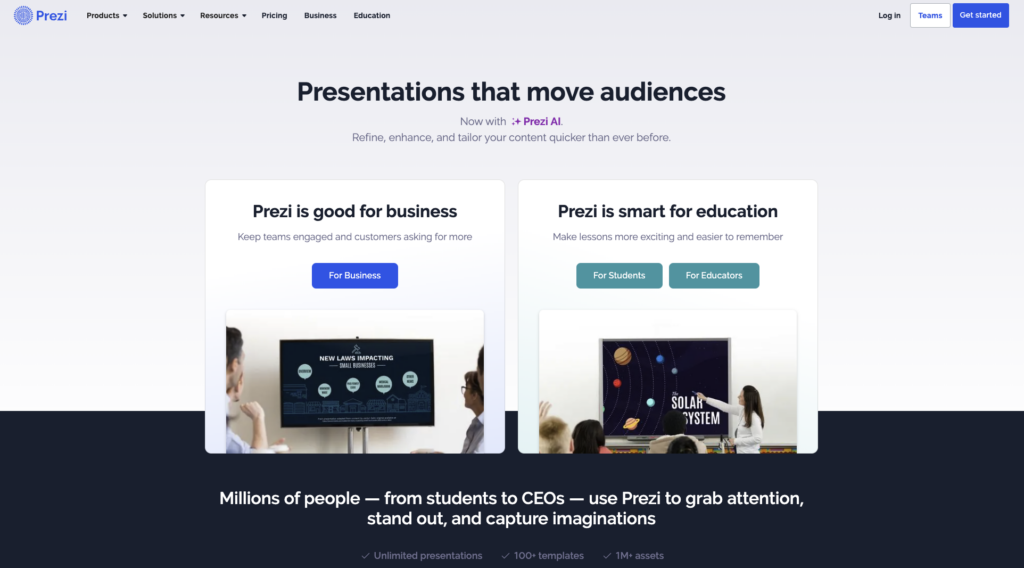
Not to mention the newly introduced AI-powered features – they help you create impactful Prezi presentations easier and faster. With Prezi AI text editing features, you can effortlessly customize your text and turn it into animated slides, creating engaging presentations in a matter of minutes. Plus, you can sign up and use it for free (there are paid plans for advanced features).
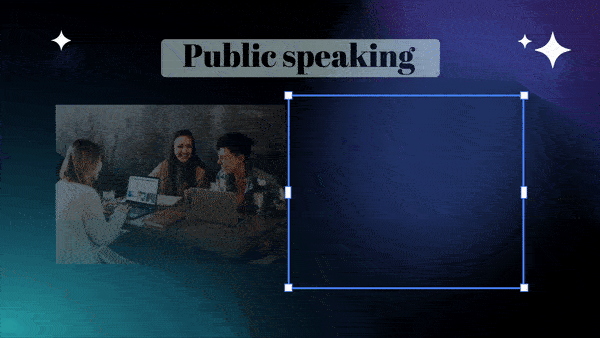
2. Google Slides
Google Slides is also a great PowerPoint alternative. It’s a cloud-based presentation software that is part of the Google Suite. Google Slides offers many of the same features as PowerPoint, including slide templates, transitions, and animations. Google Slides is also free, making it a great alternative for those who are on a budget.
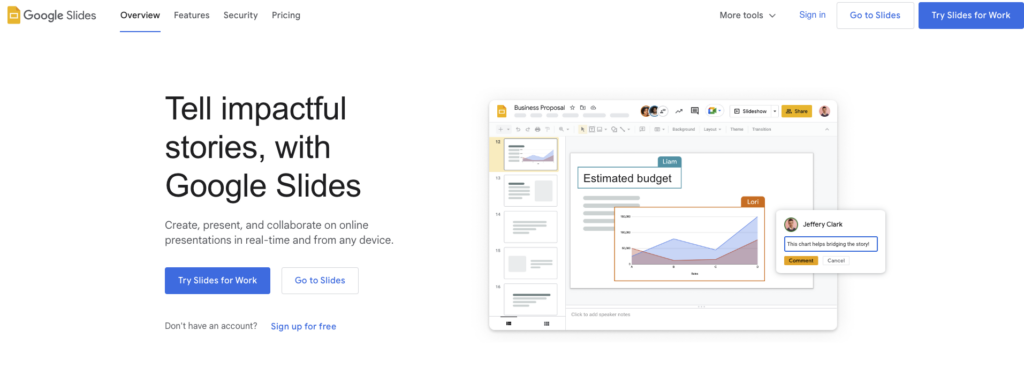
3. Keynote
Keynote is a presentation software that is only available on Mac devices. Keynote offers many of the same features as PowerPoint, including slide templates, transitions, and animations. Keynote is also more affordable than PowerPoint, making it a great PowerPoint alternative for Mac users who want a more affordable option.
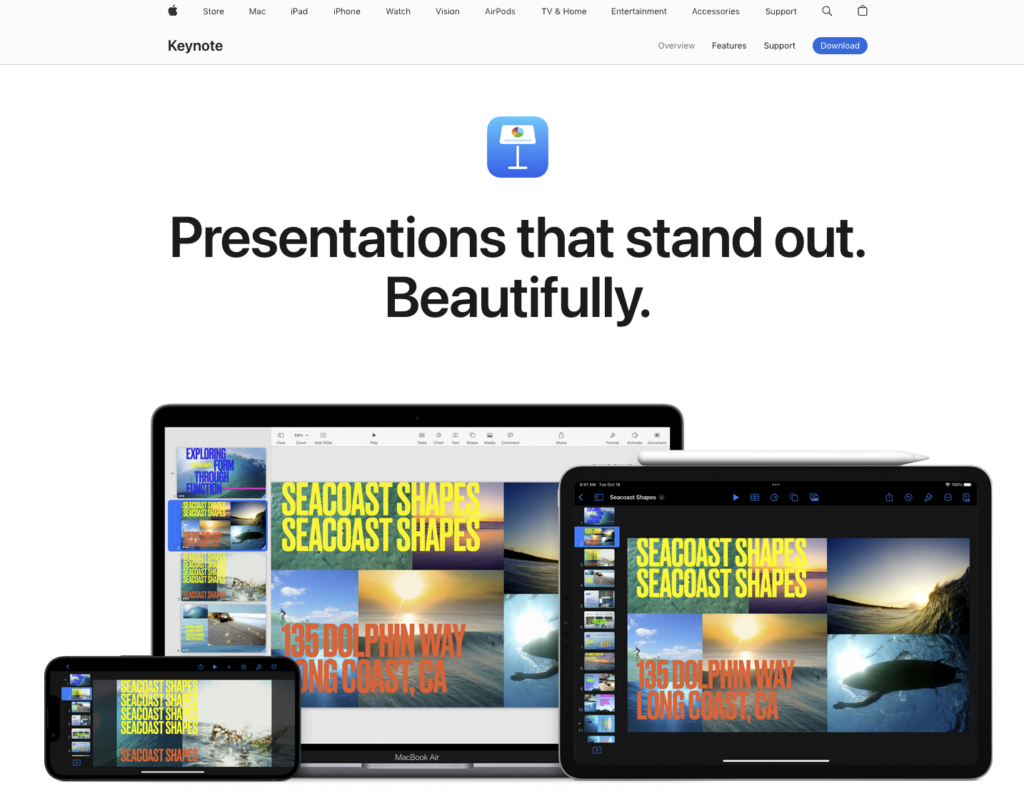
4. Haiku Deck
Haiku Deck is another good PowerPoint alternative. It’s a cloud-based presentation software that focuses on creating visually stunning presentations. It offers a range of templates and themes to choose from, making it easy to create a presentation. Haiku Deck also has a unique feature that suggests keywords and images based on the content of the slide, making it easier for users to create relevant slides.
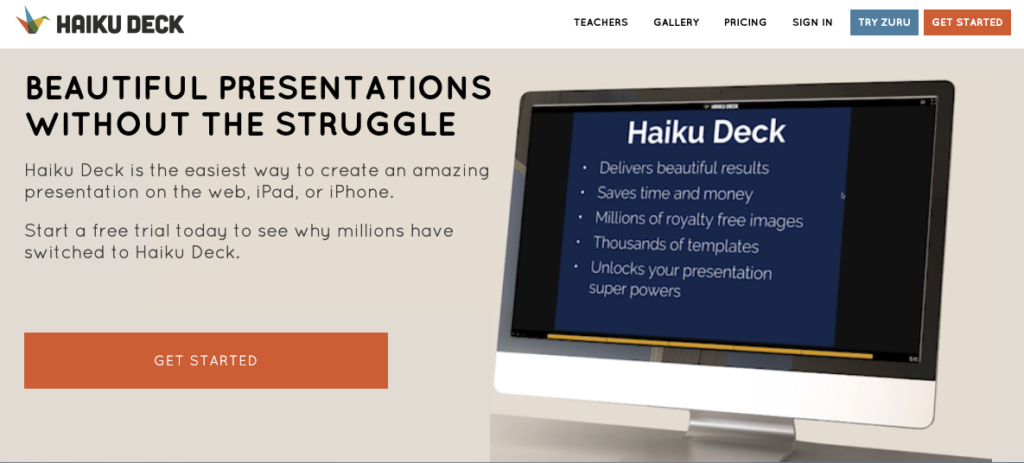
5. Canva
Canva is a graphic design software that can also be used to create presentations. It offers a good range of templates and themes to choose from, as well as a range of tools for creating custom graphics and visuals. In addition to its range of design features, Canva’s user-friendly interface and intuitive drag-and-drop functionality make it easy for even novice presenters to create professional-looking presentations.
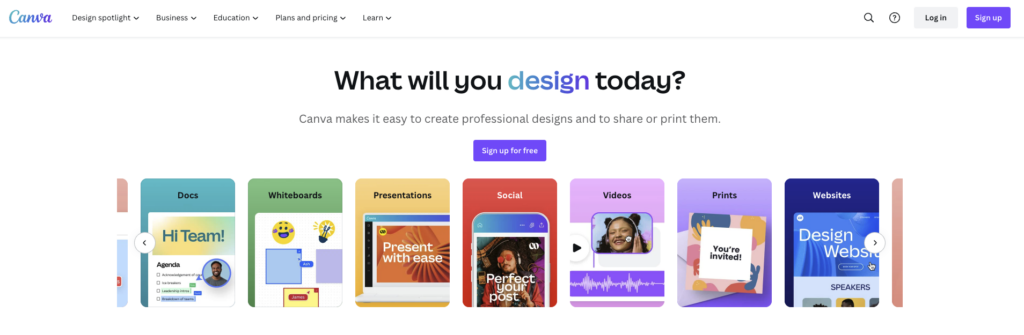
6. Slidebean
Slidebean is a cloud-based presentation software that uses artificial intelligence to help users create visually stunning presentations. It offers a wide range of templates and themes to choose from, as well as a range of tools for customizing your presentation.
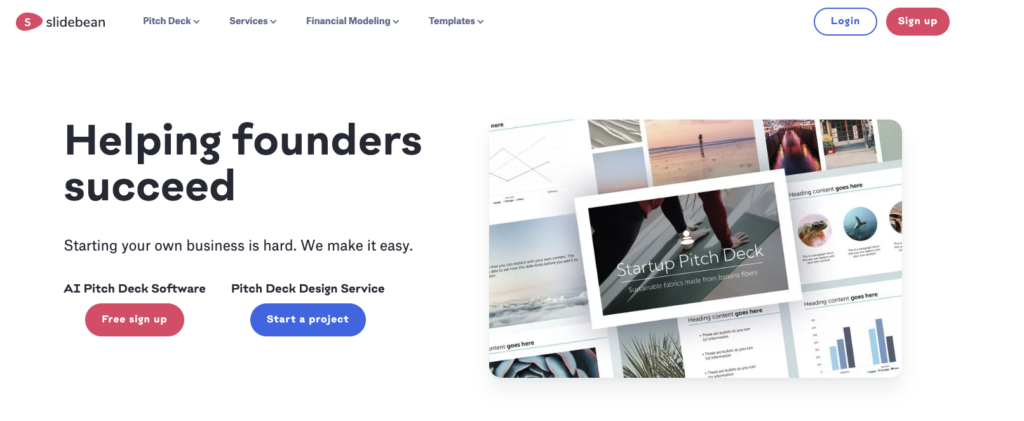
7. Visme
This cloud-based presentation software allows users to create visually stunning presentations with a range of features and capabilities. With Visme, users can choose from a wide range of templates to create a presentation that looks professional. And like many of the other alternatives to PowerPoint, Visme offers collaboration features, allowing teams to work on presentations together in real time.
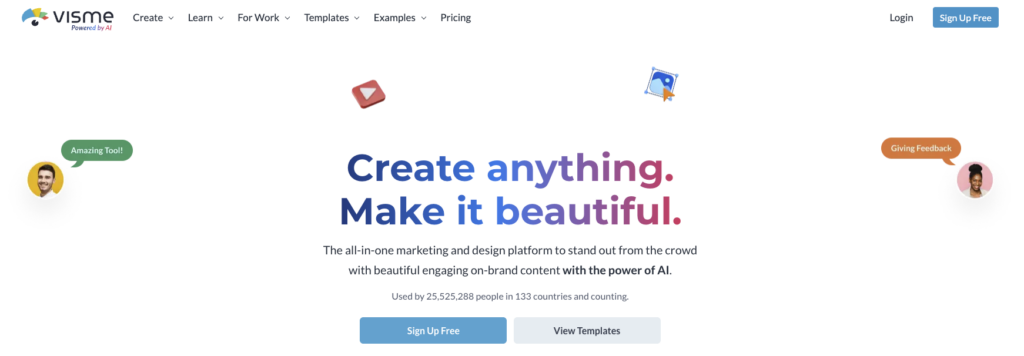
8. Beautiful.ai
Beautiful.ai is another good powerpoint alternative as it offers a wide range of templates tailored to specific industries, an intuitive drag-and-drop interface for the quick creation of presentations, and smart design features that automatically adjust formatting and layout for a visually-compelling result.
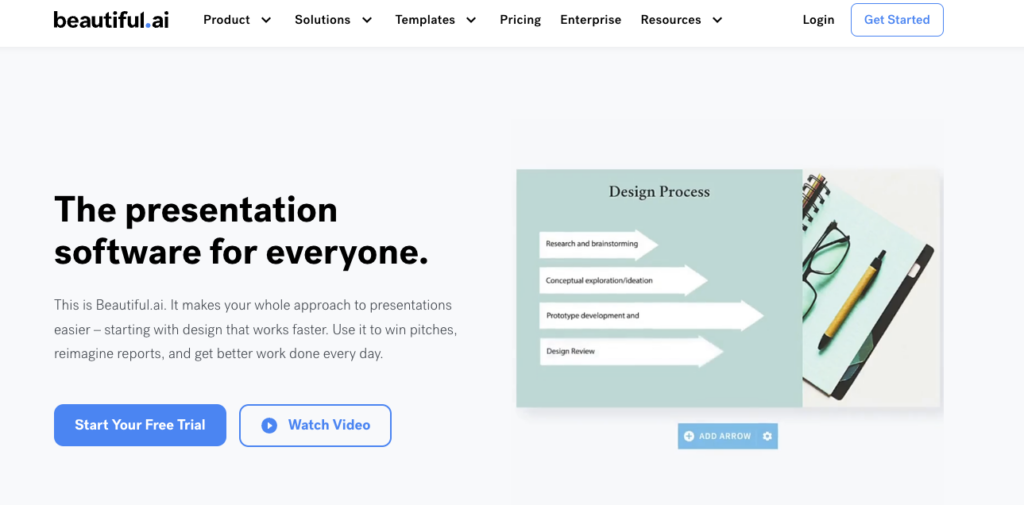
These are just a few alternatives to PowerPoint that provide users with a range of features and capabilities that cater to different needs and preferences. From creating visually stunning presentations to collaborative work on presentations in real time, these software options offer a range of benefits for presenters.
What makes Prezi a great PowerPoint alternative?
More engaging presentations
One of the main advantages of Prezi is that it allows you to create more engaging presentations. In fact, a study conducted to compare the effectiveness of Prezi and PowerPoint presentations found Prezi to be more organized by 12.5%, more engaging by 16.4%, more persuasive by 21.9%, and more effective by 25.3% than PowerPoint. These noteworthy numbers suggest that Prezi may be a more powerful tool for communicating ideas and delivering engaging presentations in a way that captures the audience’s attention and convinces them of the message being conveyed.
So, what makes Prezi so engaging? To start with, Prezi’s zooming user interface allows you to zoom in and out of different parts of your presentation, giving you more control over the flow of your presentation. Furthermore, you can add animations and other effects to your presentation to make it more dynamic and generate a cinematic effect while delivering it.
In addition to the zooming user interface and cinematic effects, Prezi also offers a range of customizable templates and themes to help you create a visually appealing presentation. You can choose from a variety of templates or create your own theme to match your branding or personal style.

More flexibility
Prezi offers more flexibility when it comes to creating presentations. Unlike slide-based presentation software like PowerPoint, Prezi uses an open canvas that allows you to add text, images, videos, and other multimedia elements to your presentation. This means you can create more interactive and visually stunning presentations that capture your audience’s attention like in the example below.
Plus, you can easily rearrange the content on your canvas, making it simple to adjust the flow of your presentation on the fly. This allows you to adapt to the needs and interests of your audience as you present. Whether you need to emphasize a specific point or adjust the timing of your presentation.
Storytelling
Studies confirm the persuasive power of stories. People are more likely to relate and react to your message when you engage them on a human level.
Prezi has a unique advantage when it comes to storytelling as it enables presenters to create visual relationships between different elements on the canvas. This feature helps presenters to tell a cohesive story by connecting different ideas and concepts in a meaningful way. In fact, presentations using visual aids were found to be 43% more persuasive than those without. By presenting complex ideas in a simple and accessible manner using visual aids and spatial relationships, presenters can capture the audience’s attention and keep them engaged throughout the presentation.
To illustrate how spatial relationships can improve storytelling and thus support a better teaching and learning experience, try to visualize in your head what you have in your kitchen. It’s probable that you mentally scanned your own home kitchen and recollected the placement of things to each other, rather than composing a mental inventory of items. By utilizing spatial relationships like so, it’s easier to remember things as you picture them in comparison to other items.
“The brain works better in pictures. A lot of the information we encounter every day is abstract. If you associate it with a picture, it’s easier for the brain to latch onto,” states Nelson Dellis, Memory Champion.
Overall, Prezi’s ability to create visual relationships is a powerful storytelling tool that can help presenters craft effective and engaging presentations as in this Prezi presentation example below.
Collaboration
The collaboration features of Prezi make it an excellent tool for teams that need to work together on presentations. With Prezi, you can invite other people to collaborate on your presentation, allowing them to make changes, and add content or comments in real-time. This can be a game-changer for remote teams that need to work together on a project.
In addition to real-time collaboration, Prezi also makes it easy to share your presentations with others. You can share your presentation via email or a link, allowing others to view your work without needing a Prezi account. You can also set up and send a Prezi Live link to up to 100 people worldwide. This enables others to follow your presentation in real time as you’re going through it. While this feature is exclusively available for Prezi users with a Plus or higher plan, you can easily upgrade your license to unlock this and other amazing features.
The ease of sharing your presentation with others is especially useful when presenting to clients or colleagues who may not have access to the same software as you.
Prezi also includes a commenting feature that allows collaborators to leave feedback on specific parts of the presentation. This makes it easier to make improvements and ensure that your presentation is the best it can be.
Cost-effective
Prezi is also a great PowerPoint alternative because of its pricing model. While PowerPoint is a part of the Microsoft Office Suite, which can be expensive, Prezi is a free presentation software that also offers a variety of pricing tiers, if you wish to upgrade to unlock certain features. This means that presenters can choose the level of features they need and only pay for what they use, which can be a great advantage for smaller organizations or individuals who don’t want to spend a lot on presentation software.
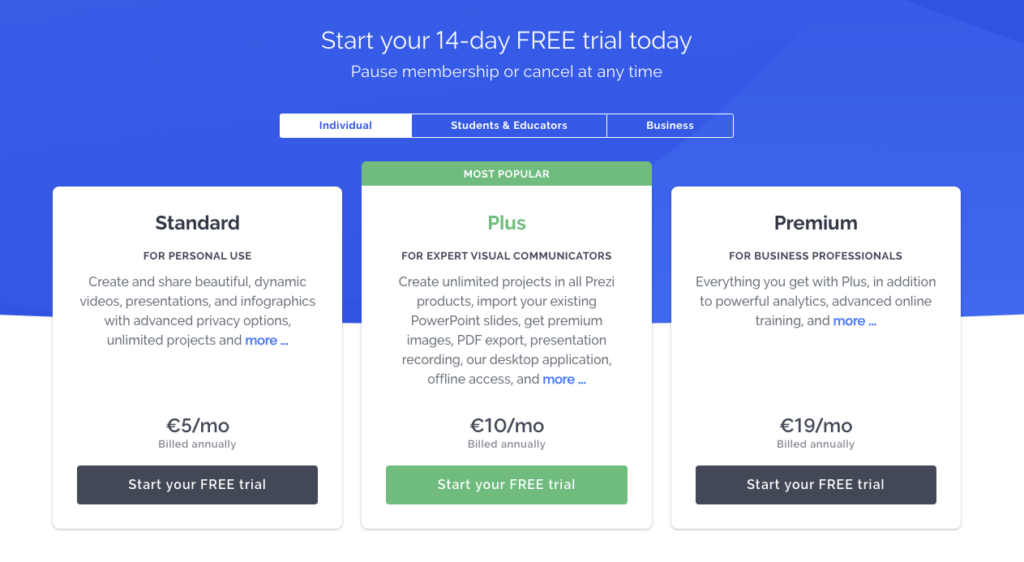
Cross-platform compatibility
One of the biggest concerns that people have when looking for PowerPoint alternatives is compatibility. PowerPoint is so widely used that it can be difficult to find other software that is compatible with it. However, Prezi is fully compatible with PowerPoint, which means that presenters can import PowerPoint presentations into Prezi and work on them using the Prezi platform. This can be a great advantage for presenters who are used to working with PowerPoint but want to try something new.
In terms of features, Prezi offers many of the same features as PowerPoint, such as the ability to add text, images, animations, and videos to presentations.
Better virtual presentations
With the recent switch to more remote and hybrid work settings, engaging in online meetings and presentations has become a challenge for many. To make sure your ideas come across as well as they do in person, Prezi offers a feature called Prezi Video that allows presenters to show their slides alongside a video of themselves presenting. This feature is particularly useful for remote presentations, zoom meetings, online conferences, or webinars, as it allows the presenter to maintain a personal connection with the audience while still sharing visual aids.
To use Prezi Video, presenters can either record themselves giving the presentation or use the live recording feature to present in real time. They can then choose a Prezi template or create their own, and position the video of themselves in a corner of the screen next to the slide content. This allows the audience to see both the presenter and the content they are presenting, which can help to maintain engagement and improve understanding.

What is the best alternative to PowerPoint?
So what is the best alternative? Ultimately, it depends on what you’re looking for in terms of cost-effectiveness, flexibility, creativity, collaboration features, and more. While for some PowerPoint remains the best option, others, who are looking for an alternative to PowerPoint and want to take their presentations to the next level, would benefit from exploring other options.
While there are many options out there, Prezi may be the best one for you if you’re looking to really excel in the engagement and creativity sector of your presentations. Its unique approach to presentation design and delivery sets it apart from other software options, providing a more immersive and engaging experience for viewers. Additionally, its collaborative features make it an ideal choice for teams working on presentations together, allowing for real-time co-authoring and seamless sharing. Ultimately, the best alternative to PowerPoint is the one that best suits your needs and preferences as a presenter. The choice of presentation software has to depend on your budget, level of technical expertise, and specific presentation needs. It’s essential to evaluate each software carefully and determine which one will provide the most value for your specific use case.
Start creating with your favorite PowerPoint alternative
If engaging visual design and storytelling are important to you, Prezi is the best PowerPoint alternative for you. Try it out and see for yourself how you can create highly engaging and professional-looking presentations – get inspired by Prezi presentation examples or jump right into creating your first Prezi presentation!
