How you lay out your presentation is really important in how your message is received. A well-thought-out layout helps not only with directing the audience’s attention but also with improving the chances of the audience absorbing your message. A great presentation layout idea can sort your content in a way that makes complex ideas look simple. It supports clear thinking and breaks down tough details so everyone can get the hang of them easily.

In this blog article, discover creative presentation layout ideas and learn how Prezi, a powerful presentation platform, can help you with creating attention-grabbing and impactful presentations!
Why effective layouts matter
An effective presentation layout achieves more than just the organization of content; it reaches out to the audience and leads them with direction through the material. Clear structures pick out main ideas and support a story that helps understanding and memory. Creative presentation layout ideas have the power to turn an ordinary presentation into a meaningful journey that holds the attention of listeners right through.
If you’re interested in learning more about the importance of your presentation’s layout and discover ideas on how to structure your presentation effectively, watch the following video:
Diverse presentation layout ideas for every occasion
To make the most of your presentation, consider these varied presentation layout ideas that cater to different content types and audience engagement strategies:
1. Grid layouts
Best for number-driven slides, grid formats put information in an orderly, simple-to-see way. They’re perfect for financial reports, study results, or any time you need to show facts in a neat and clear way.
2. Modular layout
A modular layout breaks the content into distinct blocks or modules, each self-contained with its own message but contributing to the overall theme. This is versatile for workshops or training sessions where different sections need to stand alone yet contribute to a total learning objective.
3. F-shape layout
Based on the natural reading pattern of left to right and top to bottom, the F-shape layout is great for presentations that need a strong narrative structure. This presentation layout idea allows for text-heavy content to be absorbed effectively, making it suitable for educational or in-depth explanatory presentations.
4. Z-shape layout
This layout directs the viewer’s eye across the page in Z formation and is ideal for presentations that have a mix of text, images, and diagrams. Presentation layout ideas like this would be really effective for marketing or promotional presentations where engagement and aesthetics are high on the list.
5. Conversational flow layout
Leverage Prezi’s non-linear presentation style to create a conversational flow layout. This layout allows the presenter to navigate freely between topics, adapting the presentation in real time based on audience interaction, making it perfect for interactive sessions.
6. Minimalist design
Use plenty of white space and choose simple colors and basic fonts. This can help put key points in the spotlight without any distractions. This presentation layout idea is most suitable for presentations to senior executives or when making proposals involving high stakes.
7. Storytelling layout
Craft your presentation to unfold like a story, with each slide acting as a narrative piece. This layout is highly effective for brand storytelling or any presentation aiming to connect emotionally with the audience.
8. Comparative layout
Useful for presenting options or comparisons, this layout divides the screen into sections that contrast different choices, pros and cons, or before and after scenarios. It’s particularly useful for decision-making or persuasive presentations.
9. Interactive layout
Incorporate elements that require audience interaction, such as Q&A segments, live polls, or clickable areas. This presentation layout idea keeps the audience engaged and active throughout the presentation, ideal for educational and training environments.
10. Journey layout
For this presentation layout idea, design your presentation as a visual journey where each slide is a step along a path or a point on a roadmap. This layout is effective for presentations that describe processes, timelines, or progressions.
11. Hub-and-spoke layout
This layout centers around a main idea or theme, with spokes radiating out to related topics. It’s great for ṗresentations that have to describe the parts of a key idea or plan, letting the viewers see how each piece links to the whole. This presentation layout idea helps in grasping complex connections and hierarchies.
12. Layered layout
Use a layered design to develop depth into your presentation, showing information gradually. This works well when you wish to go further into a topic slowly, adding levels of detail that relate to each other. It’s particularly effective for technical or educational presentations where gradual learning is beneficial.
13. Timeline layout
Structure your presentation as a timeline to show historical data, milestones for a project, or how a concept has evolved over time. This setting is great for situations where having things in order of time helps people follow how things have happened or how something has evolved. It helps clarify how one thing leads to the next and marks the important steps along the path. This presentation layout idea works well for lessons on the past, talks about a company’s history, or any time when what happened first is key.
14. Dashboard layout
Mimic a dashboard in your presentation to provide a quick overview of key metrics or status updates. This layout is practical for business or project update presentations where key data points need to be accessible at a glance. It allows the audience to quickly absorb the data and understand the performance or status of various metrics.
15. Mosaic layout
Design your slides in a mosaic style, where each slide or segment of the presentation represents a piece of a larger picture. This is particularly striking for creative or marketing presentations, where visual impact is paramount. The mosaic can become fully apparent at the end of the presentation, leaving a lasting impression.
16. Comic strip layout
Design your presentation as a comic strip to tell a story in a visually engaging way. Each slide or segment can represent a comic frame, complete with illustrations and speech bubbles to keep the narrative lively and entertaining. This presentation layout idea is perfect for topics that benefit from a storytelling approach and can help maintain audience engagement through a familiar, fun format.
17. TED-style layout
Create a layout that imitates TED talk clarity and emotional appeal through a narrative of simplicity and powerful storytelling. The style demands the delivery of one powerful, well-articulated idea with great passion. High-quality visuals should back the narrative and establish a deep connection with the audience.
Learn about TED talk presentation skills to elevate your presentation delivery by watching this video:
18. Dynamic storyboard layout
Transform your presentation into a storyboard that unfolds like a movie. This approach uses a sequence of visuals that build upon each other to create a cohesive and engaging narrative, ideal for project planning or storytelling presentations where visual continuity is key.
19. Interactive hotspots layout
Add interactive hotspots to your presentation that reveal additional information, videos, or images when clicked. This interactive element turns your presentation into an exploratory experience, allowing the audience to engage with the content more deeply at their own pace.
20. Animated flowchart layout
Add animated features to a standard flowchart design to show the links and moves between stages more clearly and attractively. This presentation layout idea can be really helpful for slideshows that have to describe steps or tasks in a simple and interesting way.
Highlighting Prezi’s unique layout capabilities
Prezi can further elevate these presentation layout ideas by offering its distinct, non-linear options that give users the power to move around their content in any way they want. This ease permits a more organic style of presentation, following the response or queries from the audience. Prezi’s dynamic tools for designing presentations guarantee that your message is always informative and attention-grabbing, no matter which presentation layout ideas you opt for.
Choosing the right layout for your presentation: helpful strategies
When you’re preparing for a presentation, selecting the right layout is crucial because it can really influence how your message is perceived and understood. Here are some strategies to help you choose the most appropriate presentation layout ideas for your content and audience.
1. Consider your message
Start by defining the core message and objective of your presentation. What are you trying to convey, and what do you want your audience to take away? Different messages might require different types of presentation layout ideas. For example, if you are presenting data, a grid layout might be best, whereas a storytelling layout would be ideal for sharing company milestones or case studies.
2. Understand your audience
Consider who will be attending your presentation. What is their level of expertise? What do they expect to learn or gain from your presentation? A technical audience might appreciate detailed charts and graphs, while a general audience might benefit from a more simplified and visually engaging storytelling approach.

3. Content volume
Before choosing your presentation layout ideas, assess the amount of content you need to cover. Dense, information-heavy presentations may require a structured layout that breaks down information into digestible sections. If the content is minimal, a minimalist design might be more appropriate to emphasize key points without overwhelming your audience.
4. Engagement goals
Think through how you’d love the audience to engage. If you’re planning to engage them through questions or discussions, use a flexible layout that can switch easily between topics, like some of the non-linear layouts Prezi offers; this can render the presentation more interactive and dynamic.
5. Visual impact
Determine the role of visuals in your presentation. Do you have compelling images, videos, or infographics? Choose a layout that enhances these visual elements. For instance, a layout with large visual blocks can be useful if you want to make a strong visual impact.

6. Presentation environment
Consider the environment in which you will present. Large screens in a spacious conference room might allow for more complex and detailed layouts, whereas a small meeting room or a webinar might require simpler, more focused layouts.
7. Flexibility for adjustments
Sometimes, you might need to adjust your presentation based on previous sessions or audience feedback. In such cases, choosing a flexible layout that allows for easy modifications can save time and improve the presentation’s effectiveness.
8. Prezi’s AI tools
Use tools like Prezi AI to get recommendations for layouts based on your content type. This can be particularly helpful if you are unsure about the most effective way to present your data or narrative.
By carefully considering these factors, you can select presentation layout ideas that not only look good but also enhance comprehension and engagement. Remember, the right layout can transform a good presentation into a great one, making your information clear and memorable.
Leveraging Prezi AI for improved presentation design
Innovative features of Prezi AI
Prezi AI takes presentation design to the next level by automating and optimizing many aspects of the layout process. Here’s how Prezi AI transforms the way presentations are created:
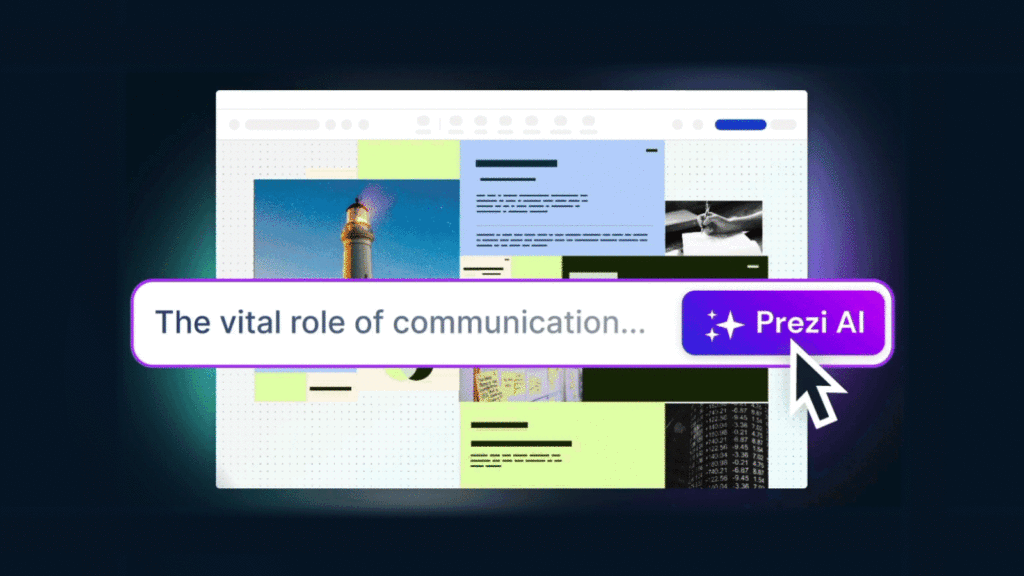
1. Layout suggestions: Prezi AI analyzes your content and suggests the most effective layouts that enhance readability and audience engagement. Whether your content is text-heavy or requires visual emphasis, Prezi AI recommends the best ways to organize it for maximum impact.
2. Design optimization: Beyond basic layouts, Prezi AI offers design recommendations that align with modern aesthetic standards. This includes suggestions on color schemes, font choices, and graphic elements that can elevate your presentation slide layout ideas for maximum impact.
3. Content adaptation: Prezi AI is equipped to dynamically adjust the text length, ensuring that it fits well within the chosen layout without overcrowding or underutilizing space. This feature is crucial for maintaining a clean and organized appearance that appeals to the audience.
Empowering presenters with creative freedom
Prezi gives its users the power to concentrate on the story they’re telling, rather than worrying about details in design and layout. Since AI takes care of those aspects, it accelerates the process of making a presentation and guarantees that it’ll be well suited for capturing the listeners’ attention and fostering comprehension.
Prezi examples: Explore presentation layout ideas
To illustrate the power of effective presentation layouts, let’s explore some inspiring Prezi examples that demonstrate how different presentation layout design ideas can be applied to enhance communication and audience engagement.
Planning 2023 | Prezi
This presentation uses a structured layout designed to outline strategic plans for the year ahead. The use of a clear, organized timeline helps the audience grasp the sequence of initiatives and understand how each piece fits into the broader strategy. The visual progression through the timeline makes it easier for viewers to follow along and retain the information.
UX Design Tips for Product Managers | Prezi
Focusing on UX design, this Prezi uses a modular layout where each design tip is presented in a separate, visually distinct module. This approach not only makes the presentation aesthetically pleasing but also allows the audience to focus on one concept at a time, enhancing understanding and recall.
The Civil Rights Movement VOR | Prezi
By employing a storytelling layout, this presentation takes the audience on a historical journey through the Civil Rights Movement. Each major event is interconnected in a way that builds a narrative, making the historical content more compelling and emotionally impactful.
Literacy Genres VOR | Prezi
This Prezi is an excellent example of using a thematic layout to explore various literacy genres. The layout allows for each genre to be explored in depth, with visual and textual elements that enhance the presentation’s educational objective. The non-linear navigation enables the presenter to adapt the discussion based on the audience’s interest or background knowledge.
All of these examples show how Prezi’s flexible platform can be shaped to hit certain presentation aims, whether for learning reasons, strategic planning, or hands-on workshops. The option to change layouts to fit your narrative doesn’t just make the information easier to understand but also strengthens your points, making every presentation a unique method of communication.
Customizing presentation layout ideas with confidence using Prezi
By embracing Prezi for your presentation needs, you can use the power of advanced AI tools along with creative freedom to create presentations that aren’t just visually stunning but also strategically effective. The non-linear layout options and intelligent design suggestions provided by Prezi ensure that every presentation you create is tailored to your specific audience and objectives. Whether you’re presenting to a small team or a large conference, Prezi gives you the confidence to deliver your message with impact and precision.
Prezi is valuable for anyone wishing to improve their presentation skills and make a lasting impact on their audience. Integrating all these powerful AI features into your chosen presentation layout ideas can turn any regular presentation into an interesting and unforgettable experience.
For more inspiration, read our presentation design guide.
