The goal of any presentation is to connect with your audience, yet the most common error is forgetting them entirely. We get so focused on the information we need to cover and our own nerves that we forget to consider what the people in the room actually need to hear. This disconnect is the root cause of nearly all major presentation mistakes. When you build the presentation for yourself instead of for them, you end up with slides they can’t read, a structure they can’t follow, and a delivery that fails to engage them. This guide will help you shift your focus back to the audience, showing you how that single change in perspective can help you avoid the most common pitfalls.

Why do most presentations miss the mark?
Ever sat through a presentation that felt like a complete waste of time? We all have. It’s a frustratingly common experience, but the good news is that most lackluster presentations suffer from the same handful of mistakes. The presenter might be brilliant and the topic important, but if the delivery falls flat, the message gets lost.
It usually boils down to a disconnect between the presenter and the audience. The speaker is focused on getting through their slides, while the audience is mentally checking their email. Let’s look at the core reasons why so many presentations fail to connect and what you can do to make sure yours isn’t one of them.
Know what your audience expects
One of the biggest traps presenters fall into is creating the presentation for themselves. We get so wrapped up in the information we want to share that we forget to ask the most important question: What does my audience actually need to hear? A presentation that ignores the audience’s perspective will feel irrelevant and, frankly, boring. Before you build a single slide, take a moment to step into their shoes. When you tailor your message to their specific needs and interests, you transform a monologue into a valuable conversation.
The science behind engagement
We like to think of ourselves as logical beings, but the truth is, decisions are often driven by emotion first and justified with logic later. If your presentation is just a dry recitation of facts and figures, you’re missing a huge opportunity to make a real impact. To truly persuade and inspire, you need to create an emotional connection. This doesn’t mean you need to be overly dramatic; it means framing your information within a compelling narrative. Use a relatable story, a surprising statistic, or a powerful image to make your audience feel something. When you spark their curiosity and connect with them on a human level, your message becomes infinitely more memorable and influential.
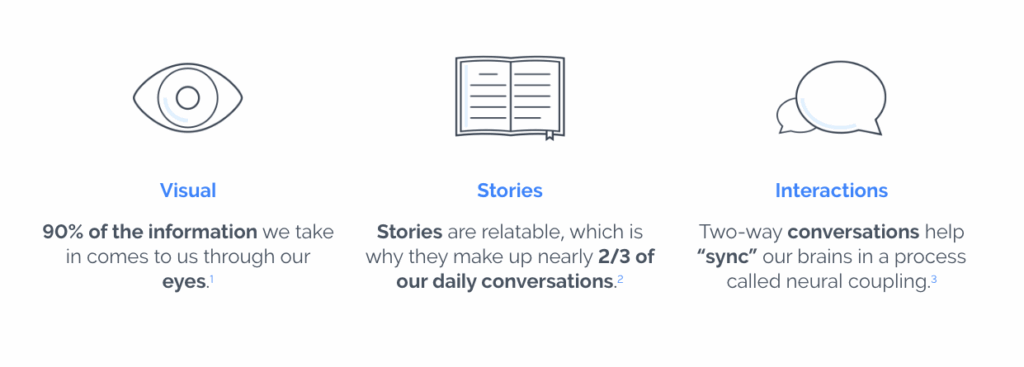
Debunk common preparation myths
“I know the material, so I’ll just wing it.” This might be the most dangerous myth in the world of public speaking. Believing that expertise alone is enough to carry you through a presentation is a recipe for disaster. Without practice, you’re more likely to ramble, lose your train of thought, or rush through important points. Rehearsing isn’t about memorizing a script; it’s about building confidence and muscle memory. It helps you internalize the flow of your presentation, smooth out awkward transitions, and get a feel for your timing. A well-practiced delivery looks effortless and natural, allowing your audience to focus on your message, not your nervousness. Even a few run-throughs can make a huge difference in how you perform on the day.
8 presentation mistakes to sidestep
We’ve all sat through a presentation that felt like a chore. The good news is that most ineffective presentations fall into a few common traps. Once you know what they are, you can easily avoid them. Let’s walk through the eight most frequent presentation missteps and how you can sidestep them:
Don’t read directly from your slides
Your slides are meant to be a visual aid, not a teleprompter. When you read them word-for-word, your audience can feel disconnected, as if you’re just performing a script. This turns your presentation into a monologue and misses the opportunity for genuine connection. Instead, treat your slides as a backdrop that supports your message. Use them to display key phrases, compelling images, or data points. Know your material well enough to talk about each point conversationally. This shows your audience that you’re the expert and that you’re there to have a conversation with them, not just read to them. With Prezi, you can add any bullets or notes as presenter notes to guide you throughout your presentation. No need to read them verbatim; they can provide short cues for you to stay on track.

Avoid overwhelming slides with text
A slide packed with text is an instant attention-killer. When your audience is busy trying to read dense paragraphs, they aren’t listening to you. This creates a split focus that guarantees your message won’t land. To keep your audience engaged, stick to one main idea per slide. Use large, easy-to-read fonts and plenty of white space. Think of your text as headlines or signposts that guide the audience through your talk. Let your visuals—like charts, icons, and images—do the heavy lifting. A clean, simple slide is more powerful and keeps the focus where it belongs: on you and your message.
Create a clear visual flow
The design of your presentation matters more than you might think. Poorly designed slides with inconsistent fonts, clashing colors, or cluttered layouts can make your content feel chaotic and unprofessional. This can distract your audience and even undermine your credibility. Your goal is to create a seamless visual experience that guides your audience’s attention. Use a consistent color palette and font pairing throughout your deck. Arrange elements intentionally to create a visual hierarchy, drawing the eye to the most important information first. A thoughtful design builds trust and makes your message easier to follow and remember. If you use a tool like Prezi AI, it will select colors, images, and a theme based on your content or prompt, laying out your entire presentation for you. No need to spend hours wondering if it will be readable or memorable for your audience.

Give your presentation a solid structure
A presentation without a clear path is like a story with no plot—it’s confusing and easy to tune out. Your audience needs a logical progression to follow your ideas and stay engaged. The best approach is to organize your presentation like a story, with a distinct beginning, middle, and end. Start with a compelling hook that grabs their attention. In the middle, present your main points in a logical sequence. Finally, wrap up with a memorable conclusion that summarizes your key takeaways or includes a clear call to action. This narrative structure makes your content more digestible and impactful.
Pace your speaking
When nerves kick in, it’s natural to speed up your speech. But rushing through your content leaves your audience behind, unable to process what you’re saying. Your pacing is a powerful tool for controlling the energy in the room and ensuring your message is understood. Make a conscious effort to slow down and speak deliberately. Don’t be afraid to use pauses after making an important point. A strategic pause gives your audience a moment to reflect and adds emphasis to your words. It also signals confidence and shows that you are in complete control of your delivery.
Use confident body language
What you say is only part of the equation; how you say it matters just as much. Nervous habits like fidgeting, pacing aimlessly, or avoiding eye contact can distract the audience and weaken your message. Your body language should project confidence and openness. Stand tall with your shoulders back, and use purposeful gestures to emphasize your points. Make an effort to make eye contact to connect with different people in the room. This builds trust and makes your audience feel seen and included. If you feel nervous, find a few friendly faces to focus on. Your posture and presence can speak volumes before you even say a word.
Learn to read audience cues
A presentation shouldn’t be a one-way broadcast. It’s a dynamic exchange between you and your audience, and ignoring their feedback is a huge mistake. Learning to pay attention to your audience’s faces and the overall mood in the room allows you to adapt in real time. If you sense you’re losing them, you can change your pace, ask a question to re-engage them, or spend a little more time explaining a complex point. This responsiveness makes your presentation feel more like a conversation.

Don’t underprepare
Of all the mistakes, this is perhaps the most critical. A lack of preparation is often the root cause of other issues, from reading off slides to speaking too quickly. Thinking you can “wing it” is a gamble that rarely pays off. True confidence comes from knowing your material inside and out. The key is to practice your presentation out loud several times. This helps you internalize the flow, smooth out awkward phrasing, and get comfortable with your key messages. Rehearsal isn’t about memorizing a script; it’s about building the muscle memory you need to deliver a smooth, confident, and authentic presentation.
How to design slides that connect
Your slides are the visual backdrop to your story, not the story itself. Great slide design doesn’t just look good; it makes your message clearer and more memorable. The goal is to create a visual experience that supports what you’re saying, guides your audience’s attention, and keeps them focused on you, the speaker. By focusing on clarity, hierarchy, and balance, you can design slides that truly connect with your audience and reinforce your key points without distracting from your delivery.
This approach transforms your slides from a crutch into a powerful tool for communication. When you get it right, your visuals work in harmony with your words, creating a seamless and impactful presentation that holds your audience’s attention from start to finish. It’s about creating a partnership between what your audience sees and what they hear. Instead of competing for attention, your slides should make your spoken words more resonant. With a few key design principles in mind, you can move beyond default templates and create a presentation that feels polished, professional, and uniquely yours.
Guide the eye with visual hierarchy
Visual hierarchy is about arranging elements on your slide to show their order of importance. Your audience’s eyes should naturally go to the most critical piece of information first. You can achieve this by using size, color, and placement. Make your headline the largest text on the slide. Use bolding or a contrasting color for key phrases. Most importantly, embrace white space. Cluttered slides are confusing and make it hard for your audience to know where to look. Keep your slides simple so your audience can listen to you instead of getting lost trying to read everything. A clean design directs focus and makes your message feel more organized and professional.

Use color and contrast with purpose
Color is a powerful tool for setting the mood and guiding attention, but it needs to be used thoughtfully. Stick to a simple color palette of two or three complementary colors that align with your topic or brand. High contrast between your text and background is non-negotiable—think dark text on a light background or vice versa. This ensures your slides are readable for everyone, even those in the back of the room. Poorly designed slides can make you seem less credible, so it’s worth getting this right. A great guideline to follow is Guy Kawasaki’s 10/20/30 rule: aim for 10 slides, a 20-minute presentation, and a font size no smaller than 30 points.
Choose your fonts wisely
The fonts you choose can either enhance or hinder readability. The golden rule is to prioritize clarity over creativity. Stick to one or two simple, easy-to-read fonts. A classic pairing is a sans-serif font (like Arial or Helvetica) for headlines and a serif font (like Garamond or Times New Roman) for any smaller text, though using a single sans-serif font family is often the safest bet. Avoid decorative or script fonts that are difficult to decipher from a distance. As mentioned, your font size should be at least 30 points to ensure everyone can read it comfortably.
Select powerful, relevant images
Images can make your presentation more engaging and memorable, but only if they serve a purpose. Avoid generic clipart or low-quality photos. Instead, choose high-resolution, compelling visuals that support your message and evoke an emotional response. A powerful image can illustrate a complex idea far better than a block of text. Your visuals—whether they’re photos, charts, or short videos—should complement what you’re saying, not just repeat it. Make sure every image has a clear reason for being on the slide and adds value.

Balance your visuals and text
One of the most common design pitfalls is overloading slides with information. If your audience is busy reading paragraphs of text, they aren’t listening to you. To avoid this, stick to one main idea per slide. Use bullet points with keywords or short phrases instead of full sentences. This approach forces you to be concise and keeps the focus on your spoken words. Your slides should act as signposts that reinforce your key points. A good balance of text and visuals creates a dynamic flow and prevents cognitive overload, making it easier for your audience to process and retain your message.
Master audience engagement
A great presentation isn’t a monologue; it’s a dialogue. Even if your audience never says a word, you’re in a constant conversation with them through their attention, body language, and energy. Mastering audience engagement means turning passive listeners into active participants. It’s the difference between someone checking their email five minutes in and someone leaning forward, eager to hear what you’ll say next. This isn’t about flashy tricks or becoming a performer overnight. It’s about building a genuine connection and making your message resonate on a personal level.
The key is to shift your focus from what you want to say to what your audience needs to hear. When you prioritize their experience, you naturally become more engaging. You start to think about their questions, their challenges, and their perspective. This section will walk you through practical ways to capture and hold your audience’s attention, from your very first sentence to your final point. We’ll cover how to make your content interactive, read the subtle cues in the room, and ensure your message sticks long after you’ve left the stage.
Start with an impactful opening
The first 30 seconds of your presentation are the most critical. This is your window to grab your audience’s attention and convince them you’re worth listening to. Don’t waste it on a boring introduction or a lengthy agenda. Instead, be bold and interesting from the very beginning. You can start with a surprising statistic, a thought-provoking question, or a short, compelling story that frames the problem you’re about to solve. The goal is to create curiosity and make the audience immediately invested in what you have to say. An impactful opening sets the tone for the entire presentation and shows your audience that you value their time.

Use interactive techniques
To keep your audience engaged, you need to make your presentation a conversation, not a lecture. Simple interactive techniques can transform the energy in the room. Ask questions—both rhetorical and direct—to get people thinking. Use relatable examples and tell stories that illustrate your points and connect with the audience on an emotional level. Encourage them to share their own thoughts through polls, a quick show of hands, or a brief Q&A in the middle of your talk. This interaction breaks up the monotony of a one-way presentation and makes the experience more memorable and collaborative for everyone involved.
Ask better questions
Truly connecting with your audience starts long before you step on stage. It begins with asking the right questions about who they are. You need to tailor your message to their specific needs and interests. Consider what they already know about your topic, what they hope to learn, and what problems they’re facing that you can help solve. When you understand their perspective, you can frame your content in a way that feels relevant and valuable to them. This empathy is the foundation of an engaging presentation because it shows your audience that you see them and respect their point of view.
Learn to read the room
An effective presenter is also an expert observer. You need to constantly pay attention to your audience’s reactions—their facial expressions, body language, and the overall mood of the room. Being flexible and responsive to your audience’s non-verbal cues is a powerful skill that keeps your presentation on track.
Hold their attention from start to finish
Capturing attention at the start is one thing; holding it is another. To keep your audience curious and interested, you need to maintain momentum throughout your presentation. Vary your pacing and tone to avoid a monotonous delivery. More importantly, use strong visuals to support your message. Well-chosen images, simple charts, or short video clips can break up text-heavy slides and make complex information easier to digest. The key is to ensure your visuals complement what you’re saying rather than simply repeating it. A well-designed presentation guides the audience through your narrative, making it easier for them to stay focused and engaged from beginning to end.
Perfect your delivery
You can have the most beautiful slides in the world, but if your delivery falls flat, your message will too. The way you present your ideas—your voice, your body language, your confidence—is what truly connects with an audience. It’s the human element that turns a monologue into a conversation. Think of your delivery as the final, crucial step that brings all your hard work to life. Let’s walk through how you can refine your performance to be as compelling as your content.

Control your voice and pacing
When you’re nervous, it’s natural to speed up. But talking too fast is a sure way to lose your audience, as they won’t have time to process what you’re saying. Make a conscious effort to slow down. Use pauses strategically to let key points sink in or to build a little suspense. A well-timed pause shows you’re in control and gives your audience a moment to catch up. Also, think about varying your volume. You can speak a bit softer to draw people in for an important story or raise your voice slightly to emphasize a critical piece of data. Your voice is a powerful tool for guiding your audience’s attention.
Master your body language
Your body language often says more than your words. Standing tall, making eye contact, and using open gestures shows confidence and builds trust with your audience. Avoid common pitfalls like crossing your arms, fidgeting, or turning your back to talk to the screen. If making direct eye contact feels intimidating, try looking at people’s foreheads or picking a few friendly faces in different parts of the room to focus on. The goal is to create a connection and show that you’re present and engaged with them, not just with your slides. A confident posture can even make you feel more confident.

Manage presentation nerves
A little bit of nervous energy is actually a good thing—it means you care. The trick is to channel it effectively. One of the best ways to calm your nerves is to be thoroughly prepared. Practice your presentation out loud multiple times until you know the material well enough to speak naturally without reading your slides. On the day of, try to arrive early to get comfortable with the space and your setup. Instead of starting with a dry, “Hi, my name is…,” jump in with a bold question or a surprising fact. A strong start can give you an immediate confidence boost that carries you through the rest of your talk.
Handle the unexpected with grace
Things can and do go wrong. A projector might not connect, your remote could die, or you might lose your train of thought. The key is not to panic. Always do a tech check beforehand and have a backup plan, like a PDF version of your slides on a USB drive. If you’re using a tool like Prezi Video, you can present with your visuals right alongside you, which can be a lifesaver if other equipment fails. If you stumble over your words, just take a breath, smile, and restart your sentence. Your audience will be more forgiving than you think, especially if you handle hiccups with a calm and professional attitude.
Find a practice method that works for you
There’s no magic shortcut—great delivery comes from practice. But “practice” doesn’t just mean reading your slides in your head. To truly improve, you need to find a method that helps you refine your performance. Try recording yourself on your phone to see and hear what your audience will. Practice in front of a mirror to work on your body language. Run through your presentation for a friend or colleague and ask for honest feedback. Timing yourself is also crucial to make sure you’re not rushing or going over. The more you rehearse your delivery, the more natural and confident you’ll feel when it’s time to present.
Create memorable presentations with Prezi
Putting all these principles into practice can feel like a lot to juggle, but the right tools can make it much easier. Instead of fighting against a linear, slide-by-slide format, you can use a platform designed to help you connect with your audience and tell a compelling story. Prezi is built to help you avoid common pitfalls and create presentations that are dynamic, engaging, and memorable. From initial brainstorming to final delivery, you can build a presentation that truly represents your ideas and keeps your audience captivated. Let’s look at a few ways Prezi helps you apply these best practices.
Use dynamic layouts to tell a story
Many presentations fail because they are just a collection of facts without a clear narrative. As one expert notes, you should “think of your presentation as a story. It should have a beginning, middle, and end.” Prezi’s open canvas lets you break free from the constraints of individual slides. You can organize your ideas spatially, creating a visual journey for your audience. Zoom in to focus on key details and pull back to reveal the bigger picture, reinforcing the connections between your points. With Prezi AI, it will automatically build a presentation that tells a narrative based on your content or prompt.
Let Prezi AI help you create
One of the biggest mistakes is not preparing enough, which often leads to a shaky delivery. Getting started early is key, but sometimes that first step is the hardest. This is where Prezi AI can be a game-changer. Simply enter a prompt, and our AI will generate a complete, professionally designed presentation in minutes. It gives you a solid foundation with a clear structure and relevant visuals, so you can spend less time on formatting and more time refining your message. It’s the perfect way to overcome writer’s block and kickstart your creative process, ensuring you have a polished draft ready for practice well ahead of time.
Add interactive elements
A presentation should feel like a conversation, not a lecture. The best way to achieve this is by making your content interactive. With Prezi, you can easily embed live polls, charts, videos, and Q&A sessions directly into your presentation. Instead of just talking at your audience, you can invite them to participate. Ask them questions, show them a relevant video clip, or reveal data in real-time. Using Prezi Video, you can even appear right alongside your content, maintaining a personal connection whether you’re presenting in person or online. These elements turn passive viewers into active participants, making your message more engaging and impactful.

Engage your audience in real time
Have you ever noticed your audience looking confused or bored? A great presenter can “pay attention to your audience’s faces, the mood in the room, and… change how you’re explaining things.” A rigid, linear slide deck makes this difficult. Prezi’s flexible structure allows you to adapt on the fly. If a question takes the conversation in a new direction, you can easily jump to a different topic without awkwardly clicking through slides. This responsiveness shows your audience that you’re listening and tailoring the experience to them. It makes the presentation feel more personal and keeps you in control of the room’s energy, which is essential for a successful delivery.
Avoid presentation pitfalls with Prezi AI
We’ve all been there: the colors don’t quite match, the slides feel cluttered, and visuals seem awkwardly placed. Prezi AI helps you sidestep those common presentation mistakes before they even happen. By using smart design assistance, it creates a strong foundation for your presentation from the very start.
With Prezi AI, you don’t have to worry about choosing color palettes, aligning text, or figuring out where to add images — the tool automatically suggests cohesive layouts and visual elements that enhance your message. It ensures that every presentation looks polished, balanced, and professional without requiring design expertise.
The result? You can focus on your story and content while Prezi AI handles the aesthetics, helping you build presentations that not only look great but also communicate clearly and effectively.
Build presentations that stick
A great presentation doesn’t just end when the slides stop—it continues in the minds of your audience long after you’ve left the room. The most memorable presenters don’t rely on fancy visuals or perfect scripts; they build genuine connections through clarity, emotion, and storytelling. When you focus on what truly matters—your audience’s experience—you transform information into inspiration.
Prezi AI makes that process easier than ever. From helping you structure your ideas to ensuring your design looks polished and cohesive, Prezi gives you the tools to avoid common mistakes and focus on what really counts: delivering a message that resonates. Whether you’re presenting to a room full of executives or a virtual classroom, you can craft presentations that feel effortless, impactful, and unforgettable.
With the right preparation, a strong narrative, and smart tools like Prezi AI by your side, you’ll do more than just present—you’ll leave a lasting impression. Make your Prezi presentation.
