In business, you might have come across something called a Quarterly Business Review (QBR). Think of it as a helpful tool for both companies and clients to plan together. So, how can we make this process more exciting and clear? Well, with great tools like Prezi, it’s easier than you think. Whether you’re new to QBRs or just want to improve your approach, let’s dive in and discover what Quarterly Business Reviews are all about.

What is a Quarterly Business Review meeting?
At its core, a quarterly business review (QBR) is a strategic touchpoint designed to align, assess, and drive business forward. But let’s dive in a little bit deeper to truly understand its essence.
- The heartbeat of business strategy: Think of a quarterly business review as the periodic health check-up for a company. Businesses use QBRs to evaluate their operational and strategic health.
- A retrospective and prospective lens: The quarterly business review is both a rearview mirror and a forward-looking telescope. It not only reviews the past quarter’s performance but also outlines plans and strategies for the upcoming one.
- Diverse stakeholder involvement: Unlike regular team meetings, a quarterly business review often involves multiple stakeholders, including executives, team leaders, and sometimes even key clients or vendors. This broad spectrum of attendees ensures that the review involves various perspectives and insights.
- Beyond numbers: While metrics and data are fundamental to a QBR, they’re just one part of the story. The quarterly business review delves into the qualitative aspects—challenges faced, lessons learned, customer feedback, and more.
- A collaborative endeavor: A QBR fosters an environment of collaboration. It’s an opportunity for teams to come together, celebrate successes, understand shortcomings, and strategize for the future.
- Guided by objectives: Every QBR is anchored around predefined objectives. Whether it’s expanding the customer base, launching a new product, or improving operational efficiency, the QBR evaluates the company’s progress concerning these objectives.
Quarterly reporting vs. the QBR: what’s the difference?
Think about it this way:
Quarterly reporting:
- It shows you key data like sales or profits for the past three months.
- It answers the question: “How did we do?”
- It focuses on facts and figures.
The QBR meeting:
- You discuss what challenges were faced, and plans for the next term.
- It answers the question: “How did we do? Why did we get these results? What should we do next?”
- It combines the numbers from the quarterly report with deeper insights and future plans.
So, while both quarterly reporting and the quarterly business review talk about the past three months, the quarterly business review goes a step further. It looks at the reasons behind the numbers and plans for the future. This makes the QBR a powerful tool for businesses to grow and improve.

The role of technology in modern QBRs
In business, technology has been a game-changer, influencing every aspect, including the way we conduct and perceive Quarterly Business Reviews (QBRs). Let’s explore how tech has redefined this crucial business ritual.
1. The evolution: Now quarterly business reviews are no longer limited to boardroom presentations using simple slides and pie charts. The QBRs have transformed from static, one-dimensional reviews into dynamic, interactive experiences.
2. Tech tools: The digital toolbox for quarterly business reviews is vast. Platforms like Prezi have revolutionized the way data and strategies are presented, offering fluidity and interactivity.
3. Remote work & QBRs: With the rise of remote work, the importance of technology in quarterly business reviews has only been magnified. Businesses aren’t bound by location anymore. Using video conferencing tools integrated with presentation platforms like Prezi (Prezi Video), allows teams from around the globe to engage in a QBR.
4. Engagement metrics: One of the standout features of modern tech tools is the ability to measure audience engagement. Rather than guessing if your stakeholders found a section intriguing, platforms now offer insights on slide engagement, interaction metrics, and more. It’s not just about presenting anymore; it’s about understanding your audience’s response in real-time.
5. Interactive elements: Today’s quarterly business reviews are far from monologues. QBR attendees can participate in polls, engage in Q&A sessions, or even navigate the presentation at their own pace. This level of interactivity ensures that the QBR is not just informative but also engaging.
6. Future of tech-driven QBRs: As we look ahead, emerging technologies like Virtual Reality (VR), Augmented Reality (AR), and Artificial Intelligence (AI) hint at even more immersive QBR experiences.
So, it’s safe to say that technology has transformed the QBR from a routine, often mundane task into a vibrant, insightful, and highly collaborative activity. As tools evolve and businesses adapt, we can only expect QBRs to become even more integral and effective in guiding organizational success.

Think outside the box with your quarterly business review
Imagine sitting as a spectator in your own presentation. Would you be captivated by your QBR? A quarterly business review, when combined with the audience’s interest at heart, becomes a bridge, creating strategic harmony between a company and its clientele. But, here’s where things get dicey: many approach the QBR as a self-centered presentation, missing out on the chance to truly engage their audience and think creatively.
It’s not so much about rigidly sticking to an established formula but about innovating and keeping things refreshing. As customer success manager Darien Aasen implies, it’s those seemingly tiny nuances that can elevate a quarterly business review from being ‘just another presentation’ to a riveting experience.
So, as you prepare for your next quarterly business review, challenge yourself. Step outside the confines of convention. Remember, it’s not just about showcasing what you’ve done; it’s about resonating with your audience, and making them part of the narrative.
Customizing quarterly business reviews for various audiences
While the core essence of QBRs remains consistent, the presentation, depth, and focus might vary based on the audience. Let’s look at some key things to consider:
- Understanding the audience:
- Discuss the importance of tailoring the QBR based on who’s attending. Is it for internal teams, top-level executives, clients, or potential investors?
- For internal teams:
- Emphasize team achievements, challenges faced, and upcoming goals.
- Include department-specific data and encourage feedback to understand ground-level challenges and solutions.
- For top-level executives:
- Dive deep into the strategic insights. Highlight overall company health, market positioning, and long-term goals.
- Include high-level financial data, competitive analysis, and industry trends.
- For clients:
- Showcase how the collaboration has been fruitful, the metrics achieved, and the roadmap ahead.
- Offer testimonials, case studies, and specific project highlights to build trust and showcase commitment.
- For potential investors:
- Alongside business achievements, focus on financial health, growth trajectories, and future potential.
- Emphasize market opportunities, the uniqueness of the product/service, and the team’s capability.
- Interactive elements for different audiences:
- Platforms like Prezi can be used to create different interactive elements suited for each audience. For instance, potential investors might appreciate an interactive financial presentation, while internal teams might find value in a collaborative feedback tool.
- Feedback and adaptation:
- No matter the audience, it’s crucial to gather feedback post-QBR to understand what resonated and what didn’t. This feedback loop ensures that subsequent QBRs are even more tailored and effective.
By customizing quarterly business reviews for different stakeholders, you can ensure that your message is not only heard but also resonates, leading to better understanding, collaboration, and ultimately, success.

How Prezi elevates the QBR
The power of visual storytelling
- Narrative arcs: Unlike linear slide transitions in conventional presentations, Prezi allows for a more cinematic journey. Let’s say your company faced a significant challenge in the past quarter. Start with a slide that portrays the problem, zoom out to reveal the bigger picture, and then zoom into various slides detailing how different departments tackled the challenge. The narrative becomes more than just data; it’s a captivating tale of adversity and triumph.
- Design templates: Prezi offers a great range of design templates. For instance, if your QBR is focused on global outreach, select a world map template where each country or region can represent a specific metric or story.
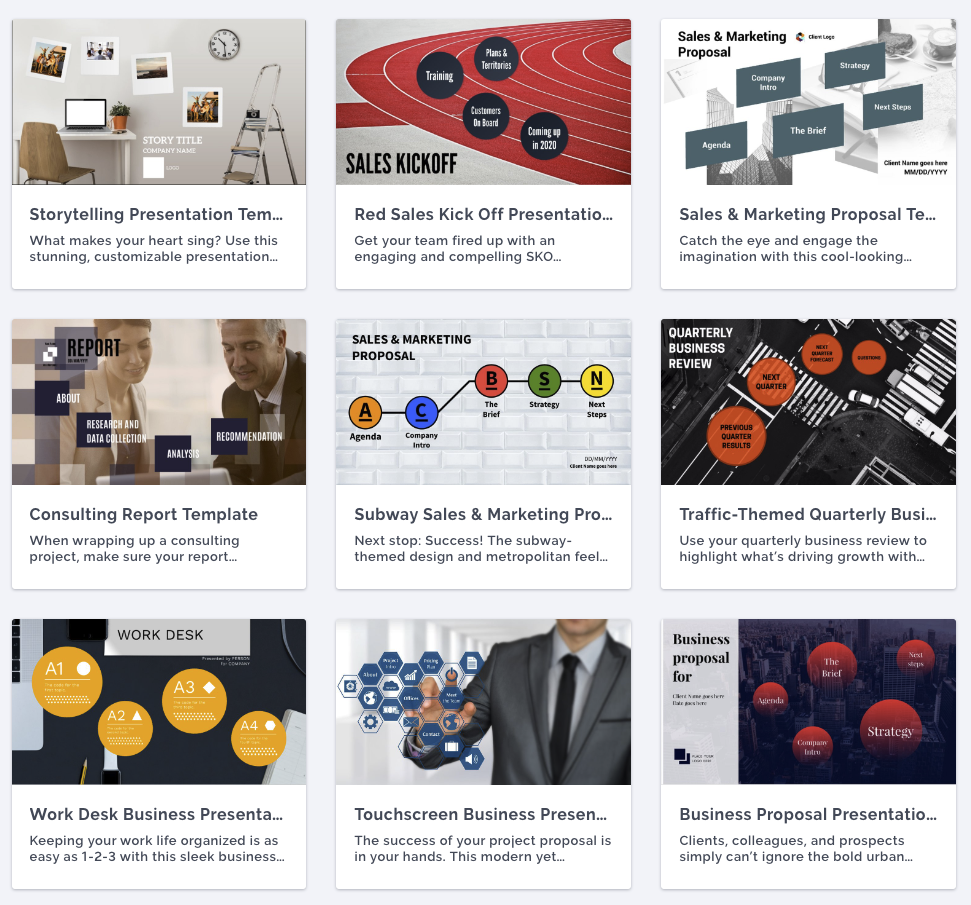
Incorporate rich media
- Client testimonials: Imagine shifting from a slide showcasing increased customer satisfaction scores to a video testimonial of a happy client sharing their positive experience. It adds a layer of authenticity to your data.
- Dynamic charts: While discussing revenue growth, the transition from a static year-on-year bar graph to an animated line chart showing month-by-month progression. It’s not just a visual treat but offers granularity in insights.
Zoom into details
- Localized deep dives: Say, while discussing national sales figures, there’s an anomaly in sales in Seattle. Using Prezi, you can seamlessly zoom into a dedicated slide discussing Seattle, highlighting factors like a local marketing campaign or a new competitor.
- Product showcases: If a new product has been launched, zoom into a 3D model or an interactive demo, allowing stakeholders to get a tangible feel of the offering.

Interactive pathways
- Tailored exploration: Not all stakeholders in a QBR might have the same priorities. A sales leader might be more interested in customer acquisition figures, while a product manager might want to delve deeper into user feedback. Prezi’s non-linear navigation allows attendees to explore areas relevant to them after the main presentation.
- Spontaneous deep dives: During the QBR, if a particular topic, say a new partnership or acquisition, generates keen interest, Prezi enables the presenter to spontaneously delve into it without having to shuffle through slides.
Discover and innovate with Prezi’s resources
- Collaborative features: Multiple team members can work on a Prezi presentation simultaneously. This is especially handy for QBRs, where data and insights come from various departments.
- The business gallery: Beyond templates, Prezi’s business gallery is a great place for seeking inspiration. From best practices to innovative layouts, there’s always something new to discover and integrate into your QBR.
Perfecting your QBR presentation: a step-by-step guide
1. Research and gather data
- Understand your metrics: Start with the basics. Know your key performance indicators (KPIs) inside out. This might include sales data, customer feedback scores, project completion rates, etc.
- Competitive analysis: How are your competitors performing? Benchmarking against industry standards can offer valuable perspectives.
- Historical data: Compare your current quarter with past quarters. Spot patterns and trends that can inform your narrative.
- Team input: Gather insights from various departments. They might have on-the-ground information that doesn’t necessarily reflect in broad metrics.
2. Storyboarding
- Sketch the flow: Before diving into Prezi, create a rough sketch of how you want your slides to progress. This can be as simple as writing down bullet points or drawing a mind map.
- Introduction: Set the context. Briefly touch upon what the previous quarter looked like and what you had set out to achieve in the current quarter.
- Body: This is where you delve deep. Cover your KPIs, discuss the highs and lows, and compare with past data and competitor metrics.
- Conclusion: Summarize the key takeaways from the QBR. Also, provide a glimpse into the next quarter—what are the plans and predictions?
- Call to Action (CTA): If you want your audience to take specific actions post the QBR, like giving feedback or attending a workshop, mention it at the end.
Learn more about how to best structure your presentation in the following video:
3. Engage with the audience
- Pause for interaction: Don’t just talk to your audience; talk with them. After every major section, pause and ask if there are questions.
- Real-life examples: Narrate anecdotes or share client testimonials. Real stories resonate more than raw data.
- Feedback mechanism: At the end, share a link (using Prezi’s hyperlink feature) to a feedback form. This gives attendees a platform to share their thoughts, which can be valuable for future presentations.
4. Practice makes perfect
- Multiple dry runs: Rehearse multiple times. First, alone, to get the hang of the content. Then, with a colleague to get feedback.
- Time yourself: QBRs can be long. Make sure you’re not going over the allocated time. If you are, see what sections you can trim.
- Handle the unexpected: What if the internet goes down? Or a video doesn’t load? Think of a backup plan.
5. Gather feedback
- Immediate feedback: Right after the QBR, when it’s fresh in their minds, ask a few attendees for their immediate thoughts. What did they like? What felt unnecessary?
- Online surveys: Tools like SurveyMonkey or Google Forms can help gather anonymous feedback. It might be more honest and comprehensive.

Mastering the art of presenting your quarterly business review
Delivering a quarterly business review isn’t just about the content; it’s about connecting with your audience, maintaining their interest, and driving home key points. Let’s look in more detail at ways of delivering your QBR presentation effectively.
Body language matters
- Projecting confidence: It’s not just about what you say; it’s about how you say it. Your posture speaks volumes. Standing tall with shoulders back and head up radiates assurance.
- Eyes that connect: Making regular eye contact can create a sense of intimacy and engagement. It’s like having mini one-on-one chats amidst the crowd.
- Intentional gestures: Hands can be wonderful storytellers. They can underline a point, showcase scale, or even guide the audience through a sequence. However, overdoing it can be distracting so use them intentionally.
Discover how to best deliver your presentation by watching the following video:
Vocal dynamics
- The rhythm of speech: Ever noticed how a well-timed joke or an unexpected change in pace can re-engage an audience? It’s about being dynamic. Avoid the monotony, change your pace when discussing exciting results, or slow down when explaining complex data.
- Emphasis & pause: Increase your volume a tad to highlight achievements, or drop it for challenges. And remember, silence can be golden. A well-placed pause gives the audience time to digest and reflect.
Handling difficult questions during your quarterly business review
- Embrace the curveballs: No presentation goes without its share of unexpected queries. Instead of dreading them, see them as opportunities. They can offer fresh insights or even steer the discussion in a fruitful direction.
- The “I’ll get back to you” card: It’s alright to not have all the answers. Honesty is appreciated. If stumped, simply say, “That’s a great question. I’ll need to double-check that and get back to you.” It’s way better than winging an answer that might be incorrect.
- Stay cool, stay kind: Sometimes questions can be pointed or even feel a tad aggressive. Keep your composure. Responding with patience and grace, even if you disagree, keeps the environment positive and constructive.
Improving Quarterly Business Review with Prezi
Quarterly Business Reviews (QBRs) are pivotal in business, where every department, metric, and insight come together to facilitate progress. It’s a comprehensive view of past performance, the current state, and future endeavors.
To enhance these reviews, Prezi offers a dynamic interface that helps convert data into a compelling narrative. Each zoom, slide transition, and embedded video contributes to a final presentation where strategies align and visions converge.
In the business landscape, Prezi’s suite of tools simplifies the process, allowing you to highlight important moments, engage your audience, and make data more meaningful.
As you prepare for your next QBR, consider it as a critical business event. Prezi provides the tools to set the stage and conduct a presentation that both informs and inspires. Ultimately, a successful QBR can lead to positive outcomes in the quarters ahead.
