The majority of people find sales pitches to be anxiety-inducing. Whether you’re about to deliver your very first sales pitch or have already done many, feeling nervous is perfectly okay. But, with Prezi’s help, you can feel more confident because it equips you with all the necessary tools you need to create and present an outstanding sales pitch presentation.
A powerful presentation can be the deciding factor in closing deals. That’s why it’s important to make sure your presentation not only appeals to your audience but also persuades them to actually close the deal. If you want to find out how to make a sales pitch presentation that captivates, inspires, and motivates, keep on reading.

What is a sales pitch presentation?
Sales pitch presentations are central to the sales process. They merge your mission, brand statement, business card, and company personality into one polished, high-quality format. With only a few seconds to capture and hold your prospect’s attention, delivering a compelling pitch is essential.
Key components of a sales pitch presentation
Do you know what makes a sales pitch truly compelling? We’ve compiled a list of a few key elements you should always consider when creating and delivering your sales pitch presentation:
- Start with a strong opening to grab their attention right away.
- Clearly present what makes your product or service unique and valuable.
- Tailor your message to address the specific pain points of your prospect.
- Include some social proof, like testimonials or case studies, to build credibility.
- Finish with a persuasive call to action that encourages them to take the next step.

Put these pieces together, and you’ve got a winning sales pitch!
Top tips for making sales pitch presentations
A successful sales pitch presentation should be clear and engaging, as well as tailored to your audience. If you’re wondering how to create a good sales pitch presentation, here are some tips we think you’ll find useful:
Understand your audience
Don’t jump straight into your presentation; take a moment to learn about your audience first. Customize what you say based on what they need and want— look into their field, business, and the important people involved. Understanding their problems and what they aim for will allow you to establish a better connection in conversation, indicating an appreciation of their time and an intention to offer meaningful help.
Structure your presentation
Kick-off with a compelling opening to grab attention. Introduce yourself and your company, then outline the problem your audience faces. Present your solution, highlighting its benefits. Use data and case studies to support your claims and build credibility. Finish with a clear call to action, guiding your audience on the next steps. This structured approach keeps your presentation focused and persuasive.
If you want to learn more about how to effectively structure any presentation, watch the following video:
Use engaging visuals
Improve your sales presentation by including high-quality images, charts, and visual content. Steer clear of overcrowding each slide with multiple points — maintain a singular focus on every slide. Remember, the primary purpose of your visuals is to complement your message rather than draw attention away from it. Well-organized slides enable your audience to better recall the information being presented, which in turn fosters clarity.
Craft a compelling story
Think of your presentation as a story with a beginning, middle, and end. Use real-life examples and customer success stories to illustrate your points. This storytelling approach makes your pitch more relatable and memorable. By sharing how your solution has helped others, you create a stronger connection with your audience.

Practice thoroughly
Rehearse your presentation multiple times to ensure smooth delivery. Practice in front of a mirror, record yourself, or present to a trusted colleague for feedback. This preparation will help you fine-tune your pitch and build confidence as you become more familiar with the content.
Start with a personal touch
Begin with a personal anecdote or relatable story to connect with your audience right away. A well-chosen narrative makes your presentation more engaging and helps you build rapport. This warm approach can win over your audience even before you delve into the main message.
To discover more attention-grabbing ways to start a presentation, read our article on effective ways to begin a presentation.
Highlight benefits over features
Focus on the benefits your product or service offers, rather than just its features. Challenge your audience’s assumptions and present them with something unexpected. Show how your solution will make a positive impact on their lives, emphasizing transformation and value.
Engage with questions
Introduce questions regularly in your sales pitch presentation to ensure the audience’s participation: this turns your presentation from a monologue into a dialogue, making it more lively and engaging. By stimulating their thoughts and reactions through questions, you establish a stronger rapport that keeps them interested and turns passive listeners into active participants.

Be concise
When preparing your presentation, be sure to keep it brief but comprehensive. Be certain to note all critical details and avoid digressing into trivial matters that could dilute the impact of your message. This way, you can be sure that even though brief, your presentation is clear and easily understood while maintaining a sharp focus on what’s most important— capturing and retaining your audience’s attention throughout.
Follow up effectively
Always follow up after your presentation. Send a summary of the key points and address any questions that arise. This shows professionalism and keeps the conversation going. Following up demonstrates your commitment to meeting their needs and reinforces your message, helping to build stronger relationships and increasing the likelihood of a positive outcome.
What should a good sales pitch presentation look like?
To ensure your sales pitch presentation accomplishes its goal, consider these crucial points regarding the visual appeal and readability of your slides:
- Simple slides: Keep slides uncluttered and focused on one key point each.
- Easy-on-the-eye colors: Use a professional color scheme that is visually appealing and consistent throughout the presentation.
- Consistency: Maintain a uniform design style, including fonts, colors, and slide layouts.
- Readable fonts: Choose clear, legible fonts and ensure the text size is large enough to be easily read.
- Concise text: Keep the text brief and to the point, avoiding long paragraphs. Prezi AI can help ensure your text is concise and to the point.
- Minimal jargon: Avoid overcomplicated language that might confuse your audience.
Partnering up with Prezi for sales pitch presentations
Creating an engaging sales pitch can make all the difference between a win and a fail, and Prezi offers tools that can help you make a lasting impact.
Zoomable canvas
Prezi’s zoom feature enables you to go deep into the essence of key points and later zoom back out to get a wider view of the big picture. This helps maintain audience attention, particularly useful in sales pitch presentations where you have intricate details to share. When you present by zooming into specific key points and then back out, it ensures that your information is logically organized and presented in a fluid sequence.
Customize your content
Prezi makes it really easy to add text, images, and videos. It means that creating your presentation is simple and stress-free. You can customize every part of your presentation so that it fits perfectly with your brand and message without having to be a tech expert.
Interactive elements
Prezi’s clickable paths and animated transitions make your presentation interactive. This interactivity helps keep your audience engaged and can make your sales pitch more persuasive by encouraging viewers to interact with the content.
Templates

Prezi offers a variety of professionally designed templates that can fit different styles and topics. Using a consistent and polished template keeps your presentation looking professional and reinforces your brand identity. For sales pitches, a well-chosen template helps your presentation stand out and look organized. Read on to learn more about our presentation templates.
Prezi AI: A reliable tool for sales pitch presentations
Prezi AI is a valuable tool that can improve your sales pitch presentations in several ways. It helps streamline the creation process and ensures your message is clear and engaging.
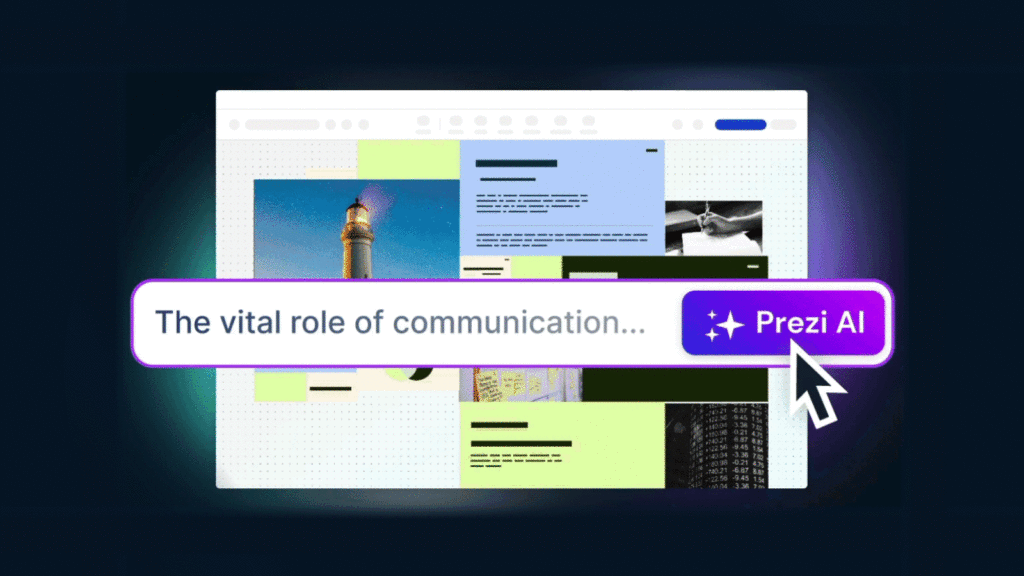
Content suggestions
Prezi AI can suggest relevant content ideas based on your topic. This helps ensure you cover all essential points. For example, if you’re pitching a new product, Prezi AI might recommend including market analysis, key features, and customer testimonials. This makes your pitch comprehensive and informative.
Layout recommendations
The tool also offers layout suggestions— ensuring the visual progression of your presentation is seamless. A coherent structure not only aids in ease of understanding for your audience but also projects a professional image. In a sales pitch presentation, where clarity holds utmost importance, this particular feature can assist you in maintaining an uncluttered and strikingly visual delivery of your content.
AI text editing tool
Prezi’s AI text editing tool makes it easy for you to create and refine a message that suits your presentation. You can shorten, summarize, or expand your ideas, or turn bullet points into animated slides that make your ideas truly stand out. This will streamline your presentation creation process and ensure you powerfully deliver your message.
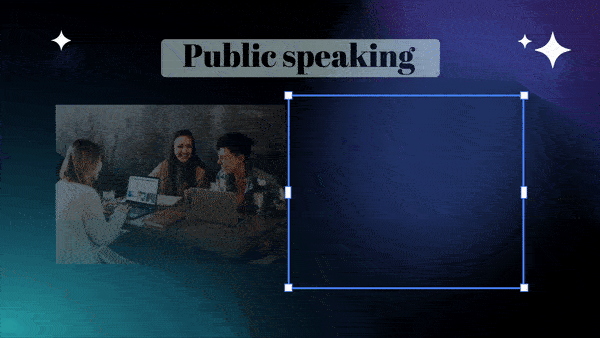
The use of Prezi AI can help you save time and have better results. By using suggestions for content, recommended layout, and feedback during the creation of your presentation, you can ensure that all aspects are taken care of and that the presentation is captivating.
Sales pitch presentation examples from Prezi
Now you know the top tips for creating a memorable sales pitch presentation, let’s look at some real examples from the Prezi gallery to showcase these tips being used in action.
Drops
The Drops Prezi presentation is a great example of a sales pitch because it has a clear structure that guides the audience from start to finish. It opens with a catchy hook, explains the app’s features and benefits, and outlines future goals. The language is concise and easy to follow, making the message clear. Prezi’s format keeps the presentation engaging and helps highlight important points, showing why it’s a good tool for creating effective sales pitches.
Take Flight with Eagle Copters
This example of a sales pitch presentation uses a timeline format to showcase the company’s journey and key milestones, zooming into different years for detailed looks and then back out for the big picture. This keeps the story engaging and easy to follow. You could use this format to highlight your company’s growth and achievements. Prezi’s zoom feature really shines here, making it a great tool for creating presentations that are both dynamic and memorable.
Lawn Tennis Association Player Pathway
This Prezi presentation uses an interactive timeline format to clearly show the pathway for player development. By zooming into specific sections, the audience can explore detailed information about each age group and training program, making it easy to understand the progression from local training to elite competition. You can take inspiration from this by using a similar format to highlight the steps in a process or the growth of a project.
Insurance: Fit For The Future?
My Drive Prezi presentation uses professional color themes to convey complex information in an engaging and easy-to-follow way. The dark blue background, contrasted with whites and yellows, creates a polished and consistent look that enhances readability and keeps the audience’s attention. You can take ideas from this by using a clear and visually appealing theme for your presentations.
Uber for Business
Uber for Business presentation is a stellar example of a sales pitch from which you can draw inspiration. The simple and clean design ensures that the audience isn’t overwhelmed and can easily follow the information. Each section is clearly labeled, making the presentation intuitive and user-friendly. The use of a straightforward layout, combined with concise bullet points, helps convey the core benefits and features without clutter. The consistent color scheme reinforces brand identity and maintains a professional look. For your own sales pitch, consider adopting a similar approach: keep your design clean, use clear headings, and highlight key points succinctly.
Take inspiration from these examples of sales pitch presentations to give you some ideas for your own pitch. For more inspiration, explore examples in the Prezi Gallery.
Customizable templates to kick-start your sales pitch presentation
For those of you who struggle in the design department, take a look at these Prezi sales pitch presentation templates that might be perfect for your pitch:
Pitch presentation template
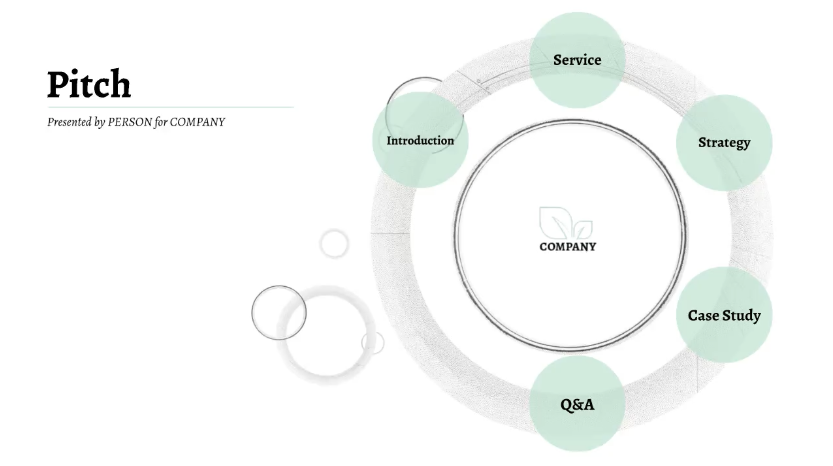
This template has a clean and simple design theme, which is perfect for a sales pitch. You can easily customize this template to fit your brand, and it even gives you prompts as to what information to add in each section, so you don’t have to worry about the layout of your slides.
Technology product pitch template

Perfect for tech product pitches, this template offers a professional design that’s sure to make a good impression. It provides sections that cover all the basis of a tech sales pitch, from company values to market trends.
Connections template

This template features a connection theme that’s a great fit for sales pitch presentations. The way this template uses the Prezi zoomable canvas to move between points turns your pitch into a dynamic story- a great way to keep your audience hooked.
Construction presentation template
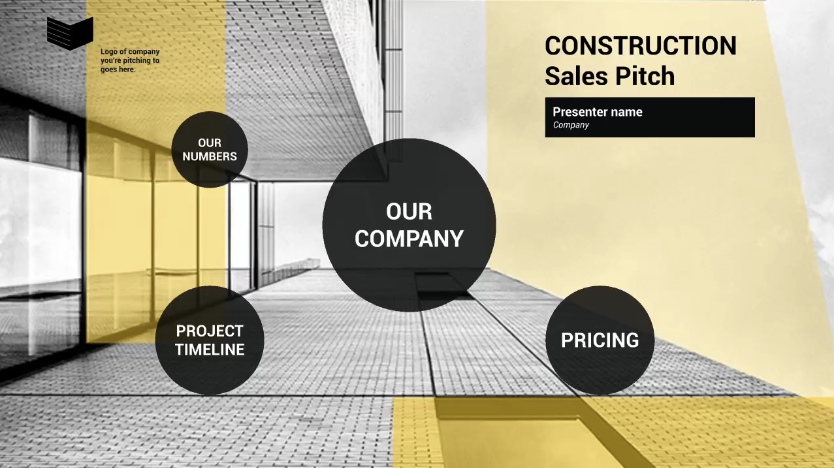
If you’re in the construction industry, this template is perfect for your sales pitch presentations. The design is subtle yet effective, with its monochrome and yellow color theme. It’s a template that flows easily, allowing you to showcase your contractor pitch in a way that’s concise and easy to follow.
Healthcare pitch template
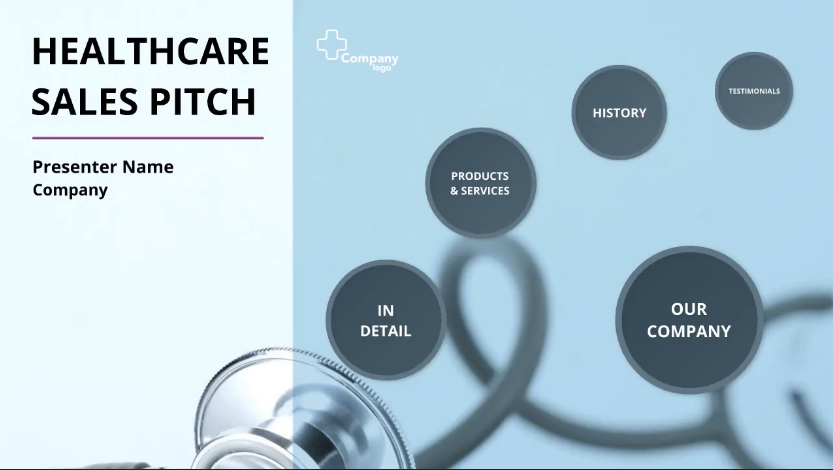
This easily customizable template provides everything you need for a healthcare sales pitch. It provides space for inputting graphs or charts to showcase data clearly, which is essential for ensuring your audience isn’t overwhelmed by complex figures. Like the other templates, it provides prompts in each section so you know where to add the relevant information.
Retail store pitch presentation template

This template uses a fun and lively theme, which is a good way to gain attention from potential clients and partners. You could use this template to really show off your company and products. It provides you with all the vital sections you’ll need for a retail sales pitch, from company motivations to your latest retail lines.
City theme pitch presentation template

This city-themed presentation template is a good one to use if you want to stand out from your competitors. It’s a perfect balance between boldness and professionalism – great for adding some personality to your sales pitch presentation.
Improving remote sales pitches with Prezi Video
With the rise of remote work, delivering effective sales pitches virtually has become crucial. Prezi Video is a tool that helps you present alongside your visuals in real time, keeping a personal connection with your audience.

Incorporate live video
Prezi Video allows you to present live alongside your slides. This makes the presentation more interesting as viewers can see your facial expressions and body language. For instance, when presenting a new product idea through Prezi Video, your excitement will be visible in your face. This feature helps with creating a connection with your audience better during virtual sales pitch presentations.
Interactive features
The interactive features of Prezi Video are great tools for gaining your audience’s attention. You can add live annotations while speaking to emphasize important points, answer questions during the presentation, and even gather feedback through polls or surveys. This way you can be sure your presentation meets the expectations of your viewers who have invested their time to watch it.
Recording and sharing
Prezi Video lets you create presentations that can be recorded and watched later. This is helpful when there’s a need for a presentation follow-up or for sharing information with people who missed the live session— such as important stakeholders. It’s also a great feature to use internally for anyone who missed the initial pitch, as they can watch it back anytime. Also, in order to improve for the next sales pitch presentation, teams can replay previous pitches to look out for any areas of improvement.
Using Prezi Video for remote sales pitches helps you maintain a personal touch, keep your audience engaged, and ensure your message reaches everyone, even if they can’t attend live.
Top tips for presenting your sales pitch
You’ve mastered the creation of your sales pitch presentation, now it’s time to present it. Here are some tips and tricks to help you give a smooth and confident delivery:
- Maintain good posture: Stand or sit up straight to convey confidence and authority. Good posture helps you appear more professional and can make a positive impression on your audience.
- Use effective body language: Use hand gestures to emphasize key points, but avoid overdoing it. Make eye contact with your audience to build a connection and show that you’re engaged. Avoid crossing your arms or other closed-off body language that might seem defensive. Read more on confident body language.
- Speak clearly and at a moderate pace: Articulate your words and avoid mumbling. Speaking too quickly can confuse your audience while speaking too slowly might cause them to lose interest. Aim for a natural, conversational pace.
- Practice active listening: Pay attention to your audience’s reactions and be ready to adjust your presentation based on their feedback. If they look confused, be prepared to clarify or elaborate. If they seem engaged, continue with your current approach.

Prezi is a trustworthy tool for those who struggle with nerves when it comes to presenting, as it gives you a confidence boost knowing your presentation is top-class. With Prezi, you can stand tall, with a sales pitch presentation to be proud of.
Get the best outcome from your sales pitch presentation by using Prezi
In summary, a successful sales pitch presentation requires knowing your audience, having a clear structure, and using visuals that engage. Prezi offers features that help make your presentations clear and engaging. Its unique style, video integration, and Prezi AI can help you deliver your message in the right way, whether in person or online. So, when you’re preparing for your next pitch, try Prezi – it could be the tool you’ve been missing out on!
