Most online meetings feel the same as every other meeting on your calendar, but with a few clicks, you can get more engagement and distinguish your meetings from others. Prezi is constantly working to improve the way meetings are run, and now we’re introducing an exciting new development – meeting widgets. These nifty tools allow you to set a timer and show your name tag on the screen, all with a simple swipe. Keep reading to learn all about Prezi’s new meeting widgets.
Name tag widget
Most people who sign into a video call look like just another face in a box, but Prezi helps set you apart by giving you greater control over how you look on screen. Use Prezi’s name tags to show key information, such as your name, title, and business, at the bottom of your screen. Make yours unique by adding your logo and using your brand’s color scheme in the text.
Prezi’s name tags can be used to attach a name to your face and make it easier for people to remember you, just like at a conference. You look more professional and gain more attention with a name tag, so they’re perfect for making an impression in sales meetings and with new customers.
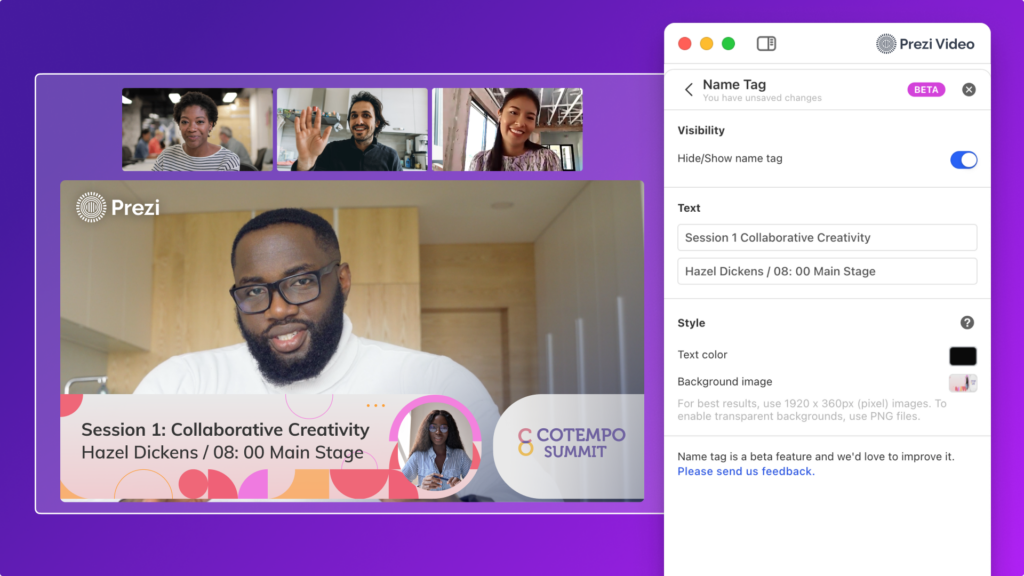
Timer widget
Meetings run long all the time. You might think it’s because people are trying to cram too much into a single meeting, but often it’s that discussion meandered early on in the meeting and left little time for other, equally important topics. If you want to cover everything on a packed agenda, you need to keep an eye on the time. You’d be surprised at how much you can tackle in one meeting.
Prezi’s new timer widget counts down how much time you have left to cover a meeting, agenda item, or presentation. Just set how much time you need and press start. The timer appears in Prezi Video alongside the rest of your meeting content, so you don’t have to keep checking the clock throughout your meeting. The timer is hidden from everyone else’s view but your own. If you want others to see the timer, you can choose to show it next to you on the screen.
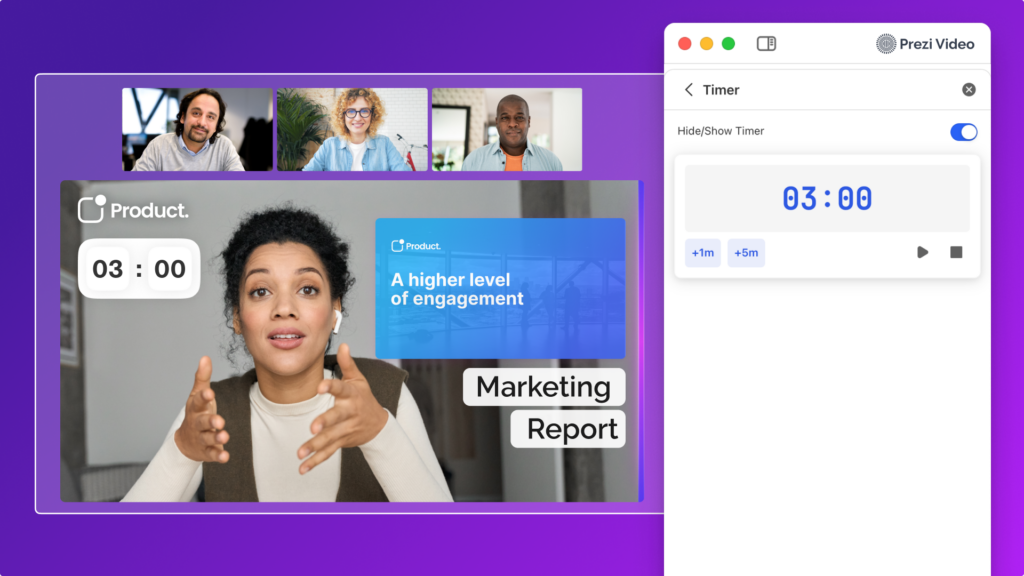
Get started with Prezi’s meeting widgets
In a day of back-to-back meetings, it can be a challenge to keep them lively, focused, and engaging. Meeting widgets give you greater control over your meetings, and since they’re easily turned on and off, it’s no problem to start incorporating them into your workflow.
Find Prezi’s new meeting widgets in your Prezi Video app. Just open the widgets menu to get access to them all in one place.
