Over the years, we’ve released countless updates and many nifty features to help you create professional, always-on-brand virtual experiences that pull your audience in and get them invested in what you have to say – and now this effort extends to the very back of your video feed. Introducing virtual backgrounds on Prezi Video.
Prezi virtual backgrounds elevate your virtual presentations by hiding your personal surroundings from view, without affecting the way you and your content look on screen. You’re automatically more immersed in your content, making it easier to keep the audience’s attention on you and deliver a completely branded experience from end to end.
How do virtual backgrounds work with Prezi Video?
Prezi virtual backgrounds work in live virtual meetings and video recordings, and are currently in beta. Your presentation content remains the same, but you’ll have an extra layer on which you can add your own personal branding or style.
Set up your virtual background within the Prezi Video editor by choosing one of the pre-loaded options, uploading your own image, or by going the no-fuss route and simply blurring your background. You can always choose not to use a virtual background at all (that’s the default setting).
Tip: Virtual backgrounds on Prezi Video work best over a green screen as this allows better sharpness and definition, and uses fewer system resources. If you have a large, solid-colored screen, curtain, or wall behind you, that works, too. Just select its color in the editor so we know how to handle it.
Once you’re in a virtual meeting, select your Prezi Video camera to see your background and presentation content appear on screen (remember to switch off your virtual background in the conferencing app for the best effect). If you’re recording, your background will appear behind you in your video.
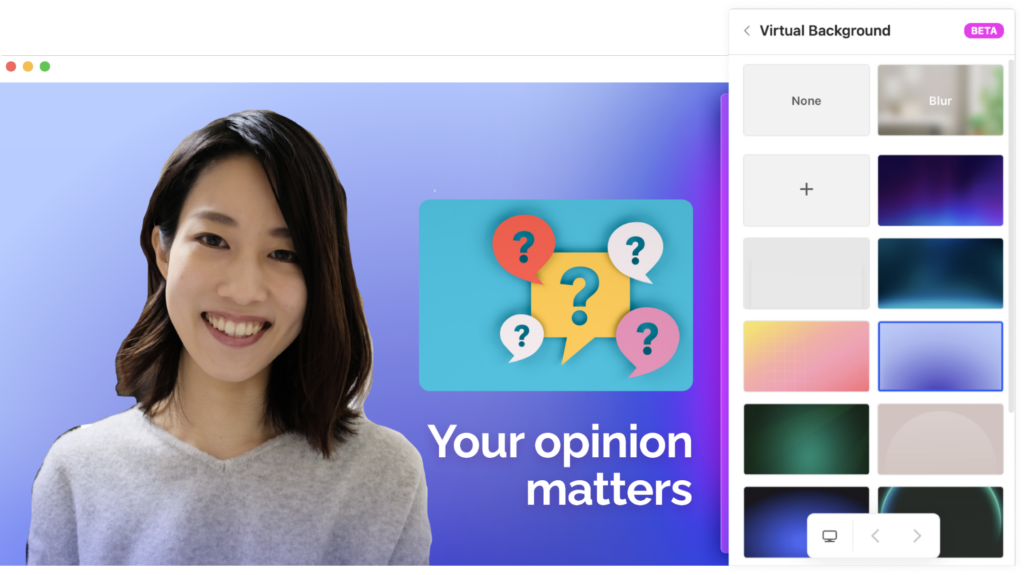
Create on-brand virtual experiences
With virtual backgrounds now available on Prezi, you have full control over everything your audience sees in your video feed. Alongside branded templates, name tags, and the brand kit, virtual backgrounds can help you deliver a seamless experience on any video call or recording, and with the confidence that your audience’s eyes won’t wander over your (possibly cluttered) living space.
For more info on how Prezi helps businesses succeed in virtual and hybrid environments, contact us or watch a demo for free and see it for yourself.
