Artificial intelligence is reshaping the way we create, learn, and communicate. A well-crafted AI prompt can be the difference between a generic response and a compelling, audience-ready presentation. How to write a good AI prompt is a valuable skill that can improve your results in creating impactful AI-driven presentations.

In this guide, we’ll explore what an AI prompt is, why it matters in generative AI, and how to write an AI prompt. You can also review 100+ prompt examples to provide you with inspiration before you create your first AI-generated presentation. Plus, we’ll highlight how Prezi AI streamlines the process, helping you design engaging and professional presentations effortlessly. By the end, you’ll have a strong foundation to start writing effective prompts.
What is an AI prompt?
An AI prompt is simply an instruction you give to the AI, guiding it to produce the exact type of output you need. Whether for text, images, videos, or presentations, prompts act as the foundation for AI output. The more precise and structured the prompt, the better the results. Understanding what a prompt is in generative AI is essential. An effective prompt can help achieve the best possible results from any AI model, including generating customized presentations.
Why are AI prompts useful for presentations?
Using AI prompts in presentation creation offers multiple advantages. It saves time by quickly generating structured slides and visuals, allowing users to focus on content rather than formatting. AI also enhances creativity by providing fresh ideas and unique visual suggestions. Complex topics become easier to understand as AI helps break them down into digestible, engaging content. Additionally, it improves clarity by ensuring key messages are highlighted in a well-organized manner. With AI-assisted visuals, presentations achieve a more polished and professional look.

How to write a good AI prompt for presentations: do’s and don’ts
When you write an AI prompt, you want to keep it clear and concise, and contextually specific. Unlike AI prompts written for text-based content, presentation prompts need to consider both visual and structural elements. Prezi AI makes it easy to create stunning, well-structured presentations in seconds. All you have to do is enter your idea or outline, and you’ll get a fully designed presentation instantly. But to truly maximize its potential, it helps to follow a few best practices when writing your AI prompt. So before we move on to our AI prompt examples, here are some do’s and don’ts for writing AI prompts that work well for presentations.
Do: Use action words
Starting with clear action words like “summarize,” “describe,” “illustrate,” or “explain” guides the AI toward producing content in the desired format and style.
Example: “Summarize recent trends in remote work for a professional audience.”
Don’t: Be too general or broad
Prompts that are too broad can lead to responses that lack focus. Ensure the AI has a clear objective to work toward by narrowing down the topic and specifying key elements.
- Less effective: “Create a slide about marketing.”
- More effective: “Outline the benefits of content marketing for small businesses.”
Do: Be clear and specific
A strong prompt should be straightforward, with precise instructions on the content, style, and format. This minimizes ambiguity and helps the AI generate targeted responses.
- Example: “Generate a slide outline on emerging AI tools in digital marketing, aimed at a tech-savvy audience.”
Don’t: Use complex jargon or technical terms without context
Avoid using industry-specific jargon or technical terms that may confuse the AI without providing adequate context. This can lead to overly complex or incorrect responses.
- Less effective: “Explain the theory of intersubjectivity in relation to Gestalt.”
- More effective: “Describe the concept of intersubjectivity in psychology for an audience of beginners.”
Do: Provide context and background information
Offering a brief context or background allows the AI to adjust the information to fit the presentation’s purpose and target audience.
- Example: “Summarize the impact of exercise on mental health for a high school health class presentation.”
Don’t: Use vague language
Using vague terms like “good,” “exciting,” or “interesting” doesn’t give the AI enough information to produce specific or engaging content. Aim for precise, descriptive language.
- Less effective: “Make an exciting introduction to AI.”
- More effective: “Introduce the benefits of AI in daily life, focusing on convenience and automation.”
Do: Specify the visual style or layout (if needed)
When relevant, you can add specific instructions for the visual design, such as using bullet points, lists, or particular slide formats.
- Example: “Create a comparison slide on cloud storage providers, using a pros-and-cons layout.”
Don’t: Overload prompts with details
Providing excessive information or too many topics in a single prompt can confuse the AI, resulting in disjointed content. Keep it concise by focusing on one aspect at a time.
- Less effective: “Create an introduction that covers AI history, applications, challenges, and future trends.”
- More effective: “Summarize AI’s most popular applications in business today.”
These do’s and don’ts will help ensure your prompts guide the AI toward generating a clear, well-organized presentation that fits the content, audience, and presentation goals. By understanding how to write an effective AI prompt and using AI prompt examples, you can refine your approach and achieve better results in generating compelling presentations.
How writing AI prompts for presentations is different from other content
When writing prompts for presentations, it’s crucial to consider how visual elements complement the content. Presentation prompts should focus on structure and clarity, as they’re intended to communicate key points visually and concisely.
For example, writing a prompt for a blog post might emphasize longer, more detailed explanations, whereas prompts for presentations should highlight bullet points, short summaries, and visually engaging ideas. Additionally, you might want to prompt the AI for slide-by-slide breakdowns, title suggestions, or specific layouts to ensure that the visual flow aligns with the narrative. Now that we’ve discussed, what is an AI prompt, let’s dive into how to write a good AI prompt.
100+ AI prompt examples for effective presentation slides
Explore the following AI prompt examples that you can use for your next presentation when creating it with Prezi AI.
All you need to do after clicking on “Create with AI” is enter a presentation title and add a description or upload a PDF file (optional). Here’s the process:
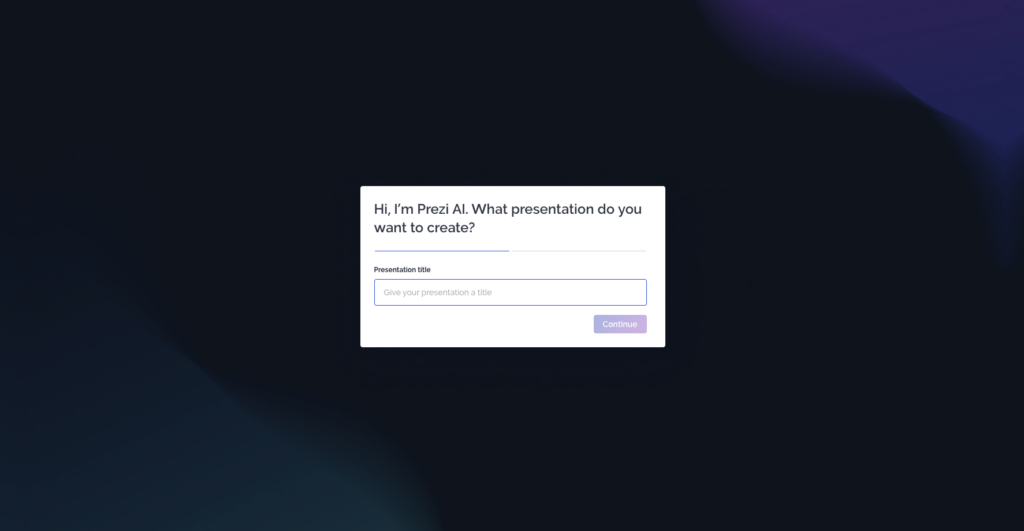
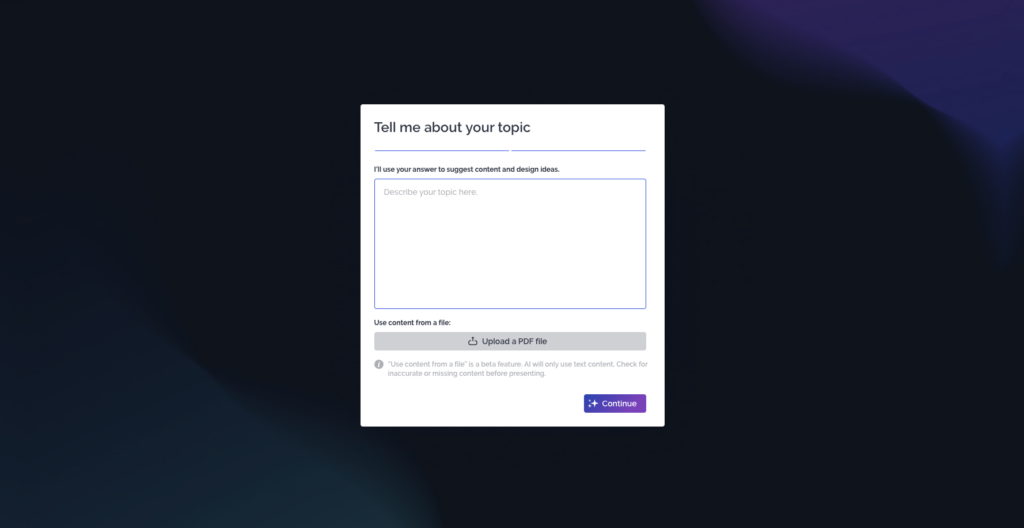
Now, take a look at the following examples and the presentations generated by these AI prompts, and get inspired to create your own.
AI prompt examples for educators
- Technical writing lesson plan
- Prompt: Create a lecture on audience analysis in technical writing, including audience types, key factors, writing strategies, and case studies.
- Cell biology
- Prompt: Create a 9th-grade biology presentation on the components of a cell and their functions.
- Chemistry lesson plan
- Prompt: Build a class lesson on how elements are classified on the periodic table, the differences between metals, nonmetals, and metalloids, and how characteristics like atomic structure, reactivity, and bonding define their behavior.
- Teaching Newton’s laws with sports examples
- Prompt: Create a physics lesson presentation that explains Newton’s three laws using real-world sports examples such as soccer kicks, basketball free throws, and baseball pitches.
- World War I technology advancements lesson
- Prompt: Create a history presentation covering how WWI innovations (tanks, radar, codes) shaped modern technology.
- The rise and fall of ancient civilizations lesson
- Prompt: Design a history lesson comparing Mesopotamia, Ancient Greece, and the Maya with timelines and maps.
- Earth science: Plate tectonics lesson
- Prompt: Build a lesson with maps showing tectonic boundaries, earthquakes, and volcanic hotspots.
- The economics of popular brands lesson
- Prompt: Create a presentation analyzing supply chain, pricing, and marketing strategies behind brands like McDonald’s, Walmart, or Amazon.
- Persuasive writing workshop
- Prompt: Build a writing lesson that teaches students how to construct a strong argumentative essay, including thesis statements, evidence, reasoning, and counterclaims.
- Shakespeare intro lesson
- Prompt: Design a 9th-grade lesson introducing Shakespeare’s life, language, and themes, using modern translations and examples students can relate to.
- Algebra foundations
- Prompt: Create a 7th-grade algebra lesson explaining variables, expressions, and simple equations, with step-by-step examples and practice problems.
- Human body systems
- Prompt: Create a middle school presentation covering the major human body systems (respiratory, digestive, circulatory) and how they work together.
- Music theory basics
- Prompt: Build a lesson introducing rhythm, tempo, melody, and harmony with simple audio examples.
- Cybersecurity for students
- Prompt: Build a presentation teaching digital safety, passwords, encryption basics, and how to recognize online scams.
- Civics: How laws are made
- Prompt: Build a civics lesson explaining how a bill becomes a law, including federal vs. state government roles and real-world examples.
AI prompt examples for general business presentations
- Project proposal
- Prompt: Pitch my Mexican food truck concept with fresh food and fresher ideas. Include a clear growth plan and captivating visuals.
- Business review
- Prompt: Analyze performance metrics and strategies for a sound development business review. Forecast what’s next with bold visuals, charts, and clear takeaways.
- Real estate market tnreds
- Prompt: Create a data-driven presentation analyzing current real estate market trends, investment risks, and future growth projections, using charts, heat maps, and industry benchmarks.
- Diversity, equity and inclusion (DEI)
- Prompt: Create a strategy for our diversity and inclusion initiatives for 2026.
- Investor update: Q1 performance
- Prompt: Create a polished investor-facing update including growth metrics, projections, and milestones.
- Annual performance summary
- Prompt: Build a presentation summarizing yearly performance with revenue trends, major wins, KPI highlights, and priorities for the next year.
- Company 5-year vision roadmap
- Prompt: Create a strategic planning presentation outlining a 5-year organizational vision, including long-term goals, market trends, capability gaps, initiative roadmap, and success KPIs.
- Company restructure
- Prompt: Create a presentation outlining a change management framework for implementing new technologies or organizational shifts, supported by best practices and case studies.
- Personal development
- Prompt: Generate a presentation outlining key personal development strategies such as goal-setting, time management, and discipline, with frameworks and practical business applications.
- Product portfolio overview
- Prompt: Create a presentation summarizing the full product lineup with key features, target markets, performance metrics, and strategic focus areas.
- Data strategy: Intro to data governance
- Prompt: Build a business presentation explaining data governance fundamentals—data quality, ownership, access controls, compliance, and organizational benefits.
- Hybrid work strategy
- Prompt: Build a presentation detailing hybrid work models, collaboration tools, productivity expectations, and employee support systems.
AI prompt examples for HR professionals and recruiters
- Company-wide goal setting
- Prompt: Create a presentation outlining a structured process for setting annual goals and aligning teams around strategic priorities.
- New employee onboarding presentation
- Prompt: Create a presentation outlining the full onboarding process, including company culture, team introductions, tools, expectations, and first-week tasks.
- Recruiting/Talent acquisition strategy
- Prompt: Build a presentation explaining a modern recruitment strategy, including sourcing channels, employer branding, candidate experience, and KPIs.
- HR leadership: Manager development program
- Prompt: Create a manager-development program for new supervisors, including core competencies, training modules, mentorship structure, assessments, and success indicators.
- Organizational training: A conflict resolution toolkit
- Prompt: Design a training session that teaches employees conflict-resolution techniques, communication frameworks (DESC, active listening, “I” statements), case scenarios, and role-play exercises.
- HR annual report
- Prompt: Create a presentation summarizing HR achievements, hiring trends, retention metrics, DEI progress, and strategic goals for the next year.
- DEI training overview
- Prompt: Build a presentation introducing diversity, equity, and inclusion concepts, unconscious bias awareness, and workplace best practices.
- Performance review training
- Prompt: Create a presentation teaching managers how to conduct effective performance reviews with examples, scripts, and evaluation criteria.
- Benefits & compensation overview
- Prompt: Build a presentation explaining salary structures, bonus programs, health benefits, and total rewards packages.
- Offboarding & exit interview process
- Prompt: Build a presentation explaining the offboarding process, knowledge transfer steps, exit interview protocols, and retention insights.
- Employee retention & engagement plan
- Prompt: Create an HR presentation outlining an employee engagement strategy, including pulse survey themes, recognition programs, career pathways, wellness initiatives, and success metrics.
AI prompt examples for trainers and coaches
- Training session
- Prompt: Build a smart, engaging training session for remote teams with tools, trends, and actionable tips.
- Sales enablement training
- Prompt: Create a presentation for onboarding new sales reps, including product overview, objection-handling scripts, competitor comparisons, and outreach best practices.
- Leadership workshop: Emotional intelligence
- Prompt: Create a presentation for a leadership training session on emotional intelligence. Include the four EI components, practical workplace scenarios, and reflection exercises for participants.
- Executive coaching: Personal Branding
- Prompt: Create a coaching session deck that helps professionals define their personal brand, clarify their values, and craft a memorable leadership narrative.
- Career coaching: interview mastery
- Prompt: Build a presentation helping job seekers prepare for interviews, including behavioral question frameworks like STAR, mock responses, and confidence-building tips.
- New manager training
- Prompt: Create a presentation for new managers focusing on delegation, feedback, people development, and effective 1:1 meeting structures.
- Public speaking coaching
- Prompt: Create a presentation teaching storytelling, stage presence, vocal variety, and techniques used by TED speakers.
AI prompt examples for consultants
- Organizational change management plan
- Prompt: Build a presentation outlining a change management strategy, including stakeholder analysis, communication plans, training phases, and risk mitigation—based on the Prosci ADKAR model.
- Cost reduction & operational efficiency Plan
- Prompt: Build a presentation recommending cost-saving initiatives, operational streamlining, vendor consolidation, and automation opportunities.
- Brand strategy & positioning for a startup
- Prompt: Build a brand strategy presentation defining brand values, voice, positioning, target audience, and competitive differentiation.
- Merger & acquisition integration plan
- Prompt: Build a deck outlining due diligence findings, integration roadmap, cultural alignment strategies, and synergy realization opportunities.
- Local SEO & Geo-targeting strategy
- Prompt: Create a presentation outlining a local SEO and geo-targeting strategy, including Google Business Profile optimization, local keywords, region-specific content, citations, reviews, and geo-fenced ads.
AI prompt examples for sales professionals
- Sales performance analysis
- Prompt: Create a presentation analyzing the quarterly sales performance of our company. Include charts, graphs, and key takeaways from the data.
- Sales pitch for finance
- Prompt: Create a data-driven sales pitch for my finance company that highlights key wins, trends, and opportunities for new customers.
- Startup pitch deck: Green energy solutions
- Prompt: Develop a pitch deck for a new startup focused on sustainable energy solutions. Highlight the unique selling points, market potential, and financial projections.
- Customer success: onboarding roadmap
- Prompt: Build a customer success onboarding presentation that outlines the first 30–60–90 days, key milestones, training modules, success metrics, and communication cadence.
- Real estate property sales pitch
- Prompt: Design a compelling real estate listing presentation highlighting location benefits, amenities, investment potential, and comparative market data.
- Sales skills: Negotiation playbook
- Prompt: Create a training presentation outlining key negotiation frameworks, tactics, objection-mitigation approaches, and real-world role-play scenarios.
- Pharmaceutical sales overview
- Prompt: Build a presentation explaining a new medication to healthcare providers, including clinical trial data, patient outcomes, safety information, and prescribing guidelines.
- Retail partnership proposal
- Prompt: Build a presentation proposing a retail partnership with a major chain. Include market opportunity, revenue-sharing models, product placement strategies, and logistics support.
- B2B software sales pitch
- Prompt: Create a persuasive sales presentation for a B2B SaaS platform that highlights key product features, ROI, case studies, and an onboarding timeline for enterprise clients.
- Product demo for a CRM tool
- Prompt: Create a sales demo presentation showcasing how our CRM improves lead tracking, automation, customer segmentation, and sales forecasting with real-world scenarios.
AI prompt examples for marketing presentations
- Eco-friendly fashion campaign
- Prompt: Design a presentation promoting a new line of eco-friendly clothing. Use strong visuals and persuasive language to appeal to environmentally conscious consumers.
- Marketing strategy: Product Launch
- Prompt: Develop a presentation outlining a comprehensive marketing strategy for the launch of a new tech product. Include target audience analysis, messaging, and channel distribution plans.
- Software product launch
- Prompt: Create a presentation showcasing the benefits of our new software product. Highlight the key features, target audience, and competitive advantages.
- Campaign performance deep dive
- Prompt: Create a marketing analytics presentation that analyzes multi-channel campaign performance with dashboards, persona response patterns, cost-per-acquisition insights, and optimization recommendations.
- Social media marketing campaign: Influencer partnerships
- Prompt: Create a presentation outlining a social media marketing campaign that leverages influencer partnerships to increase brand awareness and drive sales.
- TikTok content strategy for 2026
- Prompt: Build a presentation outlining a TikTok marketing plan using trending audio, creator collaborations, platform algorithms, and short-form storytelling techniques.
- Crisis communication strategy
- Prompt: Build a presentation outlining how a company should respond to a public relations crisis, including messaging pillars, stakeholder communication plans, timeline, and sample statements.
- Brand refresh strategy
- Prompt: Create a presentation outlining how to modernize an existing brand with new visuals, messaging, and customer journey improvements.
- Brand loyalty programs
- Prompt: Analyze effective loyalty program designs using real examples from Sephora Beauty Insider, Starbucks Rewards, and Amazon Prime.
- Podcast advertising strategy
- Prompt: Create a presentation showing how brands use podcast ads, host-read spots, and episode sponsorships to reach targeted audiences.
AI prompt examples for students
- Career and professional development
- Prompt: Design a presentation showing how to write an effective résumé and cover letter, with student-friendly examples.
- Photosynthesis assignment
- Prompt: Create a presentation explaining the process of photosynthesis in a way that is easy for 6th graders to understand. Use simple language and visual aids.
- The water cycle
- Prompt: Create a presentation for 5th graders explaining the water cycle. Use simple language and visuals to illustrate evaporation, condensation, precipitation, and collection.
- Introduction to ancient Egypt
- Prompt: Design a presentation outlining the geography, culture, pharaohs, and major achievements of Ancient Egypt using timelines and images.
- The solar system
- Prompt: Build a visual presentation describing each planet in the solar system with key facts and comparisons.
- Medical research presentation
- Prompt: Create a presentation for medical students that explains recent research findings on immune system mechanisms, including cellular pathways, immune modulation, and clinical implications, supported by data visualizations and scientific diagrams.
- Hobbies
- Prompt: Make a fun presentation on how reading as a hobby boosts creativity and reduces stress.
- French Revolution
- Prompt: Design a presentation that covers the key events and figures of the French Revolution. Include timelines, maps, and images to illustrate the historical context.
- Literary analysis: “To Kill a Mockingbird”
- Prompt: Create a presentation analyzing the themes of racism and injustice in Harper Lee’s “To Kill a Mockingbird.” Use specific examples from the text to support your arguments.
- Renewable energy class project
- Prompt: Create a 9th-grade group presentation on renewable energy. Include sections on popular forms of renewable energy and explain how they work.
- Research report on screen time.
- Prompt: Make a report on my research into the effects of screen time on adults. Include the topic background, methodology, data collection (interviews, focus groups), theoretical lenses, and project timeline.
- History assignment on the impact of Post-it notes
- Prompt: Generate a visual presentation for tracing the origin, invention, and social impact of the Post-it note. Include the inventors, timeline, historical context, and societal change.
- The American Civil War
- Prompt: Develop a presentation covering the causes, major battles, and outcomes of the Civil War with maps and key figures
- Religious history project
- Prompt: Build a presentation that explains the concept of ethics and moral values across different religions and belief systems.
- Climate change research presentation
- Prompt: Design a visual narrative that explains the concept of climate change and its impact on the planet. Use striking visuals and minimal text to convey the message.
AI prompt examples about AI presentations
- History of artificial intelligence
- Prompt: Design a presentation that explores the history of AI, from its early beginnings to the latest advancements. Include key milestones and influential figures.
- Quantum computing explained
- Prompt: Create a presentation that explains the complex concepts of quantum computing in a clear and concise way. Use analogies and visual aids to simplify the topic.
- The theory of relativity
- Prompt: Design a presentation explaining Einstein’s theory of relativity in a way that is accessible to a general audience. Use analogies and visual aids to illustrate complex concepts.
- AI Literacy: understanding large language models
- Prompt: Develop a clear, accessible presentation explaining how large language models work, including tokens, training data, outputs, strengths, limitations, and responsible usage.
- Machine learning 101
- Prompt: Build a simple explanation of ML concepts, including supervised, unsupervised, and reinforcement learning.
- Natural Language Processing
- Prompt: Build a technical yet clear overview of NLP concepts with examples of applications.
- Generative AI in education
- Prompt: Explain how generative AI tools can be used responsibly by teachers and students.
- Blockchain basics
- Prompt: Create a beginner-friendly presentation explaining blockchain, crypto, and real-world applications.
AI prompt examples for health, wellness, and mental well-being presentations
- The benefits of mindfulness and meditation
- Prompt: Create a presentation exploring how mindfulness and meditation improve mental health, reduce stress, and enhance emotional regulation. Include scientific research, practical techniques, and real-world applications.
- The importance of sleep hygiene for optimal health.
- Prompt: Design a presentation that explains the foundations of good sleep hygiene, including bedtime routines, environmental optimization, screen-time management, and stress-reduction techniques.
- The role of nutrition in disease prevention.
- Prompt: Develop a presentation examining how nutrition influences chronic disease risk. Highlight the benefits of balanced diets, key micronutrients, and evidence-based dietary patterns such as the Mediterranean diet.
- Understanding stress and how it affects the body
- Prompt: Generate a presentation that explains the physiological stress response, its long-term effects on health, and evidence-based strategies for managing stress effectively
- Digital wellness and healthy technology use
- Prompt: Design a presentation exploring the effects of screen time, social media, and digital overload on mental health, along with strategies for building healthier tech habits.
- The science of happiness and emotional well-being
- Prompt: Generate a presentation explaining the psychological and neurological foundations of happiness, covering gratitude practices, social connection, and positive psychology principles.
- Workplace wellness & preventing burnout
- Prompt: Design a presentation for professional settings that addresses burnout warning signs, workload management, work-life balance, and evidence-based wellness initiatives.
Now that you have a prompt, simply log in to Prezi.com and drop it into the editor, and click Start.
Key features of Prezi AI for creating AI-generated presentations
Prezi AI is transforming how AI presentations are made, offering a dynamic alternative to other presentation software. With AI-powered design, Prezi turns your ideas or content into visually compelling presentations in minutes, without relying on preset templates. Here are some of the standout capabilities of Prezi AI:
Create AI presentations from a prompt or existing files
In addition to dropping in your own prompt or using one from above, you can upload existing content or files like PDFs, DOCs, or PowerPoint presentations.
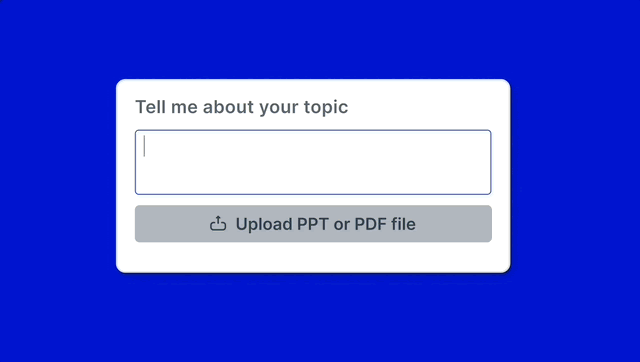
How to create AI-generated images using Prezi
With Prezi’s AI image generator, you can instantly turn a simple idea into a custom visual without ever leaving your presentation. Just open the Media menu, select Create an image, and type a short prompt describing what you want to see.
Choose a visual style such as Photo, Illustration, Sketch, 3D, or Vintage, pick an aspect ratio, and click Generate. Prezi instantly creates multiple image options that you can drag directly onto your canvas and customize. It’s a fast, intuitive way to create original visuals that perfectly match your story.
You can also let Prezi AI provide image suggestions for you. Review our AI-recommended images in the Background and Media sidebar, offering more relevant visuals tailored to your presentation subject and frame content.
Customized design suggestions
Prezi AI is like having a designer at your side, instantly turning your ideas into custom presentations. Based on your prompt, it will tailor the presentation to match your needs by selecting the best layout, colors, and fonts to enhance your message, ensuring a polished and professional look without requiring design skills.
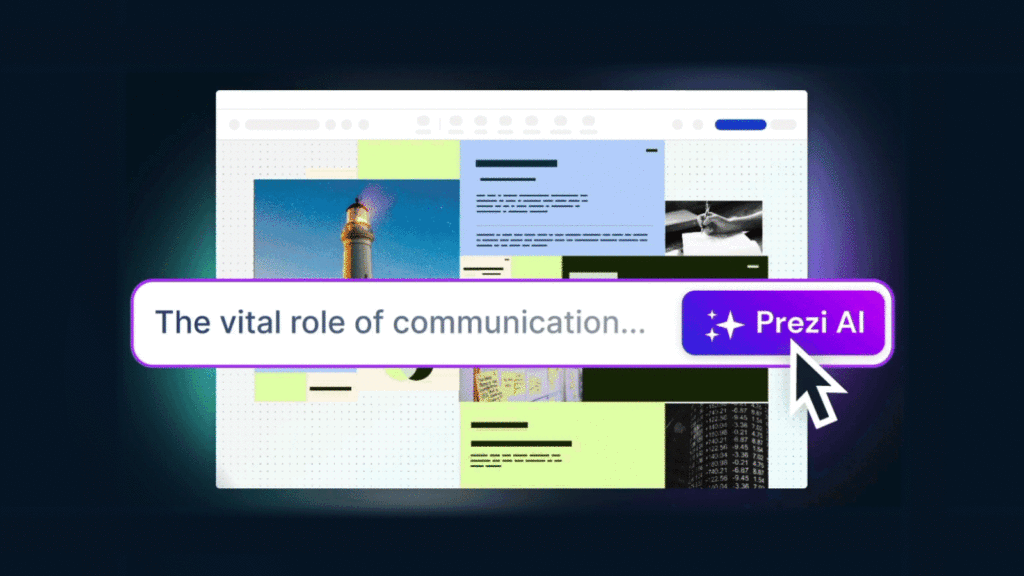
Smart content recommendations
Prezi AI goes beyond basic formatting suggestions by providing content ideas based on the subject matter. For example, when preparing a presentation on a complex topic, Prezi AI can recommend talking points and relevant visuals that strengthen your presentation’s message. Whether you’re a beginner or a seasoned presenter, it helps you create standout presentations with a simple AI prompt.
Collaborative capabilities
With Prezi’s cloud-based setup, team members can collaborate in real time, adding great value to shared projects. Inviting others to co-create and review your presentation is easy, allowing you to refine it from multiple perspectives without needing to meet in person.
Why Prezi stands out as a top choice for presentations
Prezi’s unique presentation structure and AI-powered design capabilities set it apart from other presentation platforms. Prezi’s format helps viewers engage more meaningfully, making it especially valuable for presentations focused on connecting ideas. Additionally, Prezi AI allows users to create polished, visually rich presentations without needing advanced design skills, enabling them to focus on communicating confidently and clearly.
Creating a strong presentation is all about balancing content with visuals, flow, and clarity. Clear, well-structured AI prompts and advanced design capabilities in Prezi AI work together to make your presentation truly resonate with your audience. Whether you’re new to presentations or have some experience and want to elevate your skills, Prezi AI is the tool that can help you reach the next level. Try it today!
