Presentations are powerful tools for communication, but creating them can often be a time-consuming and complex process. From outlining your content and designing visuals to practicing your delivery, it’s easy to get bogged down in the details. Prezi, a dynamic presentation tool, has created an AI feature that allows you to simplify and enhance the entire presentation creation process.
Prezi AI is the solution, by generating content quickly and customizing your designs, which frees up your time to focus on what matters most: your message. In this post, we’ll explore how Prezi AI can transform your presentations from static slides into dynamic, engaging experiences that captivate your audience and leave a lasting impact.
Watch the full video for an overview on Prezi AI, or follow along in the article for steps on how to get started:
What is Prezi AI?
Prezi AI is a dynamic presentation tool powered by artificial intelligence. Unlike traditional presentation software, which often requires you to build slides from scratch, Prezi AI does the heavy lifting. Think of it as a designer by your side, ready to help you create dynamic and engaging content in less than 30 seconds. Our users have faced the “tomorrow problem,” which is the immediate need or approaching deadline for a presentation. As a result, we created Prezi AI to help tackle this challenge for our users.
Prezi AI generates a fully original presentation, complete with visuals and text, all from a simple prompt describing your topic. This allows you to focus on refining your message and the story rather than design details. Whether you’re a student preparing for a class presentation or a CEO delivering a keynote address, a Prezi presentation is guaranteed to be professional-looking and help you capture attention. It evaluates user preferences and presentation trends, ensuring that the content is not only visually appealing but also tailored to your audience’s interests. This process helps you connect with your audience, making your presentations more effective.
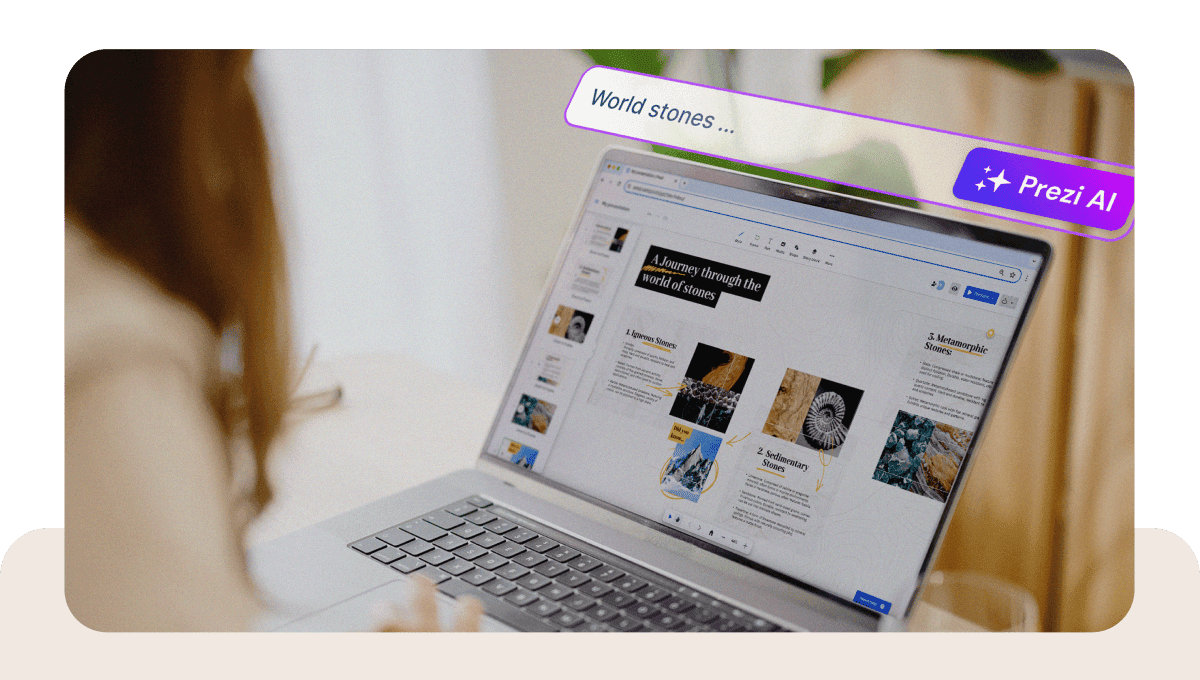
Prezi AI is now evolving into a template-free model, where the design elements in your presentation are created based on your prompt, offering highly personalized results. You can still use AI with templates via the template chooser, but Prezi AI is best used to generate unique, element-driven presentations tailored to your needs, with flexible and visually impactful designs.
How Prezi AI transforms presentations
Prezi AI reimagines presentations, moving beyond static slides to dynamic, engaging experiences. It streamlines the creation process so you can focus on crafting compelling narratives instead of spending time choosing the right font or background.
Prezi AI: The best free AI presentation tool
Prezi AI acts like a designer by your side, enabling you to input a short prompt, outline, or upload a PDF before it generates a personalized presentation for you. It will parse headings, pull images, and draft an outline complete with AI-recommended colors, background image, and design based on your content.
You can now choose between writing a prompt or uploading a file (like a PowerPoint, Word document, or PDF) to create a presentation faster and better tailored to your existing content. Prezi AI will generate a visually appealing presentation with relevant images and graphics. You can quickly create attention-grabbing presentations, leaving a lasting impression.
If you need, you can even preview your outline before Prezi AI generates your presentation, which allows you to reorder, tweak, or remove talking points so your message lands exactly how you want.
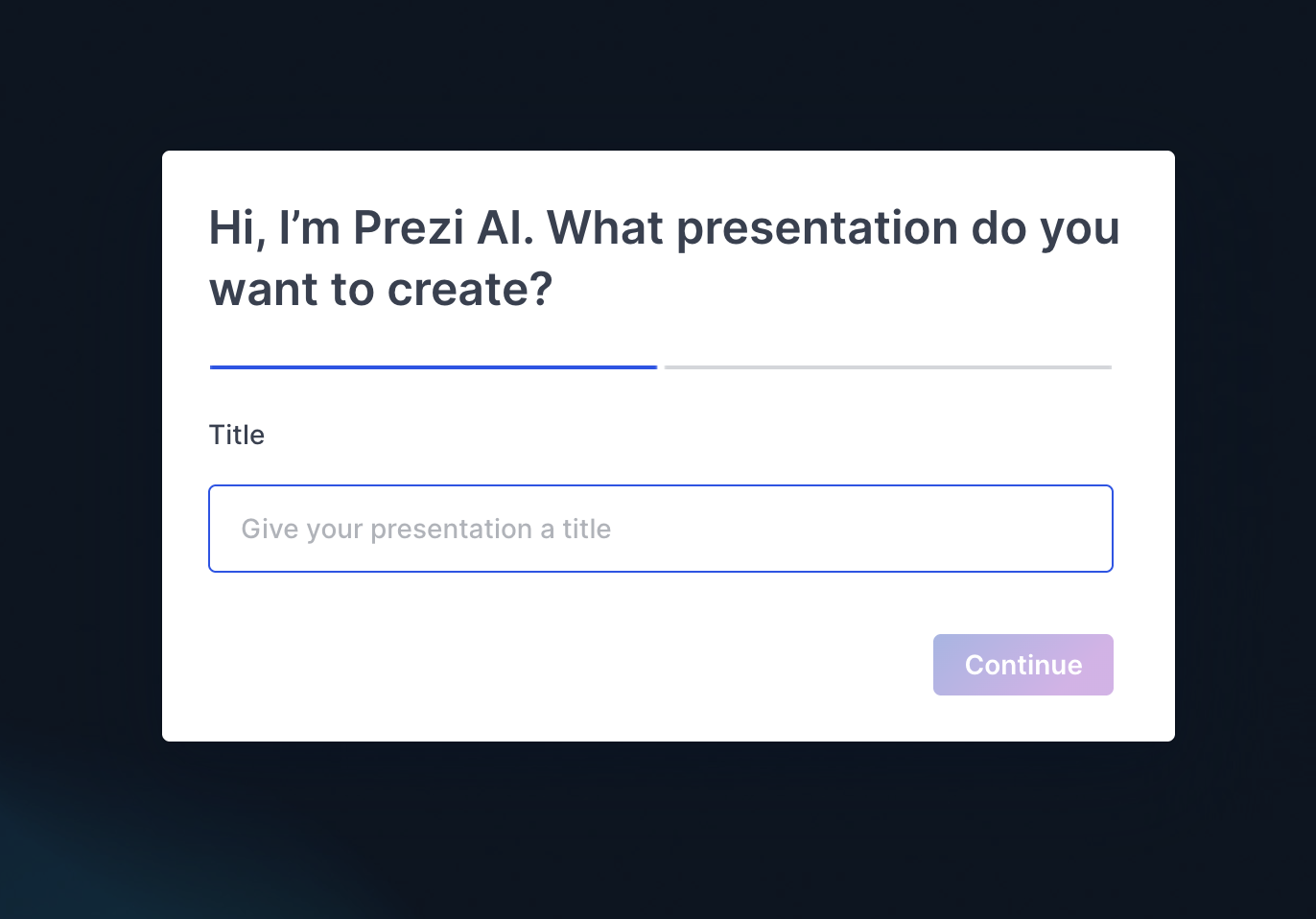
Prezi vs. traditional slides
Forget the limitations of traditional slide decks that move left-to-right. As a dynamic presentation tool, Prezi’s open canvas lets you break free from the confines of linear presentations. Instead of clicking through one slide after another, you can seamlessly zoom, pan, and move between topics, creating a more natural and engaging flow. This approach keeps your audience captivated and allows you to explore your ideas in a more intuitive way. It’s like having an interactive map of your presentation, where you can effortlessly guide your audience through the key points.
Key AI features
Prezi AI offers a suite of features designed to simplify and enhance your presentation creation process. Whether you’re a seasoned presenter or just starting out, these tools can help you create presentations with Prezi AI effectively.
Generate content quickly
Time is precious, and Prezi AI understands that. Simply provide a prompt describing your topic, or upload a file like a PPT, PDF, or Word document, and Prezi AI generates a structured presentation in under a minute. This allows you to focus on refining your message and delivery rather than starting from scratch. This feature is especially helpful for those who regularly present but lack the time or design expertise to make their presentations truly captivating. If you create presentations with Prezi AI, you’re guaranteed to save time.
Make AI-generated images
AI-generated images make it faster and easier than ever to bring ideas to life. Instead of searching endlessly for the perfect stock photo, you can simply describe what you imagine and let AI create custom visuals instantly. You can use Prezi’s AI image generator to turn short text prompts into unique photos, illustrations, sketches, 3D scenes, or vintage-style graphics, all tailored to your message. This not only speeds up the creative process but also empowers anyone, regardless of design skills, to build more engaging and visually compelling presentations. The impact is clear: AI transforms how we design, helping creators stay focused on storytelling while producing polished, professional visuals in seconds.
Customize your design
Prezi AI takes you beyond templates. Prezi AI goes a step further by evaluating what you added to the prompt. This level of personalization allows you to create presentations that reflect your brand and resonate with your audience. We’re constantly increasing our library of design styles to let you create presentations with Prezi AI that are even more tailored to your content.
The addition of precision text control allows you to adjust the vertical alignment (top, middle, or bottom) of text boxes for a more polished, balanced layout.
Now, you can be even more on-brand and upload your logo or describe your brand colors, and Prezi AI will automatically generate a color palette for your presentation.
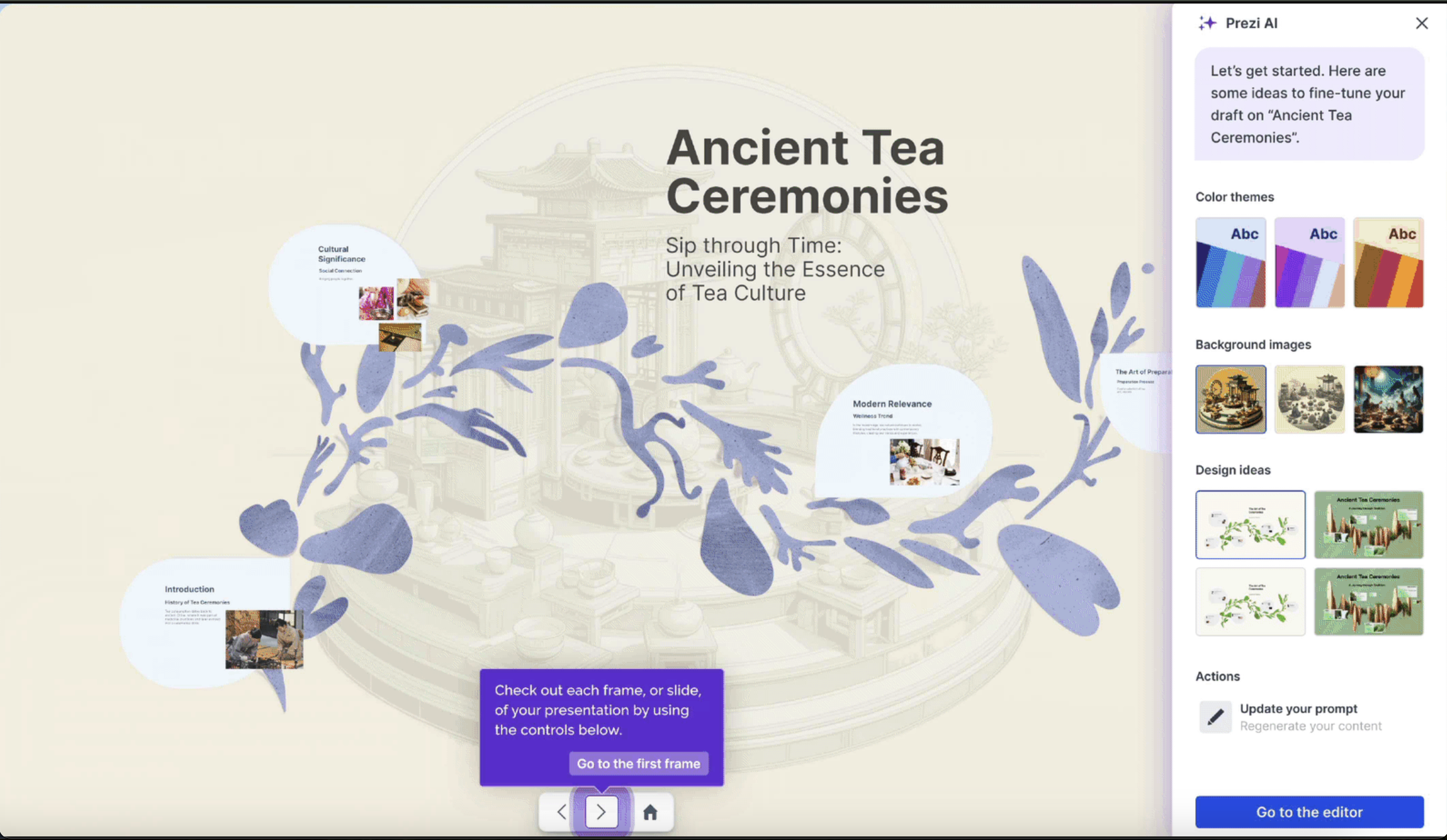
Upload any file to get started
Prezi AI streamlines the process of incorporating existing materials into your presentations. You can easily upload PDFs, PowerPoints (PPTs), or DOCs containing source material to supplement your presentation topic description. By combining advanced text extraction and AI vision models, we can capture more content from your PDFs to create more engaging presentations in seconds.
Build narratives and enhance your text with Prezi AI
If you’re looking to make copy adjustments, use Prezi’s “Ask AI” feature to shorten, lengthen, or modify your text. You can also use this feature to transform your text into a number of visual stories, like flow charts or animated stories, or you can add zooms to take your audience through your story.
AI-suggested features
Our AI features include offering more relevant visuals tailored to your presentation subject and frame content. You can access this Prezi feature for AI-recommended images in the Background and Media sidebar.
We have another Prezi feature that will bring you a more consistent and polished look to your presentations. Whatever content you add to your prompt for Prezi AI, our tool will match fonts to your presentation topic with our AI-suggested pairings.
Record and integrate videos
You can record your presentation directly within Prezi, incorporating your narration for a more immersive experience, or you can record yourself presenting with your content alongside you. This feature is particularly useful for creating Prezi videos for online courses, webinars, or asynchronous communication.
Prezi AI credits
Get the most out of Prezi’s AI features with Prezi’s AI Credits. These credits power features like AI presentation generation, smart design assistance, text editing, and AI image creation.
Need more credits? You can earn additional credits by referring friends or upgrade your account for unlimited access to all Prezi AI features anytime. This flexibility lets you create, refine, and elevate your presentations whenever inspiration strikes.

Create presentations with Prezi AI on mobile
Create or view presentations on the go with the Prezi AI mobile experience. Our vertically responsive design makes typing more comfortable, so you can start building your presentation from your phone, then pick up right where you left off on your desktop.
QR codes in Prezi
Easily generate and insert QR codes directly within your presentation, making sharing and audience engagement effortless during live or virtual sessions.
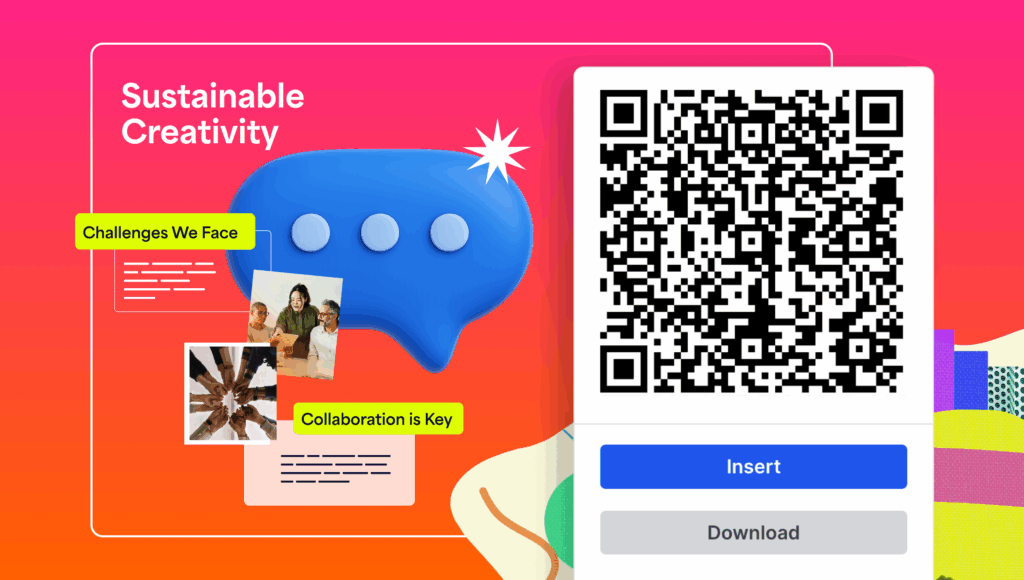
Benefits of using Prezi AI
Prezi AI offers several advantages that can transform how you create and deliver presentations. Let’s explore some key benefits:
Saves time
Time is a precious commodity, especially when preparing for a presentation. Prezi AI helps you create professional-looking presentations quickly, freeing up your time to focus on refining your message and delivery. Instead of spending hours deciding on different design elements, you can generate a polished presentation in seconds, leaving you more time to practice and perfect your talking points.
Share anywhere
Add QR codes for instant sharing, or use the new export to PowerPoint (PPTX) option (available with an upgrade) to repurpose your decks easily.
Improves visual storytelling
Prezi moves beyond traditional slides with its dynamic canvas, allowing your content to flow naturally. This visual storytelling approach keeps your audience captivated and helps your message resonate more deeply.
Engages your audience
With Prezi AI, you can create visually stunning presentations that capture and hold your audience’s attention. By automating the design process, Prezi AI empowers you to focus on crafting compelling content and practicing your delivery. This, in turn, leads to more engaging and impactful presentations.
Create presentations with Prezi AI
Prezi AI empowers you to create dynamic presentations quickly. Here’s how to get started:
Write effective prompts
Think of Prezi AI as your designer by your side. To get the best results, give it clear and concise prompts. Instead of just stating a topic like “Marketing,” try framing it as a presentation title or key message, such as “The Future of Digital Marketing” or “5 Key Marketing Strategies for Small Businesses.” The more context you provide in your prompt, the more targeted and relevant the generated content will be. You can even specify the desired tone, such as “Create a persuasive presentation about…” or “Design an informative presentation on…”.
Let’s take a look at one AI prompt example together:
Title: Marketing Strategy: Product Launch
Description: Develop a presentation outlining a comprehensive marketing strategy for the launch of a new tech product. Include target audience analysis, messaging, and channel distribution plans.
Refine and personalize content
While Prezi AI generates a solid foundation, it’s designed to be a starting point. You can easily refine and personalize the content to make it truly your own. Think of the initial output as a first draft. You can adjust individual frames, edit text, swap images, and add your personal touch. Need to reformat information? Prezi AI can help with that, too. You can also take advantage of frame layouts, which offer a variety of pre-designed formats, from lists and images to paragraph and comparison layouts, so you can quickly organize your content without sacrificing style. This flexibility allows you to maintain a consistent design while ensuring your message is clear and impactful. It’s all about making the presentation reflect your unique style and expertise.
Maximize Prezi AI for your different needs
Prezi AI isn’t a one-size-fits-all tool. It adapts to various presentation styles and needs, making it a versatile asset for different users. Let’s explore how educators, marketers, and professional presenters can maximize Prezi AI’s potential.
Educators and students
For educators, Prezi AI can be a game-changer in lesson planning and delivery. Imagine generating engaging visuals from your lesson plan in minutes, freeing up time to focus on student interaction and personalized learning. Prezi AI can help create interactive presentations that cater to different learning styles, keeping students engaged and making complex topics easier to understand. Our educator’s guide to AI offers more insights on incorporating AI tools in the classroom. Students can also use Prezi AI to quickly create visually appealing presentations for projects and assignments, even when facing tight deadlines. Learn more about using AI in the classroom to see how it can support both teachers and students.
In his Prezi AI review, creator Luis Urrutia shows how he used the tool to build a presentation about the Roman Empire. Watch how he creates a presentation with Prezi AI, guaranteed to capture student attention.
Business professionals
Prezi AI empowers businesses to create impactful presentations that resonate with their audience. Whether for a sales pitch, a product demo, or a marketing report, Prezi AI helps transform data and key messages into compelling visuals. This means less time spent on design and more time focusing on crafting a persuasive narrative. For businesses, Prezi AI can streamline communication for teams, making internal presentations more dynamic and external presentations more persuasive.
Professional presenters
For professional presenters, captivating an audience is crucial. Prezi AI becomes an invaluable partner in crafting presentations that stand out. Prezi is for “anyone who wants to impress”, according to a Prezi AI review by AI Tools. It generates dynamic visuals and tailors content to specific audiences, ensuring that every presentation is not only visually appealing but also highly effective. With Prezi AI, professional presenters can elevate their storytelling, leaving a lasting impression on their audience.
Create standout presentations
Want to create presentations that truly captivate your audience? Prezi AI empowers you to design visually stunning presentations that break free from traditional slide decks. Here’s how:
Leverage visuals
Visuals are key to making your presentations memorable. Instead of static slides crammed with text, Prezi AI transforms your ideas into dynamic visuals. Prezi makes presentation creation faster and more engaging, especially for those who may not have design expertise, according to Gold Penguin’s review of Prezi. Think eye-catching graphics, charts, and diagrams that illustrate your points and keep your audience focused. Prezi makes it easy to incorporate these elements, helping your message resonate.
Incorporate personal videos
Adding a personal touch can significantly enhance your connection with your audience. With Prezi Video, you can seamlessly integrate video clips of yourself directly into your presentation. This allows you to record and share personalized messages or explanations, making your presentations more dynamic and relatable. This is especially helpful for creating reusable content that maintains a personal connection.
Once you’ve created your presentation with your content alongside you, you can either record a video or use the content to present live. Prezi Video is compatible with your favorite meeting tools.
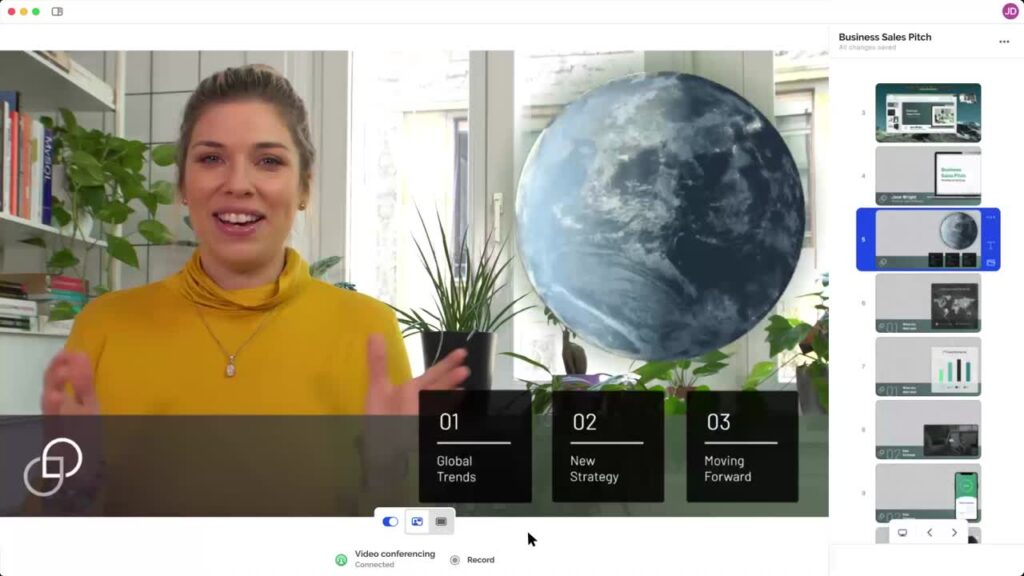
Use zooms strategically
One of Prezi’s most distinctive features is its zooming capability. Unlike traditional slide transitions, Prezi’s dynamic canvas allows you to zoom in and out of different sections of your presentation, creating a more fluid and engaging experience. This approach lets you guide your audience through a visual journey. “The zooming interface works well for learning environments that need to engage students,” as whatplugin.ai put it in their Prezi AI review.
Collaborate and share with Prezi AI
Prezi AI isn’t just about creating stunning presentations solo—it’s also designed for seamless collaboration and sharing. Whether you’re working with a team or presenting to a global audience, Prezi AI streamlines your workflow and expands your reach.
Team collaboration features
Prezi AI offers a variety of features that support a smooth collaborative experience. Customizable templates provide a starting point for teams to build upon, ensuring consistency while allowing individual contributions. Interactive elements, like embedded quizzes and polls, encourage audience participation during team meetings or presentations. Prezi AI considers user preferences and current presentation trends, helping teams create presentations that resonate with their audience. This collaborative approach ensures everyone feels heard and that the final product reflects the team’s best work. Find out more about Prezi for Teams.
Present across platforms
Prezi makes sharing and presenting your work across various platforms effortless. Create attention-grabbing presentations in minutes, knowing they’ll look great whether you’re presenting in person or virtually. This versatility is essential for anyone adapting presentations for different settings. Whether sharing your screen during a video conference, embedding your presentation on your website, or presenting live, Prezi AI ensures your message is delivered with impact.
How Prezi AI improves learning and communication
Prezi AI is transforming how we learn and communicate, making presentations more engaging, efficient, and effective. It’s not just about creating visually appealing slides; it’s about fostering deeper understanding and connection with your audience. Whether you’re an educator, a business professional, or a student, Prezi AI offers valuable tools to enhance your presentations and achieve your communication goals.
See how Jamie Keet of Teacher’s Tech created presentations with Prezi AI in under 30 seconds.
One of the key ways Prezi AI improves learning is by boosting engagement. Traditional slide decks can often feel static and one-dimensional. Prezi AI’s dynamic canvas and interactive elements keep audiences focused and interested. This increased engagement leads to better information retention and a more impactful learning experience. A review of Prezi AI highlights how the platform “delivers on its promise to make presentation creation faster and more engaging.” This offers a valuable solution for those who need to create compelling presentations efficiently, particularly in educational settings where capturing students’ attention is crucial.
Prezi AI also empowers more effective communication by transforming text into dynamic visual stories. Instead of relying on bullet points and static images, Prezi AI lets you create visually stunning narratives that resonate with your audience.
The future of AI-powered presentations
AI is rapidly changing how we create and experience presentations. Features like those in Prezi AI offer a glimpse into what’s next for visual communication. As AI technology evolves, expect more sophisticated tools that further streamline creation and boost audience engagement. Think dynamic content that adapts to audience feedback in real time, personalized visuals tailored to individual viewers, and seamless integration with other platforms and data sources.
Prezi AI already delivers on its promise of faster, more engaging presentations. It offers a compelling solution for those who lack the time or design expertise to create truly captivating presentations. The platform’s AI evaluates user preferences and presentation trends, ensuring presentations are not only visually appealing but also tailored to the audience. This focus on user experience and data-driven design is a key indicator of where the industry is headed.
The increasing demand for engaging content makes interactive features essential. Imagine presentations that respond to audience questions, incorporate live polls, or offer personalized learning paths based on individual interaction. These possibilities are quickly becoming realities, thanks to advancements in AI. Prezi’s commitment to making presentations more dynamic and interactive positions it well within this evolving landscape.
With Prezi AI, users can create attention-grabbing presentations quickly, and the platform continues to evolve, as evidenced by its success stories. We are one of the best free AI presentation tools of 2025, but we’re not the only ones saying it. The future of presentations is dynamic, interactive, and powered by AI, and Prezi is at the forefront of this transformation. Try it out today.
