Update: You will now be able to view, present, and convert your Prezi Classic content in our new Prezi Present dashboard and editor. Learn more about the changes here.
When we first introduced Prezi in 2009, it completely changed the art of presenting. Built on Adobe Flash, Prezi Classic was unlike any of the slide-based formats at the time — users could move freely around an open canvas, and zoom in or out to highlight finer details or reveal the bigger picture. At that time, only Flash could support all of the things we wanted the Prezi editor and viewer to accomplish on the web.
Fast forward to the present, and Adobe is set to officially retire Flash at the end of 2020. What does this mean for our Prezi Classic users? You can still continue to edit your presentations with Prezi Classic for now, but we anticipate that with each subsequent browser update, it’ll become increasingly difficult to access all the features as companies like Google, Apple, and Microsoft stop supporting Flash entirely.
There’s no need to worry about your Prezi presentations even after browsers end all support for Flash, though, as we at Prezi are in the process of making it so you can easily open and edit your Classic presentations within the Flash-free Prezi Present editor. Specifically, you will:
- Get access to all the best features from Prezi Classic (such as navigation path tools and aspect ratios) within the Prezi Present product
- Plus, take advantage of the new features added in Prezi Present (such as zoom reveals, topic structuring, and trackable view links)
- Retain your existing Classic presentation content
Due to the complexity and scope of this effort, we can’t provide exact timelines just yet, but we’re targeting to have everything completed well in advance of the end of 2020. Our plan is a sequence of feature rollouts over the course of the year so you can start taking advantage of them sooner vs. waiting. I’ll be updating you regularly in the coming months on our progress and “what’s new” for you.
As a sneak peek, here’s a look at our soon-to-be-released advanced controls for the navigation path in Prezi Present:
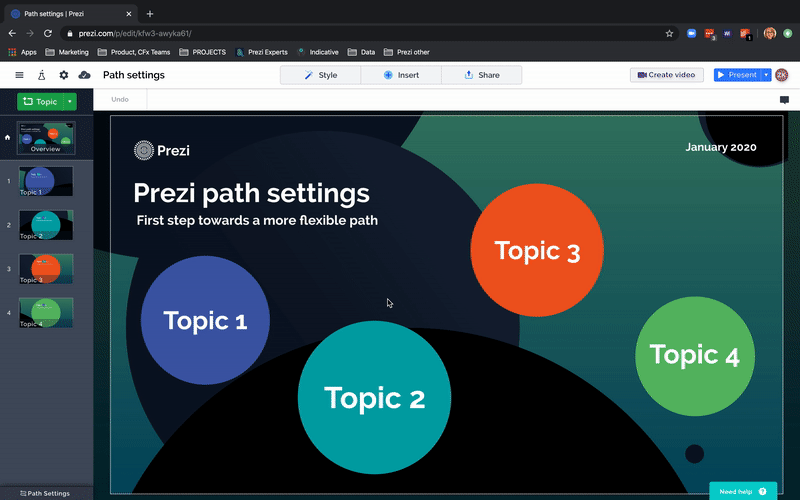
Thanks for your patience with Prezi on handling the end of Adobe Flash and stay tuned for not just migration updates, but ideas on how our Classic users can benefit from all of the investments Prezi has been making in our Prezi Present platform!