Every presentation for a product or service can hugely benefit from a visual story that communicates its purpose, but building an effective one can be tricky. Where do you start? How many words should you include on each slide or frame? What kind of images should you use? Two presentation design experts are here to help: Alison Macondray and Matt Clark of the presentation design agency Alimat Inc. have whittled down their years of experience to six foundational design principles that can easily be applied to any presentation.
1. Find the story
Finding the story is a deep and rich craft, but a good place to start is at the end. Think about the conclusion you want your audience to make at the end of your presentation— what do you want them to believe that they might not have before? Or what action would you like them to take? Once you can visualize that, you can start planting the steps it will take to get there. One important thing to keep in mind: it’s not about you. The audience cares about themselves most, so tell a story that’s about their lives rather than starting with something like an “About Us” slide.
2. Keep it simple
This rule goes for text, imagery, and all other elements on the slide/frame, and ignoring it is one of the biggest mistakes Alimat sees presenters make. A slide loaded with information does not make it more persuasive. Simplicity gives your audience the mental and cognitive space they need to focus on your core ideas and what you’re saying, so save the complexity for your actual speech.
3. Make data visual
Business presentations usually consist of a lot of data, but too often stats are just slapped up on the screen, and audience members must constantly work out what it is they’re looking at. Make sure you’re turning your stats into easily digestible visualizations, and visual cues are great for keeping focus where it should be.
4. Get metaphorical
Our brains love metaphors, such as, “My love is like a red, red rose,” or, “That meeting was like pushing a boulder uphill.” It’s important to keep this in mind when building a presentation— visuals should enhance what you’re saying, not just repeat it by being literal representatives. Visual metaphors help them make an emotional connection to your story so they can focus on your message.
5. Compose your frames
A lot of undifferentiated imagery in one presentation is rough on the brain. You don’t want your audience to be constantly trying to figure out what goes with what, so one thing to keep in mind is the golden ratio:
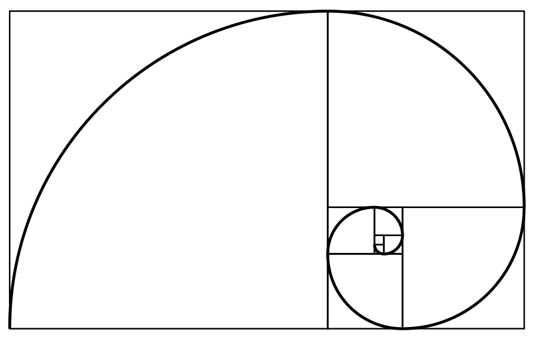
This essentially means using grid above to create a pleasing path for the audience to follow around the frame. Try experimenting with this by creating a hierarchy of size among your visuals— this will give your audience a nonverbal guide to follow.
6. Stay consistent
You may think changing each slide will make your overall presentation more dynamic, but too many different styles means the audience will have to constantly re-evaluate what they’re seeing. So keep those fonts and font colors consistent throughout, and make sure your images are all of the same style and quality. It may seem like a small detail, but it makes all the difference!
Want to see these tips in action? Check out the webinar below to see Alison and Matt apply them in a pitch deck makeover.
