Job interviews can be quite stressful; so adding a presentation to that may sound even more scary. However, interview presentations should not be feared – if anything, they provide an excellent case for you to prove your worth without interruptions or further distractions.
When it comes to creating and delivering a presentation, selecting the right tools is essential for success. Prezi is widely recognized presentation platform that wins with its creative and unique format that deviates from the conventional slide based method.
Read on to discover everything you need to know about interview presentations and how you can use Prezi for creating one!

What is an interview presentation?
Some employers may require an interview presentation. This could be a presentation about yourself and why you’re suitable for the job, or it might be something related to the position, like a particular subject. The employer may sometimes offer a guideline beforehand, expecting you to do some research and a presentation of the findings. The reason for interview presentations is to demonstrate your grasp of the subject you’re discussing and showcase your ability to convey ideas effectively with a structure. It’s also a good way for you to show that you can follow directions.
Interview presentations are a way for you to showcase your skills in a way that typical interviews don’t facilitate. Potential employers are able to figure out how you think, how organized you are, and how well you can perform under pressure.
Why presentations are becoming more popular for the hiring process
There are many reasons why presentation interviews are gaining popularity. Let’s explore a few of them:
- Everything is in one place: By using a presentation for an interview, you can answer multiple questions at once. Whether it’s about your previous work experience or a specific case study, a presentation provides a structured approach to communicate your ideas.
- Helps employers evaluate a range of skills: Interview presentations show off your research abilities, attention to detail, communication, and technical skills all at once.
- Less chance of getting caught off guard: Being able to plan ahead means there are fewer unexpected questions that might throw you off course. You’re also less likely to be nervous because you’ve been given time to prepare.
- Demonstrates how well you follow instructions: If given a topic or a brief beforehand, preparing a presentation shows that you can follow directions well. This is an important skill in any job. Employers want to see that you’re able to interpret instructions, research the topic, and deliver clear findings.

Preparing for an interview presentation
Preparation is key to nailing any interview, but especially one that involves a presentation. Here are some essential steps to get you ready:
Understand the brief
Make sure you fully understand what’s being asked of you. Is this a presentation about you and what you can offer to the role? Or is it about your ability to research a topic and present your findings? Either way, make sure you know what message you need to convey. If you’re unsure, clarify with the employer what their expectations are before diving into the creation process.
Research thoroughly
Whether the topic is about your skills or something industry-specific, research is critical. Gather data and evidence that back up your points. If you’re talking about yourself, make sure you frame your past experiences in a way that highlights your strengths and the value you bring to the company.
Consider the structure
A standard rule for structuring an interview presentation is to outline what you’re going to cover, and then go into each point in depth. After that, end the presentation summarizing key takeaways or giving next-step suggestions.
Tailor it to the audience
Align your presentation according to the company’s values. To do this, it’s a good idea to research the company and its culture first. For example, a tech company may appreciate visual aids and a modern style. Whereas more traditional industries, like finance, might prefer a more formal approach.
Practice
Rehearsing as much as possible will help you give a more confident delivery as you’ll be more familiar with the content. A confident demeanour is the key to winning over potential employers.

Presentation topics to choose from based on different job fields
If you’re preparing a presentation for a job interview, the topic is the first thing you should think about. Here are some topics to consider for each general field:
Marketing
- The rise of influencer marketing and its impact on shifting consumer behaviors.
- Digital marketing trends for 2024: What do businesses need to prepare for?
- How can data-driven marketing improve ROI and customer retention?
- Should businesses focus more on content marketing or paid advertising?
- How does color in branding influence consumer decisions?
- The future of video marketing: Is short-form video content here to stay?
- The role chatbots and AI play in automating customer engagement.
Finance
- What role will blockchain and cryptocurrencies play in the future of banking?
- Personal finance strategies for millennials and Gen Z: Are they different from previous generations?
- Sustainable investing: Balancing ethical concerns with profitability.
- The role of AI in financial forecasting: Can machines replace human analysis?
- How can decentralized finance (DeFi) reshape global financial systems?
- Retirement planning in uncertain times: What are the best approaches?
- What’s the impact of global inflation on small to medium-sized businesses?
Education
- Social-emotional learning: Why it’s essential for student success.
- What’s the role of e-learning in modern higher education?
- Virtual classrooms: How can teachers keep students engaged online?
- How can personalized learning adapt to individual student needs?
- Should standardized testing remain the primary measure of student performance?
- The role of AI in education: Is it a tool or a threat to traditional teaching methods?
- How schools can incorporate gamification to enhance learning experiences.
Healthcare
- The importance of mental health initiatives in the workplace.
- Genomics and personalized medicine: Could they revolutionize healthcare?
- Addressing healthcare disparities in rural communities.
- The role of AI in diagnostics: Can it outperform human doctors?
- How can wearable technology contribute to proactive healthcare?
- Universal healthcare: Is it a feasible solution for modern economies?
- The impact of lifestyle choices on chronic disease management.

For even more ideas for interview presentation topics, check out our article on good presentation topics.
The creation process
After choosing a topic, next is the creation process. It can be easy to get lost in this process, so keep your focus on clarity, structure and engagement. Here are some essential tips to help you through the creation of your interview presentation:
1. Start with a solid outline
First of all, start by arranging your ideas in a manner that reinforces your overall message. Think of the way you’re going to structure the presentation and put all the information together. Outline the key points to be addressed to ensure your presentation flows logically and stays on message.
If you’re interested in learning more about effective presentation structures, watch the following video:
2. Strike the right balance with visuals
Visuals need to be used well if you want to get the most out of an interview presentation. They have the potential to grab the audience’s attention; however, over-reliance on them often ends up shifting focus away from the real message at hand. It’s usually a good practice to use images, graphs or charts to expound on your ideas. But remember, less is more. You don’t want to stuff every slide with visuals; instead, have them support your talking points, rather than overrun them.
3. Choose the right design
Presentation design is one of the most influential factors in audience perception. Make it look really professional so that you set the right tone and associate yourself with the values of the company. Stick with contemporary, straightforward fonts and use colors that are in-line with the company’s branding. There should be uniformity in all your slide designs in terms of color, font sizes, and styles. Don’t use any over-the-top animations or transitions because they tend to steal the focus away from your content.
Learn more about the dos and don’ts of presentation design here.
4. Engage your audience with storytelling
Turning your presentation into a story transforms dull facts into points that people will actually remember. It’s all about framing your achievements or data points in the form of a visual journey. For example, when presenting a project you’ve been working on, make sure you indicate the challenges met, how they were addressed, and the results you obtained. This way, the audience is taken through the process and it seems more personal.

Discover the power and techniques of visual storytelling in this article.
5. Keep text minimal and impactful
Remember that your slides are there to back you up, not to take over. A slide with too much text can get overwhelming and shifts the focus of the audience away from your verbal message. Therefore, keep the text on them short and snappy by resorting to bullet points, short phrases, or keywords. Then expound more on these bullet points as you speak. It will keep the focus of your audience on you rather than on reading long paragraphs of the slides. A general rule is to have a single slide representing a single key idea so that you can elaborate without clutter.
Time to present
You’ve spent time preparing your presentation. Now let’s deliver it with confidence and professionalism. The delivery of your presentation is every bit as important as your content, so here are some tips to ensure you ace the performance and leave a lasting impression.
1. Confidence is your foundation
Confidence can make a world of difference when presenting. If you’re nervous, it’s important to act relaxed and confident. Stand up straight, have proper posture, and give regular eye contact to the audience. Speaking clearly and maintaining a moderate speed lets them know you’re leading the conversation and that you’re well prepared. If at any point you start to let those nerves get to you, take a deep breath and recompose yourself.
Want to learn more practical tips on calming your nerves before a presentation? Watch the following video or read this article:
2. Engage with your audience
A successful presentation isn’t just about addressing your audience; it’s about involving them. Inject moments into the experience that give it the feel of a conversation and not a lecture. An appropriate dose of humor will help you warm up the atmosphere and relax, both for you and your listeners. Asking questions or sharing anecdotes is another good way to make your audience think and feel connected to your arguments.
3. Master your pacing
Pacing can make or break a presentation. Speak too quickly, and your audience may miss important points. Speak too slowly, and you risk losing their attention. The answer is to find a comfortable balance. Talk at a speed that’s convenient for the audience, where they can keep up without feeling like they’re being rushed. Stop after making major points to give them a moment to appreciate what you’ve told them. These pauses can also be useful for you, allowing you to collect your thoughts and ensure you’re sticking to your key message. Practice pacing before the big day so you feel in control of your rhythm.
Learn more about body language and presentation speech delivery in this article.
4. Be prepared for questions
It’s not just about delivering your interview presentation—being ready to answer questions afterwards is just as important. It’s a way for the employer to assess your expertise and preparedness, which you can prove if you can anticipate further questions. Go through your presentation and try to figure out where the audience may want more explanation or information to be provided.
The only tool you need for creating interview presentations: Prezi
Prezi is the top choice when it comes to crafting impressive interview presentations. Mainly because, unlike traditional slide decks, Prezi can make your presentation flow like a story. With its non-linear format, you can zoom in and out of key points, giving you the flexibility to connect ideas visually—something you don’t typically get with static slide presentations.
Prezi AI further improves the process by saving you time on the design. It can suggest the best layout, fonts, and color schemes suit your content. If you’re wondering how to start your interview presentation, you can use one of Prezi’s AI-assisted templates. These templates are fully customizable, letting you easily adjust them to fit your topic. With most of the design work already handled, you can spend less time on formatting and more on refining your message. And, since Prezi is cloud-based, you can access your presentation from any place and adjust it, which is useful for professionals who are always on the go.
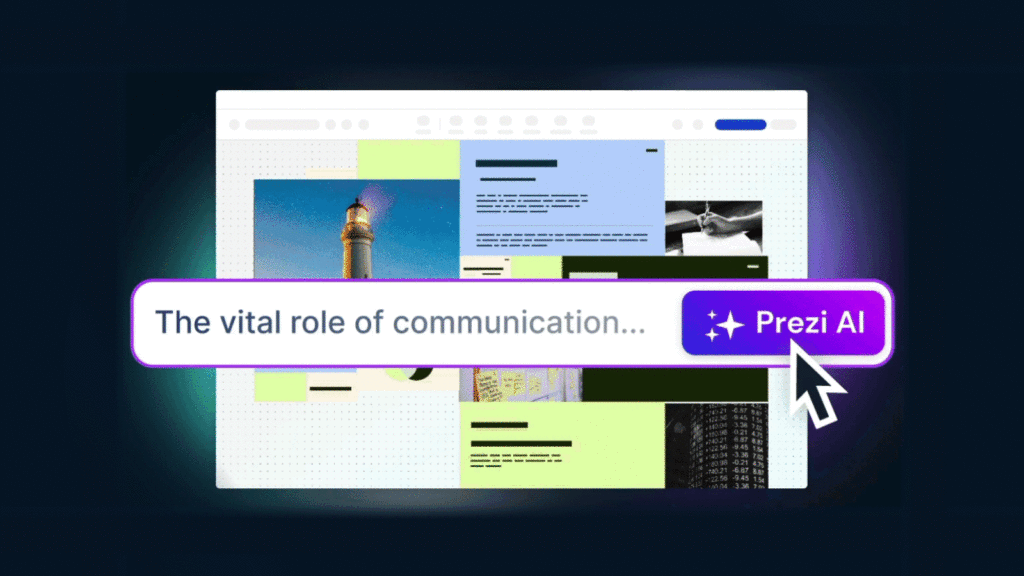
Job interview presentation examples from Prezi
Still struggling to figure out where to start? Here are some interview presentation examples from Prezi that can give you a jumpstart:
Climate Action
This presentation is ideal for those applying in environmental sciences or sustainability roles. It uses data and storytelling to address urgent climate issues. Also, it’s a great way to showcase how well you can use information to build a persuasive argument.
How to Fix Your Underperforming Team Before It’s Too Late
If you’re interviewing for a leadership or managerial role, this presentation is an excellent example of addressing team dynamics. You can use this format to demonstrate how you approach problem-solving and team improvement.
6 Metrics Every LinkedIn Company Page Owner Should Know About
Ideal for marketing professionals or social media strategists, this example dives into key metrics for LinkedIn company pages. You can use a similar approach to highlight your data analysis and social media strategy skills.
The Most Important Skill of the Future: Being Indistractable
If you’re applying for a tech or productivity-based role, this presentation discusses the skill of being “indistractable.” It’s a great format to show how you plan to address the future of work and the importance of focus in high-pressure environments.
UX Design Tips for Product Managers
Perfect for candidates in product management or design, this presentation showcases how user experience design impacts product development. You can adapt this to highlight your own design process or approach to user-focused solutions.
These interview presentation examples not only provide a starting point but can also help spark ideas on how to structure your own presentation based on the industry you’re targeting. Explore more inspiring examples here!
Ensure your interview presentation hits the mark with Prezi
Nailing your interview presentation may be what differentiates you from the other candidates, getting you the job. It’s your moment to demonstrate your communication skills along with your capacity to dissect complex subjects. And it’s also a chance for you to show your enthusiasm for the role. Using Prezi places you a step forward by creating a remarkable presentation using its advanced AI features. Follow the strategies we’ve discussed along with the intuitive features that come with Prezi AI, and you’ll have a very refined, interesting, and memorable interview presentation that’ll leave an imprint.
Now that you’ve got the tools and know-how, it’s time to bring your ideas to life. With a solid topic, thoughtful preparation, and Prezi by your side, your interview presentation will be nothing short of impressive.
