More companies are making the shift to hybrid work, which introduces a whole new way of communicating and collaborating for their employees. Instead of coming into the office and meeting with their teams in person, virtual teams are doing most of their work online.
There are a lot of benefits to this setup (namely, more freedom for employees and lower costs for companies), but it poses a lot of challenges for virtual teams to face. Read on to learn about the most common virtual team challenges in modern offices.
Virtual team challenges
1. Communication
In Buffer’s 2021 State of Remote Work, some of the biggest challenges for virtual teams were highlighted by the pandemic, but the challenges that grew the most involved communicating and collaborating.
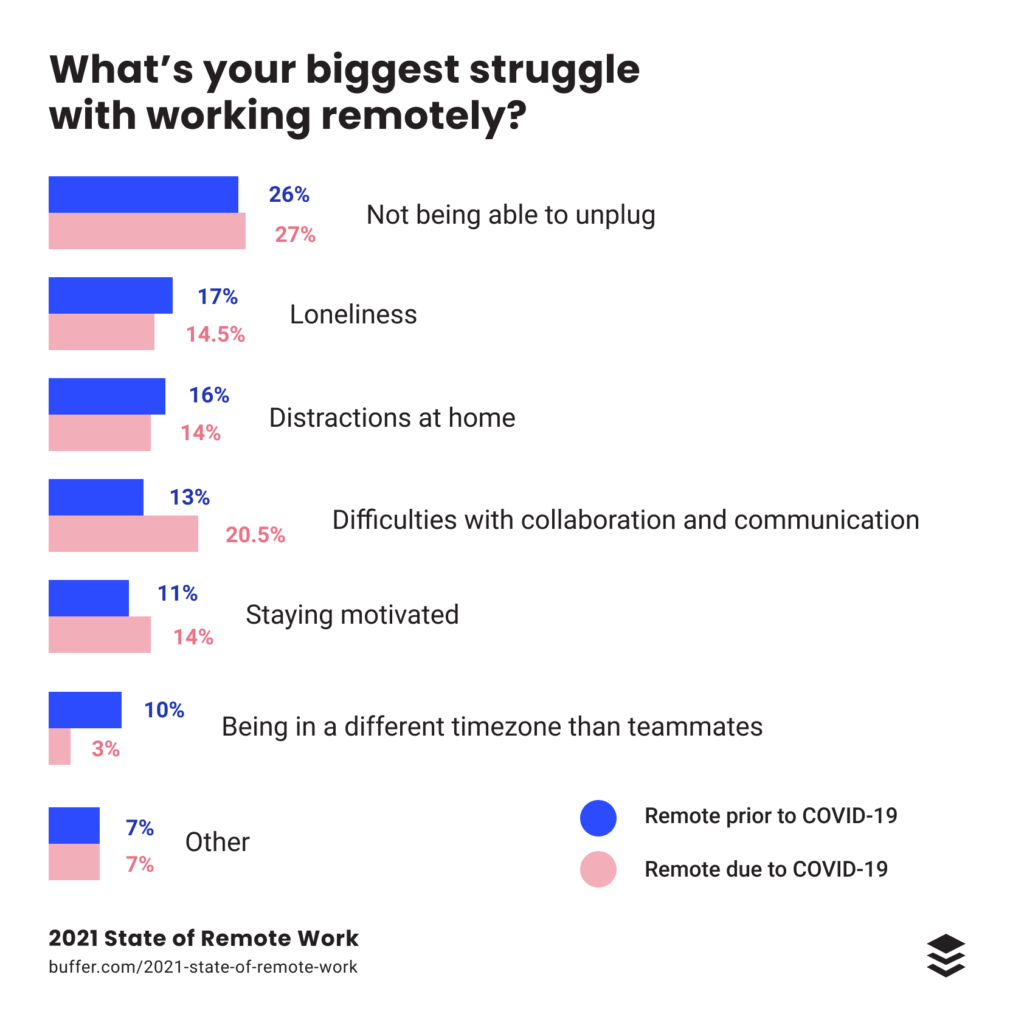
It’s easy for communication practices to break down in a virtual environment – email threads get long and unwieldy, and coworkers have less facetime with one another. But scheduling too many virtual meetings can cause fatigue and virtual meetings themselves can make it difficult to communicate effectively. Virtual meetings can often be one-way discussions with listeners on mute and others multitasking, and with limited ways to show gestures and body language, it’s more difficult to make an impression.
What you can do about it
Start by ensuring that your virtual meetings are engaging for everyone on your team. Instead of giving your coworkers the same old experience, incorporate a visual element to grab their attention. Using a tool like Prezi Video allows you to display your content right next to you on screen, including images, text, GIFs, and video.
Typically, delivering a presentation in a virtual meeting would mean sharing your screen and blocking yourself from view, but Prezi Video lets you stay on screen the whole time. That means you don’t have to sacrifice that facetime with your team, and your team is more likely to pay attention (human brains love faces).
Your coworkers can also share responses on screen with GIFs, text, or images, helping them stay involved in the conversation without even having to unmute. Contact us to learn more about Prezi Video and how it can improve the communication in your virtual team.
2. Project management and collaboration
Planning and monitoring your team’s projects becomes a lot more difficult when they’re not in the office with you. Just as virtual teams might have more trouble communicating and connecting with one another, it’s harder for project managers to see what their virtual teams are doing and keep track of their tasks.
What you can do about it
It’s time to update the project management processes at your organization and invest in some new tools. Fortunately, there are a lot of collaboration tools that make your job easier – Asana, Trello, and Zapier are just three examples.
These tools allow you to organize projects and collaborate with a virtual team asynchronously. You can assign tasks and create sub-tasks to keep track of the little things. This documentation really helps a virtual team stay organized and meet deadlines.
3. Working asynchronously
It’s a lot easier to have your whole team in the same room when you’re coming up with a project plan or getting a sense of team morale — scheduling a meeting with your virtual team can be challenging. Virtual teams can work from anywhere, and as a result, there’s less overlap in working time for teams that are really distributed.
A lot of virtual teams use asynchronous communication to share information and responsibilities without having to connect in real time. This gives employees more control of their workdays, but the lack of real-time connections can make employees feel isolated, and even though written communication can be succinct, it doesn’t have the tone and emotion that helps people feel connected and comfortable bouncing ideas off each other.
What you can do about it
Your employees need to feel a sense of connection to the rest of their team, even when the bulk of their communication doesn’t happen in real time. One way to add a personal touch to your day is to send video recordings in place of some of your written messages. This allows you to be on screen and actually address your coworkers, and it’s a better way to explain complex ideas and issues. It may not happen in real time, but your team will get a sense of your personality and it definitely can be a more engaging way to communicate asynchronously than email.
Learn how to make a video presentation in Prezi and see how one team uses video recordings to meet asynchronously on our blog.
4. Team building

Virtual teams sometimes have a difficult time building a sense of culture and team bonding in their environment. Although they might be working on the same project together, it’s possible for teammates to go days without actually “talking” to one another.
Still, it’s important to foster a healthy remote work culture at your company. Building culture and team bonds helps keep your team engaged and satisfied with their jobs. They’re more likely to be more productive and are less likely to start searching for a new job elsewhere.
What you can do about it
Create time for small talk and chat among your employees. If you host a weekly team check-in, factor in some time for chat at the beginning of your meeting. Research has shown that small talk can actually be uplifting, so adding it at the beginning can set a positive tone for the rest of the meeting.
You can also create a virtual meeting reserved for team building exercises and non-work chat. These types of meetings might not sound too appealing to your team at first (after all, they probably have enough meetings on their calendar), so make sure you’re clear that this is time to talk and engage with one another. Incorporating a team building activity is a great way to add some structure and get the conversation started.
These are just four of the most common virtual team challenges, but there are plenty of other benefits and difficulties in working remotely. To discover more tips about working from home or in a hybrid office, check out the Prezi Video Gallery. Have a tip to share? Create a video and tag it with #virtualwork for a chance to be featured.
