Most professionals are familiar with the internal quarterly business review. It’s a meeting that’s meant to both reflect on successes and identify areas for improvement. More importantly, the QBR meeting is essential to align stakeholders on strategies and needs for the future. Done well, this gathering of collaborators can play a pivotal role in a company’s success as well as help form tighter bonds between departments.
You can further elevate your QBR meetings by using Prezi to transform routine sessions into immersive experiences. Let’s explore what a QBR meeting entails and offer some advice from a handful of executives for making your next one a success.
What is a QBR meeting?
QBR meetings, otherwise known as quarterly business review meetings, play a key role in business management. These meetings involve reviewing the past quarter’s activities, assessing key performance indicators (KPIs), and setting goals for the next quarter.
The QBR format usually includes:
- Performance review: Analyze the KPIs and metrics from the past quarter to understand business performance. This includes sales figures, customer feedback, and project completion rates.
- Achievements and successes: Highlight major accomplishments and successful projects. Recognize the efforts of teams and individuals.
- Challenges and issues: Discuss any obstacles faced and their impact on the business. Develop strategies to address these issues.
- Strategic planning: Set new objectives and goals for the next quarter. Ensure these goals align with the company’s long-term vision.
- Action items and accountability: Assign tasks and responsibilities to team members. Set clear deadlines and ensure accountability.
An internal QBR focuses on performance and coordination within different departments. This ensures all teams are aligned and working towards common objectives. Internal QBRs help identify areas for improvement, improve communication, and enhance productivity.
Best tips and tricks from real executives
The QBR meeting
Before you start working on your presentation, it’s important to make sure you’re putting careful thought into the meeting itself.
Start with the frequency. As Karen Peacock, COO of Intercom, put it, “An internal QBR is a relic of slower moving time. Monthly reporting between smaller groups that pull in people as needed is much more useful.” This approach can also help with scheduling because, while it might seem like inviting every executive in the company is a good idea, it’s increasingly unrealistic to expect they all can find the same free window on their calendars.
These sentiments were echoed by our own COO, Jim Szafranksi: “Doing an internal QBR just to say you did one is bad for business. These meetings should be held monthly, with data being looked at by managers on a weekly basis. Every quarter, a company should do an intense version to check on the long-term strategy.”
Other tips include keeping the meeting between 30-60 minutes and cushioning your agenda items instead of saving Q&A for the end. Anything longer than an hour will likely cause the conversation to stray, and asking for questions at the end of each section will prevent the discussion from becoming overwhelming at the end.
The QBR presentation
sure your QBR presentation is not only a true reflection of what’s been accomplished and where you’re headed but also built with time constraints and the different ways in which people digest information in mind.
Give your audience a head start by sending out your presentation before the meeting. “There’s a base level of information that you should share and knowledge that should be consumed so you can have a good conversation,” Jim explained. “The more prepped your audience is, the better the meeting will go.”
Once everyone is in the room, focus on three things: what you’re going to continue doing, what you’re going to stop doing, and what you plan to do. Keeping the meat of your presentation about the strategy and dividing responsibilities is key.” The QBR should be a strategic conversation between leaders, not a 45-minute song and dance,” added Jim.
“A QBR presentation would benefit from a choose-your-own-adventure format,” added Brent Chudoba, COO of PicMonkey. In that scenario, you could cover what you needed to cover and not dive deeply into the data unless needed. You can’t really predict what executives are going to want, so a format you could control would prevent an overly long slide deck without giving up the detailed data they might ask for.”
Company QBR template
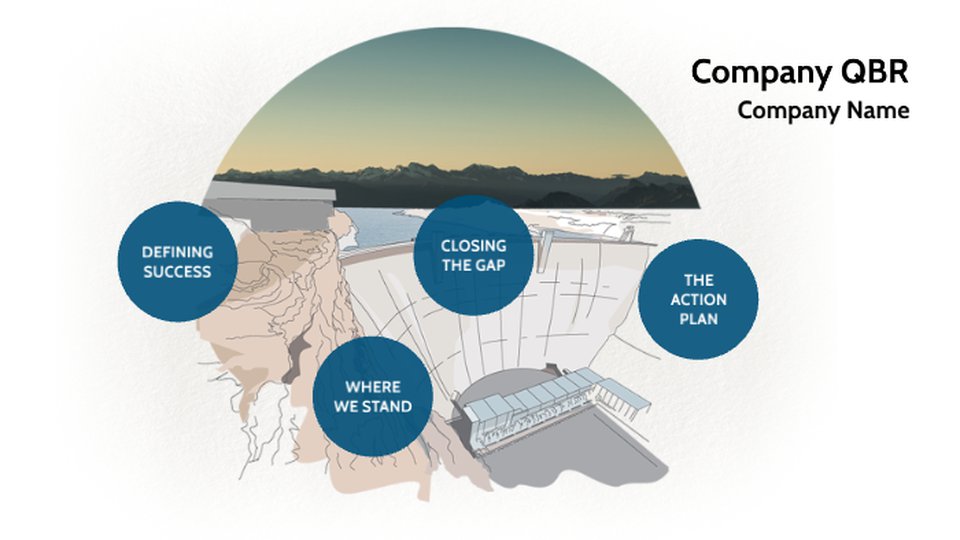
Finance quarterly business review template

Business planning template

The follow-up
Contrary to popular belief, the QBR shouldn’t end when the meeting ends. “Setting up the right check-ins to make sure you’re following the plan is crucial,” said Brent.
Start by sending out the highlights from the meeting. As Greg Volm, our VP of Sales here at Prezi put it, “Everyone wants to know what’s on the last slide or frame of a QBR presentation. They want to know the plan for moving forward, and what’s needed to make that happen.” Make this information easily accessible by sending it in its own email.
You can also use this as an opportunity to follow up with attendees on any questions that come up, schedule action items, and review the effectiveness of the meeting (after all, there’s a good chance you’ll be holding these monthly and iterating is always a good idea).
QBR meetings: from mundane to motivational with Prezi
Let’s face it—QBR meetings can sometimes feel a bit boring. Staring at slides filled with numbers and charts can make it hard to stay engaged. The good news is, that you can transform your QBR meetings into something exciting with the right tools. Enter Prezi.
A QBR presentation doesn’t have to be a drag. By using Prezi, you can create dynamic and interactive presentations that keep everyone’s attention. Here’s how Prezi’s features can help:
- Zooming user interface: Prezi’s zoom feature allows you to dive into details and then zoom out to see the big picture. This keeps your audience engaged and helps them understand how everything fits together.
- Interactive elements: Add clickable areas and interactive content to make your presentation more engaging. This can turn a passive experience into an active one, encouraging participation and discussion.
- Customizable templates: Prezi offers a variety of templates that you can customize to fit your brand and message. A well-designed presentation can make your data look more appealing and easier to digest.
- Multimedia integration: Incorporate videos, images, and audio clips to break up the monotony of text-heavy slides. Multimedia elements can illustrate your points more effectively and keep the audience interested.
- Collaborative tools: Prezi allows multiple team members to collaborate on the same presentation. This makes it easier to gather input and ensures that your QBR presentation reflects the contributions of your entire team.
- Prezi AI: Prezi AI features include a text editing tool that helps you refine your content for clarity and impact. The AI can suggest improvements, check for errors, and even help with phrasing, making it easier to create polished and professional presentations.
By using these features, you can turn your QBR meetings from mundane to motivational. A lively and interactive QBR presentation with Prezi not only makes the meeting more enjoyable but also helps convey your message more effectively. Try it out and see the difference it makes in your next QBR.
Perfect QBR presentation templates to make your life easier
Prezi’s pre-set templates make it so much easier to make your presentations, saving you time in the process. For those who struggle with the creative aspect of creating presentations, these templates are ideal. With so many templates available with Prezi, you’ll be sure to find the right QBR presentation template for you. Let’s take a closer look at some of the options available.
Market quarterly business review template

With this QBR meeting template, you can incorporate your business name to personalize the presentation to suit your company and employees. The template is designed to zoom into each main point and discuss further which is great for keeping teams engaged and in the same thinking space. Overall, this template is a great option for covering four main aspects of QBR meetings- your business objectives, current progress, how you can prevent further losses, and an action plan for the future.
Traffic-themed quarterly business review template

This template is especially effective for keeping your team engaged throughout your QBR meeting. A monochrome background with pops of red and orange text adds visual interest compared to standard presentations. Each section includes prompts suggesting what information to add, simplifying the creation process. It also highlights Prezi’s zooming canvas feature, making the presentation feel more like a story than a series of slides.
Downtown quarterly business review template
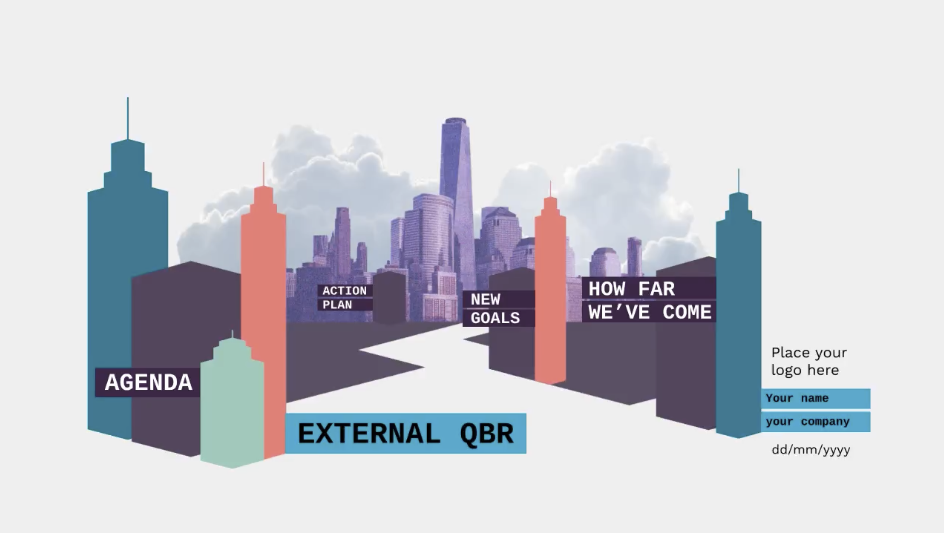
This QBR meeting template is perfect for showcasing your business agenda and future goals. It includes a section for reviewing performance from the previous quarter, which is crucial for reflecting on achievements and identifying new opportunities. The bold visuals and colors used in this template add an element of fun to your QBR meetings, making them more engaging.
Reap the benefits of Utilizing Prezi for your next QBR meeting
Since QBR meetings are a staple for business growth and performance, making them as engaging as possible is going to help their effectiveness. Prezi makes QBR presentations much more interesting than just clicking from one slide to the next. It can turn your QBR meeting into a story-like experience, where you take your audience through an immersive journey of your business plan. There’s no better way to strengthen your QBR meeting than with a Prezi presentation.
And there you have it! Stay armed with these tips by downloading our checklist below.