Making a presentation might seem like a daunting task, but when you have the right advice and resources at your fingertips, you can create a presentation that makes you feel confident in front of a crowd. At Prezi, we’ve worked with countless creators and presentation experts to create some of the best presentations out there. Here are our tips for how to make a presentation.
How to make a Prezi presentation
Let’s kick it off with our bread and butter: how to make a presentation on Prezi. You can make a stunning presentation using Prezi Present, a software that helps you create interactive presentations that pull your audience in and get them invested in what you have to say. Use Prezi’s unique zooming feature to add movement to your presentation. Prezi’s non-linear format allows you to jump between topics instead of flipping through slides, making your presentation feel more like a conversation than a one-way speech.
Getting started is easy. Watch this video to learn how to make a presentation with Prezi:
Discover more great resources for making a great presentation on Prezi:
- Over 200 professionally-designed presentation templates catering to a good variety of use cases, roles, and design preferences. Find a template that suits your topic and helps structure your presentation in an engaging way, including several specifically made for online video meetings.
- Presentation examples curated by Prezi’s editors. Prezi works with keynote speakers, influencers, and content creators to make some of the most memorable presentations out there. View our favorites here to find inspiration, or you can reuse any presentation with a green symbol by adding your own content and making it your own.
6 tips for how to make a presentation
Learning how to create a presentation doesn’t happen overnight, but even the best presenters are constantly practicing and improving their craft. Read to see how you can make a good presentation with these 6 tips.
Structure your presentation so that it’s easy to follow
If you’ve attended a presentation and left feeling inspired or informed, it’s probably because the presenter did a good job structuring their presentation so that you could follow along and understand key take-aways. There’s research to back this. Studies show that audiences retain structured information 40% more accurately than unstructured information.
On top of that, structuring your presentation allows you to organize your thoughts and plan what you’re going to say, helping you feel more confident going into your presentation.
To structure your presentation, you need to first choose the purpose of it. Presentations typically fall into four main types: persuasive, informative, motivational, and instructive. Consider what you want your audience to do when you finish your presentation and structure your presentation around that.
Next, start writing the content of your presentation. We recommend using the same narrative framework as a story (a beginning, middle, and end). The storytelling framework allows you to set up conflict that needs to be resolved and show what could be. This is a particularly good framework for persuasive presentations, but it also creates a compelling narrative for any other type of presentation.
Here’s how writer, speaker, and CEO Nancy Duarte charts out the storytelling framework:
Here’s how to think about each part of the story:
- Beginning – Describe the status quo and what the audience is used to (they might be nodding their heads in recognition of what you’re saying). Once you’ve set that baseline, introduce your vision of what could be. The rest of your presentation will bridge the gap between what is and what could be.
- Middle – Keep describing the differences between what is and what could be. As the audience learns more about your ideas, they will sound more alluring.
- End – Describe how much better the world will be with your new ideas and provide a call to action. Your ideas shouldn’t just benefit you, they should meet the needs of your audience, as well.
Remember to speak your audience’s language. That means understanding their knowledge base and point of view, and meeting them at their level. For instance, in a data-driven report, don’t include a lot of technical jargon if you’re presenting to people new to the field or from a different department.
To learn more on this topic, read our guide on storytelling in your presentations.
Do your research
The best way to feel confident going into your presentation is to know your topic inside and out. When you’ve taken the time to understand your topic fully, it’ll be easier for you to answer questions on the fly and get yourself back on track if you forget what you were going to say. It also allows you to provide bonus information if you end up having extra time at the end of your presentation.
The best way to do your research is to read up on information on the internet and at the library, or by reaching out to experts to weigh in (this would be a great way to pull quotes or sound bites).
If you’re an expert in your field, that’s perfect. Review your findings and pull from your past experiences to build a rich, information-dense story for your audience. Don’t just wing it, even if you know the topic well. You want the audience to walk away with a clear message, and that takes focus.
Pro tip: get in touch with your audience ahead of time and ask them what they want to see in your presentation. Researching topics that they’re interested in is how to make a presentation that clicks and keeps them hooked.
Design your presentation
The easiest way to watch your audience’s eyes glaze over is to feature heavy blocks of text in your presentation. It doesn’t matter if the information you’re presenting is all important, you don’t want to overload your audience with too much visual stimuli.
Presentation design is one of the most important parts of making a presentation that keeps your audience engaged and interested in your topic.
- Limit the amount of text on each slide to only the essentials. If you’re worried you might forget something important, just use presenter notes that only you can see. More on these later in the article.
- White space is your friend. Don’t cramp content.
- It’s best to stick to just one thought per slide.
- Use images and a lot of them. Images grab people’s attention and are infused with more emotional meaning than text alone. Make sure your presentation images support your message and don’t seem out of place.
- Don’t use more than three types of fonts. Find the best fonts for presentations in our guide here.
- Visually highlight important information by bolding it, making it larger, or by using a different color.
- Keep the background the same or similar throughout your whole presentation. Prezi’s presentation templates make this easy, as they’re already styled with consistency.
- Add movement to grab attention.
Remember to keep the medium of your presentation in mind. If you’re presenting online, use a video presentation tool like Prezi Video that optimizes your presentation to the virtual format and allows you to share the screen with your content.
Grab your audience’s attention right at the start
First impressions matter, and in an era when there are so many distractions right at your fingertips, it couldn’t be more important to get your audience’s attention quickly to get them interested in what you have to say and hooked for the rest of the presentation.
The opening of your presentation is when your audience forms their impression of you. Telling a bad joke or a long, rambling story is an easy way to lose their interest and see their focus fade away – and you might not be able to get it back.
How to make a presentation interesting starts with an attention-grabbing hook. Here are a few ideas you can try:
- Share a shocking statistic
- Ask a rhetorical question
- Begin with a problem statement
- Show an eye-catching visual
- Tell a story
For a great example on starting your presentation with a story, watch this video by Elena Valentine, speaker and CEO of Skill Scout. She kicks her video presentation off with a compelling story. You’ll want to watch till the end, not just because she has you hooked, but because she shares tips for grabbing and maintaining audience attention throughout the presentation.
End on the emotional value for the audience
There’s no question that starting your presentation off with a hook is essential in getting your audience interested, but ending it with a strong conclusion is how you can ensure your message remains with them long after you’ve finished speaking.
Think back to the original goal of your presentation – what do you want your audience to do now that they’ve heard your piece? This is when you want your audience to have a clear understanding of what to do and how to feel.
Try these ideas to end your presentation on a strong, memorable note.
- Tell a compelling story
- Provide a call to action with clear next steps
- Reiterate your opening message
- Ask a question
- End with exactly three points – the rule of three is a pattern that makes things easy for people to follow and remember
Use presenter notes
A person can only absorb a certain amount of information at a time, so adding too much text to your presentation can be overwhelming for your audience (and is just bad design). Make sure to include the most essential pieces of information as text in your presentation. For everything else, use notes that only you can see.
Presenter notes help you to keep track of information and reference key points throughout your presentation. Having these available allow you to provide a more well-rounded experience for your audience, giving them the opportunity to absorb the essential information in your content and listen to you for more context. Presenter notes also act as a cheat sheet, should your audience ask questions or probe for more data.
You should practice delivering your presentation before the big day. Make sure you practice with your presenter notes to get the hang of referencing them without reading them verbatim. You don’t want your eyes to be focused too much on your notes and not on your audience.
You can access presenter notes on our presentation software Prezi Present and our video presentation software Prezi Video. Read our guide on using presenter notes to learn more. Note: presenter notes are available to users on Prezi Plus plans, so please contact us if you’d like to learn more about this feature.
How to make a video presentation
Even as people are returning to the office and working in person, there are going to be a fair number of virtual meetings on your calendar. Hybrid office workers and in-office employees have to meet with people working remotely. That means that it’s good for you to brush up on your online presentation skills.
Many of the tips that we’ve covered in this article are going to help you present in an online video setting, but there are a few nuances to get used to. Consider the following:
- Your background and home office setup
- How your voice sounds on a computer or home microphone
- How you’ll record and share your presentation
- Your audience’s mood and attention span in a remote setting
Get everything you need to succeed in a virtual setting with our guide to how to make a video presentation.
There are so many ways you can make a presentation interesting for your audience and leave them feeling inspired and informed. Contact us to learn more about the presentation and collaboration solutions that Prezi can provide your business.
