As many companies shift towards remote work, online meetings have become the new normal. And while many aspects are pretty new, unfortunately, many of the same issues in physical meetings also appear in the virtual world.
A common issue occurs when many different characters are gathered in one place, but not everyone has the courage or the voice to speak up. Sometimes, their voice is taken from them on purpose. And other times, they just don’t have the same communicative abilities as their colleagues to participate in a meaningful way.
In fact, communication and collaboration appear in the top three biggest struggles for remote workers, according to research by Buffer.
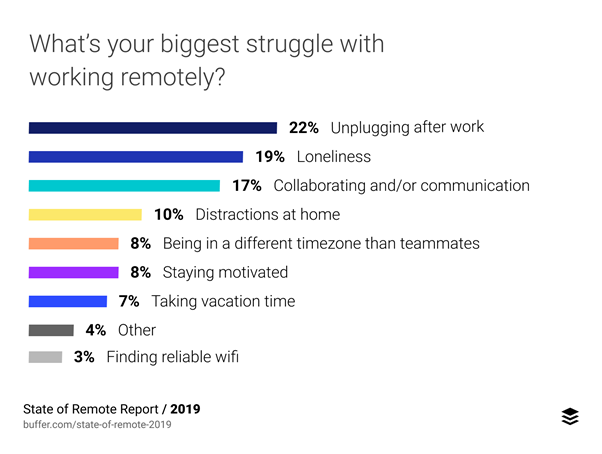
If you’re a person in power and tasked with creating online and hybrid meetings, you are responsible for making them more inclusive. This will motivate your employees to be active in discussions, respect their fellow teammates, and create a safe space where everyone can feel accomplished and productive.
In this article, we’ll go over the 10 best practices for creating an inclusive meeting and how you can implement an inclusive environment in your day-to-day work.
The importance of promoting diversity and inclusion in the workplace
Let’s first define what inclusivity in the workplace even is.
To put it simply, inclusivity is a workplace culture that shows equal respect and opportunities to its employees, no matter their race, disability, gender, sexual orientation, gender identity, socioeconomic status, or religion. It evens the playing field for people who’ve experienced discrimination and have struggled to reach their goals in life because of a lack of opportunities.
Supporting inclusive meetings means that you actively try to create a meeting experience that encourages collaboration, stand up for people that are likely to be interrupted, allow fewer vocal participants to contribute, and make sure that you create the technical opportunities for disabled people to process information and participate in the meeting fully.
All companies should realize that success requires a diverse workforce, where the best ideas can have a place to flourish and all employees feel safe and motivated to contribute.
10 practices to help you run more inclusive meetings
Now that we’ve gone over the importance of leading inclusive meetings, let’s dig into what you need to do to implement them.
1. Make sure those invited will benefit from the meeting
According to Zippia, organizations spend around 15% of their time in meetings per year. While that might sound reasonable for some, independent surveys have found that at least 71% of those meetings have been unproductive. Even more worrying is the statistic that 65% of employees believe that company meetings prevent them from completing their work.
This begs the question: How do you make a productive meeting while also ensuring that your employees benefit from it?
The best practice would be to split invitees into two distinct groups:
- Those crucial to the meeting – Their input is needed to reach the predetermined outcomes and objectives of the meeting.
- Employees who could benefit from the meeting – Whether these employees attend is optional, though they may find the information beneficial.
When sending meeting invitations, mark the second group as ‘optional.’ You should respect their decision if they decline to attend, as every employee should feel their time is a priority.
An excellent way to avoid this issue is to ensure that meetings are specific and agile. For example, a meeting about content marketing should not be grouped with paid ads, even though they’re both about marketing.
2. Share the meeting agenda and encourage input
Before you begin your meeting, include your remote employees in the decision-making process. This allows them to suggest topics that they’d like to cover and a chance to ask questions about any items currently on the agenda.
Making an email questionnaire or sending them a link to a Sli.do poll helps create a no-pressure environment where team members can share their input. This will motivate the more introverted team members to voice their opinions without adding pressure during a team meeting. It’s also perfect for new team members, who might still feel apprehensive in giving their input.
Send the finished agenda to your team and estimate how long the meeting will last. This way, everyone can plan accordingly for the meeting and won’t be surprised by an unexpected topic. Make sure to stick to the agenda, too. It can be frustrating for employees when new topics are added on the fly in team meetings, as it can be difficult to organize around.
To learn more about involving your team in meetings, check out our video collaboration tools to see how Prezi can help.
3. Appoint a meeting facilitator
Appointing a facilitator can make a good meeting great. They can help set the tone of the discussion, break the ice, and make sure everyone on the team has an equal voice. In addition, a good facilitator can ensure that every team member feels accounted for – so that less dominant participants feel more comfortable contributing and more domineering ones don’t sideline shy employees. Everyone should be encouraged to contribute and feel safe doing so.
Many factors can influence people and prevent them from being active. For example, it could be the feeling of gender inequality, having different backgrounds, and other workplace issues. A study done by Hypercontext found that levels of seniority impact how psychologically safe people feel in meetings.
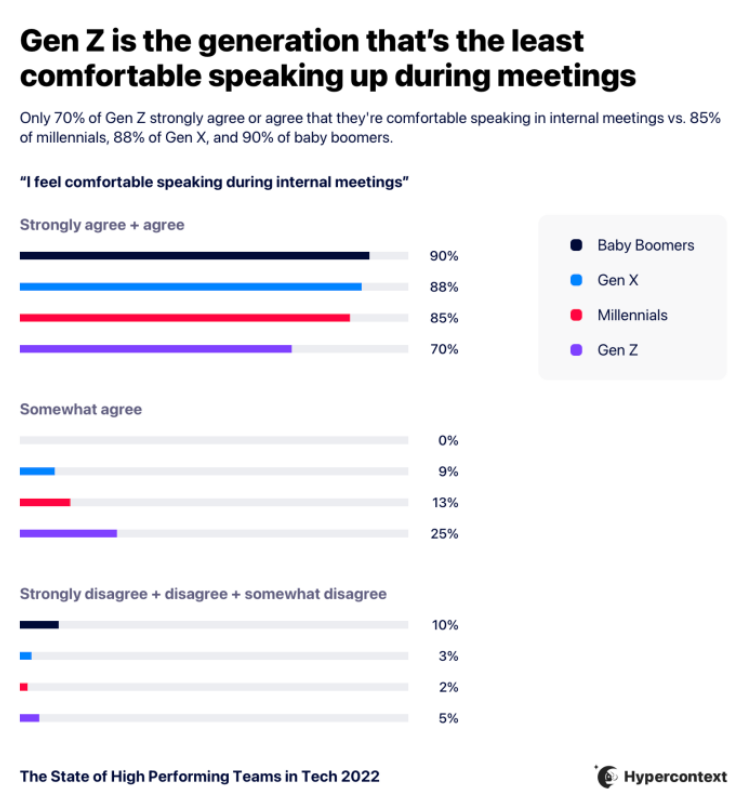
You need to make sure the meeting facilitator is a good fit for the job. Especially when you have remote participants in a hybrid meeting. Generally speaking, it’s best if the facilitator has a high energy level and is comfortable engaging with different personalities and inviting people to contribute.
Another vital thing to mention is when you have a hybrid meeting, the facilitator needs to make sure that not only those that are physically present have the opportunity to share ideas. The teammates joining remotely need to feel like they have as much right to contribute as any other meeting participant.
They should also be mindful of everyone’s goals: the team leader, the team members, and the goal of the meeting. Leaning heavily on the team leader may reduce the level of trust in the facilitator, so make sure everyone is accounted for.
4. Use Prezi Video to create engaging and inclusive meetings
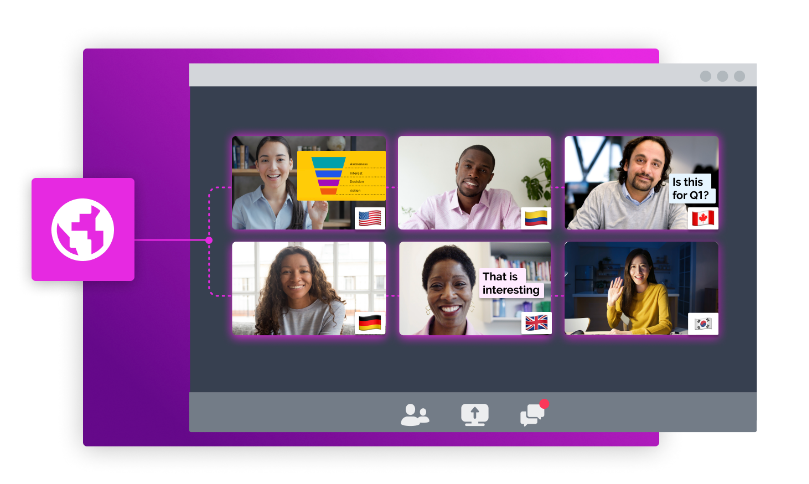
Prezi Video is the perfect tool for keeping your audience engaged throughout your meetings and presentations. It’s compatible with whatever video conferencing tool you use and allows you to present your information on the screen next to you. Make the presentation your own by adding your blend of graphics, text, and images that you can interact with on-screen.
This helps increase inclusivity by providing visual aids for meeting attendees who might be hard of hearing or those that have a hard time internalizing just words alone. For example, neurodivergents or people with ADHD and autism may find it hard to focus on what you’re saying if nothing visual accompanies your words.
Just because we’re adults in a business environment doesn’t mean we shouldn’t try to make meetings entertaining and enjoyable for everyone involved.
If you’re looking for some inspiration, look at how other professionals like you are using Prezi Video to make virtual events more immersive and engaging!
5. Accommodate deaf and hard-of-hearing employees
Inclusivity means to think about everyone. Deaf and hard of hearing workers have a difficult enough time finding a job, no matter how qualified they are. When they do get it, they’re often afraid to make their colleagues change the way that they work or “ask too much,” fearing they might lose their job.
So if you have colleagues that are deaf or hard of hearing, here are some tips on things you can do to help them out:
Add closed captions
Some video conferencing apps, like Zoom, offer auto-generated closed captions. You might feel like they’re unnecessary, but closed captions can make or break an online meeting for present and remote attendees who are hard of hearing, and for those who need a visual medium to focus better.
Hire an interpreter
This is the best possible thing that you can do, but make sure you’re well-prepared. Let the interpreter know in advance the agenda, including main topics and possible follow-up questions. Also, they need to be in the meeting with everyone else. Video Relay Services are not an option because they don’t allow the interpreters to see what’s happening, and they can only hear the voice of the team member who’s speaking. They’re also randomly assigned, so you can’t prepare them for the meeting.
Speak clearly and into the camera
Make sure your words are consistently recognized by whichever tool you’re using. For example, many deaf or hard-of-hearing people use lip-reading, so if you’re not using an interpreter, you can make sure they see as much as possible.
Ask if they need anything repeated
At the end of each statement, ask whether everything has been clear. People who are deaf or have hearing problems often feel uncomfortable asking their colleagues to repeat or speak louder, so it’s your job to give them the opportunity.
Apply ground rules for the participants
Make some changes to how your meetings are run. For example, for closed captions to work correctly, only one person should be talking at a time. Having a rule that all members of the meeting should be muted unless speaking will also help.
6. Rotate roles and include diverse perspectives
Rotating roles is a great way to keep things fresh and exciting in online team meetings and break the power dynamics a bit. For example, roles like timekeeper, note-taker, and facilitator can be given to new team members at every meeting. The benefit to this is that people will feel more comfortable contributing their ideas if they can take ownership of a particular role.
However, it’s best to talk to a person privately before assigning them a role. You don’t want to force your team members into situations that might be uncomfortable for them, as this might reduce their confidence in future meetings and their trust in you.
Make sure they see the benefit of this activity and don’t feel forced into accepting it in order to keep their job.
7. Keep numbers low
While large online meetings of 100-plus people might be necessary, they aren’t the best for making your team members feel included or listened to. That’s because there’s significantly less ‘airtime’ per person, meaning some people might not get to speak through the whole meeting.
A good solution to this is to plan smaller meetings that give sufficient time to each person. Alternatively, if there is no way to avoid large meetings, it might be best to keep these meetings shorter and split into smaller groups near the end.
That way, everyone gets a chance to ask any questions they might have and discuss any topics brought up in more detail.
8. Utilize chat in larger meetings
Sticking on the topic of large meetings, if splitting into smaller teams seems impractical, consider using the chat sidebar. Questions and queries can be asked without completely interrupting the flow of the meeting. You can set aside time for each topic covered to answer questions before moving on to the next.
This helps keep the meeting structure intact while ensuring that the facilitator isn’t bombarded with questions at the end.
9. Set clear ground rules
While it may seem like a simple idea, setting rules can make the difference between an orderly meeting and one straight out of the Wild West. Practices like raising your hand when you’d like to speak, writing questions in the chat, and waiting for the other attendees to finish speaking can help make meetings more inclusive.
This provides a safe space for those that want to add something without the fear of interruptions. If there are interruptions, be prepared with some polite stock phrases to refocus attention on the speaker.
And if you want more advice, check out Prezi’s practical tips on virtual meetings!
10. Get feedback
Feedback is crucial for hosting better meetings. After a meeting has concluded, sending out a short survey to the attendees, asking them what they like or want to change, can help everyone feel included, especially if you start implementing some of the suggestions that they’ve provided.
Feedback without change can make your team members feel as if their criticisms are falling on deaf ears, which might prevent them from speaking up in the future.
Diversity and equity make for more inclusive meetings
An inclusive and diverse work environment motivates the employees and gives them the confidence to contribute and participate. Unfortunately, many voices and people are pushed down because of prejudice, disabilities, or introversion.
Leaders, managers, and even regular employees have to be advocates for change, starting with something as simple as a weekly online team meeting.
Diversity, equity, and inclusivity can change the whole dynamic of business meetings and provide a platform for more ideas. And it’s not too difficult to implement. With some common sense and a good understanding of your team, you can make changes so that your meetings are beneficial for everyone.
So ask yourself: Are you doing your part in making every voice be heard?
Author’s bio

Jessica La is a content marketer at Appetiser with over six years in the SEO, AI, and content industry. In her blog ByJessicaLa.com, she explores all things marketing and is passionate about the unique ways businesses can improve, innovate and grow. You can reach her at jessica@byjessicala.com
