When the COVID pandemic pushed schools to close and classes to move online, teachers had to restructure their lesson plans and rethink the way they connect with students. Going forward, many educators will incorporate aspects of virtual learning in their teaching and we know that many teachers will continue to use Prezi Video even as schools reopen. Incorporating video into virtual and blended learning helps you get the most out of your face time with students, whether that happens online or in person in brick and mortar classrooms.
Teaching online pushes teachers to learn new virtual tools and to try new teaching methods to engage their students in a new format. Read on for our guide to teaching online, which includes tips on using tools, energizing games and activities, and advice for engaging and connecting with students online.
How to teach from home
Here are our top articles about teaching online to help make teaching from home easier and more effective:
1. How to use Google Classroom + tips and tricks
Google Classroom is a central hub for all class activities where teachers and students can share content and communicate. Even guardians can get access to their kids’ Google Classroom accounts to see lesson plans and track progress. Now that Prezi Video and Google Classroom have started working together, teachers can make engaging and interactive content and upload it directly to their online classrooms.
Other tips for Google Classroom include staying organized (use naming conventions, topics, and number your assignments) and creating Prezi videod directly within Google Drive, which makes things easy to find and store for next year. All content created in Google Drive can be accessed from your Prezi dashboard.
2. Online teaching tools
When classes are conducted online, you’ll use a whole new toolset than you did with in-person classes. We dive into our favorite online teaching tools and show you how to use them with Prezi Video.
One of the most important tools you’ll use is your video conferencing platform, and Prezi Video works with the top video conference platforms out there. Prezi Video puts your content right next to you on-screen, meaning you don’t need to choose between sharing your screen and showing your face, just as you wouldn’t in an in-person classroom. It’s a great way to bring life to your virtual class sessions. Learn how to use it with three of the most popular video conferencing platforms among teachers in this article.
3. Flipping your classroom
One tool many teachers adopted during the pandemic is video. Now’s a good time to consider how you will flip your classroom to take full advantage of the face-to-face time with students once you return to your physical classrooms or turn to hybrid learning. Many teachers are using the flipped classroom model to maximize in-class activities with their students. The flipped classroom model allows for short lecture content, instructions to introduce assignments, and other direct instruction to be delivered through video and done at home, while the critical-thinking work, collaborative work, group projects, and 1:1 support is done in class.
Take a look at this video by Prezi’s Teacher in Residence Paul Teske as he explains the flipped classroom:
Flipped classrooms rely on at-home instruction with teacher-created videos, so it’s important for educators to have a good video tool at their disposal. Get an introduction to flipped classrooms and everything you need in this article.
4. Instructional videos
Instructional videos are what educators make to teach a subject or demonstrate a task to their students. Students can watch them asynchronously on their own time and come to class with the background knowledge needed for the rest of the lesson. Watch the video below by Paul as he describes the elements of instructional videos and tips to make them better:
Paul uses the Community of Inquiry Model as the lesson planning framework, which consists of three “presences” that should be considered in any type of online learning. Learn more about instructional videos in this article about what makes a great one.
5. Energizing online classroom games
While class discussions, reading, and writing are important parts of education, it’s important to break up your heady routines and have a little fun with your class. Classroom games, especially those that can be done in Zoom, can build a sense of community with you and your students, and are a great way to refresh students and prime them for other discussions and activities.
Paul has created three games for online classrooms — watch his descriptions of each game in this video:
You can play all three of these games with Prezi Video. Copy this presentation and customize it with information from your class to make your own games.
6. Creating community for online students
There’s no quick way to build relationships with your students and conducting class online is certainly not going to help. Fortunately, the teachers and school leaders in this article have found ways to cross the digital divide and build a sense of community in their virtual classrooms. Take a look at the examples they’ve provided, which include an introduction, a first day of school greeting, and a virtual orientation.
Find more examples of creative online learning ideas in our Prezi Video Teacher Gallery. If you’re ready to spice up your own virtual classroom, get started with one of our templates. For example, our new assignment video template is a great way to introduce a new project and provide details on an assignment, which your students can review at any time.
7. How one teacher used Prezi Video in her art class
When clases moved online, art teacher Katie Bril had a challenge – how could she continue teaching such a visual-heavy subject without being in the same room as her students? After speaking frankly with her students about what they needed in an online environment, she turned to Prezi Video to provide a mix of classes held on video conferences and recorded videos. Her students valued flexibility, and with Prezi Video she was able to provide a visual and interactive experience both synchronously and asynchronously.
Read about her story and learn the practical tips that she recommends for teachers creating their first videos.
8. Flipped classroom for professional development
For two special education teachers in Washington, Tabitha Ellison and Joanna Brodziak, the pandemic’s school closures pushed them to rethink their school’s professional development. “The closure gave us the opportunity to explore more foundational concepts in special education and work towards our team’s shifting mental models about working with students with disabilities,” they explain. Tabitha and Joanna used Prezi Video to implement a flipped classroom model for their professional development. They created a presentation to guide their colleagues through lessons asynchronously, then hopped on a video conference to discuss their thoughts with the team.
This proved to be a great format, since the flipped classroom structure allowed colleagues to work through new material on their own schedules, and using Prezi Video allowed Tabitha and Joanna to walk their colleagues through reflective questions to guide their thinking. Learn more about their successes and tips for professional development in this article.
9. Game shows for the classroom
The game show format is a great way to shake up your routine and use a method of review that’s both fun and effective. Plus, your students will enjoy the unique learning experience. Learn more about the benefits of using the game show format in Paul’s video here:
As Paul mentions, you can create a great game show by copying and customizing this “Grammar Game Show” Prezi presentation. Check out this blog post to learn more about using game shows in the classroom and to find more games.
The pandemic made teaching online a new mode of teaching for a lot of educators out there, but as the months rolled on, teachers have discovered new, creative ways to make their classes engaging and fun for their students. If you’d like to learn more about how Prezi Video can make teaching from home easier for you, check out our Prezi Video Teacher Gallery. There, you’ll find excellent examples of online teaching, flipped classrooms, and instructional videos to get ideas from. Ready to make your own? Get started by making your first video today!
